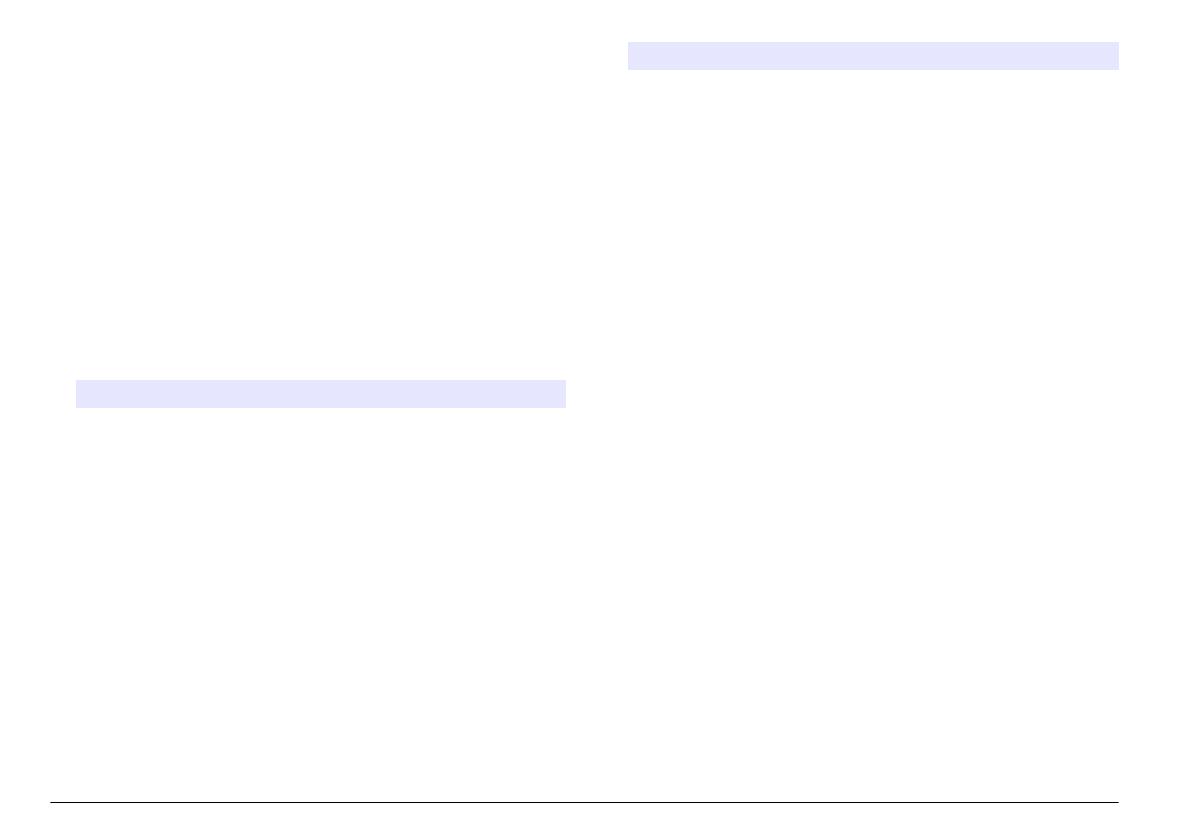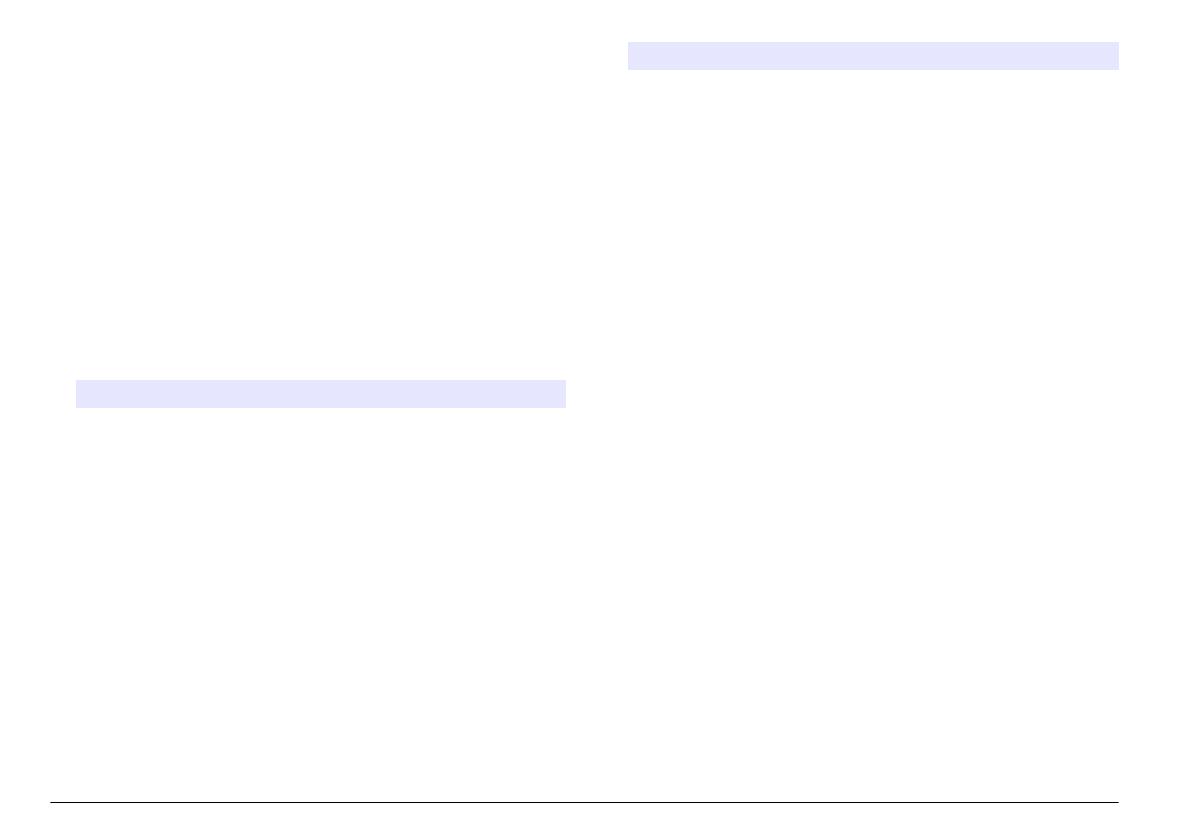
Operation
User navigation
Refer to the controller documentation for keypad description and
navigation information.
Configure the sensor
Use the Configure menu to enter identification information for the sensor
and to change options for data handling and storage.
1. Push the MENU key and select Sensor Setup, [Select Sensor],
Configure.
2. Use the arrow keys to select an option and push ENTER. To enter
numbers, characters or punctuation, push and hold the UP or DOWN
arrow keys. Push the RIGHT arrow key to advance to the next
space.
Option Description
EDIT NAME Changes the name that corresponds to the sensor on
the top of the measure screen. The name is limited to
10 characters in any combination of letters, numbers,
spaces or punctuation.
SENSOR S/N Allows the user to enter the serial number of the
sensor, limited to 16 characters in any combination of
letters, numbers, spaces or punctuation.
SELECT MEASURE Changes the measured parameter to conductivity
(default), TDS (total dissolved solids), salinity or
resistivity. When the parameter is changed, all other
configured settings are reset to the default values.
DISPLAY FORMAT Changes the number of decimal places that are
shown on the measure screen to auto (default),
X.XXX, XX.XX, XXX.X or XXXX. When set to auto, the
number of decimal places changes automatically with
changes in the measured value.
MEAS UNITS Changes the units for the selected measurement—
conductivity: µS/cm (default), mS/cm, µS/m, mS/m or
S/m.
Option Description
TEMP UNITS Sets the temperature units to °C (default) or °F.
T-COMPENSATION Adds a temperature-dependent correction to the
measured value—linear (default: 2.0%/°C, 25 °C),
ammonia, temp table (enter x,y points in ascending
order), none, natural water or pure water. For special
applications, a user-defined linear compensation can
be entered (0–4%/°C, 0–200 °C). Natural water
compensation is not available for TDS.
CELL CONSTANT Sets the cell constant range to 0.05, 0.5, 1.0 (default),
5.0, 10.0, 0.01 Polymetron, 0.1 Polymetron, or
1.0 Polymetron. After the range is selected, the user
can enter the certified K value from the label on the
sensor cable. When the certified K value is entered,
the calibration curve is defined.
CABLE LENGTH Sets the actual length of the sensor cable to improve
measurement accuracy (default: 20 ft (Polymetron
sensors default: 5 ft)).
TEMP ELEMENT Sets the temperature element for automatic
temperature compensation to PT100 or
PT1000 (default). After selection, the user should
enter the certified T-factor from the label on the sensor
cable for best accuracy. If no element is used, the
type can be set to manual and a value for temperature
compensation can be entered (manual default: 25 °C).
Note: If a sensor with a PT100 or PT1000 element is
set to manual and the sensor is replaced or the sensor
days are reset, the TEMP ELEMENT automatically
changes to the default setting.
FILTER Sets a time constant to increase signal stability. The
time constant calculates the average value during a
specified time—0 (no effect, default) to 60 seconds
(average of signal value for 60 seconds). The filter
increases the time for the sensor signal to respond to
actual changes in the process.
10 English