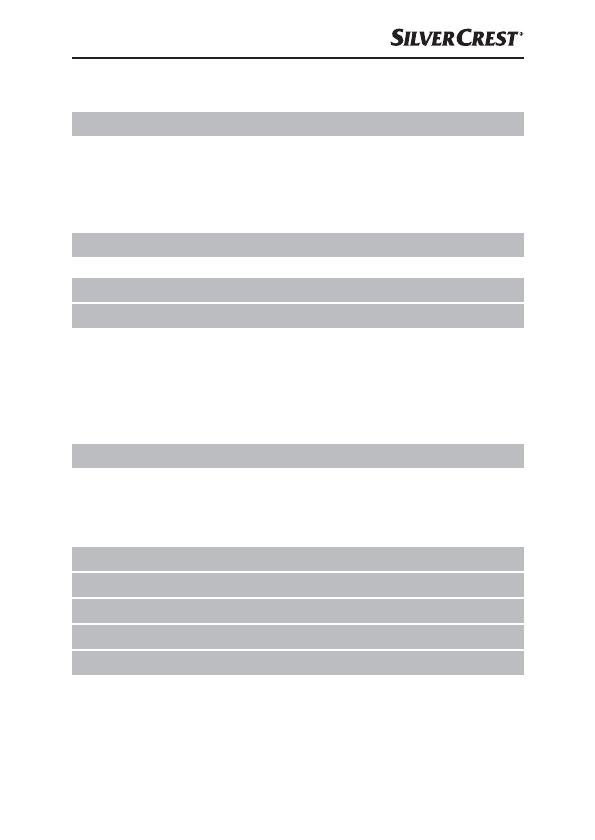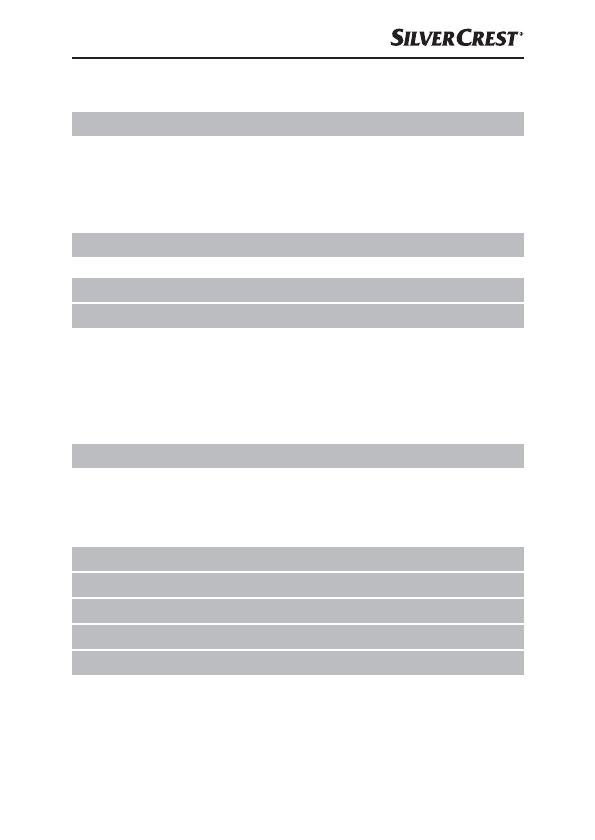
GB
│
1 ■
SLS 2200 C2
Contents
Introduction .................................2
Information concerning these operating instructions .........2
Copyright ..........................................2
Notes on trademarks .................................2
Intended use ........................................3
Warnings used ......................................3
Safety .....................................4
Basic safety guidelines ................................4
Description of components ....................7
Operation ..................................7
Unpacking .........................................7
Check the package contents ...........................8
Disposal of packaging materials ........................8
Attaching the suction cups .............................9
Charging with the solar panel .........................11
Charging with the USB cable ..........................12
Handling and operation ......................13
Switch the device on/off .............................13
Display charge level .................................13
Compatible devices .................................14
Charging external devices ............................14
Troubleshooting ............................15
Cleaning. . . . . . . . . . . . . . . . . . . . . . . . . . . . . . . . . . .16
Storage when not in use .....................16
Disposal ...................................17
Appendix ..................................18
Technical data .....................................18
Notes on the Declaration of Conformity .................19
Warranty .........................................19
Service ...........................................20
Importer ..........................................20