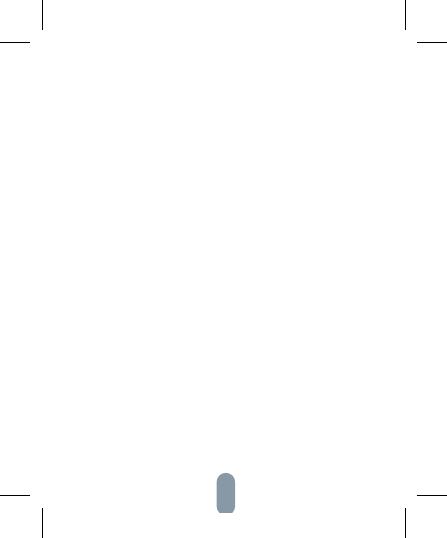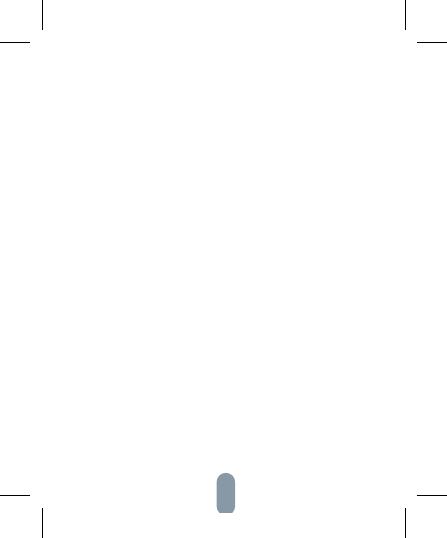
12
IMPORTANT
Ignoring the alarm could result in property damage,
personal injury, or even death. If the product fails a test, see
„Troubleshooting“ to rectify the fault. If the fault persists,
replace the product immediately.
Mute Function
If the product generates an alarm, potential risks may exist.
Before you mute the product, ensure that there is no fire.
Do not block the product or disable it in any way. If you do
so, the product can no longer provide you with protection.
If the product generates an alarm because it detects smoke
in the kitchen but not a fire (for example, bacon frying), pre-
ss the mute/self-diagnostic button on the panel to mute the
product. When the product is muted, the status indicator
will rapidly blink red. The product sensitivity will be restored
automatically within 90s.
Note: If the smoke density surrounding the product is still
high, the product will generate an alarm again. Open the
door and window to let out the smoke.
If you do not know the cause for the alarm, try to locate the
source of the smoke, as ignoring the alarm could result in
property damage, personal injury, or even death.