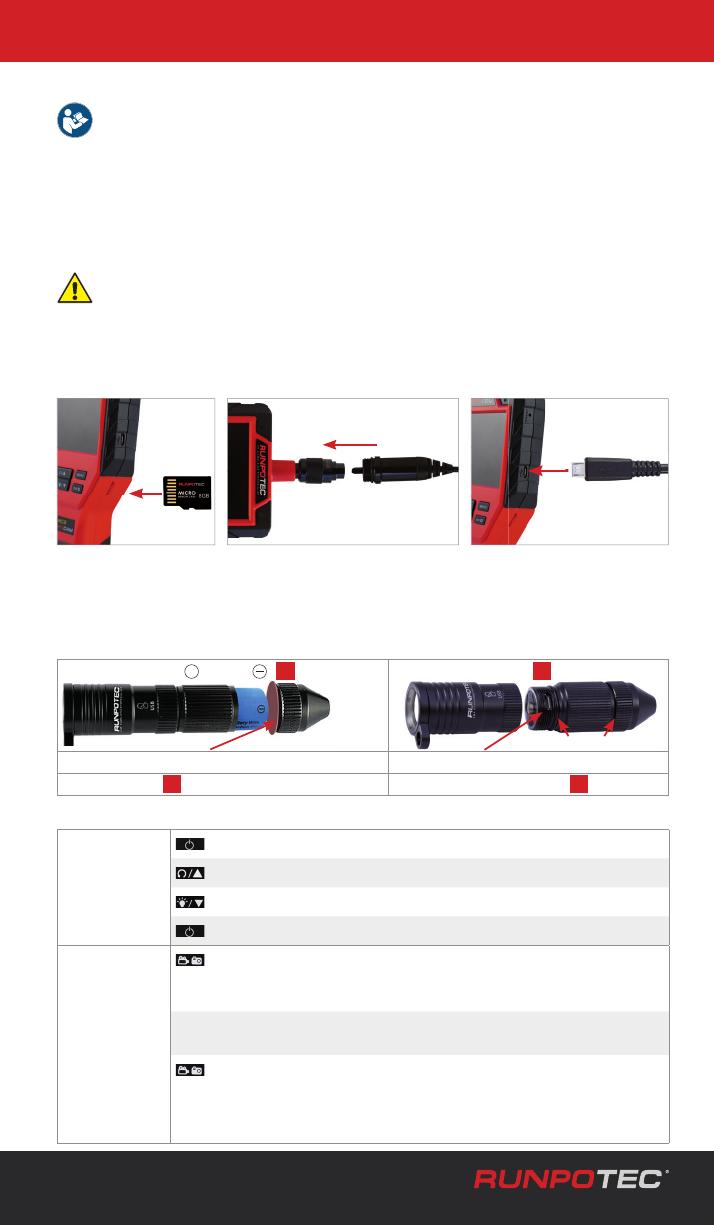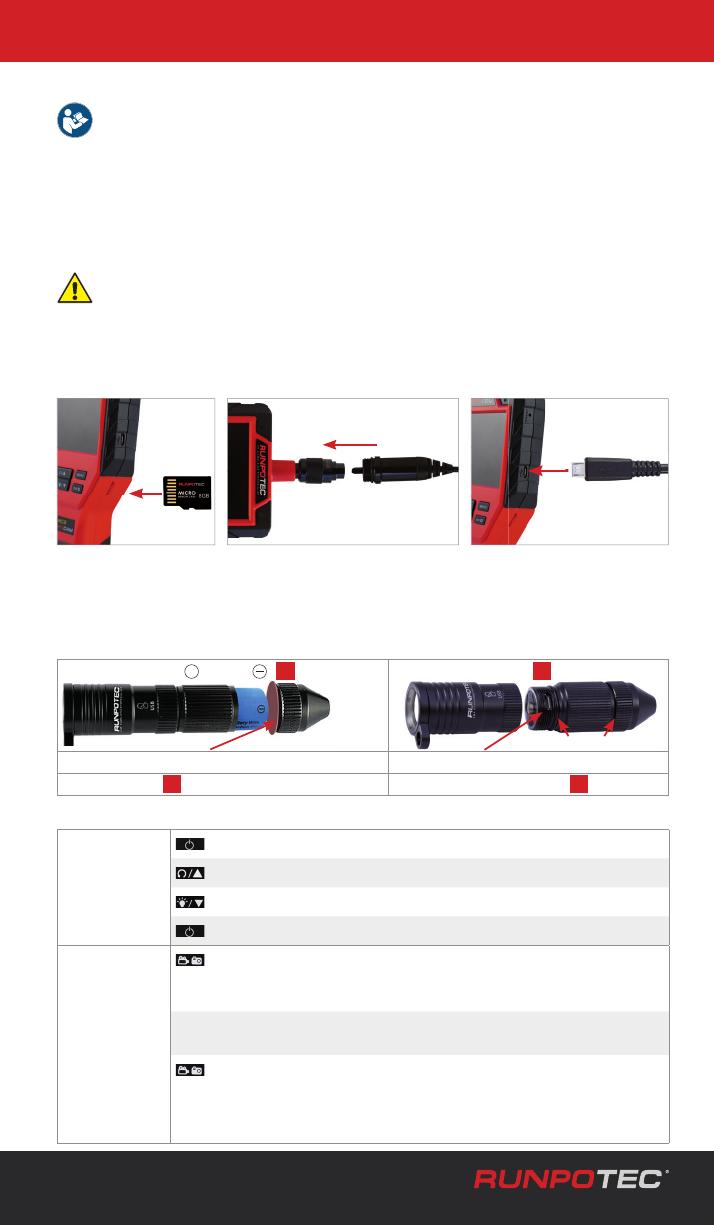
RUNPOTEC GmbH – Irlachstrasse 31 – A-5303 Thalgau
FRANÇAIS 17
Avant l'utilisation, lire les informations de sécurité sur www.runpotec.com.
La RC2 sert exclusivement à explorer et inspecter les composants inacces-
sibles comme par ex. les conduites, les murs creux, les installations de ven-
tilation, etc. Nous rejettons toute responsabilité pour toute utilisation autre !
Écran Écran 3.5“ TFT LCD 16M couleur
Tête de caméra 307 200 pixels (640 x 480)
Classe de protection IP 67 (tête de caméra et câble)
Vidéo / photo Vidéo : AVI / photo : JPG
Angle d'image 64°
Distance de mise
au point
30 mm – 80 mm
Éclairage 6 x LED (intégré dans la tête de caméra)
Raccordement 230 V ou fonctionnement sur batterie (batterie fournie)
Langues DE, EN, FR, ES, PT, IT, NL, DA, SE, NO, FI, PL, CS, HU, RU, IS, LT, SLO, SK, HR, TR
CARACTÉRISTIQUES TECHNIQUES
INFORMATIONS DE SÉCURITÉ
INTRODUCTION
Insérer la carte mémoire
micro dans la fente laté-
rale. S'il est nécessaire de
formater la carte, voir les
instructions de service.
1
La batterie Li-Ion est char-
gée ! Contrôleur immédia-
tement prêt pour l'utilisation.
Charger la batterie avec le
câble de charge micro-USB
et l'adaptateur de charge.
3
Raccorder le câble
de la
tête de caméra au
contrôleur.
2
MISE EN SERVICE
INSTRUCTIONS DE SERVICE
La société RUNPOTEC vous remercie d'avoir acheté la RC2 caméra
d‘inspection. Les présentes instructions de service vous informent de
l'utilisation sure de votre RC2. Lire attentivement les présentes instructions
de service avant la mise en service. En cas de questions concernant la
mise en service, le montage, la sécurité et l'utilisation ou des les défaillan-
ces, votre revendeur ou la société RUNPOTEC sont à votre disposition par
téléphone ou par courriel. Vous trouverez nos coordonnées en page 2.
Toutes les illustrations sont fournies à titre symbolique. Sous réserve de modi cations et d'erreurs d'impression.
Généralités Maintenir enfoncé 1,5 sec. pour mise en et hors service.
Tourner l'image de l'écran à 180°.
Allumer et éteindre la lumière à LED de la caméra.
Régler la luminosité de l'écran en 3 étapes.
Mode
photo/vidéo
Maintenir enfoncé 3 sec. pour passer en mode
prise de vue ou commuter entre les modes photo
et vidéo.
Af chage écran en haut : symbole mode photo/vidéo,
niveau de batterie, carte mémoire, date, heure.
Appuyer brièvement pour prendre une photo ou commencer
et arrêter l'enregistrement vidéo dans le mode correspondant
(la durée d'enregistrement est af chée en haut à droite). Le
chier est stocké dans l'archive.
1Fiche de raccordement caméra
2Microphone
3Surveillance de charge batterie à LED
4Écran (3.5“ TFT LCD 16M couleur)
5Bouton de réinitialisation
6Sortie micro-USB
7Fente - carte mémoire micro 8 GB
8Bouton marche/arrêt
9Tourner l'image à 180° / lumière caméra à LED / navigation
10 Menu
11 Enregistrement photo/vidéo
12 OK / lecture
13 Batterie Li-Ion 18650 (fonctionnement continu jusqu'à 6 heures)
14 Clip pour ceinture
15 Tête de caméra RC2 avec câble
en longueur 10 m, 30 m ou 50 m, bobine caméra incl.
ACCESSOIRES FOURNIS
DESCRIPTION DU CONTRÔLEUR HANDHELD
ATête de guidage avec letage frontal
BSystemglider RC2
CLampe grande puissance sur batterie à LED 320 lumen
(rechargeable via prise de charge micro-USB)
DEmbout exible 12 cm
ERC2 Embout leté
FCarte mémoire micro 8 GB / adaptateur
GCrochet de capture
HConnecteur de charge USB double 230 V
IJeu de capture magnétique
JCâble de charge USB pour lampe sur batterie à LED
(connecteur : USB / micro-USB)
KJeu de letage de raccordement, RTG Ø 6 mm (vis borgne, letage de
raccordement extérieur, letage de raccordement intérieur)
LConnecteur de charge USB double 12 V
MCâble USB 3 m (connecteur : USB / Micro-USB)
NRUNPOTEC system case avec garniture de malette RC2
Retirer la bande d‘isolation Prise de charge - Micro USB
Fil conducteur fermer complètement (visser) Allumer/éteindre: via le l
MISE EN SERVICE - LED-LAMPE
2 1
2 1
+ Batterie
Joint torique