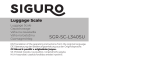Silvercrest Z31894 Operation and Safety Notes
- Typ
- Operation and Safety Notes

VÁHA NA KUFOR
Pokyny pre obsluhu a bezpečnostné pokyny
K OFFERWAAGE
Bedienungs- und Sicherheitshinweise
LUGGA GE SCALE
Operation and Safety Notes
WAGA BAGAŻOW A
Wskazówki dotyczące obsługi i bezpieczeństwa
VÁHA NA ZAVAZADLA
Pokyny pro obsluhu a bezpečnostní pokyny
BŐRÖNDMÉRLEG
Kezelési és biztonsági utalások
TEHTNICA ZA KOVČKE
Navodila za upravljanje in varnostna opozorila
IAN 106348
LUGGAGE SCALE

GB Operation and
Safety Notes Page 5
PL Wskazówki
dotyczące obsługi i
bezpieczeństwa Strona 21
HU Kezelési és biztonsági
utalások Oldal 38
SI Navodila za upravljanje
in varnostna opozorila Stran 54
CZ Pokyny pro obsluhu
a bezpečnostní pokyny Strana 72
SK Pokyny pre obsluhu a
bezpečnostné pokyny Strana 88
DE / AT / CH Bedienungs- und
Sicherheitshinweise Seite 104

3
A
4
3
2
12
5
6
1
7 8
B
9
50 kg

4
CR2032
+
C
11
10

5 GB
Intended use ...........................................Page 6
Description of parts ...........................Page 6
Technical data ........................................Page 7
Included items........................................Page 7
Safety instructions ..............................Page 8
Safety instructions for batteries .................Page 9
Preparing for use ................................Page 11
Inserting / replacing batteries ....................Page 12
Operation
Weighing ....................................................Page 12
Changing the unit of weight ......................Page 14
Troubleshooting ...................................Page 15
Cleaning .....................................................Page 17
Disposal .....................................................Page 17
Warranty ..................................................Page 19

6 GB
Luggage Scale
Intended use
The device is intended for weighing articles
of luggage. The product is for private use
only.
Description of parts
1
Unit button
2
Strap
3
Buckle
4
Triangle ring
5
ON / OFF / ZERO button
6
LC display
7
Weight
8
Unit of weight

7 GB
9
HOLD display (H)
10
Battery compartment cover
11
Battery compartment
12
Insulation strip
Technical data
Measuring range: 0.2–50 kg /
0.5–110 lb
Gradation: 0.05 kg / 0.1 lb
Battery: 1 x 3 V
CR2032
Included items
1 Luggage scale
1 3 V
CR2032
1 Instructions for use

8 GB
Safety instructions
This appliance can be
used by children aged from 8 years
and above and persons with reduced
physical, sensory or mental capabilities
or lack of experience and knowledge
if they have been given supervision
or instruction concerning use of the
appliance in a safe way and under-
stand the hazards involved. Children
shall not play with the appliance.
Cleaning and user maintenance
shall not be made by children without
supervision.
Check the product for damage before
use. Never use a damaged product.

9 GB
Safety instructions
for batteries
Keep batteries away
from children. Do not leave batteries
lying around. They could be swallowed
by children or pets. In the event of
swallowing a battery, contact a doctor
immediately.
Never recharge, short-circuit
and / or open non-recharge-
able batteries. Never throw
batteries into fire or water. Otherwise
there is danger of explosion.
When inserting the battery,
ensure the correct polarity!
The correct polarity is
shown inside the battery compartment.
Otherwise there is danger of explosion.

10 GB
Do not subject the batteries to extreme
environmental conditions or tempera-
tures, such as those near heating ra-
diators. There is then a danger of
leaking.
Remove spent batteries from the device
immediately. Otherwise the battery is
more likely to leak!
Check regularly to make
sure the batteries in the
device are not leaking.
Spent or damaged batteries may irri-
tate the skin on contact; so always
wear suitable protective gloves in
these circumstances!
Do not let the fluid from a leaking
battery come into contact with your
skin, eyes or mucous membranes. In
the event of contact with fluid leaking
from a battery, thoroughly flush the

11 GB
affected area with water and / or seek
the advice of a doctor!
If necessary, clean the contacts on
the batteries and on the device itself
before inserting them.
Remove the batteries from the device
if it will not be used for a prolonged
period.
Dispose the batteries according to
the disposal instructions.
Preparing for use
Note: Before first use remove the insula-
tion strip
12
(see Fig. A).

12 GB
Inserting / replacing
batteries (s. Fig. C)
Note: Make sure you insert the batteries
with the correct polarity.
Operation
Weighing
Unlock the buckle
3
and guide the
strap
2
through the grip of the article
of luggage and then lock the buckle.
Before lifting the article of luggage,
press the ON / OFF / ZERO button
5
to switch on the device. The strap
must not be under tension when the
device is switched on. After switching
on, a signal tone is sounded.

13 GB
Note: In the LC display
6
, the weight
“0.00 kg / 0.0 lb“ should appear. If it
does not, you can reset the display to
“0.00 kg / 0.0 lb” by pressing the
ON / OFF / ZERO button again.
Now slightly raise the scale with the
article of luggage. Make sure the
scale is horizontal and balanced. The
LC display now shows the weight of the
article of luggage; after 2–3 seconds
the display is frozen and displayed
for approx. 1 minute. During this time
the word HOLD (H)
9
appears in
the display. Then the device switches
off by itself.
Note: The heavier the article of lug-
gage, the longer the weighing process
lasts.
Press the ON / OFF / ZERO button
while the weight is being displayed

14 GB
to reset the display to “0.00 kg / 0.0 lb“.
You will hear a signal. Now you may
start another weighing process.
Press the ON / OFF / ZERO button
and hold for approx. 3 seconds to
switch off the device. After switching
off, a signal tone is sounded.
Changing the unit
of weight
Press the UNIT button
1
to change
the unit of weight between kg and lb.
Begin the weighing process as de-
scribed in section “Weighing“.

15 GB
Troubleshooting
= Fault
= Reason
= Solution
=
= The scale is overloaded.
= Remove the overload.
= stays on in the LC display.
= The overload has caused a malfunc-
tion of the weighing process.
= Switch the scale off and then on again.
=
= The batteries are too weak. You
cannot bring the scale into use.
= Replace the batteries (see section
“Inserting / replacing batteries“).

16 GB
= The device cannot be switched on.
= The batteries may be spent.
= Exchange the batteries (see section
“Inserting / replacing batteries“). If
the device still cannot be switched on,
please contact the service centre.
Note: This device has delicate electronic
components. Therefore interference may
occur when it is near devices which trans-
mit radio signals.
If errors occur in the display, remove any
such devices from the vicinity of the product.
In the case of such malfunctions, remove
the batteries briefly and then insert them
again.

17 GB
Cleaning
Clean the product using a slightly moist,
fluff-free cloth.
Disposal
The packaging is made entirely
of recyclable materials, which
you may dispose of at local
recycling facilities.
Contact your local refuse disposal authority
for more details of how to dispose of your
worn-out product.
To help protect the environment,
please dispose of the product
properly when it has reached
the end of its useful life and not

18 GB
in the household waste. Infor-
mation on collection points
and their opening hours can
be obtained from your local
authority.
Faulty or used batteries must be recycled in
accordance with Directive 2006 / 66 / EC.
Return the batteries and / or the device
through the appropriate collection facilities.
Pb Hg
Environmental damage
through incorrect
disposal of the batteries!
Batteries may not be disposed of with the
usual domestic waste. They may contain
toxic heavy metals and are subject to
hazardous waste treatment rules and reg-
ulations. The chemical symbols for heavy
metals are as follows: Cd = cadmium,

19 GB
Hg = mercury, Pb = lead. That is why you
should dispose of used batteries at a local
collection point.
Warranty
The device has been manufactured to
strict quality guidelines and meticulously
examined before delivery. In the event of
product defects you have legal rights
against the retailer of this product. Your
legal rights are not limited in any way by
our warranty detailed below.
The warranty for this device is 3 years from
the date of purchase. Should this device
show any fault in materials or manufacture
within 3 years from the date of purchase,
we will repair or replace it – at our choice
– free of charge to you.

20 GB
The warranty period begins on the date of
purchase. Please keep the original sales
receipt in a safe location.
This document is
required as your proof of purchase. This
warranty becomes void if the device has
been damaged or improperly used or
maintained.
The warranty applies to faults in material
or manufacture. This warranty does not
cover product parts subject to normal
wear,
thus possibly considered consumables
(e.g. batteries) or for damage to fragile
parts, e.g. switches, rechargeable batter-
ies or glass parts.
Stránka sa načítava...
Stránka sa načítava...
Stránka sa načítava...
Stránka sa načítava...
Stránka sa načítava...
Stránka sa načítava...
Stránka sa načítava...
Stránka sa načítava...
Stránka sa načítava...
Stránka sa načítava...
Stránka sa načítava...
Stránka sa načítava...
Stránka sa načítava...
Stránka sa načítava...
Stránka sa načítava...
Stránka sa načítava...
Stránka sa načítava...
Stránka sa načítava...
Stránka sa načítava...
Stránka sa načítava...
Stránka sa načítava...
Stránka sa načítava...
Stránka sa načítava...
Stránka sa načítava...
Stránka sa načítava...
Stránka sa načítava...
Stránka sa načítava...
Stránka sa načítava...
Stránka sa načítava...
Stránka sa načítava...
Stránka sa načítava...
Stránka sa načítava...
Stránka sa načítava...
Stránka sa načítava...
Stránka sa načítava...
Stránka sa načítava...
Stránka sa načítava...
Stránka sa načítava...
Stránka sa načítava...
Stránka sa načítava...
Stránka sa načítava...
Stránka sa načítava...
Stránka sa načítava...
Stránka sa načítava...
Stránka sa načítava...
Stránka sa načítava...
Stránka sa načítava...
Stránka sa načítava...
Stránka sa načítava...
Stránka sa načítava...
Stránka sa načítava...
Stránka sa načítava...
Stránka sa načítava...
Stránka sa načítava...
Stránka sa načítava...
Stránka sa načítava...
Stránka sa načítava...
Stránka sa načítava...
Stránka sa načítava...
Stránka sa načítava...
Stránka sa načítava...
Stránka sa načítava...
Stránka sa načítava...
Stránka sa načítava...
Stránka sa načítava...
Stránka sa načítava...
Stránka sa načítava...
Stránka sa načítava...
Stránka sa načítava...
Stránka sa načítava...
Stránka sa načítava...
Stránka sa načítava...
Stránka sa načítava...
Stránka sa načítava...
Stránka sa načítava...
Stránka sa načítava...
Stránka sa načítava...
Stránka sa načítava...
Stránka sa načítava...
Stránka sa načítava...
Stránka sa načítava...
Stránka sa načítava...
Stránka sa načítava...
Stránka sa načítava...
Stránka sa načítava...
Stránka sa načítava...
Stránka sa načítava...
Stránka sa načítava...
Stránka sa načítava...
Stránka sa načítava...
Stránka sa načítava...
Stránka sa načítava...
Stránka sa načítava...
Stránka sa načítava...
Stránka sa načítava...
Stránka sa načítava...
Stránka sa načítava...
Stránka sa načítava...
Stránka sa načítava...
Stránka sa načítava...
Stránka sa načítava...
-
 1
1
-
 2
2
-
 3
3
-
 4
4
-
 5
5
-
 6
6
-
 7
7
-
 8
8
-
 9
9
-
 10
10
-
 11
11
-
 12
12
-
 13
13
-
 14
14
-
 15
15
-
 16
16
-
 17
17
-
 18
18
-
 19
19
-
 20
20
-
 21
21
-
 22
22
-
 23
23
-
 24
24
-
 25
25
-
 26
26
-
 27
27
-
 28
28
-
 29
29
-
 30
30
-
 31
31
-
 32
32
-
 33
33
-
 34
34
-
 35
35
-
 36
36
-
 37
37
-
 38
38
-
 39
39
-
 40
40
-
 41
41
-
 42
42
-
 43
43
-
 44
44
-
 45
45
-
 46
46
-
 47
47
-
 48
48
-
 49
49
-
 50
50
-
 51
51
-
 52
52
-
 53
53
-
 54
54
-
 55
55
-
 56
56
-
 57
57
-
 58
58
-
 59
59
-
 60
60
-
 61
61
-
 62
62
-
 63
63
-
 64
64
-
 65
65
-
 66
66
-
 67
67
-
 68
68
-
 69
69
-
 70
70
-
 71
71
-
 72
72
-
 73
73
-
 74
74
-
 75
75
-
 76
76
-
 77
77
-
 78
78
-
 79
79
-
 80
80
-
 81
81
-
 82
82
-
 83
83
-
 84
84
-
 85
85
-
 86
86
-
 87
87
-
 88
88
-
 89
89
-
 90
90
-
 91
91
-
 92
92
-
 93
93
-
 94
94
-
 95
95
-
 96
96
-
 97
97
-
 98
98
-
 99
99
-
 100
100
-
 101
101
-
 102
102
-
 103
103
-
 104
104
-
 105
105
-
 106
106
-
 107
107
-
 108
108
-
 109
109
-
 110
110
-
 111
111
-
 112
112
-
 113
113
-
 114
114
-
 115
115
-
 116
116
-
 117
117
-
 118
118
-
 119
119
-
 120
120
-
 121
121
Silvercrest Z31894 Operation and Safety Notes
- Typ
- Operation and Safety Notes
v iných jazykoch
- Deutsch: Silvercrest Z31894
- polski: Silvercrest Z31894
Súvisiace články
-
Silvercrest 279279 Operation and Safety Notes
-
Silvercrest IAN 107261 Operation and Safety Notes
-
Silvercrest H14271B Návod na obsluhu
-
Silvercrest Z30170 Používateľská príručka
-
Silvercrest Z31246B Operation and Safety Notes
-
Silvercrest Z30441A Používateľská príručka
-
Silvercrest 103803 Operation and Safety Notes
Ostatné dokumenty
-
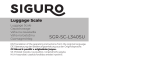 SIGURO SGR-SC-L340SU Užívateľská príručka
SIGURO SGR-SC-L340SU Užívateľská príručka
-
LIVARNO 91748 Návod na obsluhu
-
eta Travello 0769 90000 Návod na obsluhu
-
Kompernass KH 1156 Používateľská príručka
-
Waeco AirCon Service VES100 Návod na používanie
-
Waeco AirCon Service VES100 Návod na používanie
-
Sencor SLS 900WH Používateľská príručka
-
Milwaukee 2237-40 Original Instructions Manual