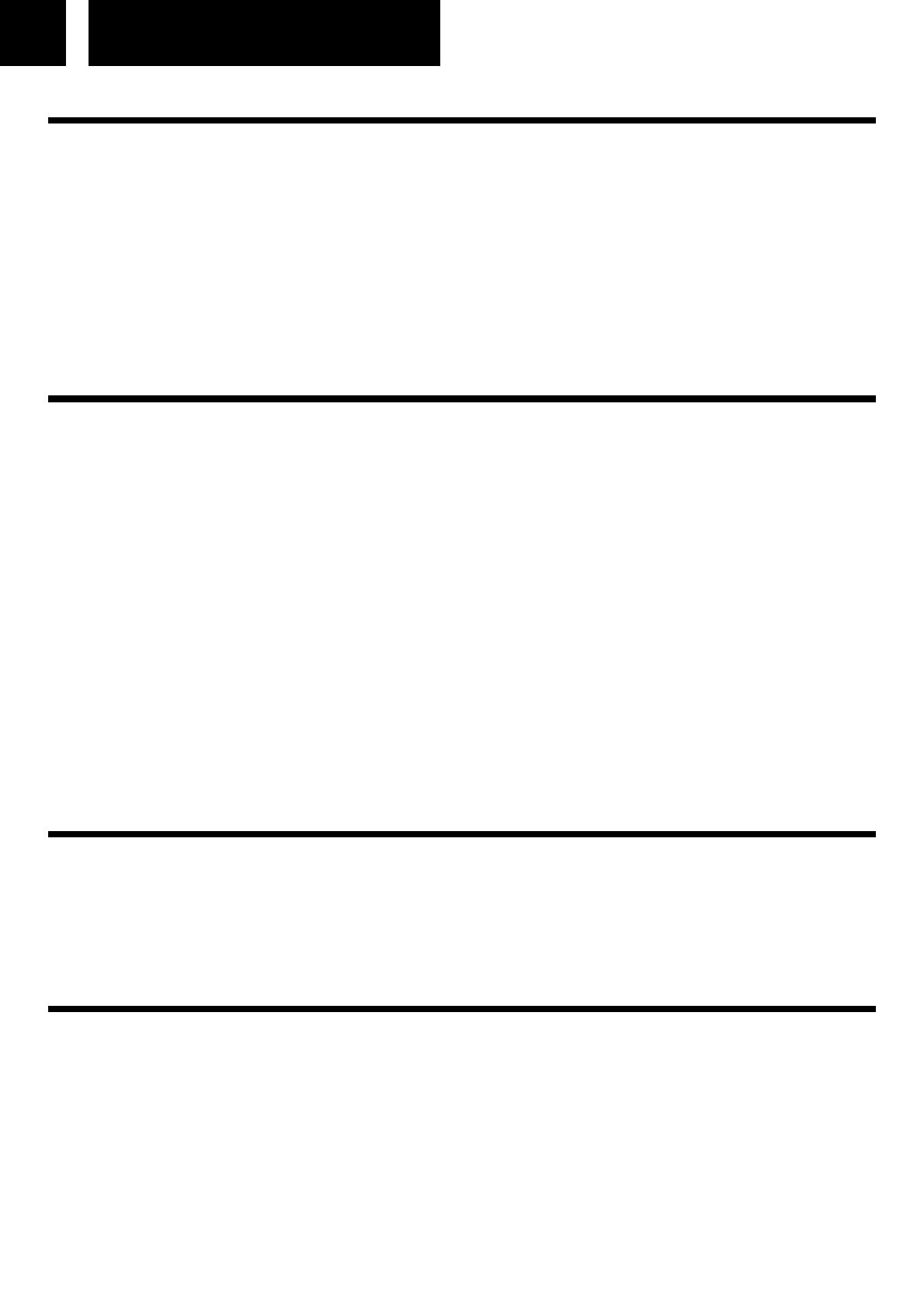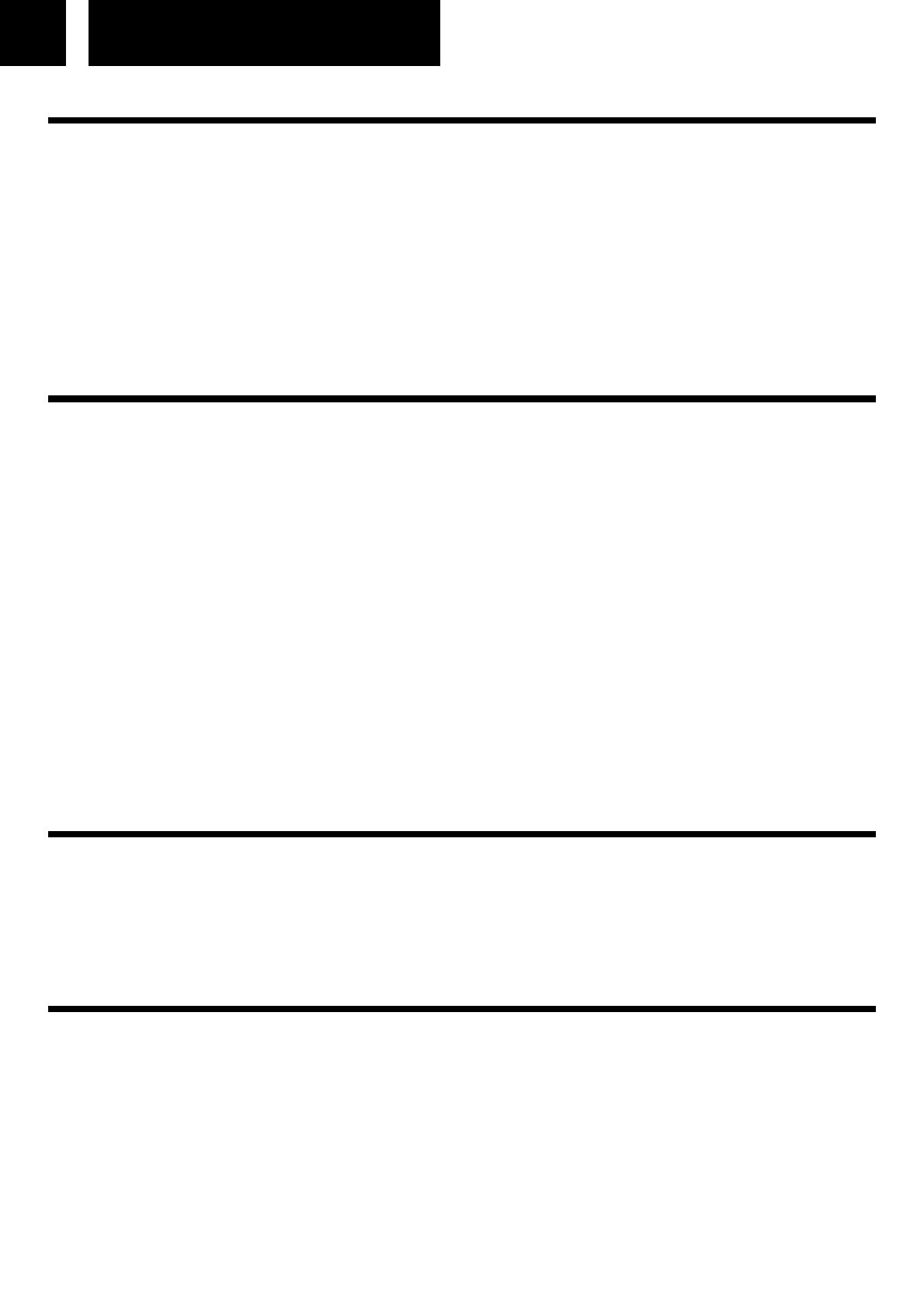
11 Deutsch
UHREINSTELLUNG
Wenn das Radio ausgeschaltet ist:
1. Drücken und halten Sie die Taste [CLOCK] (16);
2. Verwenden Sie die Tasten [SKIP -/+] (10/11), um 12 oder 24h auszuwählen;
3. Drücken Sie die Taste [CLOCK] (16), um zu bestätigen;
4. Verwenden Sie die Tasten [SKIP -/+] (10/11), um die richtige Stunde einzustellen;
5. Drücken Sie die Taste [CLOCK] (16), um zu bestätigen;
6. Verwenden Sie die Tasten [SKIP -/+] (10/11), um die richtige Minuten einzustellen;
7. Drücken Sie die Taste [CLOCK] (16), um zu bestätigen.
ALARM
Wenn das Radio ausgeschaltet ist:
1. Drücken Sie die Taste [TIMER] (17);
2. Verwenden Sie die Tasten [SKIP -/+] (10/11), um die Stunden einzustellen;
3. Drücken Sie die Taste [TIMER] (17), um zu bestätigen;
4. Verwenden Sie die Tasten [SKIP -/+] (10/11), um die Minuten einzustellen;
5. Drücken Sie die Taste [TIMER] (17), um zu bestätigen;
6. Wiederholen Sie Schritt 2 bis 5, um das „AUS-ZEIT“ einzustellen;
7. Verwenden Sie die Tasten [SKIP -/+] (10/11), um den Alarm-modus zu wählen;
8. Drücken Sie die Taste [TIMER] (17), um zu bestätigen;
9. Ändern Sie die Lautst. mit die Tasten [SKIP -/+] (10/11) auf die gewünschte Pegel;
10. Drücken Sie die Taste [TIMER] (17), um zu bestätigen.
ALARMEINSTELLUNGEN AKTIVIREN / DEAKTIVIEREN:
Im Standby-Modus, drücken Sie wiederholt die Taste [TIMER] (17), um die Einstellun-
gen zu aktiviren / deaktivieren.
SLEEP-TIMER
Der Sleep-Timer schaltet das Radio automatisch nach einer einstellbaren Zeit ab.
Wenn das Radio eingeschaltet ist, drücken Sie wiederholt die Taste [SLEEP] (17), um
den gewünschten Timer auszuwählen.
Hinweis: Um den Sleep-Timer zu entfernen, wählen Sie „Sleep OFF“.
RADIO BENUTZUNG
1. Drücken Sie die Taste [POWER] (1) um das Gerät Ein zu schalten;
2. Wählen Sie die gewünschte Audioquelle durch wiederholtes Drücken der [MODE]
(2) aus;
3. (Detailierte Anweisungen für die verschiedenen Quellen finden Sie in den folgen-
den Kapiteln);
4. Ändern Sie die Lautst. mit den [VOLUME KNOB] (1) auf die gewünschte Pegel;
5. Drücken Sie die Taste [POWER] (1), um das Gerät auszuschalten.
Hinweise: Wenn kein Ton ausgegeben wird, schaltet sich das Gerät nach 10 Minuten
automatisch aus