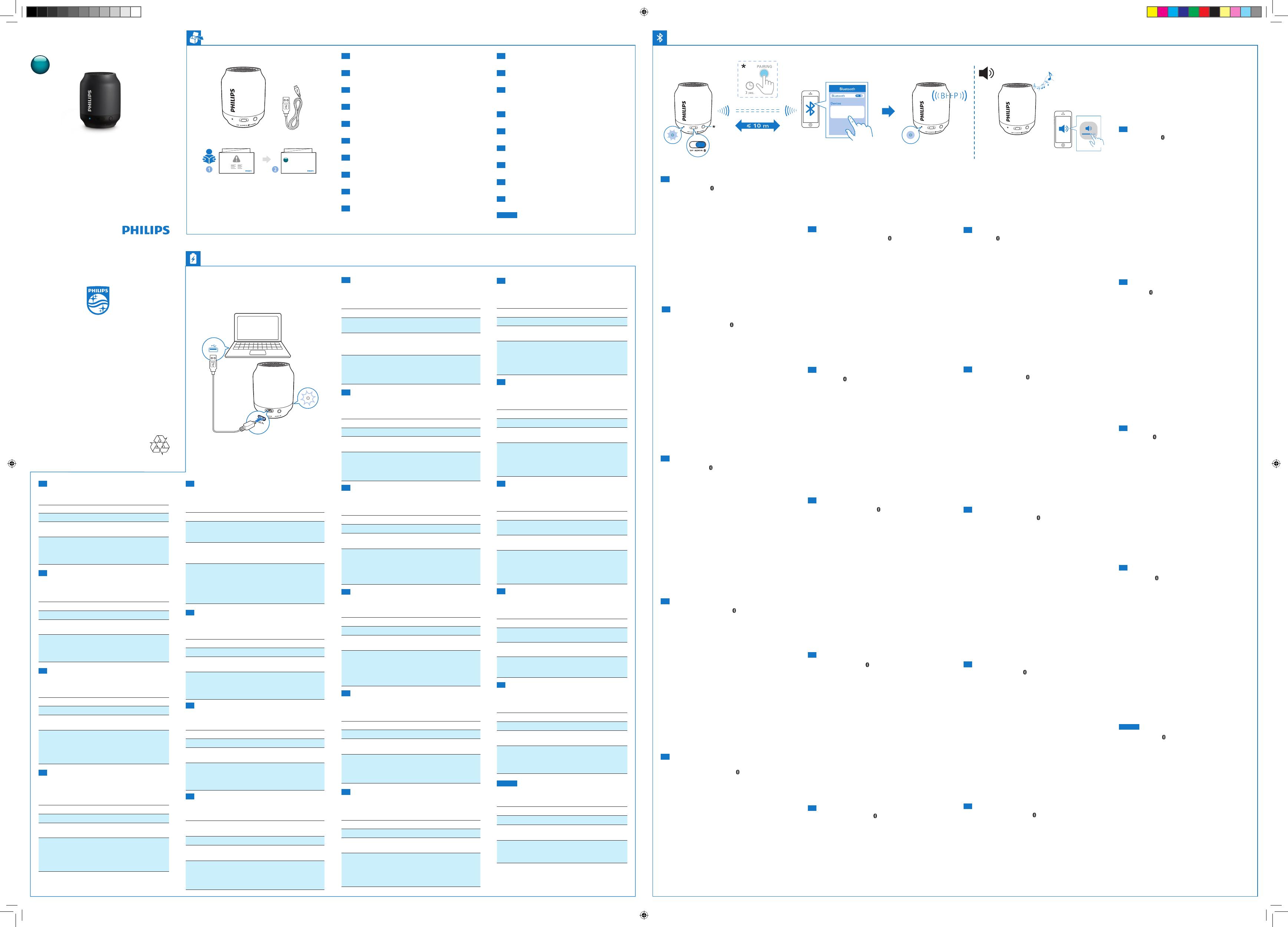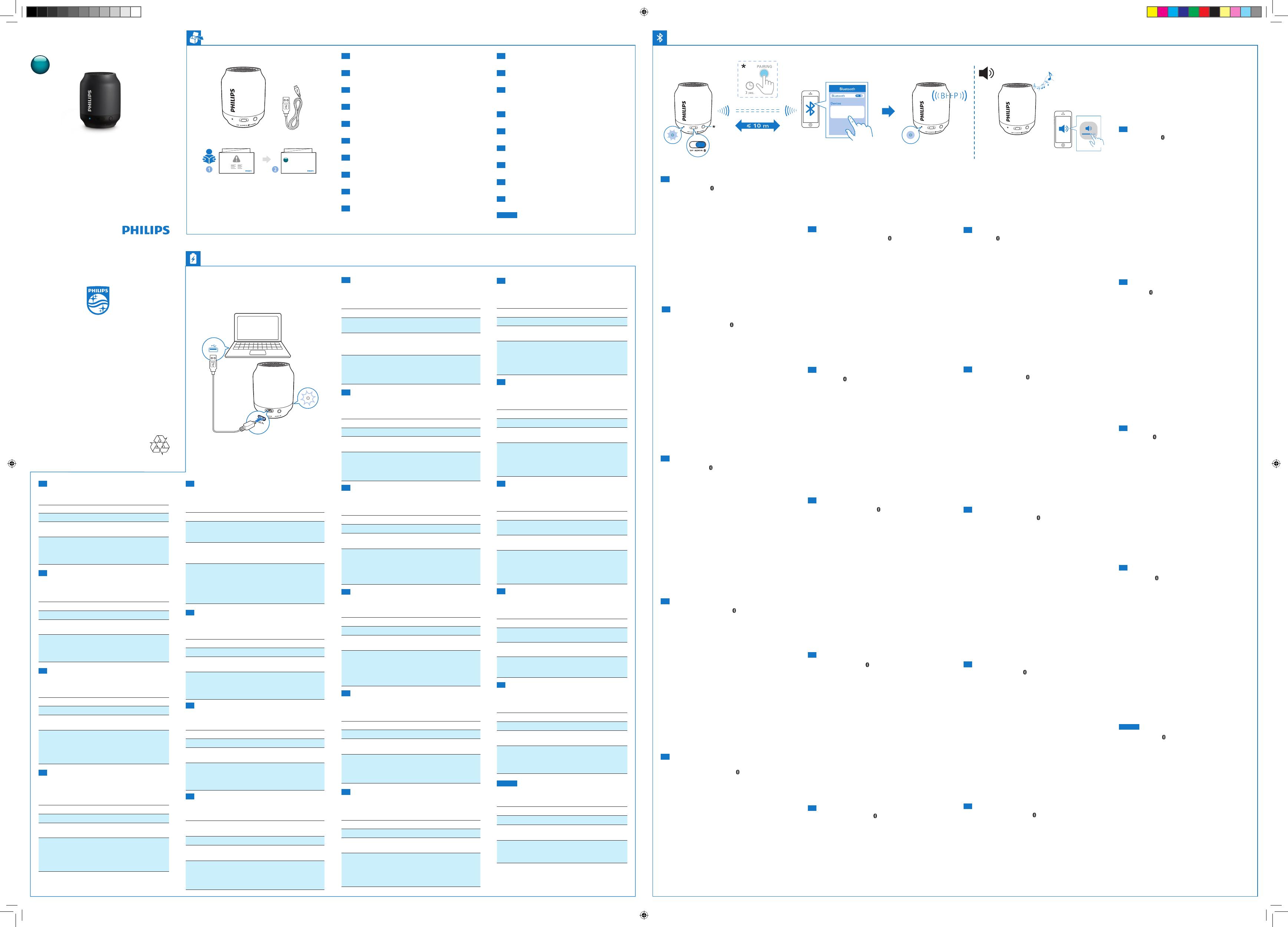
Philips BT25
Philips BT50
Short user manual
www.philips.com/support
Always there to help you
Register your product and get support at
Question?
Contact
Philips
Question?
Contact
Philips
Question?
Contact
Philips
EN Short User Manual
CS Krátkáuživatelskápříručka
DAKortbrugervejledning
DEKurzanleitung
EL Σύντομοεγχειρίδιοχρήσης
ES Manualdeusuariocorto
FI Lyhytkäyttöopas
FR Brefmoded’emploi
HURövidhasználatiútmutató
IT Manualedell’utentebreve
KO 요약 사용 설명서
Specications are subject to change without notice.
2015 © Gibson Innovations Limited. All rights reserved.
This product has been manufactured by, and is sold under
the responsibility of Gibson Innovations Ltd., and Gibson
Innovations Ltd. is the warrantor in relation to this product.
Philips and the Philips Shield Emblem are registered
trademarks of Koninklijke Philips N.V. and are used
under license from Koninklijke Philips N.V.
BT25_BT50_00 _Short User Manual_V4.0
Always there to help you
Register your product and get support at
www.philips.com/support
EN
Note: 1)Beforeuse,fullychargethebuilt-inbattery.
2)Afteruse,slidetheswitchtoOFFtoturnoffthespeaker.
LED indicator behavior
Under charging Fully charged
“OFF” mode Flashingwhite Off
“Audio-in”
mode
Flashingwhite Solidwhite
“Bluetooth”
mode
Flashingblueorsolid
blue(dependingon
Bluetoothconnection
status)
Flashingblueorsolid
blue(depending
on Bluetooth
connectionstatus)
CS
Poznámka: 1)Předpoužitímpřístrojeplněnabijte
vestavěnoubaterii.2)Popoužitípřístrojepřepnutím
posuvníkudopolohyOFFvypnětereproduktor.
Chování kontrolky LED
Probíhá nabíjení Plně nabitá baterie
Režim„OFF“ Blikajícíbílá Zhasnutá
Režim
„AUDIO IN“
Blikajícíbílá Svítícíbílá
Režim
„Bluetooth“
Blikajícínebosvítící
modrá(vzávislosti
nastavupřipojení
Bluetooth)
Blikajícínebosvítící
modrá(vzávislosti
nastavupřipojení
Bluetooth)
DA
Bemærk: 1)Førbrugskalduopladedetindbyggede
batterihelt.2)Efterbrugskalduskubbeskydekontakten
tilOFFforatslukkeforhøjttaleren.
LED-indikatorfunktioner
Under opladning Fuldt opladet
"OFF"-tilstand Blinkerhvidt Fra
"AUDIO IN"-
tilstand
Blinkerhvidt Konstanthvid
"Bluetooth"-
tilstand
Blinkerblåteller
lyser konstant
blåt(afhængigt
afBluetooth-
forbindelsensstatus)
Blinkerblåteller
lyser konstant
blåt(afhængigt
afBluetooth-
forbindelsensstatus)
DE
Hinweis: 1)LadenSievorderVerwendungden
integriertenAkkuvollständigauf.2)SchiebenSienach
derVerwendungdenSchiebeschalteraufOFF,umden
Lautsprecherauszuschalten.
LED-Anzeige
Wird aufgeladen Vollständig aufgeladen
Modus"OFF" Weißblinkend Aus
Modus
"AUDIO IN"
Weißblinkend Weißleuchtend
Modus
"Bluetooth"
Blaublinkend
oderdurchgehend
blauleuchtend(je
nachBluetooth-
Verbindungsstatus)
Blaublinkend
oderdurchgehend
blauleuchtend(je
nachBluetooth-
Verbindungsstatus)
EN
Play from Bluetooth-enabled devices
1 Slidetheswitchto .
» TheLEDindicatorashesblue.
2 OnyourBluetoothdevice,enableBluetoothandsearch
forBluetoothdevices.Thenselect[Philips BT25] / [Philips
BT50] tostartpairingandconnection.Ifnecessary,enter
defaultpassword“0000”.
» Aftersuccessfulconnection,thespeakerbeeps
twice,andtheLEDindicatorturnssolidblue.
• Ifyoucannotnd[Philips BT25] / [Philips BT50] on
yourdevice,pressandhold PAIRING for more than
threesecondsuntilyouheartriplebeeps.
3 PlayaudioontheBluetoothdevice.
Note:
• Keepawayfromanyotherelectronicdevicethatmay
causeinterference.
• BeforeconnectinganotherBluetoothdevice,press
andholdPAIRINGformorethanthreesecondsto
disconnectthecurrentdevicerst.
.
CS
Přehrávání ze zařízení podporujících technologii
Bluetooth
1 Posuňtepřepínačdopolohy .
» KontrolkaLEDblikámodře.
2 NazařízeníBluetoothzapnětefunkciBluetootha
vyhledejtezařízeníBluetooth.Potévýběrempoložky
[Philips BT25] / [Philips BT50] vzařízeníspusťtepárování
apřipojení.Vpřípaděpotřebyzadejtevýchozíheslo
„0000“.
» Poúspěšnémpřipojeníreproduktordvakrátpípnea
kontrolkaBluetoothserozsvítímodře.
• Pokudvesvémzařízenímožnost[Philips BT25] /
[Philips BT50] nemůžetenalézt,stiskněteapodržte
tlačítkoPAIRINGnadélenežtřisekundy,dokud
neuslyšítetřipípnutí.
3 SpusťtehudbunazařízeníBluetooth.
Poznámka:
• Udržujtemimodosahelektronickýchzařízení,která
mohouzpůsobovatrušení.
• PředpřipojenímjinéhozařízeníBluetoothstisknětea
podržtetlačítkoPAIRINGnadélenežtřisekundy,aby
došlokodpojeníaktuálněpřipojenéhozařízení.
DA
Afspil fra Bluetooth-aktiverede enheder
1 Skubkontaktentil .
» LED-indikatorenblinkerblåt.
2 PådinBluetooth-enhedskalduaktivereBluetoothog
søgeefterBluetooth-enheder.Vælgderefter[Philips
BT25] / [Philips BT50] pådinenhedforatstarteparring
ogopretteforbindelse.Hvisdeternødvendigt,skaldu
indtastestandardadgangskoden”0000”.
» Nårdereroprettetforbindelse,bipperhøjttaleren
togange,ogBluetooth-indikatorenlyserkonstant
blåt.
• Hvisduikkekannde[Philips BT25] / [Philips BT50]
pådinenhed,skalduholdePAIRINGnedeimere
endtresekunder,indtilduhørertrebip.
3 AfspillydpåBluetooth-enheden.
Bemærk:
• Holdafstandfraandreelektroniskeenheder,derkan
forårsageinterferens.
• FørdutilslutterenandenBluetooth-enhed,skaldu
holdePAIRINGnedeimereendtresekunderforat
afbrydedenaktuelleenhedførst.
DE
Audio von einem Bluetooth-fähigen Gerät abspielen
1 SchiebenSiedenSchalterauf .
» DieLED-Anzeigeblinktblau.
2 AktivierenSieaufIhremBluetooth-GerätdieBluetooth-
Funktion,undsuchenSienachBluetooth-Geräten.Wählen
Sieanschließend[Philips BT25] / [Philips BT50]aufIhrem
Gerätaus,umdieKopplungundVerbindungzustarten.
GebenSie,fallsnötig,dasStandardpasswort„0000“ein.
» NacherfolgreicherVerbindunggibtderLautsprecher
zweiSignaltöneaus,unddieLED-Anzeigeleuchtet
dauerhaftblau.
• WennSie[Philips BT25] / [Philips BT50] aufIhrem
Gerätnichtnden,haltenSiedieTastePAIRING
mehralsdreiSekundenlanggedrückt,bisSiedrei
Signaltönehören.
3 GebenSieAudioinhalteaufdemBluetooth-Gerätwieder.
Hinweis:
• HaltenSieesfernvonanderenelektronischen
Geräten,dieStörungenverursachenkönnten.
• BevorSieeineVerbindungmiteinemanderen
Bluetooth-Gerätherstellen,haltenSiePAIRING
mehrals3Sekundenlanggedrückt,umzunächstdie
VerbindungzumaktuellenGerätzutrennen.
EL
Αναπαραγωγή από συσκευές με δυνατότητα
Bluetooth
1 Σύρετετοδιακόπτηστηθέση .
» ΗενδεικτικήλυχνίαLEDαναβοσβήνειμεμπλε
χρώμα.
2 ΣτησυσκευήBluetooth,ενεργοποιήστετηλειτουργία
BluetoothκαιαναζητήστεσυσκευέςBluetooth.Στη
συνέχειαεπιλέξτε[Philips BT25] / [Philips BT50] στη
συσκευήσαςγιαναξεκινήσειησύζευξηκαιησύνδεση.
Εάνχρειάζεται,εισαγάγετετονπροεπιλεγμένοκωδικό
πρόσβασης«0000».
» Μετάτηνεπιτυχήσύνδεση,τοηχείοπαράγειδύο
ηχητικάσήματακαιηενδεικτικήλυχνίαBluetooth
ανάβεισταθεράμεμπλεχρώμα.
• Ανδενμπορείτεναβρείτετο[Philips BT25] /
[Philips BT50] στησυσκευήσας,πατήστετο
PAIRINGγιαπερισσότερααπό3δευτερόλεπτα
μέχριναακουστείένατριπλόηχητικόσήμα.
3 Ξεκινήστετηναναπαραγωγήτουήχουστησυσκευή
Bluetooth.
Σημείωση:
• Ναδιατηρείτετοπροϊόνμακριάαπόοποιαδήποτε
άλληηλεκτρονικήσυσκευήπουμπορείναπροκαλέσει
παρεμβολές.
• ΠρινσυνδέσετεμιαάλλησυσκευήBluetooth,πατήστε
τοPAIRINGγιαπερισσότερααπό3δευτερόλεπτα,
ώστενααποσυνδέσετεπρώτατηντρέχουσα
συνδεδεμένησυσκευή.
ES
Reproducción desde dispositivos con Bluetooth
1 Desliceelbotónhastalaposición .
» ElindicadorLEDparpadeaenazul.
2 EneldispositivoBluetooth,activelafunciónBluetoothy
busquedispositivosBluetooth.Seleccione[Philips BT25] /
[Philips BT50]eneldispositivoparainiciarelemparejamiento
yestablecerlaconexión.Siesnecesario,introduzcala
contraseñapredeterminada“0000”.
» Unavezrealizadacorrectamentelaconexión,elaltavoz
emitedospitidosyelindicadorBluetoothseiluminaen
azuldeformapermanente.
• Sinoencuentra[Philips BT25] / [Philips BT50] en el
dispositivo,mantengapulsadoPAIRINGdurantemásde
tressegundoshastaqueescuchetrespitidos.
3 ReproduzcaelaudioeneldispositivoBluetooth.
Nota:
• Mantengaelsistemaalejadodecualquierotrodispositivo
electrónicoquepuedacausarinterferencias.
• Antesdeestablecerlaconexiónconotrodispositivocon
Bluetooth,mantengapulsadoPAIRINGdurantemásde
tressegundosparadesconectareldispositivoactual.
FI
Toistaminen Bluetooth-laitteista
1 Siirräkytkin -asentoon.
» LED-merkkivalovilkkuusinisenä.
2 OtalaitteesiBluetooth-ominaisuuskäyttöönjaetsiBluetooth-
laitteita.Aloitapariliitoksenjayhteydenmuodostaminen
valitsemallalaitteessasi[Philips BT25] / [Philips BT50].Kirjoita
tarvittaessaoletusarvoinensalasana”0000”.
» Josyhteydenmuodostaminenonnistuu,kaiutinantaa
kaksiäänimerkkiäjaBluetooth-merkkivalopalaasinisenä.
• Joslaitteestaeilöydyvaihtoehtoa[Philips BT25] /
[Philips BT50],pidäPAIRING-painikettapainettunayli3
sekunninajan,kunneslaitteestakuuluukolmemerkkiääntä.
3 ToistaääntäBluetooth-laitteella.
Huomautus:
• Pidälaitepoissamuidensellaistensähkölaitteidenläheltä,
jotkavoivataiheuttaahäiriöitä.
• Katkaiseyhteysensimmäiseenlaitteeseenennentoisen
Bluetooth-laitteenliittämistäpitämälläPAIRING-painiketta
painettunayli3sekunninajan.
FR
Lecture des chiers de périphériques Bluetooth
1 Faitesglisserlesélecteursur .
» Levoyantclignoteenbleu.
2 SurvotreappareilBluetooth,activezBluetoothetlancezune
recherchedepériphériquesBluetooth.Ensuite,sélectionnez
[Philips BT25] / [Philips BT50]survotrepériphériquepour
démarrerlecouplageetétablirlaconnexion.Sinécessaire,
saisissezlemotdepassepardéfaut«0000».
» Unefoislaconnexionétablie,l’enceinteémet
deuxsignauxsonoresetlevoyantBluetoothreste
alluméenbleu.
• Sivousneparvenezpasàtrouver[Philips BT25]
/ [Philips BT50] survotrepériphérique,maintenez
PAIRINGenfoncépendantplusdetroissecondes
jusqu’àcequevousentendieztroissignauxsonores.
3 LancezlalectureaudiosurlepériphériqueBluetooth.
Remarque :
• Tenezlesystèmeàdistancedetoutautredispositif
électroniquesusceptibledeprovoquerdesinterférences.
• AvantdeconnecterunautrepériphériqueBluetooth,
maintenezPAIRINGenfoncépendantplusde
troissecondespourcommencerpardéconnecterle
périphériqueactuel.
HU
Lejátszás Bluetooth-kompatibilis készülékekről
1 Csúsztassaakapcsolót állásba.
» ALED-jelzőfénykékenvillog.
2 AzeszközönaktiváljaaBluetooth-funkciótéskeressen
Bluetooth-eszközöket.Apárosításéscsatlakoztatás
megkezdéséhezválasszakiazeszközöna[Philips BT25]
/ [Philips BT50]elemet.Szükségeseténadjamegaz
alapértelmezett„0000”jelszót.
» Asikerescsatlakoztatástkövetőenahangsugárzókétszer
csipogóhangotad,ésaBluetooth-jelzőfényelkezd
folyamatosankékenvilágítani.
• Hanemtaláljamega[Philips BT25] / [Philips BT50]
elemetkészülékén,nyomjaleéstartsalenyomvaa
PAIRINGgombottöbbmint3másodpercig,amíga
készülékhármassípolóhangotnemadki.
3 AudiotartalmaklejátszásaaBluetootheszközön.
Megjegyzés:
• Azinterferenciaelkerüléseérdekébentartsatávolmás
elektronikuseszközöktől.
• MielőttmásikBluetooth-eszköztcsatlakoztatna,nyomja
leéstartsalenyomvaaPAIRINGgombottöbbmint
hárommásodpercigagombotelőszörcsatlakoztassaleaz
aktuáliseszközt.
IT
Riproduzione da dispositivi abilitati Bluetooth
1 Impostarel’interruttoresu .
» LaspiaaLEDlampeggiainblu.
2 AbilitarelafunzioneBluetoothsuldispositivoecercarnealtri.
Selezionare[Philips BT25] / [Philips BT50] suldispositivoper
avviarel’associazioneeilcollegamento.Senecessario,inserire
lapasswordpredenita“0000”.
» Dopoaverstabilitolaconnessione,l’altoparlanteemette
duevolteunsegnaleacusticoelaspiaBluetoothdiventa
blussa.
• Seildispositivononriescearilevare[Philips BT25] /
[Philips BT50], tenerepremutoPAIRINGperoltretre
secondinchénonvengonoemessitresegnaliacustici.
NLKortegebruikershandleiding
PL Krótkainstrukcjaobsługi
PT Manualdoutilizadorresumido
SK Stručnýnávodnapoužívanie
SV Kortfattadanvändarhandbok
TRKısakullanımkılavuzu
AR دليل المستخدم الموجز
JA
ZH-TW 短版使用手冊
EL
Σημείωση: 1)Πριναπότηχρήση,φορτίστεπλήρωςτην
ενσωματωμένημπαταρία.2)Μετάτηχρήση,ρυθμίστετο
διακόπτηστοOFFγιανααπενεργοποιήσετετοηχείο.
Συμπεριφορά ενδεικτικής λυχνίας LED
Σε φόρτιση Πλήρης φόρτιση
Λειτουργία
"OFF"(απενερ-
γοποίηση)
Αναβοσβήνειλευκή Σβηστή
Λειτουργία
"AUDIO IN"
(είσοδοςήχου)
Αναβοσβήνειλευκή Ανάβεισταθεράμε
λευκόχρώμα
Λειτουργία
"Bluetooth"
Αναβοσβήνειμε
μπλεχρώμαήείναι
σταθεράαναμμένημε
μπλεχρώμα(ανάλογα
μετηνκατάσταση
σύνδεσηςBluetooth)
Αναβοσβήνειμε
μπλεχρώμαήείναι
σταθεράαναμμένημε
μπλεχρώμα(ανάλογα
μετηνκατάσταση
σύνδεσηςBluetooth)
ES
Nota: 1)Antesdeutilizarlo,carguecompletamentela
bateríaintegrada.2)Despuésdeutilizarlo,cambieelcontrol
deslizanteaOFFparaapagarelaltavoz.
Comportamiento del indicador LED
Cargando Totalmente cargada
Modo"OFF" Blancoparpadeante Desactivado
Modo
"AUDIO IN"
Blancoparpadeante Blancopermanente
Modo
"Bluetooth"
Parpadeoenazulo
azulpermanente(en
funcióndelestadode
laconexiónBluetooth)
Parpadeoenazulo
azulpermanente(en
funcióndelestadodela
conexiónBluetooth)
FI
Huomautus: 1)lataasisäinenakkutäyteenennenkäytön
aloittamista.2)sammutakaiutinkäytönjälkeensiirtämällä
liukusäädinOFF-asentoon.
LED-merkkivalo
Lataus käynnissä Täynnä
OFF-tilassa Vilkkuuvalkoisena Pois
AUDIO IN
-tilassa
Vilkkuuvalkoisena Palaavalkoisena
Bluetooth-
tilassa
Vilkkuutaipalaa
sinisenä(Bluetooth-
yhteydentilan
mukaan)
Vilkkuutaipalaasinisenä
(Bluetooth-yhteyden
tilanmukaan)
FR
Remarques : 1)Avantutilisation,chargezentièrementla
batterieintégrée.2)Aprèsutilisation,réglezlecommutateur
sur OFFpouréteindrelehaut-parleur.
Comportement du voyant
En charge Complètement
chargée
Mode«OFF» Blancclignotant Éteint
Mode
«AUDIO IN»
Blancclignotant Blanccontinu
Mode
«Bluetooth»
Bleuclignotantou
bleucontinu(selon
l'étatdelaconnexion
Bluetooth)
Bleuclignotantou
bleucontinu(selon
l'étatdelaconnexion
Bluetooth)
HU
Megjegyzés:1)Használatelőtttöltsefelteljesenabeépített
akkumulátort.2)HasználatutánállítsaakapcsolótOFF állásba
ahangszórókikapcsolásához.
A LED-jelzőfény működése
Töltés alatt Teljesen feltöltve
„OFF”
(kikapcsolt)mód
Fehérenvillog Ki
„AUDIO IN”
(audiobemeneti)
mód
Fehérenvillog Fehérenvilágít
„Bluetooth”
üzemmód
Kékenvillogvagykéken
folyamatosanvilágít(a
Bluetooth-csatlakozás
állapotátólfüggően)
Kékenvillogvagykéken
folyamatosanvilágít(a
Bluetooth-csatlakozás
állapotátólfüggően)
IT
Nota: 1)Primadell’uso,caricarecompletamentelabatteria
integrata.2)Dopol’uso,impostareilcursoresuOFFper
spegnerel’altoparlante.
Comportamento della spia LED
In carica Completamente carica
Modalità"OFF" Lampeggiainbianco Off
Modalità
"AUDIO IN"
Lampeggiainbianco Biancosso
Modalità
"Bluetooth"
Blulampeggianteoblu
ssa(asecondadello
statodiconnessione
Bluetooth)
Blulampeggianteoblu
ssa(asecondadello
statodiconnessione
Bluetooth)
KO
참고: 1) 사용하기 전에 내장 배터리를 완전히
충전하십시오. 2) 사용한 후에는 스위치를 OFF 로 밀어
스피커를 끄십시오.
LED 표시등 동작
충전 중 완전히 충전됨
"OFF" 모드 흰색 표시등 깜빡임 꺼짐
"AUDIO IN"
모드
흰색 표시등 깜빡임 흰색 표시등 켜져
있음
" Bluetooth"
모드
파란색 표시등
깜빡임 또는 켜진
상태 유지(Bluetooth
연결 상태에 따라
다름)
파란색 표시등
깜빡임 또는 켜진
상태 유지(Bluetooth
연결 상태에 따라
다름)
NL
Opmerking: 1)Laaddeingebouwdebatterijvoorgebruik
volledigop.2)SchuifdeschakelaarnagebruiknaarOFF om
deluidsprekeruitteschakelen.
Status van LED-lampje
Bezig met opladen Volledig opgeladen
'OFF'-modus Knippertwit Uit
'AUDIO IN'-
modus
Knippertwit Constantwit
'Bluetooth'-
modus
Knippertblauw
of onafgebroken
blauw(afhankelijk
vanBluetooth-
verbindingsstatus)
Knippertblauw
of onafgebroken
blauw(afhankelijk
vanBluetooth-
verbindingsstatus)
PL
Uwaga! 1)Przedużyciemwykonajpełneładowanie
wbudowanegoakumulatora.2)Poużyciuprzesuńprzełącznik
dopozycjiOFF,abywyłączyćgłośnik.
Działanie wskaźnika LED
Ładowanie Pełne naładowanie
Tryb„OFF” Miganabiało Wył.
Tryb
„AUDIO IN”
Miganabiało Świecinabiałowsposób
ciągły
Tryb
„Bluetooth”
Migalubświecina
niebiesko(wzależności
odstanupołączenia
Bluetooth)
Migalubświecina
niebiesko(wzależności
odstanupołączenia
Bluetooth)
PT
Nota: 1)Antesdautilização,carreguecompletamentea
bateriaincorporada.2) Depoisdeutilizar,desloqueobotão
paraOFFparadesligaroaltifalante.
Comportamento do indicador LED
Em carregamento Carga completa
Modo"OFF" Intermitenteabranco Desligado
Modo
"AUDIO IN"
Intermitenteabranco Continuamenteaceso
abranco
Modo
"Bluetooth"
Intermitenteaazulou
continuamenteacesoa
azul(dependendodo
estadodeligaçãodo
Bluetooth)
Intermitenteaazulou
continuamenteacesoa
azul(dependendodo
estadodeligaçãodo
Bluetooth)
EN
Beforeusingyourproduct,readallaccompanyingsafety
information.
CS
Předpoužitímvýrobkusipřečtětepřibalené
bezpečnostníinformace.
DA
Førdubrugerproduktet,skaldulæseallemedfølgende
sikkerhedsoplysninger.
DE
LesenSievordererstenVerwendungIhresProduktes
allebeiliegendenSicherheitsinformationen.
EL
Πρινχρησιμοποιήσετετησυσκευή,διαβάστεόλεςτις
συνοδευτικέςοδηγίεςασφαλείας.
ES
Antesdeutilizarelproducto,leatodalainformaciónde
seguridadqueseadjunta.
FI
Luekaikkimukanatoimitetutturvallisuustiedotennen
tuotteen käyttöä
FR
Avantd’utiliservotreproduit,liseztoutesles
informationssurlasécuritéfournies.
HU
Atermékhasználataelőttolvassaelazahhoztartozó
összesbiztonságitudnivalót.
IT
Primadiusareilprodotto,leggeretuttelerelative
informazionisullasicurezza.
3 Riprodurrel’audiosulpropriodispositivoBluetooth.
Nota:
• Tenerelontanodaaltridispositivielettronicichepossano
causareinterferenze.
• PrimadicollegareunaltrodispositivoBluetooth,tenere
premutoPAIRINGperoltretresecondiperscollegareil
dispositivocorrente.
KO
Bluetooth 지원 장치에서 재생
1 스위치를 로 밉니다.
» LED 표시등이 파란색으로 깜박입니다.
2 Bluetooth 장치에서 Bluetooth를 활성화하고 장치를
검색합니다. 장치에서 [Philips BT25] / [Philips BT50]을
선택하여 페어링 및 연결을 시작합니다. 필요한 경우
기본 비밀 번호 “0000”을 입력합니다.
» 연결이 완료되면 스피커에서 신호음이 두 번
울리고 Bluetooth 표시등이 파란색으로 계속 켜지게
됩니다.
• 장치에서 [Philips BT25] / [Philips BT50]을 찾을 수
없는 경우 3번의 신호음이 울릴 때까지 PAIRING을
3초 이상 길게 누릅니다.
3 Bluetooth 장치에서 오디오를 재생합니다.
참고:
• 간섭을 일으킬 수 있는 다른 전자 장치 근처에 두지
마십시오.
• 다른 Bluetooth 장치를 연결하기 전에 PAIRING을
3초 이상 길게 눌러 현재 장치의 연결을 먼저
해제하십시오.
NL
Afspelen vanaf Bluetooth-apparaten
1 Schuifdeschakelaarnaar .
» HetLED-lampjeknippertblauw.
2 SchakelBluetoothinophetapparaatenzoeknaar
Bluetooth-apparaten.Selecteervervolgens[Philips BT25] /
[Philips BT50]opuwapparaatomhetkoppelentestarten
eneenverbindingtotstandtebrengen.Voerzonodighet
standaardwachtwoord“0000”in.
» Alsdeverbindingtotstandisgebracht,geeftde
luidsprekertweepieptonenenbrandthetBluetooth-
lampjeonafgebrokenblauw.
• Als u [Philips BT25] / [Philips BT50]nietkuntvinden
opuwapparaat,houddanPAIRINGmeerdan3
secondeningedrukttotdatu3piepjeshoort.
3 SpeelaudioophetBluetooth-apparaataf.
Opmerking:
• houdditsysteemuitdebuurtvanandereelektronische
apparatuurdievoorstoringkanzorgen.
• VoordatuverbindingmaaktmeteenanderBluetooth-
apparaathoudtuPAIRINGlangerdandrieseconden
ingedruktomeersthethuidigeapparaatteverwijderen.
PL
Odtwarzanie z urządzeń z obsługą Bluetooth
1 Przesuńprzełącznikdopozycji .
» WskaźnikLEDzaczniemigaćnaniebiesko.
2 WurządzeniuBluetoothwłączfunkcjęBluetoothiwyszukaj
urządzeniaBluetooth.Następniewurządzeniuwybierzpozycję
[Philips BT25] / [Philips BT50],abyrozpocząćparowanie
inawiązaćpołączenie.Wraziepotrzebywprowadźhasło
domyślne„0000”.
» Popomyślnymnawiązaniupołączeniagłośnikwyemituje
dwasygnałydźwiękowe,awskaźnikBluetoothzacznie
świecićnaniebieskowsposóbciągły.
• Jeśliniemożeszznaleźćpozycji[Philips BT25] / [Philips
BT50]wurządzeniu,naciśnijiprzytrzymajprzycisk
PAIRINGprzezponadtrzysekundy,ażusłyszyszpotrójny
sygnałdźwiękowy.
3 WłączodtwarzaniedźwiękuwurządzeniuBluetooth.
Uwaga:
• produktnależytrzymaćzdalaodinnychurządzeń
elektronicznych,któremogłybypowodowaćzakłócenia.
• PrzedpodłączenieminnegourządzeniaBluetoothnaciśnij
iprzytrzymajprzezponadtrzysekundyprzyciskPAIRING,
abynajpierwodłączyćbieżąceurządzenie.
PT
Reproduzir de dispositivos com Bluetooth
1 Desloqueobotãopara .
» OindicadorLEDcaintermitenteaazul.
2 NoseudispositivoBluetooth,activeafunçãoBluetootheprocure
dispositivosBluetooth.Seleccione[Philips BT25] / [Philips BT50]
noseudispositivoparainiciaroemparelhamentoealigação.Se
necessário,introduzaapalavra-passepredenida“0000”.
» Depoisdaligaçãobemsucedida,oaltifalanteemite
doissinaissonoroseoindicadorBluetoothmantém-se
continuamenteacesoaazul.
• Senãoconseguirencontraraindicação[Philips BT25]
/ [Philips BT50] noseudispositivo,mantenhaPAIRING
premidodurantemaisdetrêssegundosatéouvirtrês
sinaissonoros.
3 ReproduzaáudionodispositivoBluetooth.
Nota:
• mantenhaafastadostodososoutrosdispositivos
electrónicosquepossamcausarinterferências.
• AntesdeligaroutrodispositivoBluetooth,mantenha
PAIRINGpremidodurantemaisdetrêssegundospara
desligueprimeiroodispositivoactual.
SK
Prehrávanie zo zariadení s aktivovaným rozhraním Bluetooth
1 Posuňteprepínačdopolohy .
» IndikátorLEDblikánamodro.
2 VzariadeníBluetoothaktivujterozhranieBluetoothavyhľadajte
zariadeniasrozhranímBluetooth.Výberompoložky[Philips
BT25] / [Philips BT50] vzariadeníspustitepárovanieapripojenie.
Vprípadepotrebyzadajteprednastavenýkód„0000“.
» Poúspešnompripojeníreproduktordvakrátpípne
aindikátorBluetoothsarozsvietinamodro.
• Aksavámvzariadenínepodarínájsťpoložku[Philips
BT25] / [Philips BT50],stlačteapodržtetlačidlo
PAIRINGdlhšieakotrisekundy,ažkýmnebudetepočuť
trojitépípnutie.
KO
제품을 사용하기 전에 제공된 모든 안전 정보를
숙지하십시오.
NL
Leesalleveiligheidsinformatievoordatuhetproduct
gebruikt.
PL
Przedrozpoczęciemużytkowaniaproduktu
przeczytajwszystkiedołączoneinformacjedotyczące
bezpieczeństwa.
PT
Antesdeutilizaroseuproduto,leiaasinformaçõesde
segurançaqueoacompanham.
SK
Predpoužívanímvýrobkusiprečítajtevšetkypribalené
bezpečnostnéinformácie.
SV
Innanduanvänderproduktenbörduläsaall
medföljandesäkerhetsinformation.
TR
Ürününüzükullanmadanönce,birlikteverilentüm
güvenlikbilgileriniokuyun.
AR
قبل استخدام المنتج، احرص على قراءة كل المعلومات الخاصة
بالسلامة.
JA
ZH-TW
在使用產品之前,請先閱讀所有隨附的安
全資訊。
BT25
BT50
SK
Poznámka: 1)Predpoužitímzabudovanúbatériuúplne
nabite.2)PopoužitíposuňteprepínačdopolohyOFF,
čímreproduktorvypnete.
Správanie indikátora LED
Prebieha nabíjanie Úplné nabitie
Režim„OFF“ Blikánabielo Vypnutý
Režim„AUDIO
IN“
Blikánabielo Svietinabielo
Režim
„Bluetooth“
Blikánamodroalebo
svietinamodro
(vzávislosti
odstavupripojenia
Bluetooth)
Blikánamodroalebo
svietinamodro
(vzávislostiodstavu
pripojeniaBluetooth)
SV
Obs! 1)Laddadetinbyggdabatterietheltföreanvändning.
2)Efteranvändningstängerduavhögtalarengenomatt
förareglagettilllägetOFF.
LED-indikatorbeteende
Under laddning Fulladdat
Läget "OFF" Blinkarvitt Av
Läget "AUDIO
IN"
Blinkarvitt Fastvittsken
Läget
"Bluetooth"
Blinkarblåttellerlyser
medettfastblått
sken(beroendepå
statusförBluetooth-
anslutningen)
Blinkarblåttellerlyser
medettfastblått
sken(beroendepå
statusförBluetooth-
anslutningen)
TR
Not: 1)Kullanmadanöncedahilipilitamamenşarjedin.
2)Kullanımdansonrahoparlörükapatmakiçindüğmeyi
OFF(KAPALI)konumunakaydırın.
LED göstergesinin çalışması
Şarj ediliyor Tam şarjlı
"OFF"(KAPALI)
modu
Yanıpsönenbeyaz Kapalı
"AUDIO IN"
modu
Yanıpsönenbeyaz Süreklibeyaz
"Bluetooth"
modu
Yanıpsönenmavi
veyaSüreklimavi
(Bluetoothbağlantı
durumunabağlı
olarak)
Yanıpsönenmavi
veyaSüreklimavi
(Bluetoothbağlantı
durumunabağlı
olarak)
AR
ملاحظة: 1) يجب شحن البطارية المضمنة بالكامل قبل استخدامﻩا.
2) بدل المفتاح إلى OFF لإيقاف تشغيل مكبر الصوت بعد
الانتﻩاء من استخدامﻩ.
سلوك مؤشر LED
قيد الشحن تم الشحن بالكامل
وضع "OFF"
(إيقاف التشغيل)
وميض باللون الأبيض متوقف عن التشغيل
وضع
"AUDIO IN"
وميض باللون الأبيض أبيض ثابت
وضع "Bluetooth" وميض باللون الأزرق أو
الأزرق الداكن (وفقا لحالة
اتصال Bluetooth)
وميض باللون الأزرق أو
الأزرق الداكن (وفقا لحالة
اتصال Bluetooth)
JA
1
2
LED
Bluetooth
Bluetooth Bluetooth
ZH-TW
備註:1) 使用前,請把內建電池充飽電。 2) 使
用後,請將開關滑動到 OFF 以關閉揚聲器。
LED 指示燈行為
充電中 已完全充電
「OFF」模式 閃爍白燈 熄滅
「AUDIO IN」
模式
閃爍白燈 持續亮白燈
「藍牙」模式 閃爍藍燈或持續
亮藍燈 (視藍牙連
線狀態而定)
閃爍藍燈或持續亮
藍燈 (視藍牙連線
狀態而定)
3 Spustiteprehrávaniezvukovéhoobsahuvzariadení
Bluetooth.
Poznámka:
• Zariadenieudržujtemimodosahuostatných
elektronickýchzariadení,ktorébymohlispôsobovať
rušenie.
• Predpripojenímďalšiehozariadeniasrozhraním
Bluetoothstlačteadlhšieakotrisekundypodržte
tlačidloPAIRING,abystenajprvodpojiliaktuálne
zariadenie.
SV
Spela upp från Bluetooth-aktiverade enheter
1 Förreglagettill .
» LED-indikatornblinkarblått.
2 AktiveraBluetoothpåBluetooth-enhetenochsökefter
Bluetooth-enheter.Väljdärefter[Philips BT25] / [Philips
BT50] påenhetenförattpåbörjaihopparningoch
anslutning.Omdetbehövsangerdustandardlösenordet
”0000”.
» Efterupprättadanslutningpiperhögtalarentvå
gångerochBluetooth-indikatornlysermedettfast
blåttsken.
• Omduintehittar[Philips BT25] / [Philips BT50]
påenhetenhållerduPAIRINGintrycktiminsttre
sekundertillsduhörtrepip.
3 SpelauppljudpåBluetooth-enheten.
Obs!
• Hållenhetenpåavståndfrånandraelektroniska
enhetersomkanorsakastörning.
• InnanduansluterenannanBluetooth-enhetkopplar
duförstbortdenredananslutnaenhetengenomatt
hållaPAIRINGintrycktiminsttresekunder.
TR
Bluetooth özellikli cihazlardan oynatma
1 Düğmeyi konumunagetirin.
» LEDgöstergesimavirenkteyanıpsöner.
2 BluetoothcihazınızdaBluetooth’uetkinleştirinveBluetooth
cihazlarıarayın.Ardından,eşlemevebağlantıyıbaşlatmak
içincihazınızda[Philips BT25] / [Philips BT50]öğesini
seçin.Gerekirse,varsayılanparolayı“0000”olarakgirin.
» Bağlantıbaşarıylagerçekleştirildiktensonrahoparlör
ikikereuyarısesiverirveBluetoothgöstergesisabit
mavirenkteyanmayabaşlar.
• [Philips BT25] / [Philips BT50] öğesinicihazınızda
bulamıyorsanızüçuyarısesiduyanakadarPAIRING
düğmesinienazüçsaniyeliğinebasılıtutun.
3 Bluetoothcihazındamüzikçalın.
Not:
• Parazitenedenolabilecekdiğerelektronikcihazlardan
uzaktutun.
• BaşkabirBluetoothcihazıbağlamadanönce,geçerli
cihazbağlantısınıkesmekiçinPAIRINGdüğmesinien
azüçsaniyebasılıtutun.
AR
التشغيل من أجﻩزة ممكنة لاستخدام Bluetooth
1 بدل الزر إلى .
» يومض مؤشر LED باللون الأزرق.
2 مكن وظيفة Bluetooth على جهاز Bluetooth وابحث عن أجهزة
Bluetooth.حدد [Philips BT25] / [Philips BT50] على جهازك
لبدء الاقتران والاتصال.أدخل كلمة المرور الافتراضية«0000»،
إذا لزم الأمر.
» بعد الاتصال بنجاح، يصدر مكبر الصوت صوت طنين لمرتين
ويضيء مؤشر Bluetooth باللون الأزرق الداكن.
• إذا تعذر العثور على [Philips BT25] / [Philips BT50]
على جﻩازك، فاضغط باستمرار على PAIRING لأكثر من
ثلاث ثوان إلى أن تسمع صوت طنين لثلاث مرات.
3 شغل الصوت على جهازBluetooth.
ملاحظة:
• احرص على وضع المنتج بعيدا عن أي جهاز إلكتروني آخر قد
يسبب تشويشا.
• قبل توصيل جهاز آخر مزود بتقنية Bluetooth، اضغط
باستمرار على PAIRING لأكثر من ثلاث ثوان لقطع
الاتصال بالجهاز الحالي أولا.
JA
Bluetooth
1
» LED
2 Bluetooth Bluetooth
Bluetooth
[Philips BT25] / [Philips BT50]
0000
» 2
Bluetooth
• [Philips BT25] / [Philips
BT50] 3
PAIRING 3
3 Bluetooth
•
• Bluetooth
PAIRING 3
ZH-TW
播放藍牙裝置的內容
1 將開關滑動至 。
» LED 指示燈會閃爍藍燈。
2 在您的藍牙裝置上,啟用藍牙功能並搜尋藍牙裝置。
然後選擇裝置上的 [Philips BT25] / [Philips BT50] 以開
始配對與連線。 視需要輸入預設密碼「0000」。
» 成功連線後,揚聲器會發出兩次嗶聲,且藍牙
指示燈會持續亮藍燈。
• 如果無法在裝置上找到 [Philips BT25] / [Philips
BT50],請按住 PAIRING 超過三秒,直到聽見
三次嗶聲。
3 在藍牙裝置上播放音訊。
備註:
• 請盡量遠離其他可能造成干擾的電子裝置。
• 連接其他藍牙裝置前,請按住 PAIRING 超過三
秒,先中斷與目前裝置的連線。
BT50_BT25_00 _SUM_V4.0.indd 1 5/28/2015 3:24:02 PM