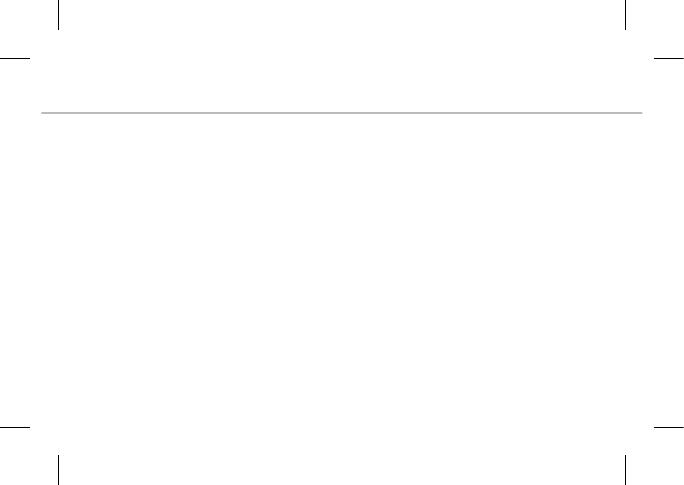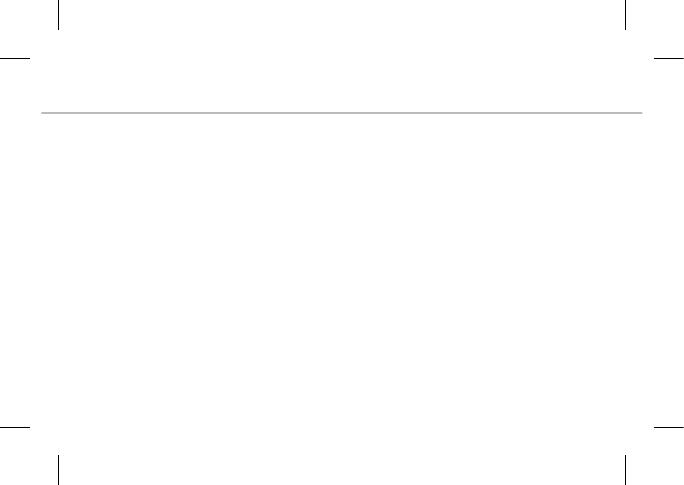
FR - FRANÇAIS
1 SPÉCIFICATIONS
2 PRÉSENTATION DU PRODUIT
3 CHARGEMENT DE VOTRE APPAREIL
3.A Connectez l’extrémité USB-C du câble de charge à l’entrée du chargeur sans fil et l’autre
extrémité USB-C à un chargeur mural.
3.B Posez votre appareil sur le chargeur sans fil ou sur le socle de charge, votre appareil se
chargera automatiquement.
4 RECHARGE DE LA BATTERIE
4.A Créez un double chargeur en connectant 2 chargeurs ensemble de manière magnétique.
Le port d’extension transfère le courant, vous n’avez besoin que d’un seul câble.
4.B Lorsque les deux chargeurs sont connectés ensemble, la puissance maximale de 15W sera
répartie entre eux en 10W/5W, ou 7,5W/7,5W.