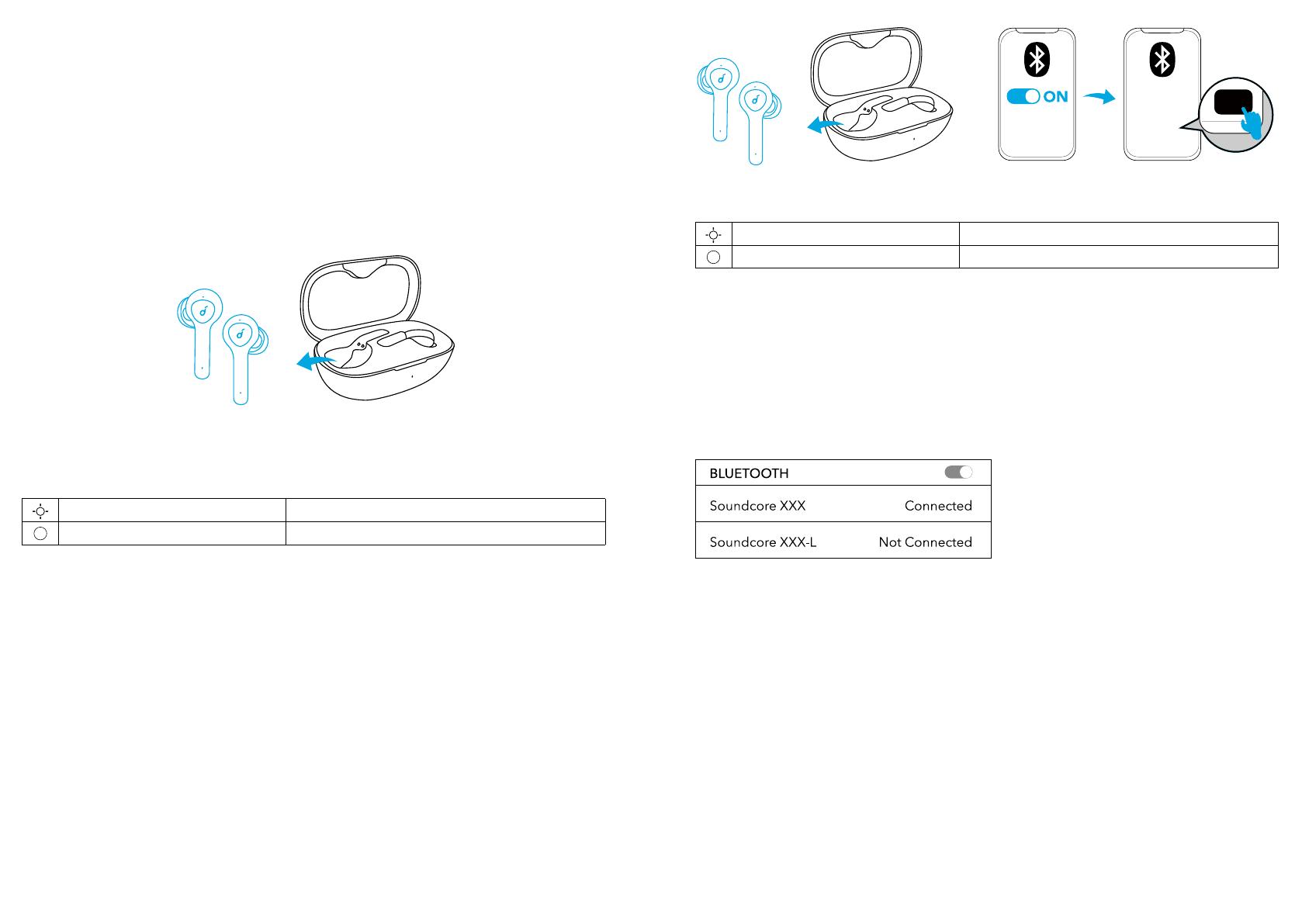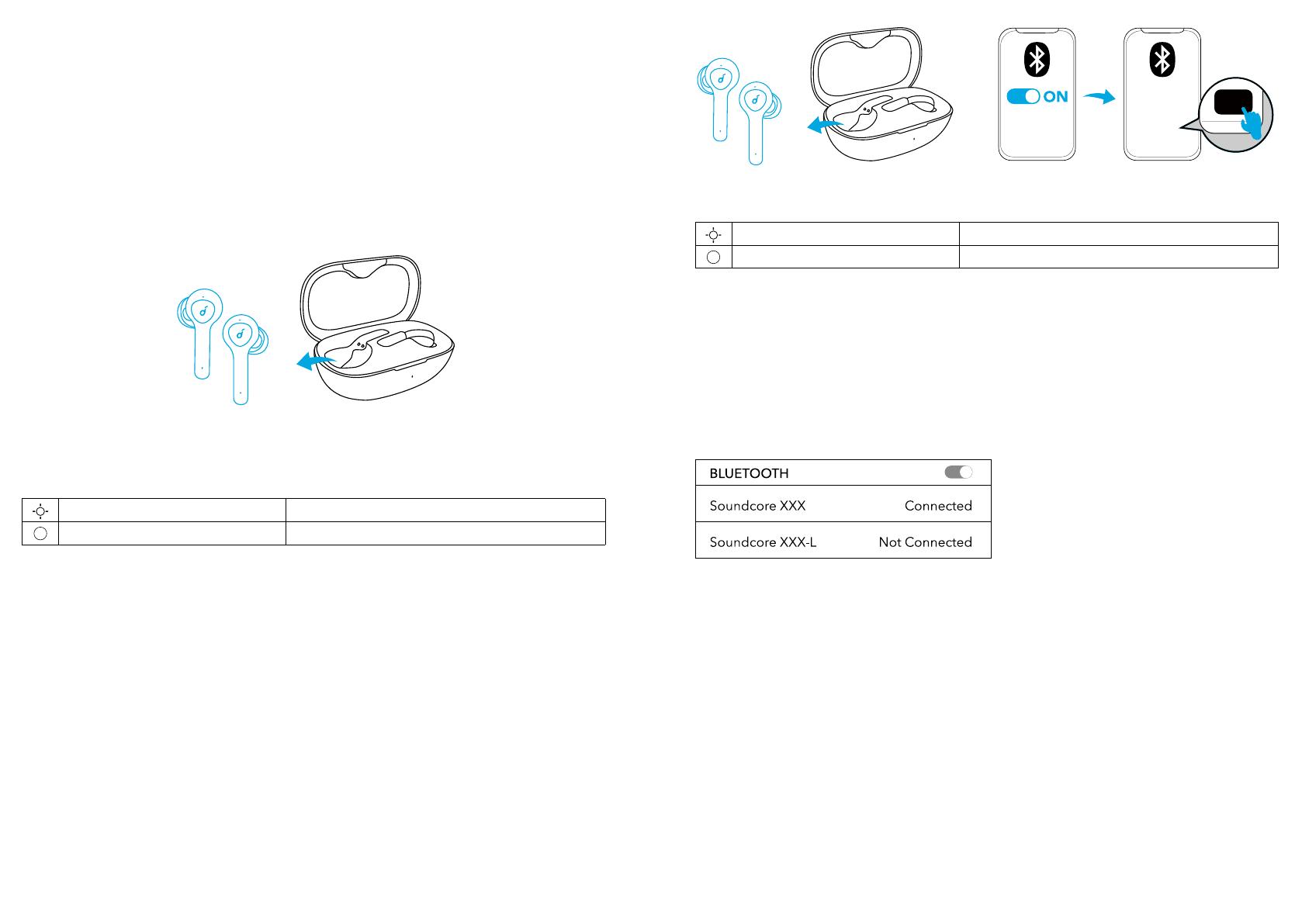
27 ES ES 28
• Para encenderlos manualmente, pulse el botón multifunción de cualquiera de los
auriculares.
• Para apagarlos manualmente, mantenga pulsado el botón multifunción en cualquiera de
los auriculares durante 3 segundos.
Emparejamiento
Conexión True Wireless estéreo
El auricular derecho se conectará automáticamente al izquierdo cuando al sacarlos del estuche
de carga.
Comportamiento del LED (auriculares)
Blanco intermitente Conectando TWS
Blanco jo durante 1 segundo TWS conectado
• Cuando esté apagado, mantenga pulsado el botón multifunción en ambos auriculares
durante 1 segundo, los auriculares entrarán en modo conexión TWS.
• Cuando estén encendidos y conectados, coloque uno de los auriculares en el estuche de
carga y ciérrelo, puede seguir utilizando el otro.
• Cuando estén encendidos y conectados, si uno de los auriculares se queda sin batería y
se apaga, puede seguir utilizando el otro.
• Durante una llamada, coloque uno de los auriculares en el estuche de carga, el micrófono
del otro auricular se activará.
Emparejamiento Bluetooth con el dispositivo
Los auriculares entrarán en modo emparejamiento al encenderse. Se le pide que conrme la
conexión al ver una pantalla emergente.
Soundcore
Life P2
Bluetooth Pairing Request
“Headset” would like
to pair with your iPhone
Cancel Pair
Pair
Comportamiento del LED (auriculares
Parpadeo en blanco Emparejamiento por Bluetooth
Blanco jo durante 1 segundo Bluetooth conectado
En el proceso de emparejamiento, algunos dispositivos son incompatibles con los nombres
de emparejamiento duales Qualcomm True Wireless Primary-Secondary, puede aparecer
"conexión incorrecta" al pulsar en "Emparejar" o incluso puede no aparecer ninguna pantalla.
No se preocupe, no interferirá en el uso.
Una vez emparejado con éxito, el auricular principal se conecta con su dispositivo y transere
la señal al auricular secundario, este último no se conectará al dispositivo. Como resultado de
ello, la lista de emparejamientos por Bluetooth de su dispositivo puede que indique que solo
un lado está conectado mientras que el otro no lo está.
• Para emparejar con otro dispositivo Bluetooth, primero apague el Bluetooth del
dispositivo conectado actualmente.
• Cada vez que encienda los auriculares Soundcore, automáticamente se conectarán al
último dispositivo conectado con éxito si está dentro del rango de Bluetooth.
Uso
1. Elija los extremos para los oídos que se ajusten mejor a sus oídos.
2. Inserte los auriculares en el oído.
3. Enciéndalos y busque la posición más cómoda.