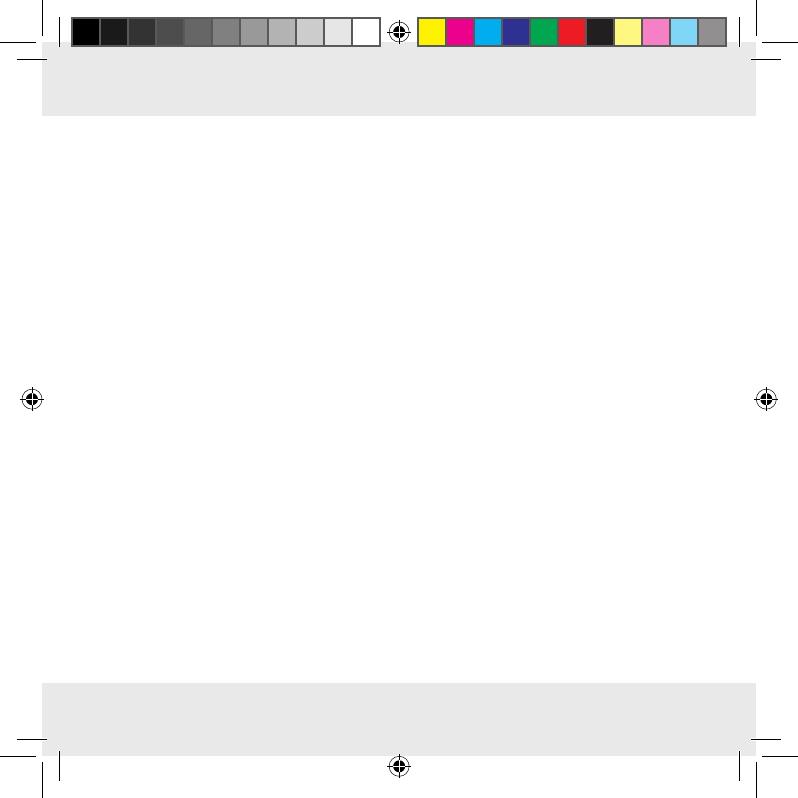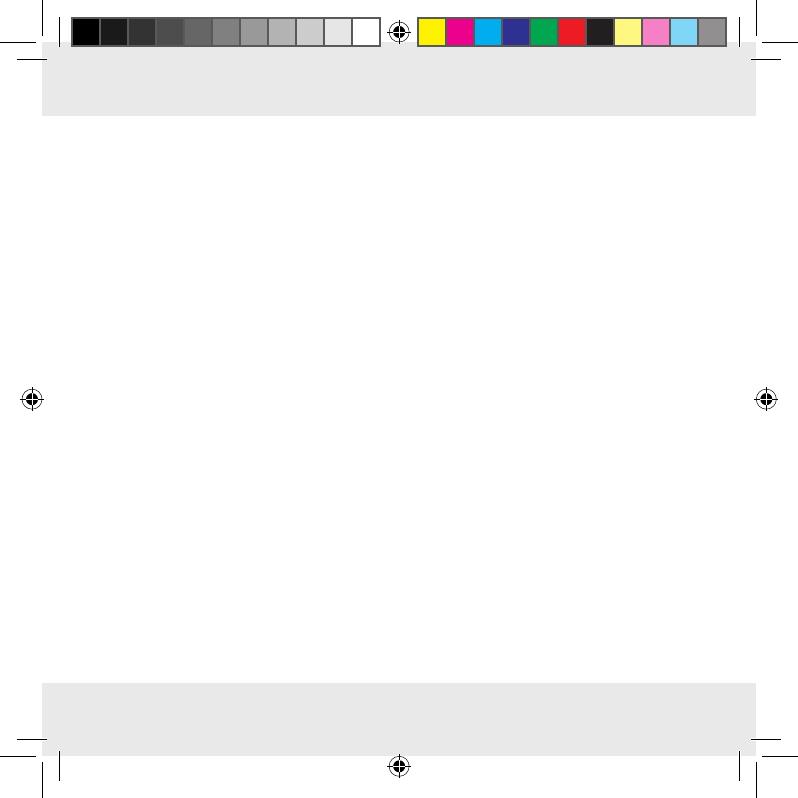
8 GB
SNOOZE function .......................................................................................Page 23
Preparing to use the weather forecasting function .....................................Page 24
Selecting the location ...................................................................................Page 26
Selecting the location manually ..................................................................Page 26
Lunar phases.................................................................................................Page 30
Reading the barometric pressure for the last 12 hours .............................Page 30
Adjusting the air pressure indication ...........................................................Page 31
Setting the channel .......................................................................................Page 32
Displaying temperature and temperature trend ......................................... Page 33
Displaying the humidity and humidity trend ............................................... Page 33
Displaying the maximum / minimum temperature / humidity ..................... Page 34
Temperature and frost alarm .......................................................................Page 35
Activating / deactivating the the temperature and frost alarm .................. Page 35
Background lighting .....................................................................................Page 36
Battery state display .....................................................................................Page 36
Changing the batteries ................................................................................Page 36
Troubleshooting .................................................................................Page 37
Cleaning and care ............................................................................. Page 38
Disposal ..................................................................................................... Page 39
Information
Declaration of Conformity ........................................................................... Page 40
85059_aur_DCF-Wetterstation_Content_LB4.indd 8 02.01.13 07:15