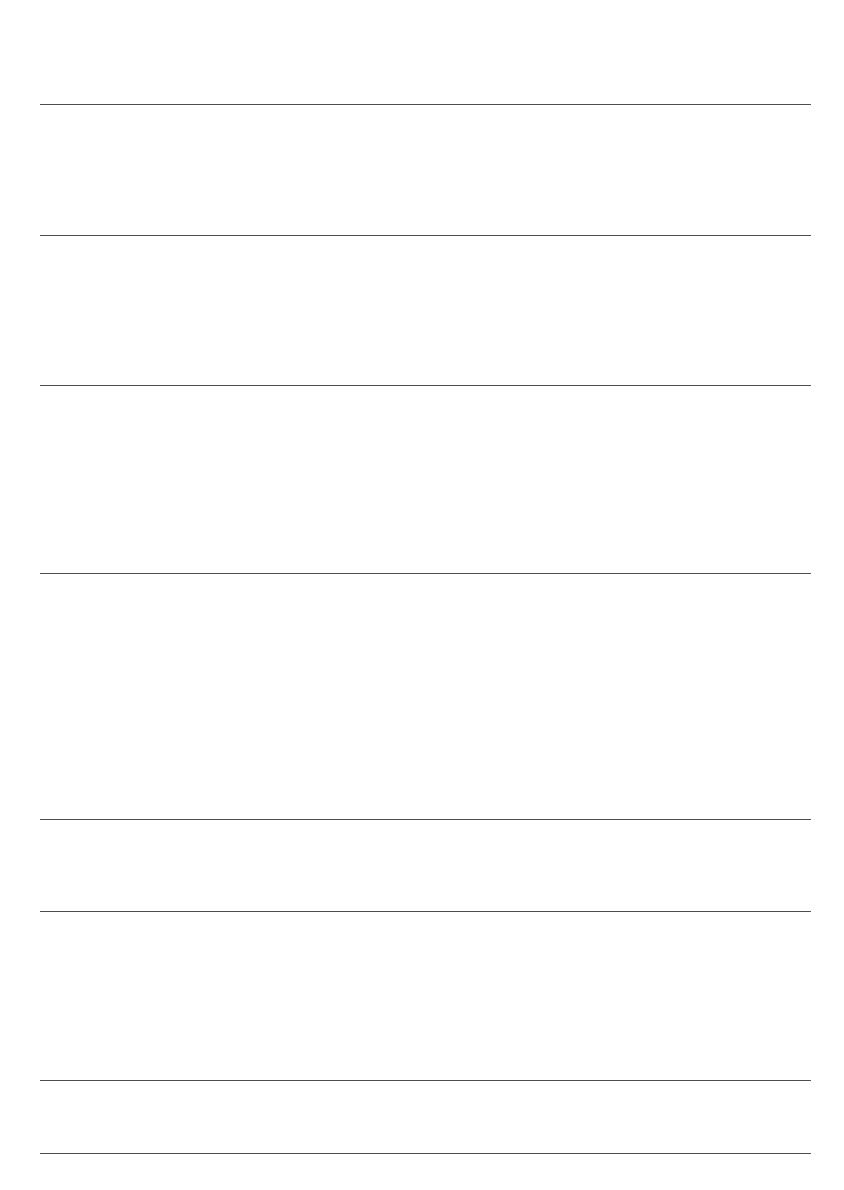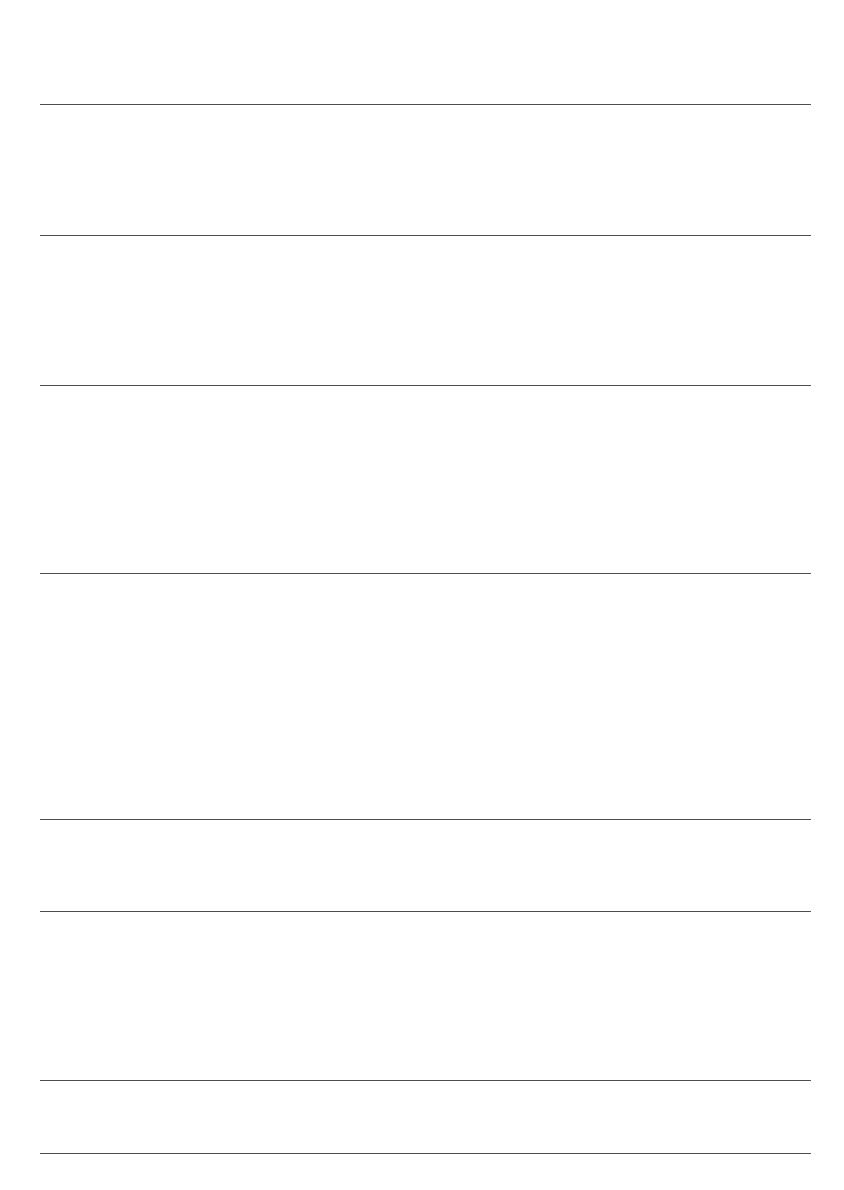
19
English
Problem Cause Solution
The machine prompts to
empty the coffee
grounds container even
though the container is
not full.
The machine did not reset the
counter the last time you
emptied the coffee grounds
container.
Always wait approx. 5 seconds when
you place back the coffee grounds
container. In this way, the coffee pucks
counter will be reset to zero and the
number of coffee pucks is counted
correctly.
The coffee grounds
container is too full and
the 'empty coffee
grounds container' icon
did not appear on the
display.
You removed the drip tray
without emptying the coffee
grounds container.
When you remove the drip tray, also
empty the coffee grounds container
even if it contains only a few coffee
pucks. This ensures that the coffee
pucks counter is reset to zero and that
the number of coffee pucks is counted
correctly.
I cannot remove the
brew group.
The brew group is not in the
correct position.
Reset the machine in the following way:
close the service door and place back
the water tank. Switch the machine off
and back on again and wait for the
lights in the drink icons to come on. Try
to remove the brew group again. See
chapter 'Removing and inserting the
brew group' for step-by-step
instructions.
I cannot insert the brew
group.
The brew group is not in the
correct position.
Reset the machine in the following way:
close the service door and place back
the water tank. Leave the brew group
out. Switch off the machine and unplug
it. Wait for 30 seconds and then plug
the machine back in, switch it on and
wait for the lights in the drink icons to
come on. Then put the brew group in
the correct position and reinsert it into
the machine. See chapter 'Removing
and inserting the brew group' for step-
by-step instructions.
The coffee is watery. The brew group is dirty or needs
to be lubricated.
Remove the brew group, rinse it under
the tap and leave it to dry. Then
lubricate the moving parts (see
'Lubricating the brew group').
The machine is performing its
self-adjustment procedure. This
procedure is started
automatically when you use the
machine for the first time, when
you change to another type of
coffee beans or after a long
period of non-use.
Brew 5 cups of coffee initially to allow
the machine to complete its self-
adjustment procedure.
The grinder is set to a too
coarse setting.
Set the grinder to a finer (lower) setting.
Brew 2 to 3 drinks to be able to taste
the full difference.