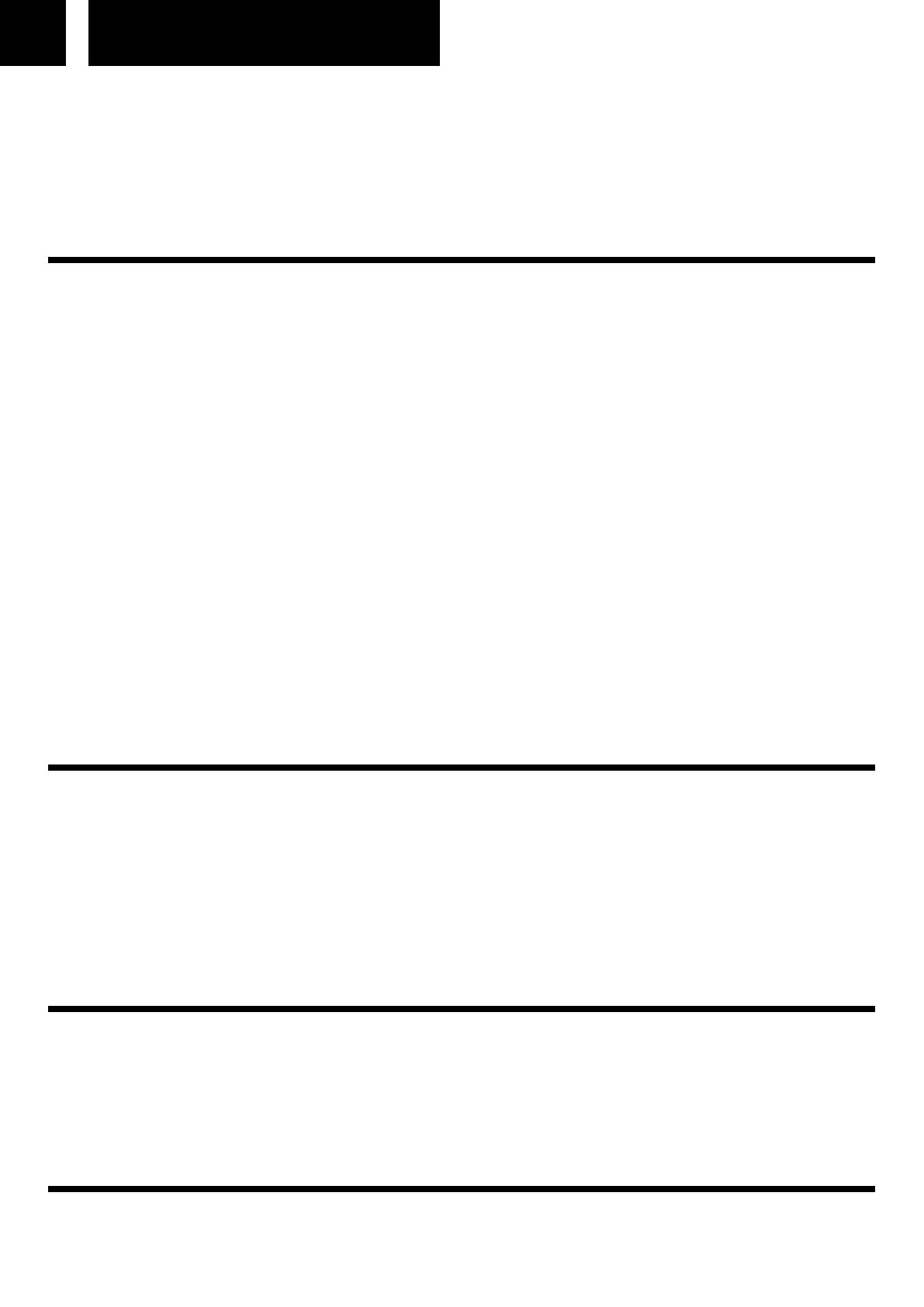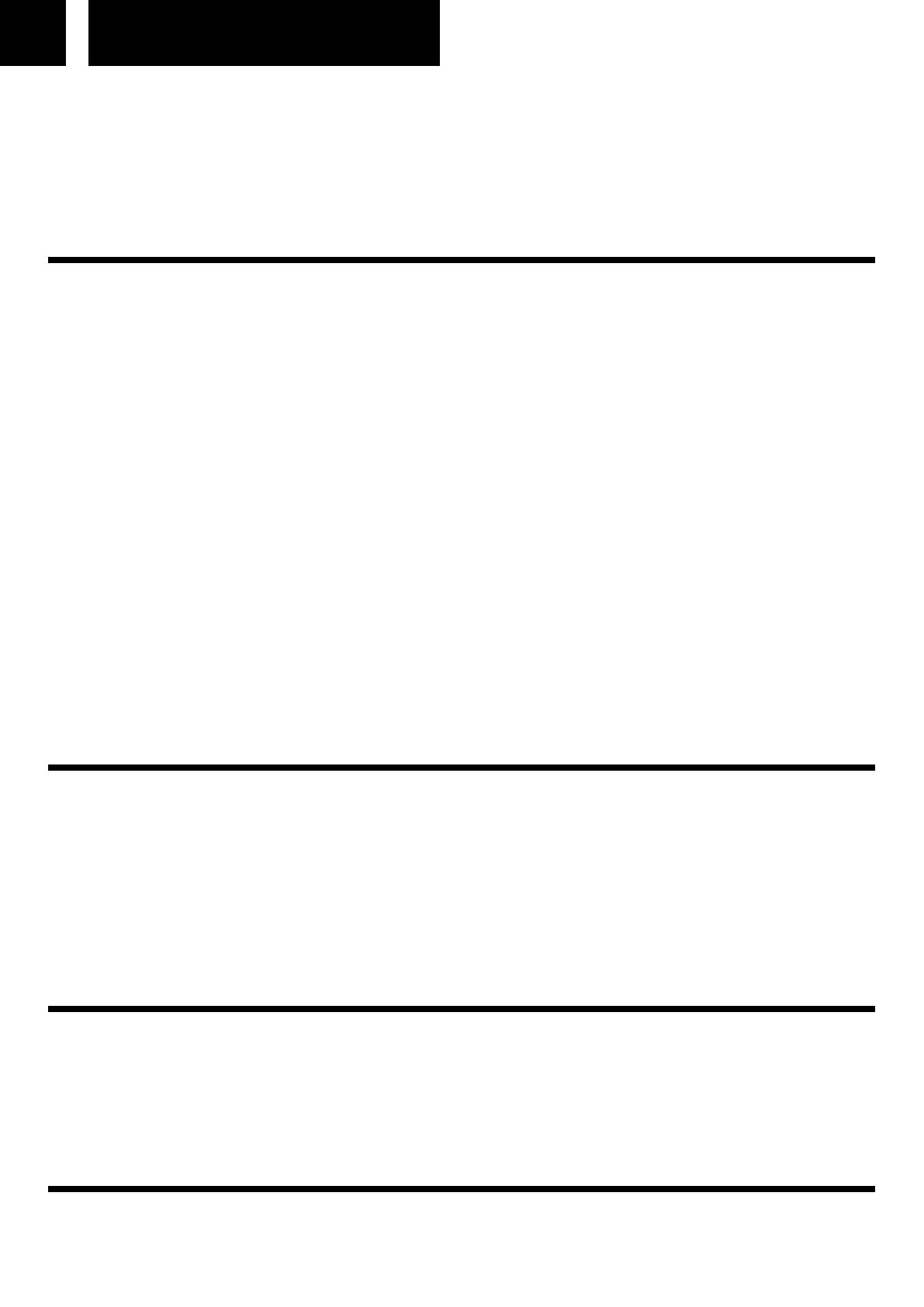
7 Deutsch
3. Drücken Sie SKIP -/+ (16/17) (12/13 fernbedienung), um Ihre Lieblingstitel auszuwählen.
4. Drücken Sie (8) fernbedienung, um den Titel im Programmspeicher zu speichern. "P02" wird auf
dem Display angezeigt.
5. Wiederholen Sie die Schritte 3-4, um alle gewünschten Titel auszuwählen und sie zu speichern.
6. Drücken Sie PLAY/PAUSE (14) (9 fernbedienung) die geprogrammeerdeafspelente zu starten.
7. Drücken Sie STOP (15) (6 fernbedienung) einmal, um die Programmwiedergabe zu stoppen. Drü-
cken Sie STOP (15) (6 fernbedienung) zweimal, um das Programm zu löschen.
SCHALLPLATTEN ANHÖREN
SEHR WICHTIG!
Um Beschädigungen beim Transport zu vermeiden, befindet sich an der oberen rechten Seite des Plat-
tentellers eine Transportsicherungs-Schraube. Bevor Sie Musik abspielen, benützen Sie einen Schrau-
benzieher, um die Transportsicherungs-Schraube vollständig im Uhrzeigersinn einzudrehen (Die
Schraube dreht sich nach unten). Denken Sie beim Transport daran, diese Schraube wieder gegen den
Uhrzeigersinn herauszudrehen, um Beschädigungen zu vermeiden.
1. Drücken Sie die PHONO (12) den PHONO-Modus zu wählen. "PHO" wird auf dem Display ange-
zeigt.
2. Öffnen Sie den Deckel des Plattenspielers. Lösen Sie die Sperre des Tonarms und entfernen Sie
die Schutzkappe von der Nadel. Legen Sie eine Platte auf den Plattenteller über die Spindel in der
Mitte. Platzieren Sie den EP-Adapter über die Spindel, wenn Sie EPs mit 17 cm Durchmesser ab-
spielen.
3. Stellen Sie den 33/45/78 RPM DREHZAHLWÄHLER (32) je nach Art der Platte auf 33/78/45 rpm
ein. Heben Sie den Tonarm mit dem Heber für dem Tonarm an. Bewegen Sie den Tonarm zum An-
fang der Platte oder zum Anfang eines bestimmten Titels.
4. Senken Sie den Tonarm mit Hilfe des Tonarm-Hebers langsam auf die Platte, um mit der Wiederga-
be zu beginnen. Wenn die Platte zu Ende abgespielt ist, hebt sich der Tonarm automatisch und
kehrt in seine Halterung zurück.
5. Um das Abspielen manuell zu stoppen, heben Sie den Tonarm von der Platte und legen Sie ihn wie-
der in seine Halterung. Wenn Sie den Plattenteller verschieben oder erschüttern den Plattenspieler,
ohne daß der Tonarm gesichert ist, kann das Schäden am Tonarm zur Folge haben. Setzen Sie die
Schutzkappe auf die Nadel, wenn Sie den Plattenspieler nicht benützen.
AUX-IN
Dieses Gerät bietet einen zusätzlichen Audioeingang zum Anschluss externer Audiogeräte wie MP3-
Player, CD-Player und ermöglicht die Wiedergabe aus Ihrer externen Quelle über die Lautsprecher der
Anlage.
1. Verwenden Sie ein Audiokabel (nicht im Lieferumfang enthalten) mit einem Stereo-Cinch-Stecker an
einem Ende des Kabels. Stecken Sie ein Ende in die AUX IN-Buchse am Hauptgerät und das ande-
re Ende des Kabels in den Ausgang oder die Kopfhörerbuchse Ihres externen Audiogeräts.
2. Schalten Sie das Gerät und Ihr externes Audiogerät EIN. Drücken Sie die AUX (13) den AUX-
Modus zu wählen. "AUX" wird auf dem Display angezeigt.
3. Beginnen Sie, das externe Gerät abzuspielen (siehe Benutzerhandbuch des externen Gerätes).
BLUETOOTH-BETRIEB
1. Drücken Sie die BT (9) den BLUETOOTH-Modus zu wählen. "BT" wird auf dem Display angezeigt.
2. Wählen Sie eines Ihrer tragbaren Geräte aus (Smartphone, Tablet ...), markieren die Bluetooth-ID,
die als HIF-1996BT bezeichnet ist und bestätigen die Verbindung.
3. Wenn die Paarung erfolgreich ist, wird die LED zu blinken.
4. Jetzt können Sie die Musik in die HIF-1996BT übertragen und alles nur noch von Ihrem mobilen Ge-
rät aus durchführen.
WIEDERGABE AUS EINEM USB-GERÄT
1. Stecken Sie das USB-Gerät an den USB-Anschluss.
2. Drücken Sie die Taste CD/USB (10) erneut, um den USB-Modus auszuwählen. "USB" wird auf dem