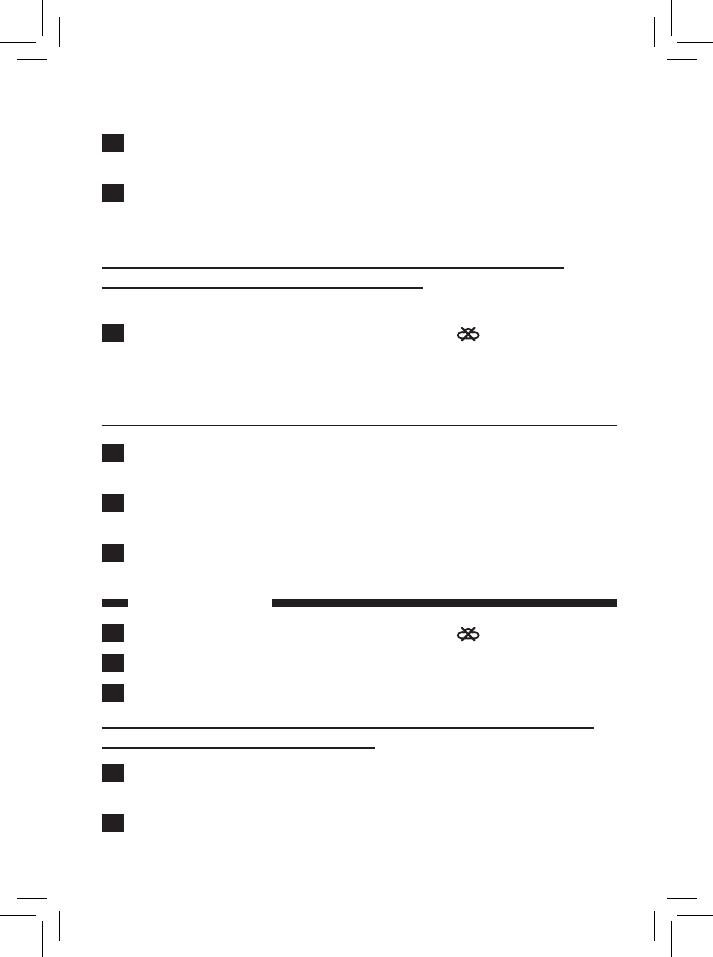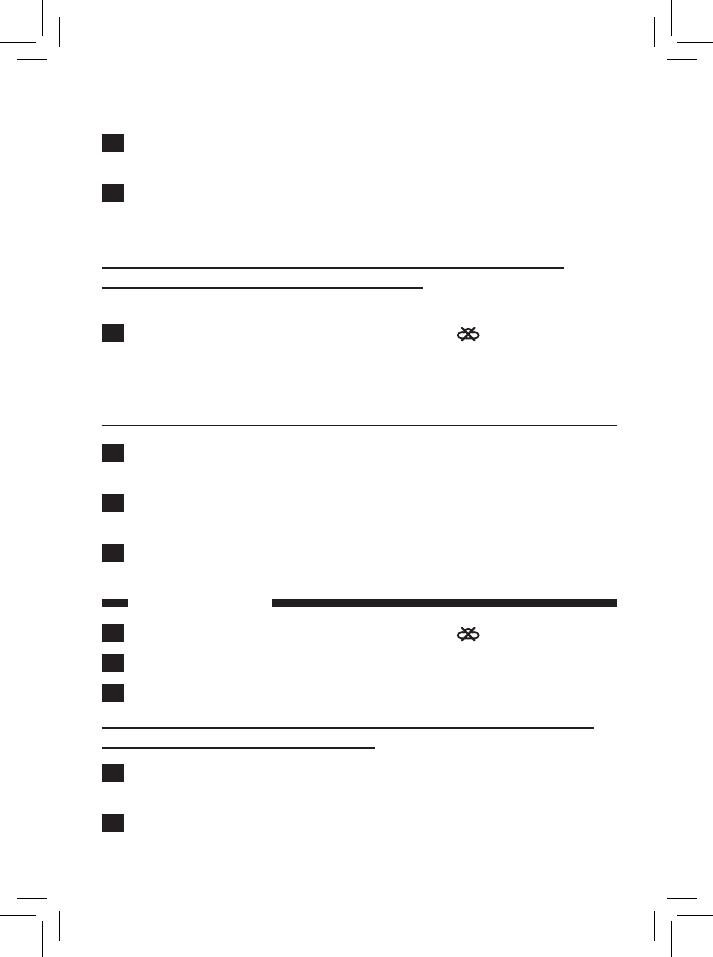
19
6 Przytrzymajżelazkonadzlewem.Przytrzymajregulatorparyw
pozycjiCalc-Clean.(Rys.14)
7 Delikatniepotrząsajżelazkiem,przytrzymującjednocześnie
regulatorpary,ażdocałkowitegoopróżnieniazbiorniczka
wody. (Rys. 15)
Uwaga:podczaswypłukiwaniakamieniazestopyżelazkabędzie
wydostawaćsięrównieżparaigorącawoda.
8 Ustawregulatorparyzpowrotemwpozycji . (Rys. 2)
Uwaga: jeśli woda wydostająca się z żelazka nadal zawiera cząstki
kamienia, ponownie użyj funkcji Calc-Clean.
Po czyszczeniu przy użyciu funkcji Calc-Clean
1 Postawżelazkonapodstawie.Zaczekaj,ażżelazkorozgrzejesięi
stopa wyschnie.
2 Zdejmijżelazkozpodstawy,gdypodświetlanypierścieńzacznie
świecićnaniebieskowsposóbciągły.
3 Abyusunąćzaciekiwodne,któremogłypowstaćnastopieżelazka,
delikatnieprzeciągnijżelazkopokawałkutkaniny.
Przechowywanie
1 Ustawregulatorparyzpowrotemwpozycji . (Rys. 2)
2 Wylejzezbiorniczkawodypozostałąwodę.
3 Odłączprzewódzasilającyiowińgowokółpodstawy.(Rys.16)
Przednawinięciemprzewoduzdejmijżelazkozpodstawy,ponieważ
stopażelazkamożebyćnadalgorąca.
4 Postawżelazkonapodstawie.Zablokujżelazkonapodstawie.
(Rys. 17)
5 Przedodstawieniemżelazkazaczekaj,ażzupełnieostygnie.
Żelazko i bazę można przenosić, trzymając uchwyt żelazka. (Rys. 18)