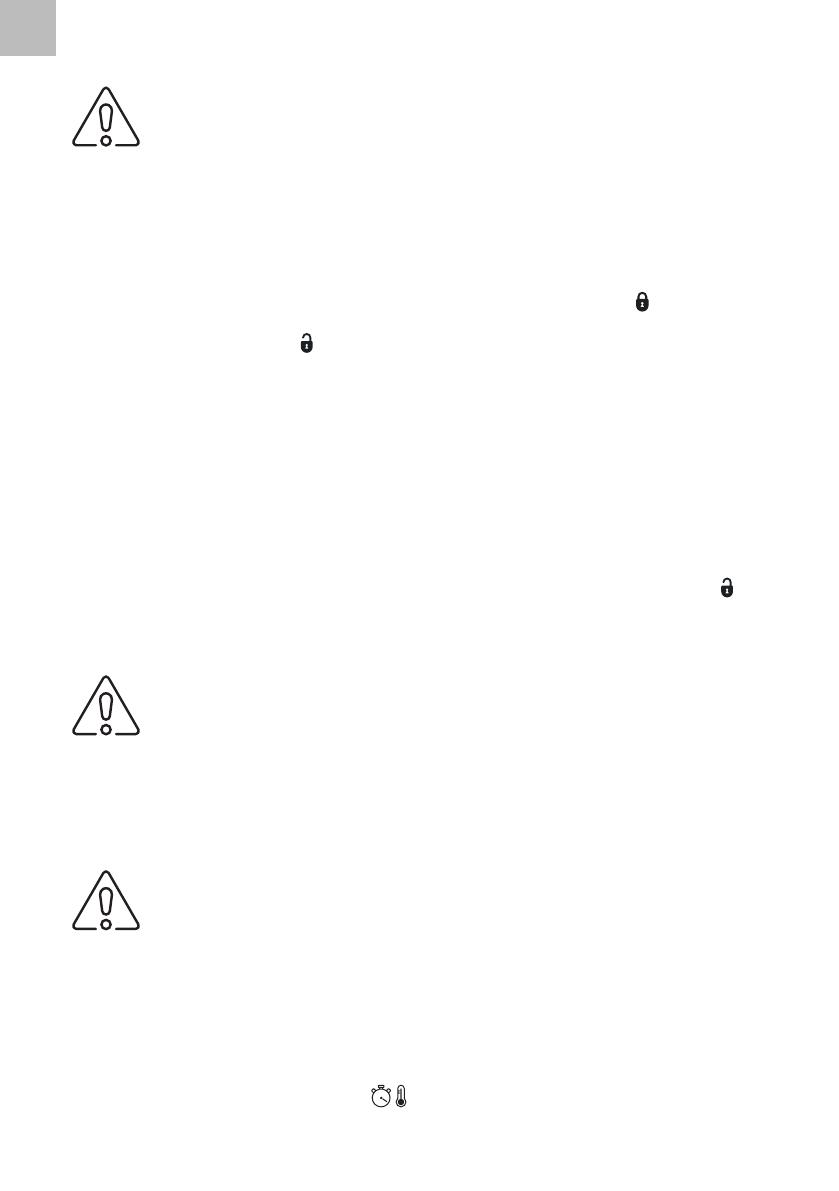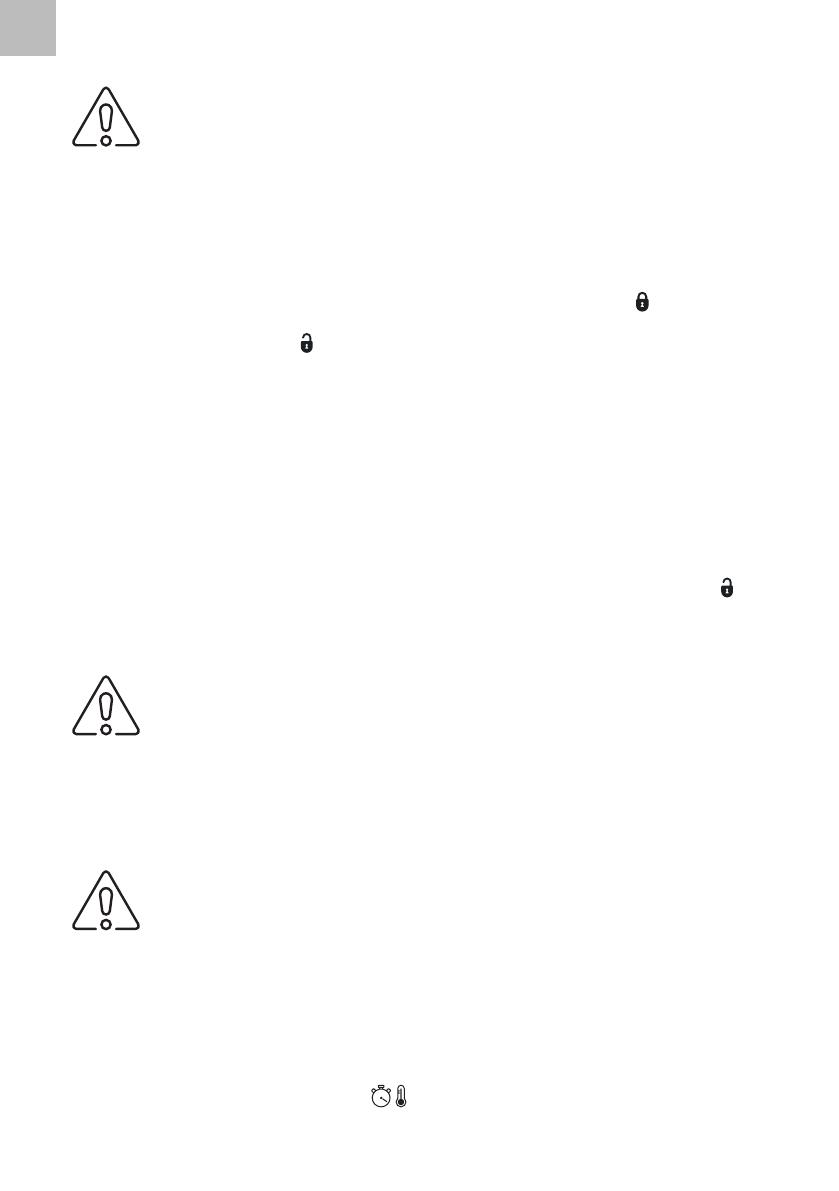
EN
EN - 12
Warning:
Always follow the maximum and minimum food with liquid levels. Failure
to do so may result in damage to the appliance, property damage or
serious injury.
4. Wipe the bottom of the container with a dry cloth to remove water and dirt, then
place the lled inner pot in the outer pot.
5. Insert and lock the lid Make sure that the lid is properly closed.
6. Check that the valves - safety and pressure, are clean and fully functional. The
safety valve should move freely.
7. When using a pressure cooking program (SOUP, MILK PORRIDGE, STEW, STEAM,
RICE, OMELET, RISOTTO, NOODLES), turn the pressure valve to the position.
8. For MULTICOOK, SLOWSTEW, FRYING, JAM, CAKE, and YOGHURT programs, turn
the pressure valve to the position.
9. Insert the power plug into the socket on the back of the cooker and plug the plug
into the mains socket.
10. Select the required cooking program, set cooking time and temperature to your
liking, then press START to begin cooking.
11. Icons and information about the ongoing preparation will appear on the display
one after the other. The lid HEAT icon means that the water is heating up and
building up pressure inside the pressure cooker. The lit COOKING icon means that
the pressure inside the pot has reached operating value and the cooking process
starts. A lit WARM icon means that the cooking process has ended and the cooker
switched to keep food warm mode.
12. If you want the cancel the cooking, press the WARM/CANCEL button.
13. Pressure cooking: Once you are done cooking, turn the pressure valve to the
position to vent the steam. As the steam is released from the pot, the pressure in
it will drop. As soon as the pressure drops sufciently, the safety valve drops, which
means that the lid can be opened safely.
Warning:
Keep your hands and face away from the appliance when releasing
steam.
14. Remove the plug from the mains socket and the plug from the socket at the back
of the pot.
15. Open the lid and remove the pot. We recommend using kitchen gloves when
handling the hot pot. Place the hot pot on a heat-resistant surface at a sufcient
distance from heat and steam sensitive materials.
Warning:
Be careful not to get scalded by the accumulated steam when opening
the lid. Not all steam in the pot is removed during steam release.
16. Allow the container and pot to cool down and clean them according to the
instructions in the "Cleaning and maintenance" section.
Setting the Temperature and Cooking Time
Repeatedly press MENU to select a cooking program to edit cooking time and temper-
ature: MULTICOOK, SLOWSTEW, FRYING, JAM, CAKE, or YOGHURT. Cooking time can
be edited for any program, while temperature can only be edited for MULTICOOK.
1. Short-press TIME/TEMPERATURE ; the t°C icon will appear on the display.