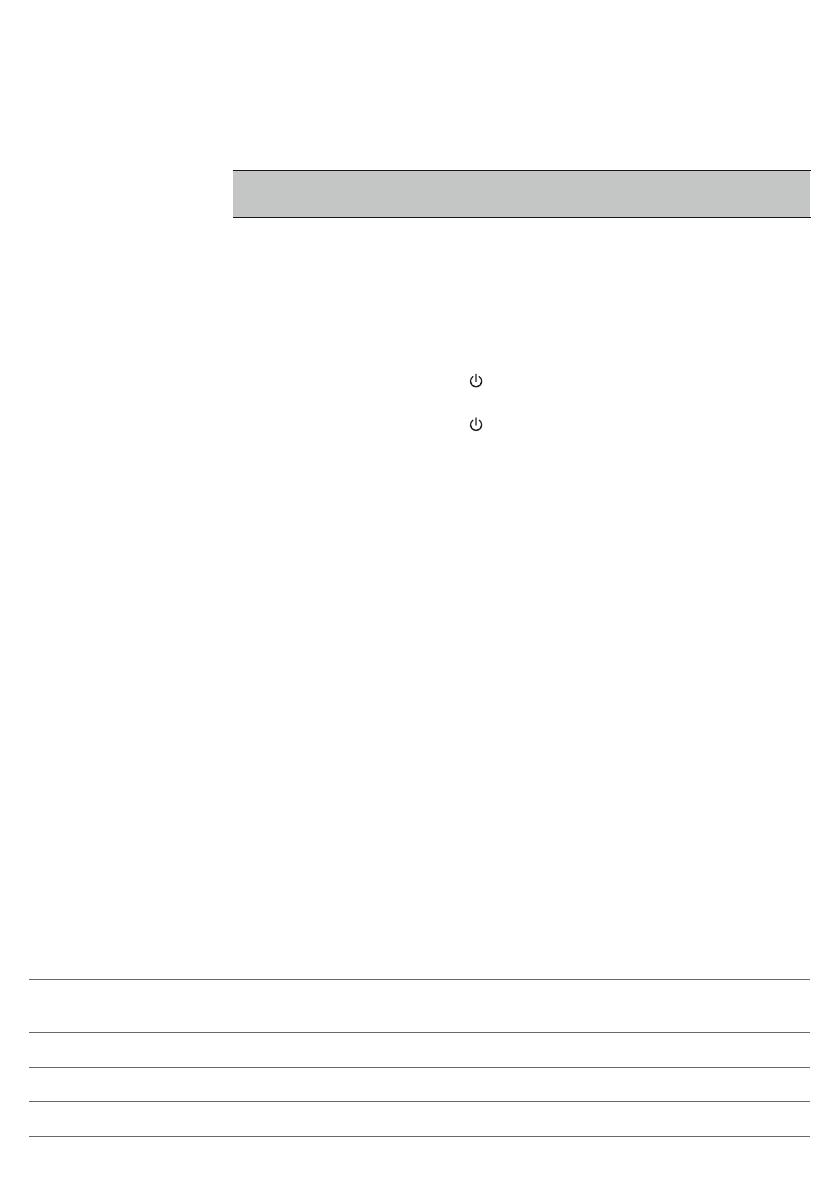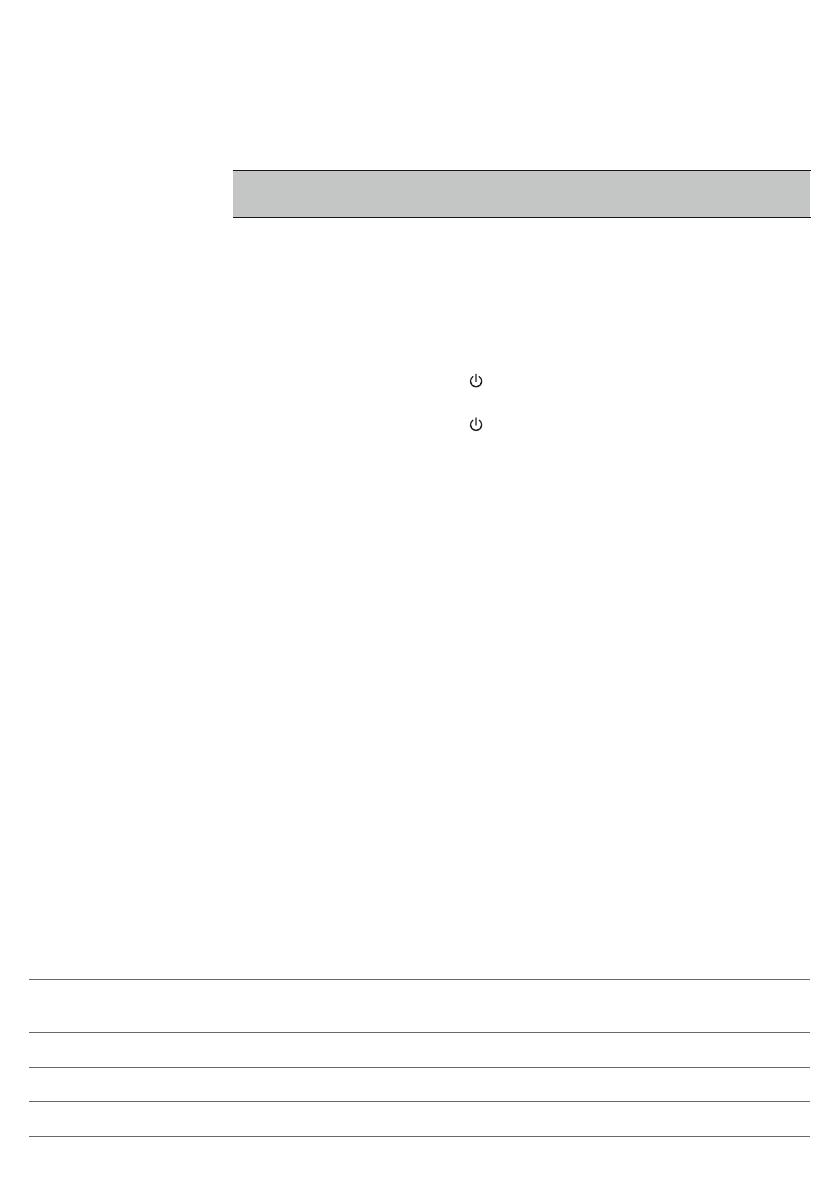
Uporaba elektronske varuške
Nameščanje elektronske varuške
Otroško enoto vedno postavite tako, da bo nedosegljiva otroku.
Otroške enote ne polagajte v otrokovo posteljo ali stajico.
-
Ker kabel otroške enote predstavlja nevarnost zadušitve, morata biti
otroška enota in kabel od otroka oddaljena vsaj 1 meter.
-
Za preprečevanje visokih zvokov iz ene ali obeh enot mora biti starševska
enota od otroške enote oddaljena vsaj 1 meter.
Vzpostavljanje povezave med starševsko in otroško enoto
1 Za 2 sekundi pridržite gumb na otroški enoti, da začne svetiti lučka za
vklop.
2 Za 2 sekundi pridržite gumb na starševski enoti, da zasveti zaslon.
Indikator povezave na starševski enoti začne utripati rdeče, na zaslonu
pa se izpiše sporočilo "LINKING" (Povezovanje).
Ko sta starševska in otroška enota povezani, indikator povezave sveti
zeleno. Na zaslonu se prikažeta indikator moči signala in sporočilo
»LINKED« (Povezano).
Če povezava ni vzpostavljena, se izpiše sporočilo »NOT LINKED« (Ni
povezano) in starševska enota začne piskati.
Kaj storiti, če se povezava ne vzpostavi
-
Če je starševska enota zunaj dosega, jo postavite bližje otroški enoti,
vendar ne bližje kot 1 meter.
-
Če je otroška ali starševska enota preblizu (manj kot 2 m od druge
naprave DECT – npr. brezžičnega telefona), to napravo izklopite ali enoto
premaknite proč od nje.
-
Če je otroška enota izklopljena, jo vklopite.
Doseg delovanja
-
Doseg delovanja je 330 metrov na prostem in do 50 metrov v zaprtih
prostorih.
-
Doseg delovanja elektronske varuške se lahko spreminja, saj je odvisen
od okolice in dejavnikov, ki povzročajo motnje. Mokri ali vlažni materiali
povzročajo tolikšne motnje, da se lahko doseg zmanjša celo za 100
odstotkov. Motnje zaradi suhih materialov so opisane v spodnji
preglednici.
Suhi materiali Debelina materiala Zmanjšanje dosega
Les, mavec, lepenka, steklo
(brez kovine, žic ali svinca)
< 30 cm 0-10%
Opeka, vezane plošče < 30 cm 5-35%
Ojačani beton < 30 cm 30-100%
Kovinske mreže ali drogovi < 1 cm 90-100%
19
Slovenščina