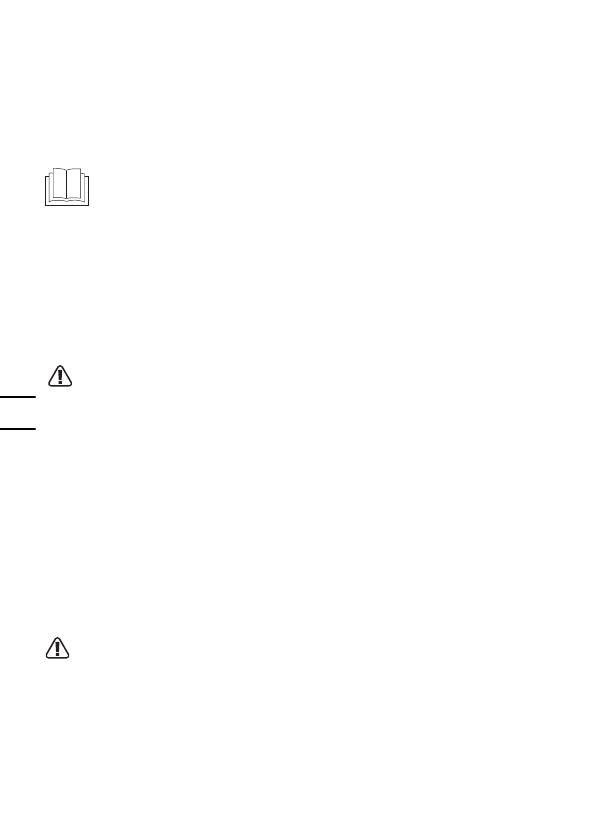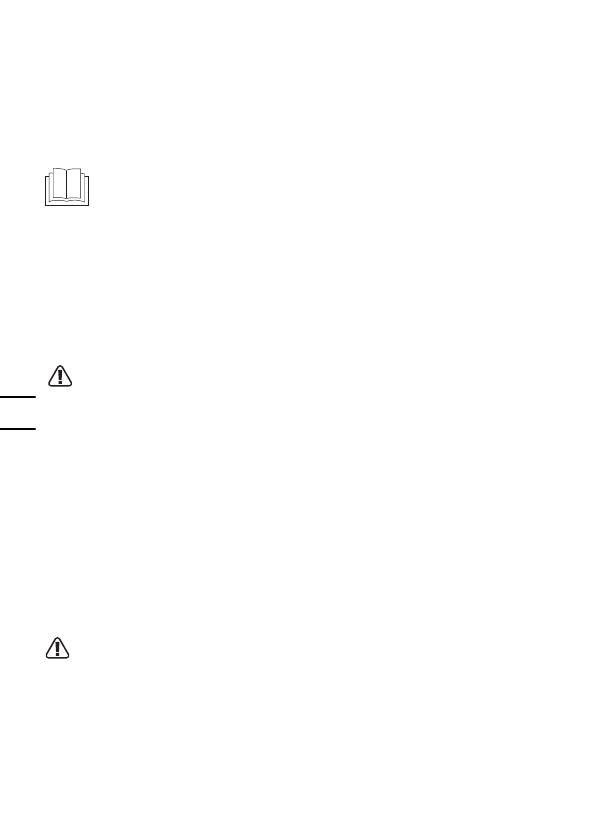
12
EN
the tool. Refer to the accessory packaging for further details. Store personnel can assist
you and offer advice.
MakerX series tools and 20V Hub/HubX are specially designed to work together, so do
not attempt to use any other devices.
OPERATING INSTRUCTIONS
NOTE: Before using the tool, read the instruction book carefully.
INTENDED USE
The tool can be used for bonding wood, leather, plastics ,papers and other mate-
rials.
ASSEMBLY
1. Insert the appropriate glue stick for the material being glued via the hole at
the rear of the glue gun.Use 7.2mm mini glue sticks (See Fig. A)
2. Connect the gun and the hub. (See Fig. B)
WARNING: Before operation, make sure the speed control button on
the hub is at the “Min” position. (See Fig. C) and the surfaces to be
glued must be clean, dry and free of grease.
NOTE The speed control does not work with the glue gun. The speed
control is for other tools, such as the MakerX Rotary Tool or Angle
Grinder.
OPERATION
1. Confirm the speed control button is set to “Min”. Grasp the tool by the grip.
Press the on/off switch on the hub. Then press button on the tool for 3s until
the it turns red ,which means the glue gun is heating. When the light turns
green, the gun is ready for operation. Press the trigger for gluing. (See Fig.
D,E,F) After applying the glue, immediately press the surfaces to be glued
together.
NOTE It is recommended to apply the glue on large surfaces or long work
pieces in the form of points. On flexible materials, apply in lines.
WARNING: Do not allow the hot glue or the nozzle tip to come into
contact with persons or animals.If hot glue contacts with the skin,
do not try to remove the glue from the skin,but put the affected area
immediately under a stream of cold water for several minutes.
2. Press the power button until the light goes out. Then press the on/off switch
on the hub to turn off after use.
NOTE In order to save energy, the glue gun switches off automatically after 10
minutes.