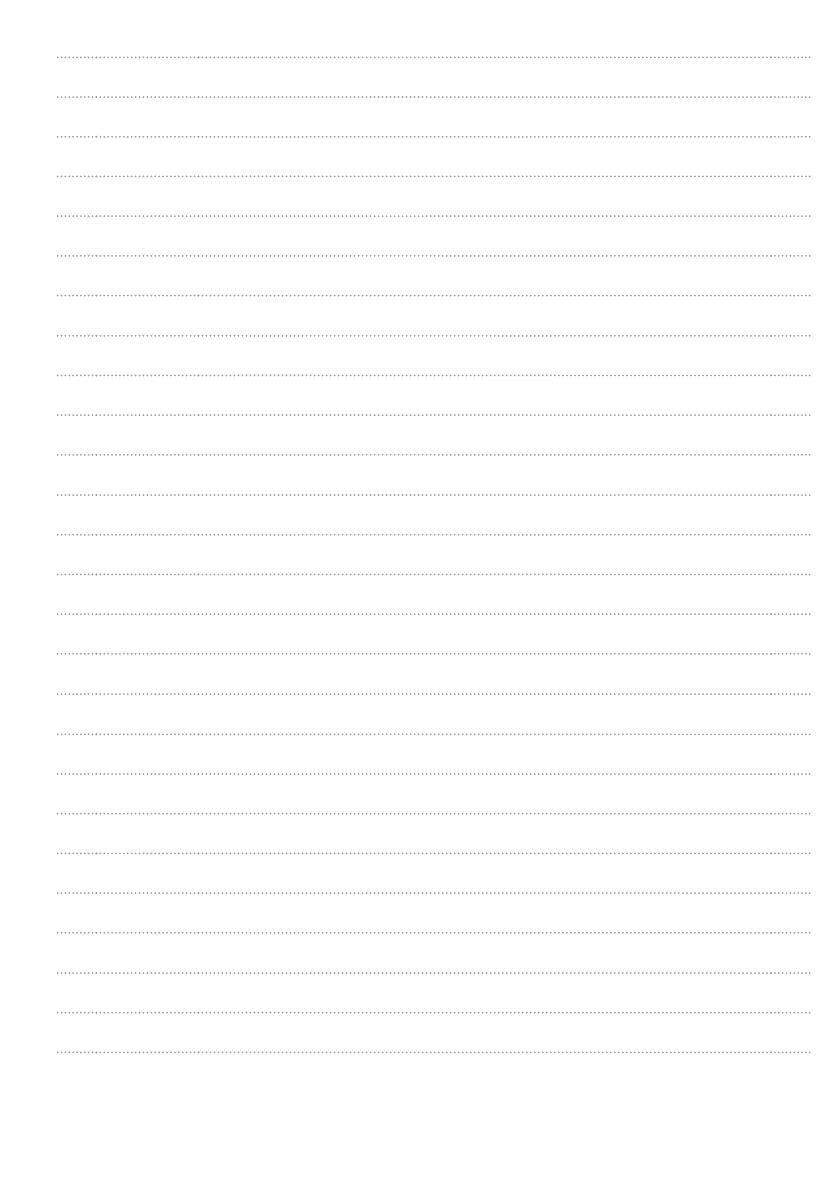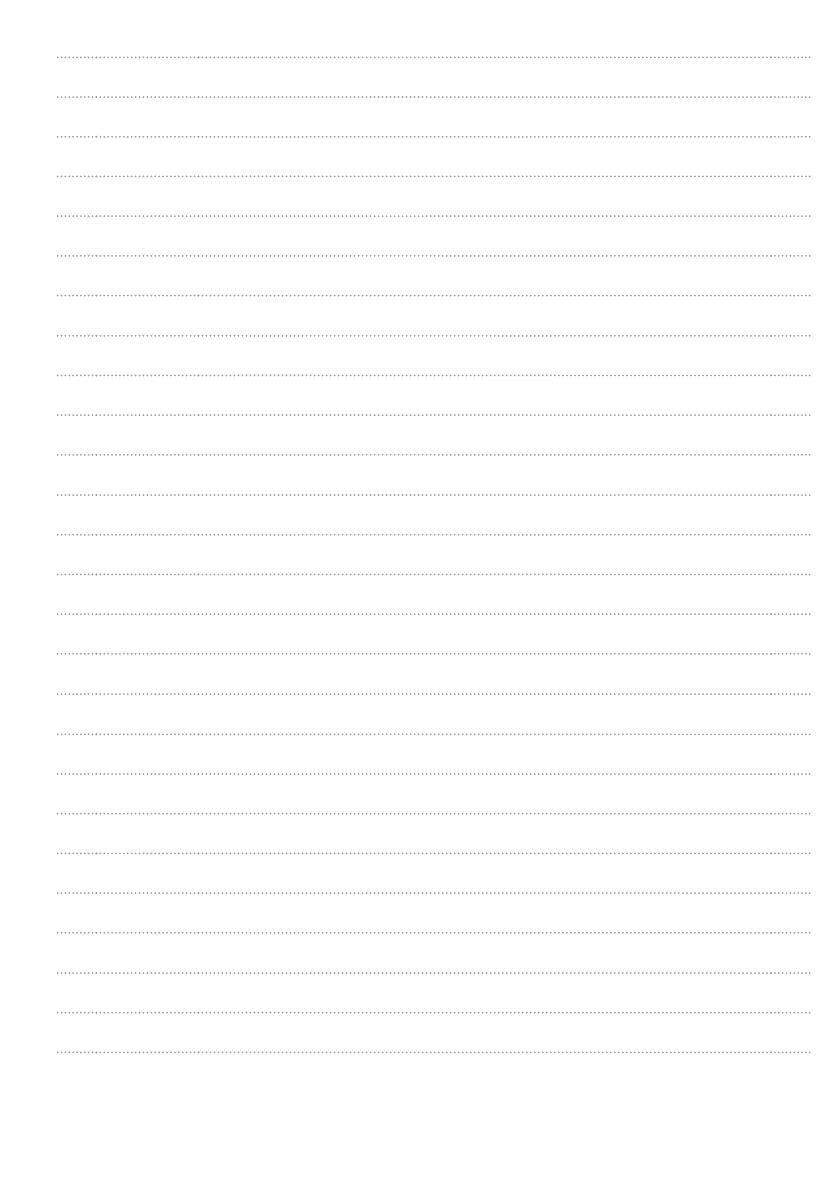
DE Deutsch
Menü | Zurücksetzen auf Werkseinstellungen | Fehlermeldungen und Fehlerbehebung | Luftmenge
3
GB English
Menu | Resetting to factory settings | Error messages and error clearance | Air ow
10
ES Español
Menú | Restaurar la conguración de fábrica | Mensajes de error y su reparación | Air ow
17
FR Français
Menu
| Réinitialisation aux réglages d‘usine | Messages d‘erreur et élimination des défauts | Air ow
24
IT Italiano
Menu | Ripristino impostazioni di fabbrica | Messaggi d‘errore e problemi | Flusso dell‘aria
31
PT Portugues
Menu | Reposição dos ajustes de fábrica | Avisos de erro e eliminação de falhas | Fluxo de Ar
38
NL Nederlands
Menu | Resetten naar fabrieksinstellingen | Foutmeldingen en verhelpen van fouten |
Luchthoeveelheid
45
SV Svenska
Meny | Återställa till fabriksinställningarna | Felmeddelanden och åtgärder | Luftöde
52
DK Dansk
Menu | Nulstilling til fabriksindstillinger | Fejlmeldinger og fejlafhjælpning | Air ow
59
FI Suomi
Valikko | Palauttaminen tehdasasetuksiin | Vikailmoitukset ja vikojen korjaaminen | Ilmavirta
66
GR Ελληνικα
Μενού | Επαναφορά στις ρυθμίσεις του εργοστασίου | Μηνύματα και άρση σφαλμάτων |
Ποσότητα αέρα
73
TR Türkçe
Menü | Fabrika ayarlarına geri alma | Hata mesajları ve hata giderme | Air ow
80
CZ Český
Menu | Nastavení na výchozí hodnoty | Chybová hlášení a odstraňování chyb | Průtok
87
PL Polski
Menu | Resetowanie do nastawy fabrycznej | Komunikaty o błędach i usuwanie błędów | Air ow
94
HU Magyar
Menü | Visszaállítás a gyári beállításokra | Hibaüzenetek és hibaelhárítás | Air ow
101
SK Slovensky
Ponuka | Obnovenie výrobných nastavení | Chybové hlásenia a odstraňovanie chýb |
Množstvo vzduchu
108
SL Slovenščina
Meni | Ponastavitev na tovarniške nastavitve | Sporočila o napakah in odpravljanje napak |
Pretok zraka
115
EE Eesti
Menüü | Tehaseseadete taastamine | Veateated ja vigade kõrvaldamine | Õhu kogus
122
LT Latviski
Izvēlne | Atiestatīšana uz rūpnīcas iestatījumiem |
Paziņojumi par traucējumiem un traucējumu novēršana | Gaisa plūsmas apjoms
129
LV Lietuviškai
Meniu | Gamyklinių nustatymų atstata | Pranešimai apie gedimus ir jų šalinimas | Oro kiekis
136
BG Български
Меню
| Возвращение к заводским установкам |
Съобщения за неизправности и отстраняване | Количество въздух
143
RO Român
Meniul | Resetare fabrică | Mesaje de defecțiune și remedierea defecțiunilor | Cantitatea de aer
150
HR Hrvatski
Izbornik | Vraćanje na tvorničke postavke | Dojave o nepravilnostima i uklanjanje nepravilnosti |
Količina zraka
157
CN
中文
菜单 | 复位至出厂设置 | 错误信息和错误清楚 | 风量
164
JP
日本語
メニュー | 工場リセット | エラーメッセージとエラー履歴クリア | 空気量
171