15
INFORMATION ABOUT DISPO-
SAL AND RECYCLING
This product is marked with the symbol for
separate collection. The product must be disposed
of in accordance with the regulations for disposal
of electrical and electronic equipment (Directive
2012/19/EU on waste electrical and electronic
equipment). Disposal together with regular munici-
pal waste is prohibited. Dispose of all electrical and
electronic products in accordance with all local and
European regulations at the designated collection
points which hold the appropriate authorisation
and certification in line with the local and legislative
regulations. Correct disposal and recycling help to
minimise impacts on the environment and human
health. Further information regarding disposal can
be obtained from the vendor, authorised service
centre or local authorities.