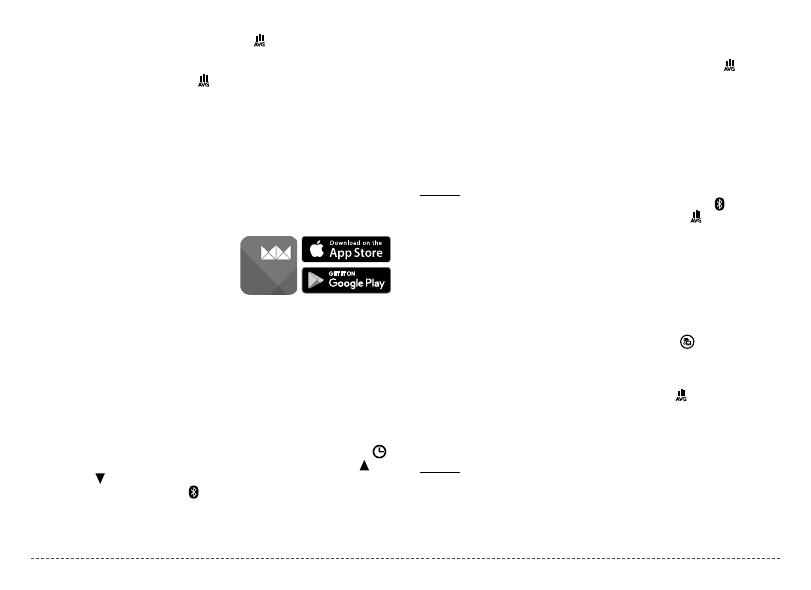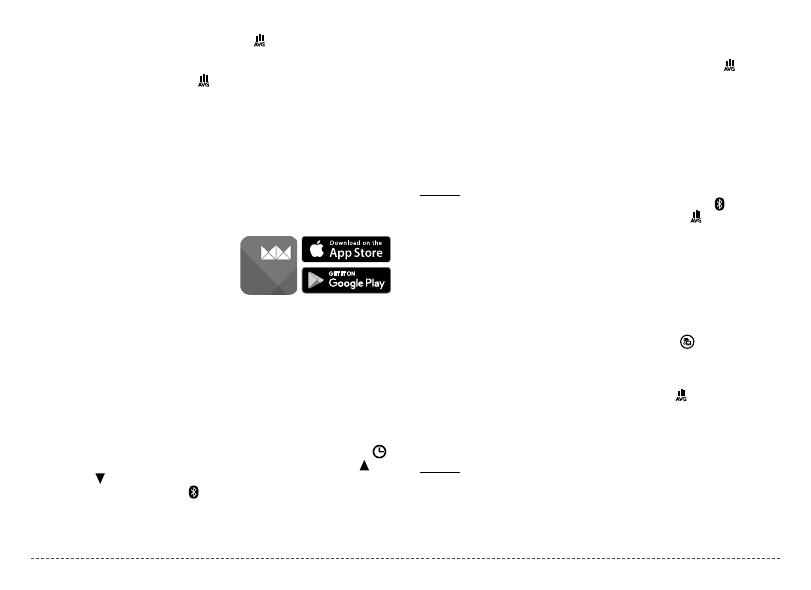
12
2. Drücken Sie die Taste „Durchschnittswert“ bis auf dem Display CL –
angezeigt wird.
3. Nachdem CL – angezeigt wurde bestätigen Sie alles mit dem Drücken
der Taste „Durchschnittswert“ . Auf dem Display erscheint CL 00.
Jetzt sind sämtliche gemessenen Werte des ausgewählten Benutzers
gelöscht.
10. ÜBERTRAGUNG VON GEMESSENEN WERTEN AUF EIN MOBIL
GERÄT
Das Blutdruckmessgerät TrueLife Pulse BT ermöglicht die Übertragung der
gemessenen Werte auf ein Mobilgerät, damit Sie diese Werte immer dabei
haben. Unten nden Sie eine Anleitung, wie bei der Übertragung von Wer-
ten vorzugehen ist.
Zunächst ist es erforderlich, eine Applikation herunterzuladen, zu installie-
ren und sich in der Applikation zu registrieren.
1. Laden Sie auf das Mobilgerät kostenlos
die Applikation MedM Health runter,
die Sie auf Google Play für Telefone mit
dem Operationssystem Android oder
auf App Store iOS nden.
2. Installieren und önen Sie die Applikation.
3. Fahren Sie mit der Registrierung in der Applikation fort. Geben Sie E-Mail
-Adresse und Passwort ein. Diese Angaben dienen als Anmeldedaten.
Sobald Sie sich registriert haben, können Sie mit Hilfe der E-Mail-Adre-
sse und des Passworts, die Sie bei der Registrierung eingegeben haben,
anmelden. Ferner muss das Mobiltelefon mit dem Blutdruckmessgerät ver-
binden. Weiter gehen Sie gemäß folgender Anleitung fort:
1. Vergewissern Sie sich, dass Bluetooth sowohl bei dem Mobilgerät als
auch beim Blutdruckmessgerät aktiviert ist.
2. Zum Aktivieren/Desaktivieren von Bluetooth auf dem Blutdruckmess-
gerät drücken Sie zweimal hintereinander die Taste „Zeiteinstellung“ .
Jetzt sind Sie im Bluetooth-Regime. Mit Hilfe der Taste „aufwärts“ und
„abwärts“ können Sie Bluetooth aktivieren und desaktivieren. Wenn
auf dem Display die Anzeige blinkt, ist Bluetooth aktiviert. Wenn sie
nicht blinkt, ist Bluetooth deaktiviert.
3. Schalten Sie auf dem Telefon die Applikation MedM Health ein und klic-
ken Sie im Angebot der Applikation „Mein Gerät“ an und drücken Sie an-
schließend die Taste „Neue einfügen“. Das Mobiltelefon sucht jetzt nach
dem Blutdruckmessgerät.
4. Drücken Sie auf dem Gerät die Taste „Durchschnittswert“ an. Das
Blutdruckmessgerät sendet jetzt ein Signal Bluetooth.
5. Wenn das Mobiltelefon das Blutdruckmessgerät erfolgreich ndet, ers-
cheint eine Abbildung des Blutdruckmessgeräts und die Aufschrift „BPM
Smart“. Klicken Sie die Meldung an und drücken Sie die Taste „Zum Gerät
hinzufügen“. Er folgt das Pairing des Mobiltelefons mit dem Blutdruc-
kmessgerät.
6. Nach Beendigung des Pairingvorgangs wurde das Blutdruckmessgerät
zu der Applikation hinzugefügt.
Hinweis: Während des Pairings muss das Blutdruckmessgerät in einem
Zustand der Signalsendung gehalten werden. Wenn das Symbol nicht mehr
auf dem Display blinkt, muss die Taste „Durchschnittswert“ erneut gedrückt
werden, um die Signalsendung fortzusetzen.
Jetzt ist das Pairing Ihres Blutdruckmessgeräts mit dem Mobiltelefon ab-
geschlossen. Bei der weiteren Übertragung von gemessenen Werten ge-
hen Sie folgendermaßen vor.
1. Vergewissern Sie sich, dass sich das Mobiltelefon in der Nähe des
Blutdruckmessgeräts bendet. Die maximale Entfernung beträgt 5 m.
2. Aktivieren Sie im Telefon die Applikation MedM Health.
3. Klicken Sie in der Applikation im Mobiltelefon auf der Homepage das
blaue Symbol mit der Aufschrift „Blood Pressure“ an. In dem neu
geöneten Fenster klicken Sie das Blutdruckmessgerät-Symbol und die
Aufschrift „Für die Verbindung drücken“.
4. Vergewissern Sie sich, dass Bluetooth beim Blutdruckmessgerät aktiviert
ist und drücken Sie die Taste „Durchschnittswert“ . Jetzt sind Sie im
Durchschnittswert-Regime.
5. Die gemessenen Werte werden vom Blutdruckmessgerät auf das Mobil-
telefon übertragen. Klicken Sie die Taste „Speichern“ an und die Werte
werden in der Applikation gespeichert.
Hinweis: Wenn die Übertragung der gemessenen Werte fehlschlägt, erscheint
auf dem Display des Blutdruckmessgeräts die Fehlermeldung „E7“. Kontrollie-
ren Sie, ob Bluetooth sowohl beim Mobiltelefon als auch beim Blutdruckmess-
gerät aktiv ist. Danach wiederholen Sie die Übertragung.