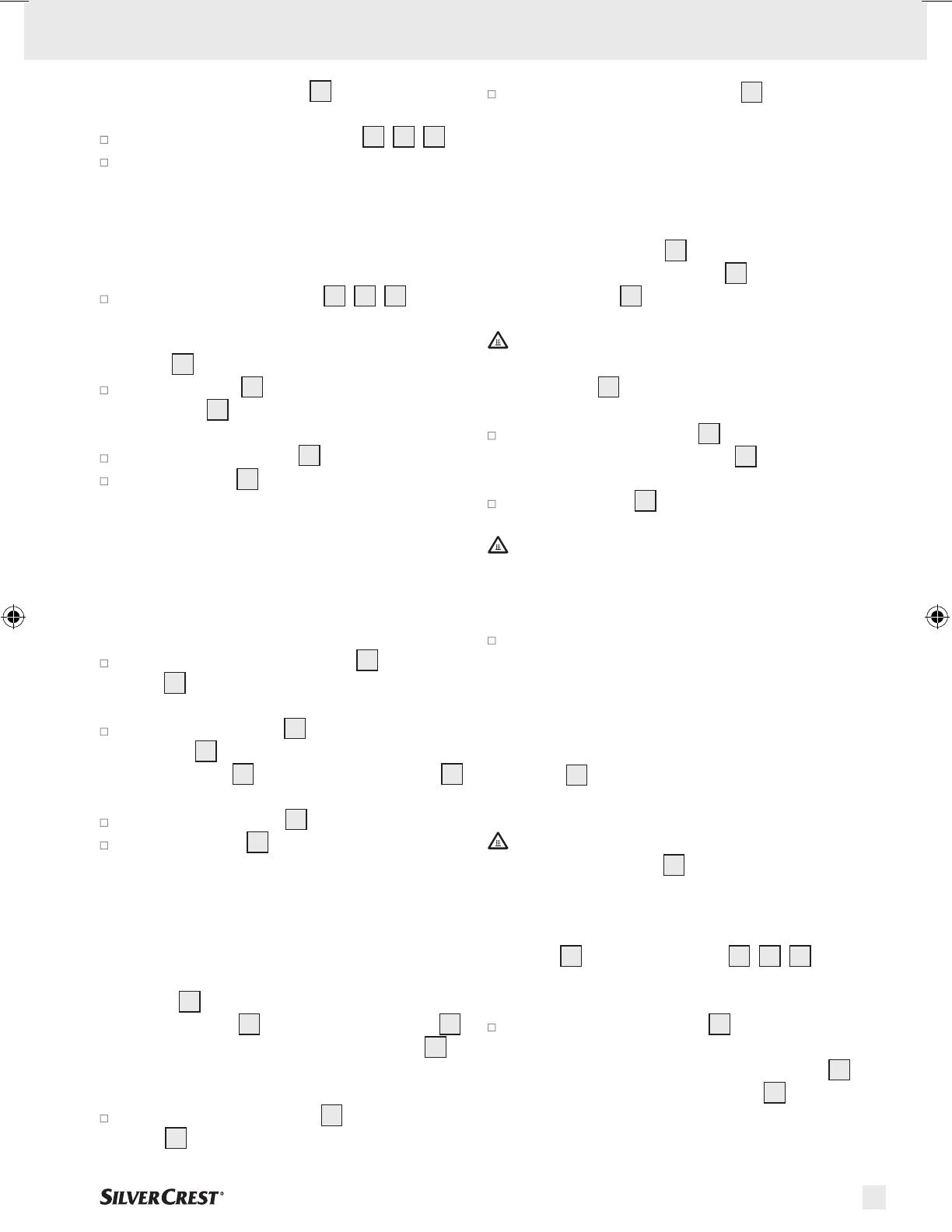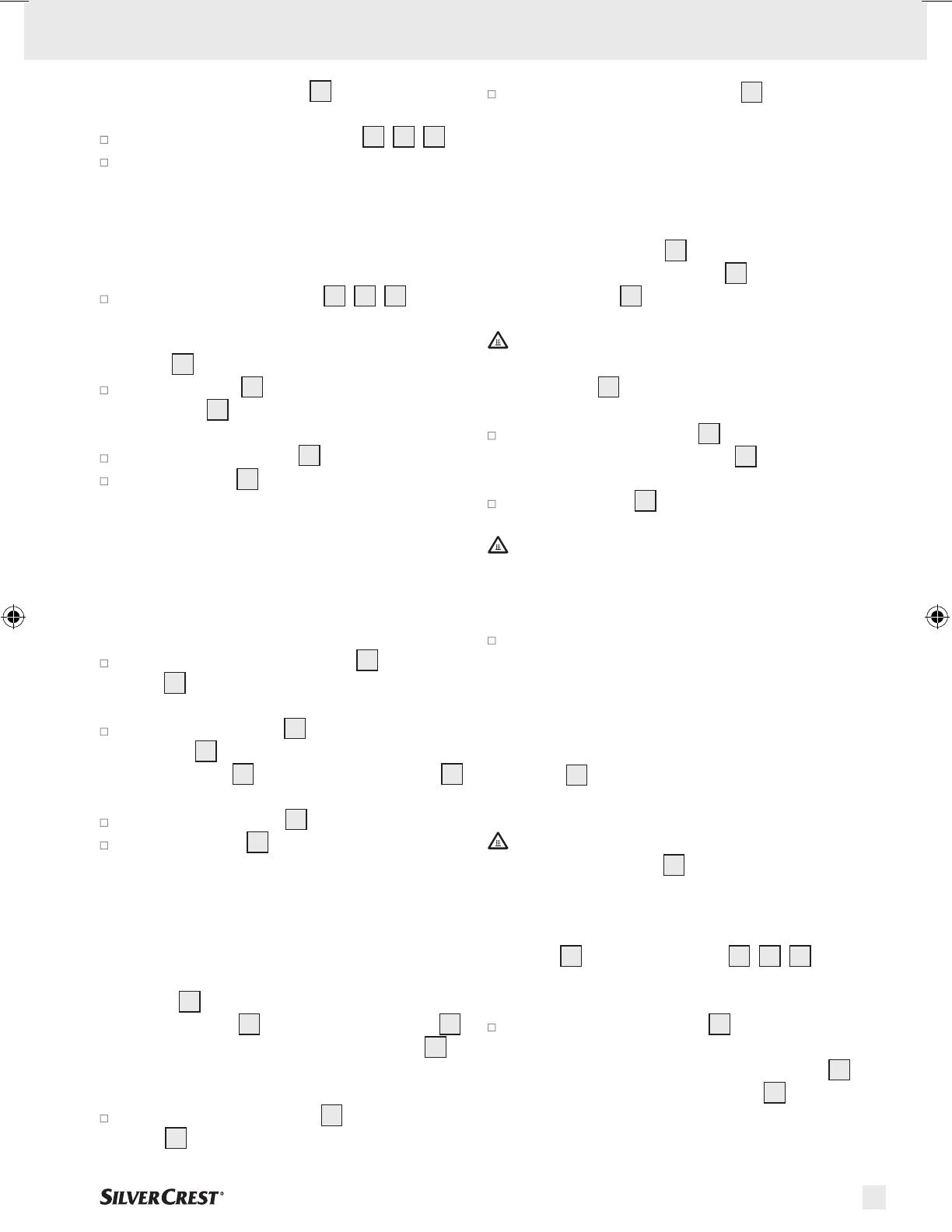
9 GB
Initial Operation
level. Thus, the turbo ring
8
will be kept in
position.
Place the food in the steam trays
3
,
4
,
6
.
Ensure that all parts are positioned correctly
before switching on the appliance.
ATTENTION! Never use bowls or other parts,
not especially produced for this appliance.
Otherwise, there may be the risk of injuries
and / or damage of the appliance.
Now place the steam trays
3
,
4
,
6
in
1–2–3 succession (please see the markings on
the handles) on top of the condensate collection
basin
7
.
Place the cover
1
centrically so that the upper
steam tray
3
is completely closed and no
steam can exhaust.
Connect the mains plug
18
to a suitable socket.
The LC display
13
shows “45” (see Fig. B).
Now your steamer is ready for use.
Q
Setting the clock
Proceed as follows:
Simultaneously press the PROG
17
and ON /
OFF
14
buttons for 2–3 seconds. A signal
tone will be heard on releasing the buttons.
Press the PLUS button
16
to increase the time
indicator
20
by 10 minutes each time. Press the
MINUS button
16
to reduce the time indicator
20
by 1 minute each time.
Press the PROG button
17
to confirm your setting.
The LCD-display
13
will now show the current
clock time (clock time mode).
Q
Using Immediate-Start Function
Note: Consider that the base of the appliance /
water tank
10
has to be filled with water at least
up to the MIN mark
9
. Ensure that the turbo ring
8
in addition to the condensate collection basin
7
has been correctly positioned.
Press the ON / OFF button
14
. The LCD dis-
play
13
will show the factory-set steaming time
of 45 minutes (see Fig. B).
Press the PLUS / MINUS button
16
to increase
the steaming time in 5-minute steps or decrease
it in 1-minute steps.
Note: The maximum steaming time is 90 minutes.
Note: Be aware that you might have to replen-
ish water when the steaming time is longer.
Use the openings on the sides of the conden-
sate collection basin
7
for refilling. If the base
of the appliance / water tank
10
is filled up to
the MAX mark
19
, it will be sufficient for approx.
1 hour of steaming.
ATTENTION! HAZARD OF BURNS!
Make sure that the water does not exceed the
MAX mark
19
. Otherwise, hot water may spurt
out of the steamer during operation.
Press the ON / OFF button
14
. The device sounds
a beep. The red indicator light
15
comes on
and the device starts the steaming process.
The LCD-display
13
will indicate the remaining
steaming time.
ATTENTION! HAZARD OF BURNS! The
appliance will become hot during use. Beware
of getting in contact with the ascending steam
or any components.
If the set steaming time is elapsed, the appli-
ance will automatically switch back to the
keep-warm mode (see “keep-warm mode”).
Note: You can increase the steaming time at
any time in 5-minute steps or decrease it in
1-minute steps by pressing the PLUS / MINUS
button
16
. As soon as the steaming time is set
manually to “0”, the device switches automati-
cally into the warm mode (see “Warm mode”).
ATTENTION! HAZARD OF BURNS!
Always lift the cover
1
slowly, turning away
from you and let the steam exhaust backwards.
Do not bend over the appliance during steam
generation. Use oven cloths when touching the
cover
1
and the steam trays
3
,
4
,
6
. Use
a long fork or tongs when checking if the food
is done.
Press the ON / OFF button
14
to terminate the
steaming process prematurely or to switch off the
appliance. The indicator on the LCD-display
13
switches back to the time indicator
20
again
(see Fig. A).
Note: If the supply of water is used up during
use, a signal tone will sound. The steaming pro-