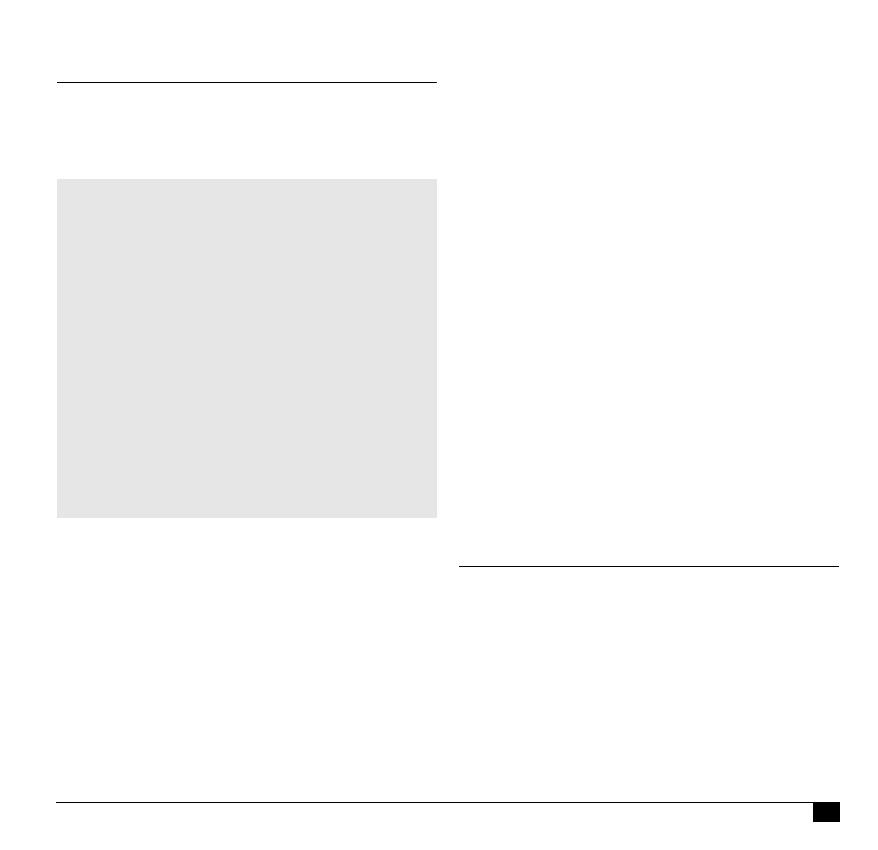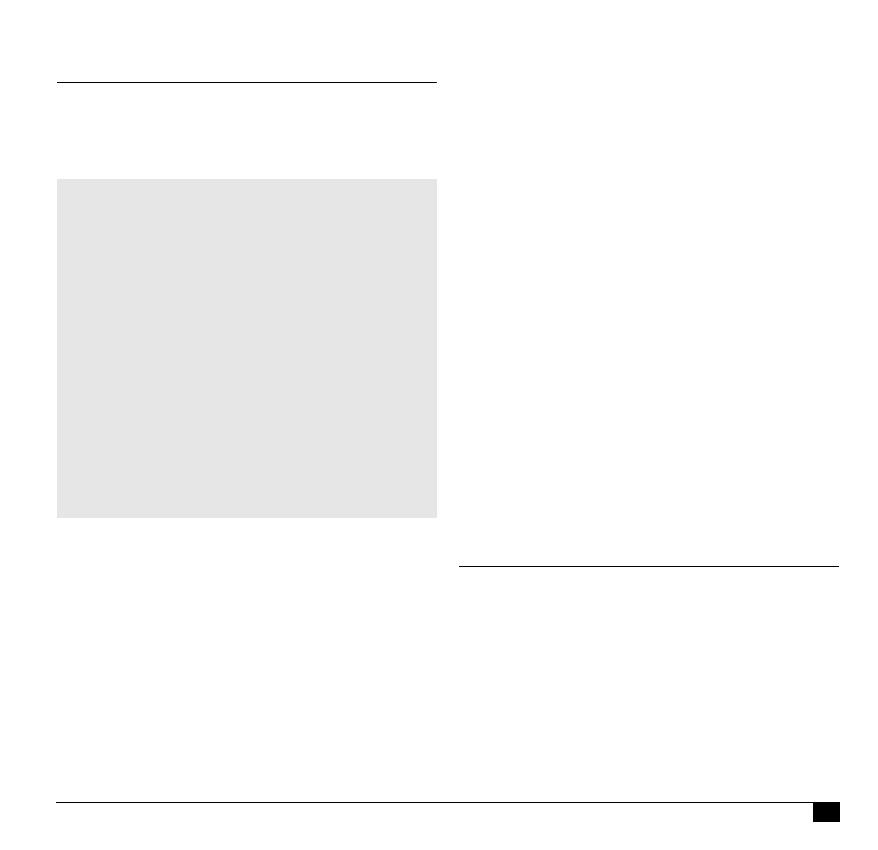
13BP B6 Connect
RU
1. Появление индикатора мерцательной аритмии
для ранней диагностики (активируется только в
режиме MAM)
Этот прибор может выявлять мерцательную аритмию (AF).
Этот символ BM обозначает, что мерцательная аритмия обна-
ружена во время измерения. Пожалуйста, обратитесь к следу-
ющему абзацу, чтобы получить информацию касательно
консультации с Вашим врачом.
Держите руку неподвижно во время измерения, чтобы
избежать ошибочных результатов.
Этот прибор может не обнаруживать мерцательную
аритмию у людей с кардиостимуляторами или кардио-
дефибрилляторами.
При наличии фибрилляции предсердий значение
диастолического артериального давления может быть
неточным.
При фибрилляции предсердий для надежных показаний,
давление рекомендуется измерять в режиме MAM.
Что такое мерцательная аритмия (AF)?
В норме сердце сокращается и расслабляется в регулярном
ритме. Определенные клетки в сердце генерируют электриче-
ские сигналы, которые вызывают сокращения сердца и пере-
качивание крови. Мерцательная аритмия возникает, когда
быстрые, беспорядочные электрические сигналы в двух
верхних камерах сердца, называемых предсердиями, вызы-
вают их нерегулярные сокращения (это называется
фибрил-
ляциями). Мерцательная аритмия является наиболее распро-
страненной формой сердечных аритмий. Часто при этом не
возникает никаких симптомов, но значительно увеличивается
риск возникновения инсульта. Вам необходимо обратиться к
доктору, чтобы контролировать эту проблему.
Кто должен быть обследован на наличие мерцательной
аритмии?
Скрининг AF рекомендуется для людей старше 65 лет, так как с
возрастом возрастает вероятность возникновения инсульта.
Скрининг AF также рекомендуется для людей в возрасте от 50
лет, имеющих высокое артериальное давление (например, SYS
выше 159 или DIA выше 99), а также с диабетом, ишемической
болезнью сердца, или для тех, кто ранее перенес инсульт.
AF-скрининг не рекомендуется проводить у
молодых людей или
во время беременности, так как это может привести к ошибочным
результатам и ненужным тревогам. Кроме того, молодые люди с
диагнозом AF имеют низкую вероятность возникновения
инсульта по сравнению с людьми пожилого возраста.
Факторы риска, которыми Вы можете управлять
Ранняя диагностика мерцательной аритмии с последующим лече-
нием может значительно снизить риск возникновения инсульта.
Знание вашего артериального давления и знание, есть ли у вас
мерцательная аритмия - это первый шаг в профилактике инсульта.
Для получения более полной информации, пожалуйста, посе-
тите наш сайт: www.microlife.com/afib.
2. Использование прибора в первый раз
Установка батарей
После того, как Вы вынули прибор из упаковки, прежде всего,
вставьте батареи. Отсек для батарей AK расположен на
нижней части прибора. Вставьте батареи (4 х тип AA 1.5V (В)),
соблюдая полярность.
Установка даты и времени
1. После установки новых батарей на дисплее замигает числовое
значение года. Год устанавливается нажатием кнопки M
3
.
Для того, чтобы подтвердить введенное значение и затем уста-
новить месяц, нажмите кнопку Time (Время)
4
.
Информация для врача в случае частого появления
индикатора мерцательной аритмии
Этот прибор является осциллометрическим измерителем
артериального давления, который анализирует также нере-
гулярность пульса во время измерения. Прибор прошел
клинические испытания.
Символ мерцательной аритмии появляется на дисплее в
случае, если мерцательная аритмия присутствовала во
время измерения. Если символ AFIB появляется после окон-
чания полного измерения артериального давления (трех-
кратного последовательного измерения), пациенту реко
-
мендуется повторить измерение (трехкратное последова-
тельное измерение). Если снова появится символ AFIB -
пациенту рекомендуется обратиться за помощью к врачу.
Если на экране монитора измерителя артериального
давления появляется символ AFIB, это указывает на
возможное присутствие мерцательной аритмии. Диагноз
мерцательной аритмии, однако, должен быть сделан карди-
ологом на основе расшифровки ЭКГ.