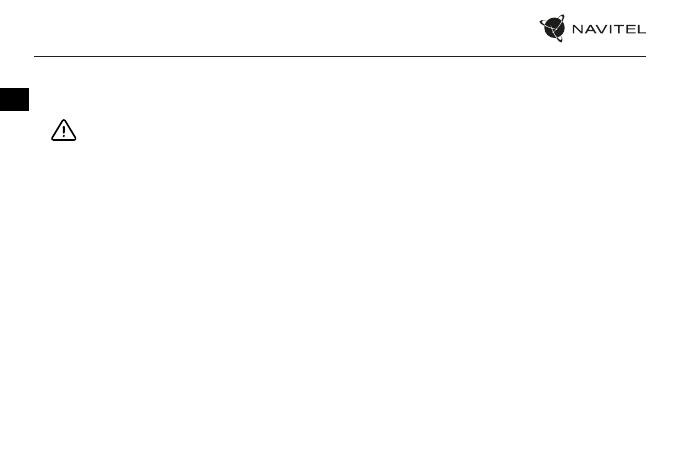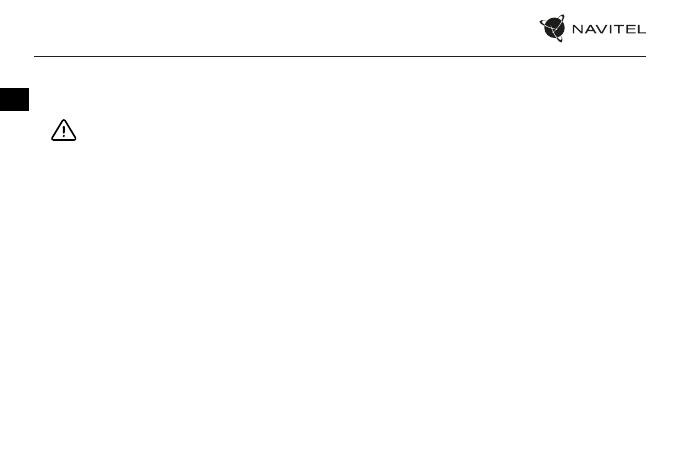
8 | BENUTZERHANDBUCH
DE
Installation
1. Legen Sie eine microSD-Karte in den DVR. verwenden Sie eine Hochgeschwindigkeits-microSD-Karte (mindestens Class U3), die Kapazität sollte 8-128
GB betragen.
• Um Fehlfunktionen des digitalen DVR und / oder der SD-Karte zu vermeiden, müßen Sie die SD-Karte während des DVR-Betriebs weder
einlegen noch entnehmen.
• Bevor Sie eine microSD-Karte verwenden, formatieren Sie diese im DVR, um Datenfehler zu vermeiden. Um eine SD-Karte zu formatieren,
wählen Sie im Menümodus SD-Karte formatieren und bestätigen Sie es.
2. Befestigen Sie das Gerät an der Frontscheibe mittels des Halters.
3. Schließen Sie das Ladegerät an der Steckdose des Zigarettenanzünders an.
4. Schließen Sie die mini-USB-Schnittstelle am Ladegerät mittels des Verlängerungskabels des Ladegeräts an.
5. Passen Sie die Position der Kamera an.
6. Schalten Sie das Gerät ein; kontrollieren Sie, ob das Gerät richtig installiert ist. Wenn das Gerät richtig installiert ist, wird die Kontrollleuchte leuchten.
Hinweise
• Verwenden Sie unseren speziellen Adapter; die Verwendung eines anderen Adapters kann einen unwiederbringlichen Schaden am Gerät verursachen.
Verwenden Sie nur Zubehör, das vom Hersteller zugelassen wurde.
• Zulässige Umgebungstemperatur im Betriebsmodus: 0 °C bis +35 °С. Lagerungstemperatur: +5 °C bis +45 °С.
Relative Luft-feuchtigkeit: 5% bis 90% ohne Kondensation (25 °C).
• Halten Sie das Gerät von Feuerquellen fern, um Explosionen oder Brand zu vermeiden.
• Setzen Sie das Gerät keinen physikalischen Einwirkungen aus.
• Vermeiden Sie, das Gerät mit elektromagnetischen Strahlungsquellen in Kontakt zu bringen.
• Halten Sie das Objektiv sauber. Verwenden Sie keine Chemikalien oder Reinigungsmittel bei der Reinigung des Produkts. Schalten Sie das Gerät vor
dem Reinigen immer aus.
• Halten Sie gründlich die entsprechenden innerstaatlichen Rechtsvorschriften ein. Dieses Produkt darf nicht für ungesetzliche Zwecke verwendet warden.
• Sie dürfen das Gerät nicht selbst reparieren oder zerlegen. Wenden Sie sich im Falle eines Gerätefehlers an das Servicecenter.