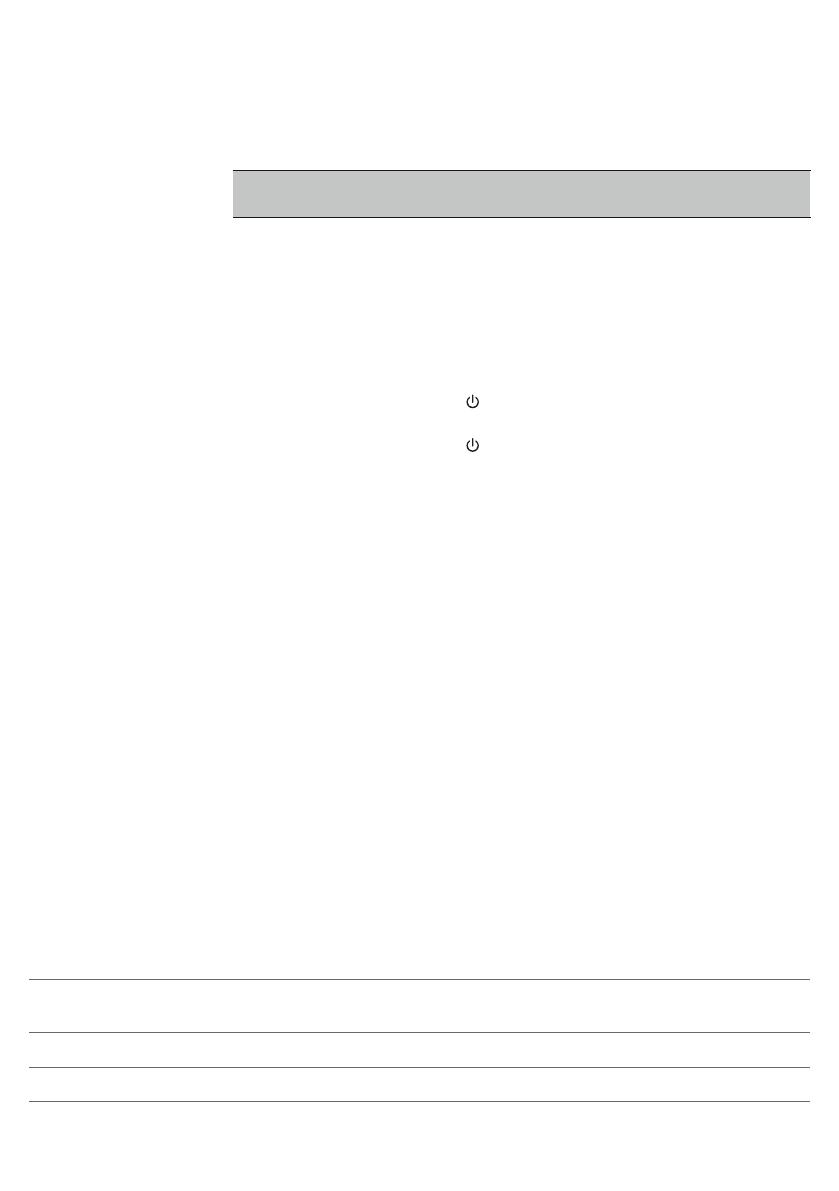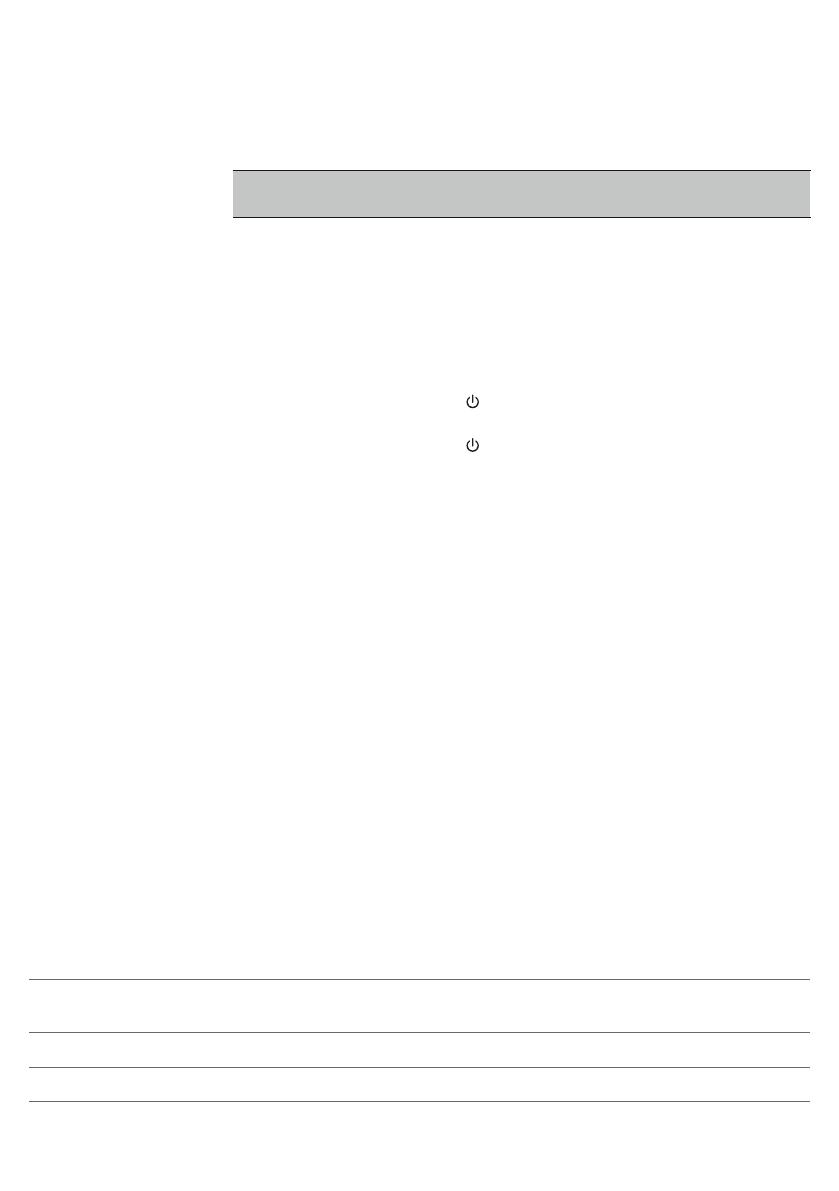
Použití elektronické chůvičky
Umístění elektronické chůvičky
Dětskou jednotku uchovávejte mimo dosah dítěte. Nikdy
neumísťujte dětskou jednotku do dětské postýlky nebo ohrádky.
-
Kabel dětské jednotky představuje možné nebezpečí uškrcení, takže
dbejte na to, aby dětská jednotkaa její kabel byly nejméně 1metr od
dítěte.
-
Zachováním odstupu rodičovské jednotky nejméně 1metr od dětské
jednotky zajistíte, že ani jedna zjednotek nebude vydávat vysoký zvuk.
Navázání spojení rodičovské jednotky adětské jednotky
1 Stiskněte apodržte tlačítko na dětské jednotce po dobu 2sekund,
dokud se nerozsvítí kontrolka napájení.
2 Stiskněte apodržte tlačítko na rodičovské jednotce po dobu 2sekund,
dokud se nerozsvítí displej. Indikátor „spojení“ na rodičovské jednotce
začne červeně blikat a na displeji se zobrazí zpráva „LINKING“
(Spojování).
Jakmile jsou rodičovská jednotka adětská jednotka spojeny, kontrolka
„spojení“ začne zeleně svítit. Na displeji se zobrazí indikátor síly signálu a
zpráva „LINKED“ (Spojeno).
Pokud nebude navázáno spojení, zobrazí se na displeji zpráva „NOT
LINKED“ (Nespojeno) a rodičovská jednotka začne pípat.
Co dělat vpřípadě, že není navázáno spojení
-
Pokud je rodičovská jednotka mimo dosah, umístěte ji blíže kdětské
jednotce, ale ne blíže než 1metr.
-
Je-li dětská nebo rodičovská jednotka příliš blízko (< 2 m) od jiného
přístroje DECT (například bezdrátového telefonu), vypněte tento přístroj
nebo přesuňte jednotku pryč od přístroje.
-
Je-li dětská jednotka vypnutá, zapněte ji.
Provozní dosah
-
Provozní dosah je 330metrů venku a až 50metrů uvnitř budov.
-
Provozní dosah elektronické chůvičky je proměnlivý vzávislosti na okolí
ana faktorech, které způsobují rušení. Mokré a vlhké materiály způsobují
tolik rušení, že ztráta dosahu stoupá až ke 100%. Informace orušení
suchými materiály naleznete vnásledující tabulce.
Suché materiály Tloušťka materiálu Ztráta dosahu
Dřevo, sádra, karton, sklo
(bez kovu, drátů a olova)
< 30cm 0-10%
Cihly, překližka < 30cm 5-35%
Vyztužený beton < 30cm 30-100%
19
Čeština