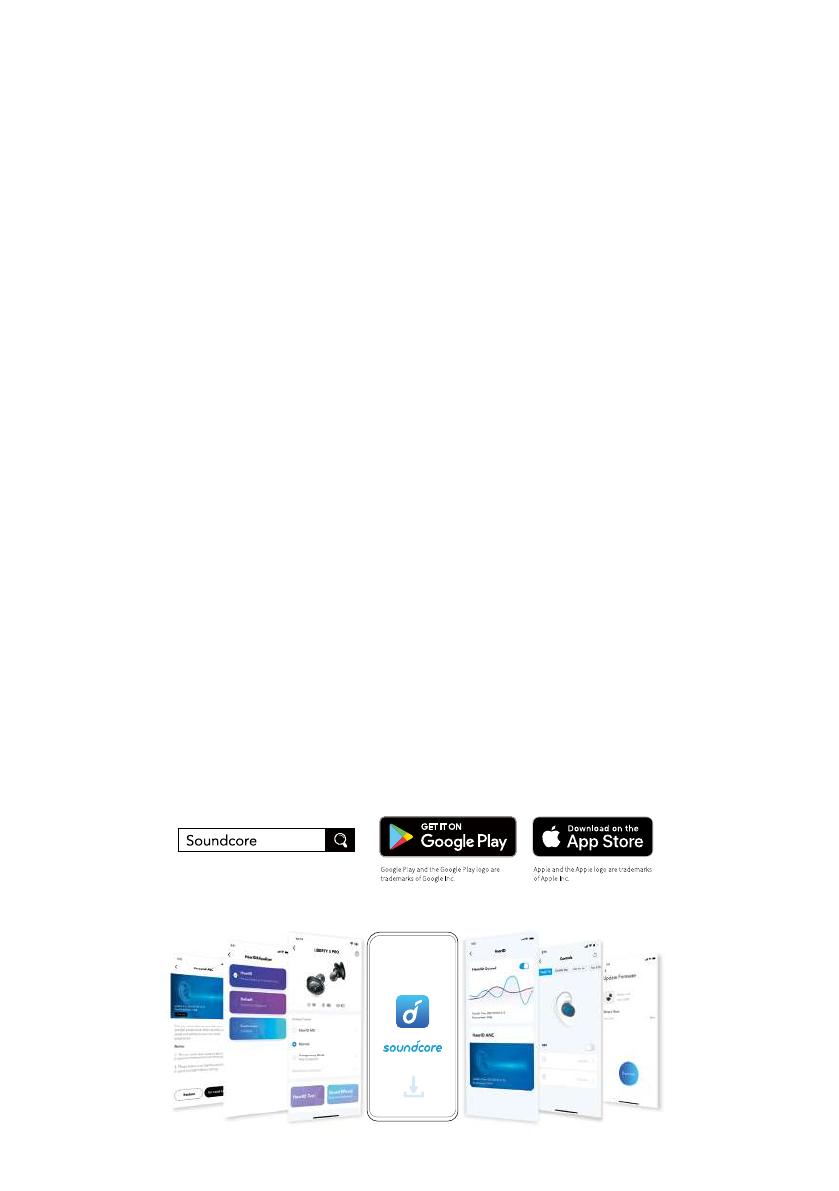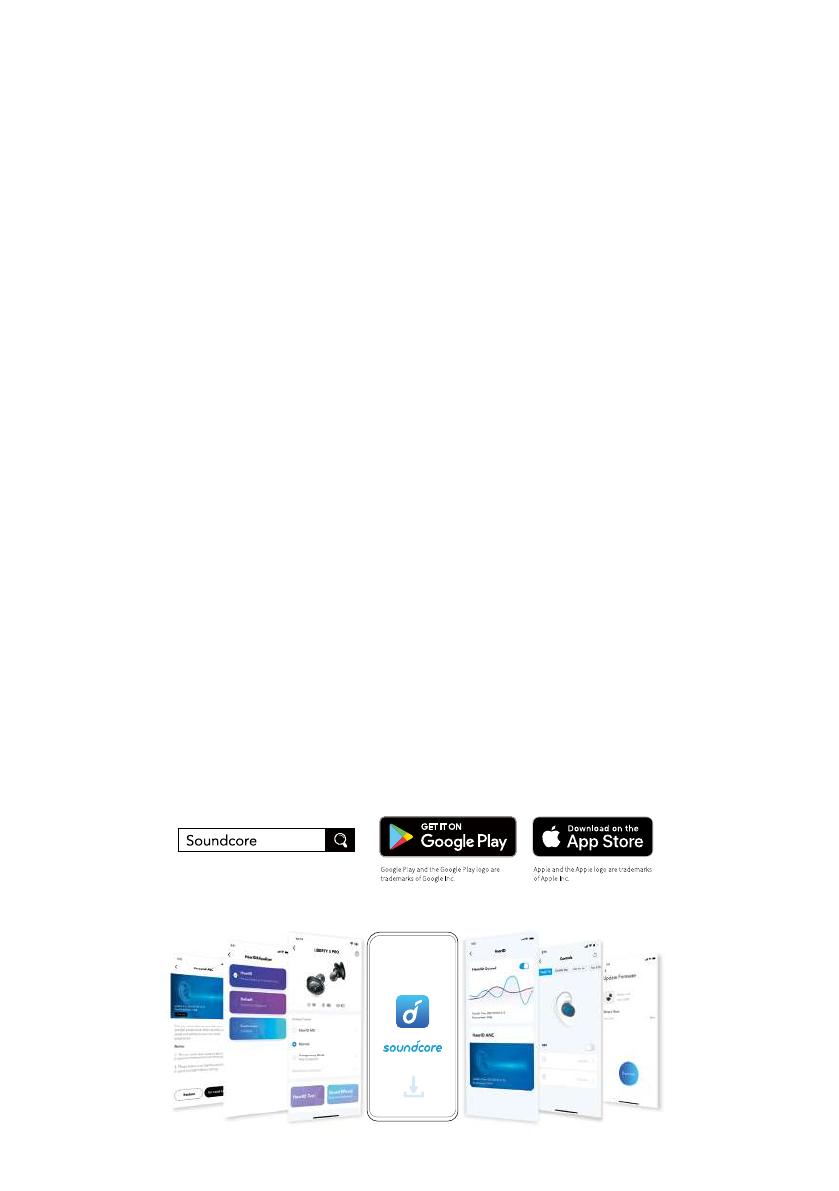
EN 08
• All of the controls in stereo and mono modes can be customized in the
Soundcore app.
• Adjust the volume level via the connected device or in the Soundcore app.
• In stereo mode, noise cancellation mode is set by default. Each time you power
on and connect, or switch to the stereo mode from mono mode, your earbuds
will restore the last setting.
Soundcore App
Download the Soundcore app to enhance your experience.
User interface customization: In stereo mode, all of the controls (e.g. adjust
volume, control playback, activate Siri) can be customized in the app.
EQ settings: There are more than 20 EQ settings you can choose from in the app
to optimize your experience while enjoying different music genres.
HearID Sound: HearID maps your personal hearing sensitivity at multiple
frequencies and analyzes the results. It traces the EQ settings and creates a
personalized sound profile for you.
HearID ANC: Take the ear canal test and tailor your noise cancellation experience.
• Adaptive mode: Adjust the level of noise cancelling automatically depending
on the noise levels in your surroundings to reduce pressure for a more
comfortable noise cancelling experience.
Transparency mode: Stay aware of your surroundings by allowing ambient
sounds in.
• Fully transparent: Hear all ambient sounds.
• Vocal mode: Voices stand out more clearly from other ambient sounds.
Earbuds firmware upgrade: You will be informed once the new version of
firmware is detected when you connect the earbuds with the app. Ensure the
earbuds are placed in the charging case and the case remains open until the
firmware upgrade is completed. During the upgrade, ensure the earbuds are
being charged and avoid any operation.