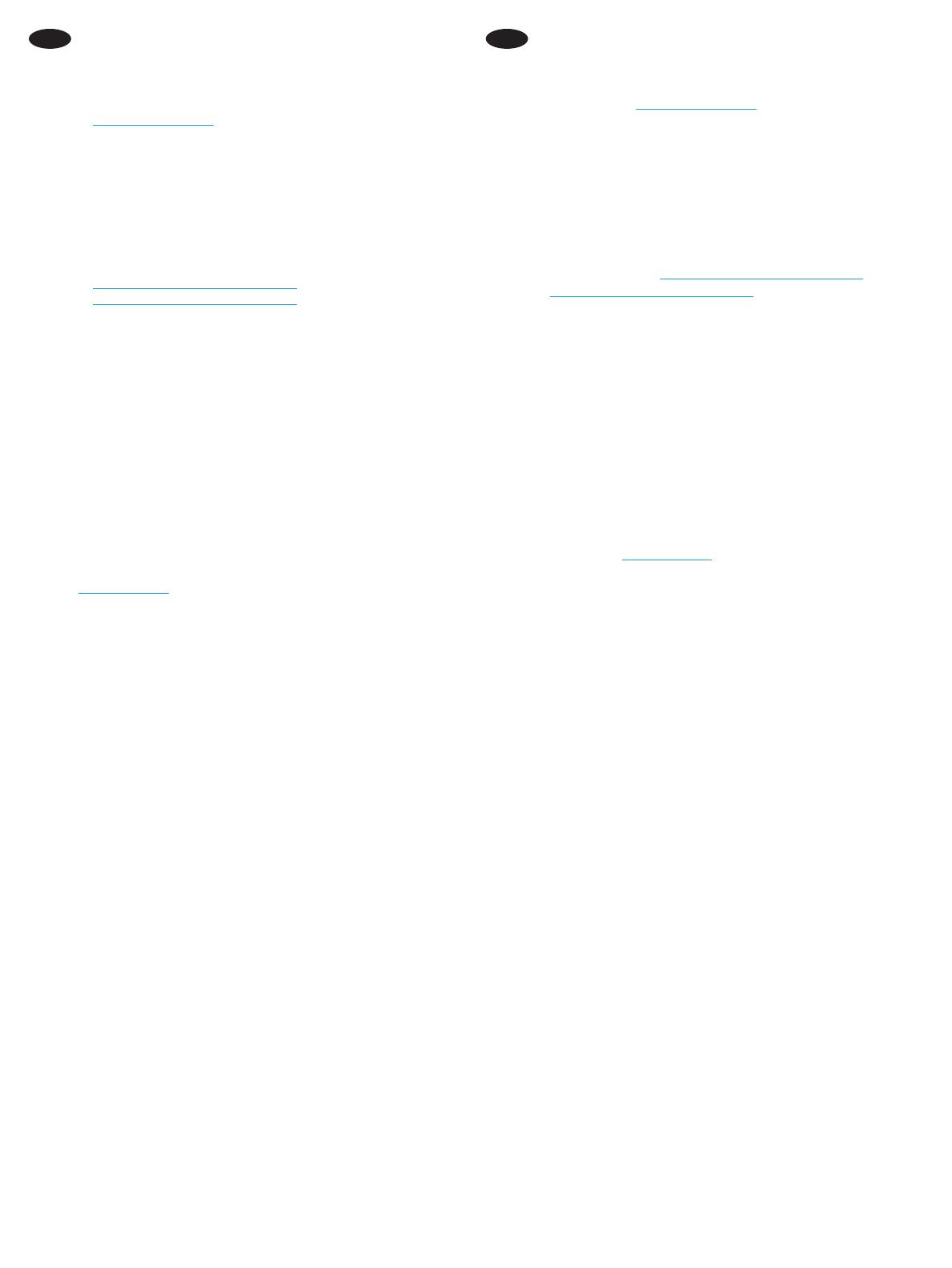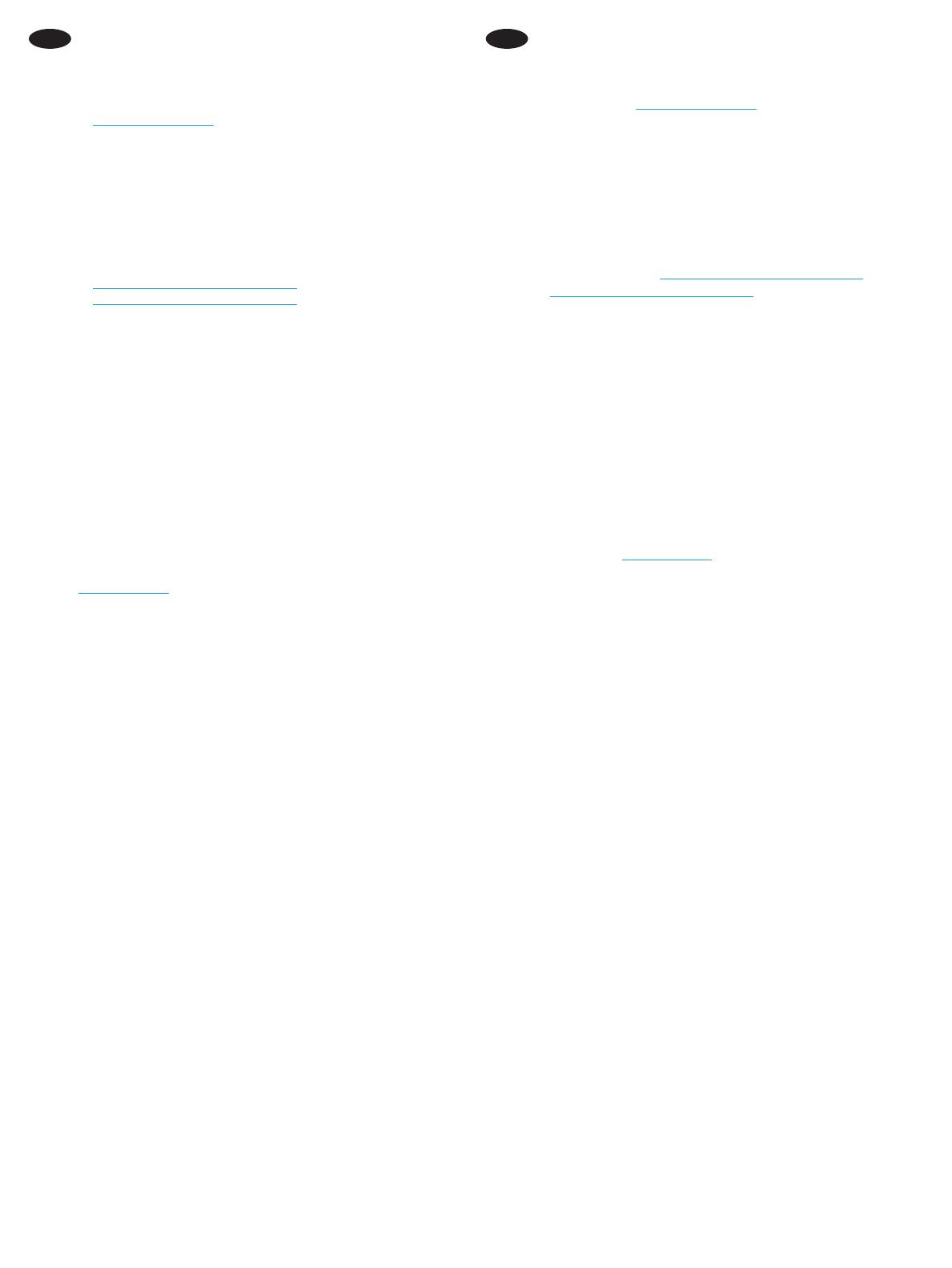
17
KK
1. 123.hp.com/laserjet
1. www.hp.com/support/colorljM552
www.hp.com/support/colorljM553
2.
1.
Devices and
Printers
Printers and Faxes
Printer
PropertiesProperties
4.
5.
Not Installed
Installed
Automatic
Color
LV
123.hp.com/laserjet
www.hp.com/support/colorljM552
www.hp.com/support/colorljM553.
2. Atlasiet
Devices and PrintersPrinters and
Faxes
un atlasiet Printer Properties
Properties
Not Installed
Installed
Automatic
Color