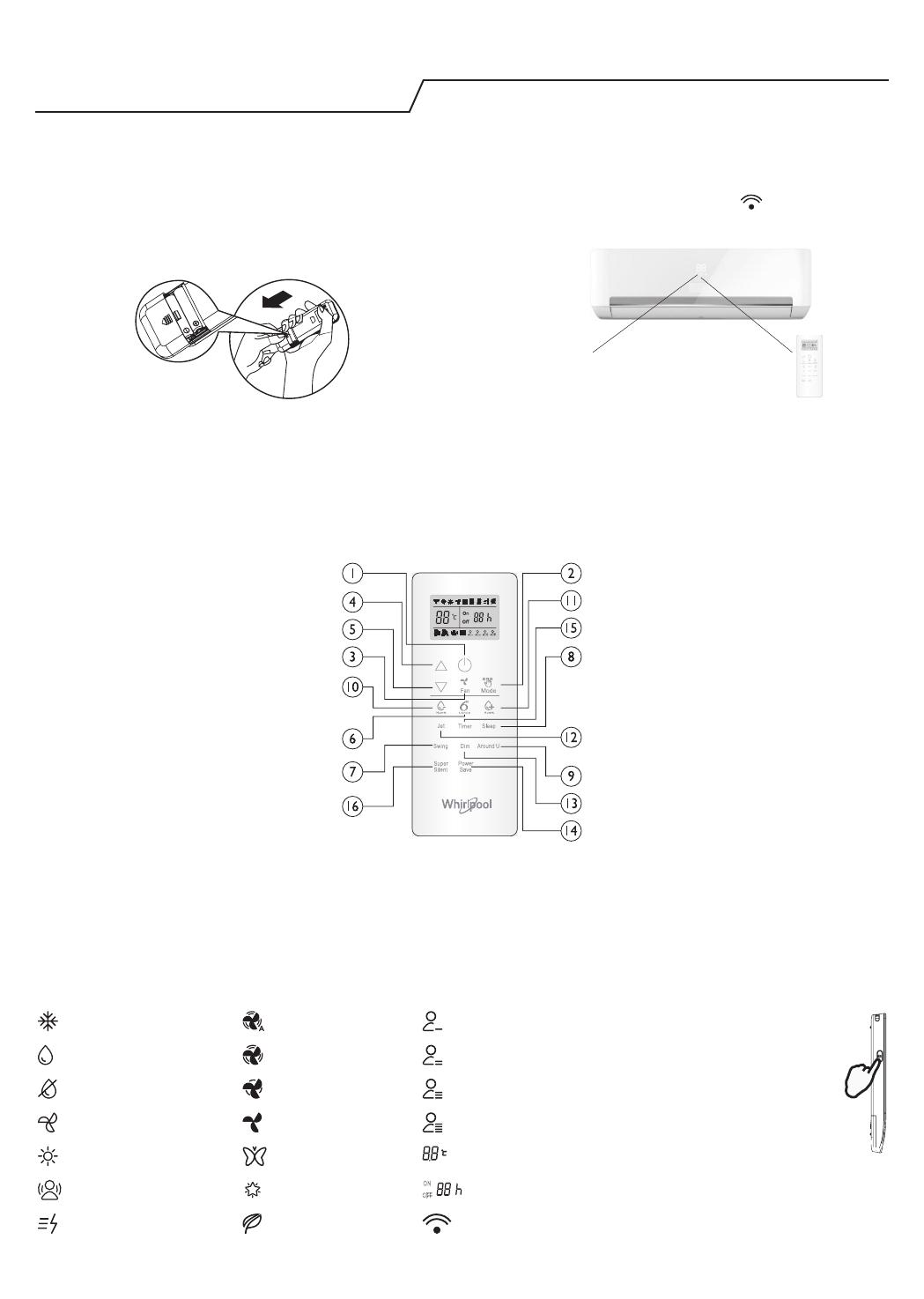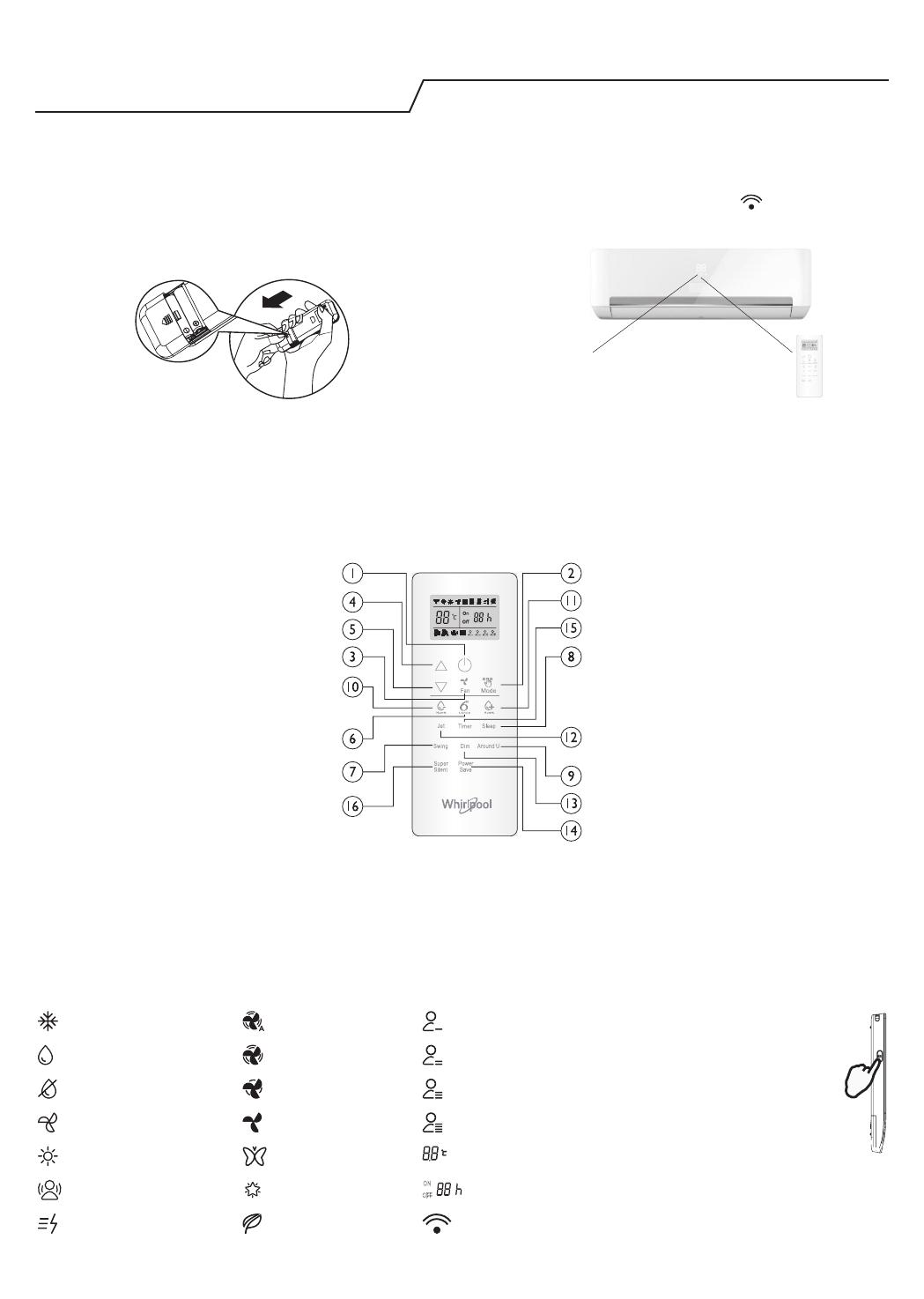
- 20 -
Fernbedienung
Einlegen der Batterien in die Fernbedienung
1. Drücken Sie mit einem spitzen Gegenstand in
die Vertiefung der Batteriefach-Abdeckung und
schieben Sie die Abdeckung in Pfeilrichtung, um sie
abzunehmen (siehe Bild).
2. Legen Sie zwei 1,5-V-Batterien vom Typ AAA in das
Fach ein. Achten Sie darauf, dass die Batteriepole +
und - polrichtig eingelegt sind.
3. Schließen Sie die Batteriefach-Abdeckung der
Fernbedienung wieder.
•
Voreinstellung der Fernbedienung
Jedes Mal, wenn die Batterien der Fernbedienung
ausgetauscht werden, wird die Fernbedingung
automatisch auf den Modus Wärmepumpe
voreingestellt. Die Fernbedienung der AC-Wärmepumpe
kann zur Steuerung von AC-Modellen verwendet
werden, die für den reinen Kühlbetrieb ausgelegt sind.
Verwenden der Fernbedienung zur Steuerung des Gerätes
• Richten Sie die Fernbedienung zur Bedienung des
Geräts auf das Empfangsteil der Inneneinheit aus,
damit eine gute Signalqualität gewährleistet ist.
• Während der Befehlsübertragung durch die
Fernbedienung blinkt das Symbol Sekunde lang.
Den Empfang des Befehls bestätigt das Gerät durch
einen Hinweiston.
•
Signalempfänger
Mit der Fernbedienung können Sie das Klimagerät aus
einem Abstand von bis zu 7 m bedienen.
• Nach einem Batteriewechsel schaltet die
Fernbedienung standardmäßig in den Heizen-Modus
(Wärmepumpe).
Hinweis: Bitte befolgen Sie die Anweisungen für die Fernbedienung, die Sie für den Betrieb des Klimageräts erhalten.
Beschreibung der Funktionen der Tasten (P1-04)
1. ON/OFF TASTE (Ein/Aus)
Startet oder stoppt das Gerät durch
Drücken dieser Taste.
3. TASTE FAN (Lüfter)
Dient zur Wahl der Ventilatordrehzahl
in der Reihenfolge Automatik, Hoch,
Mittel und Niedrig.
4-5. TASTE TEMPERATURE (Temperatur)
Dient zur Wahl der Raumtemperatur.
Dient zur Einstellung des Timer-Modus.
6. 6
th
SENSE TASTE
Ein- oder Ausschalten der
Betriebsart 6
th
Sense.
7. TASTE SWING (Schwenken)
Startet und stoppt die
Schwenkbewegung („Swing“) der
horizontalen Luftleitlamelle und
stellt die vertikale Luftverteilung ein.
10-11. TASTE HUMIDITY (Feuchtigkeit)
Dient der Einstellung der
gewünschten Feuchtigkeitsstufe,
nur verfügbar im Modus 6
th
SENSE.
16. TASTE SUPER SILENT (Superleise)
Startet und stoppt die „Super Silent“-
Funktion für eine leise Umgebung.
2. TASTE MODE (Betriebsart)
Dient zur Wahl des Betriebsmodus
in Reihenfolge Cooling (Kühlen),
Heating (Heizen) oder Fan (Lüfter).
8. TASTE SLEEP (Nachtbetrieb)
Stellt den Nacht-Modus („Sleep“) ein
in der Reihenfolge sleep 1, sleep 2,
sleep 3 sleep 4 und sleep o.
9. TASTE “AROUND U” (Wohlfühl-
Funktion)
Aktiviert bzw. deaktiviert die
Wohlfühl-Funktion („Around U“).
12. TASTE JET (Schnell-Kühlen und
Schnell-Heizen)
Startet und stoppt das schnelle
Kühlen und schnelle Heizen.
13. TASTE DIM (Displaybeleuchtung)
Schaltet die Displaybeleuchtung
der Inneneinheit ein und aus.
14. POWER SAVE TASTE (Energiesparen)
Dient zum Ein- oder Ausschalten
des Energiesparbetriebs.
15. TIMER TASTE (Zeitschalttaste)
Dient zur Einstellung der Zeit zum
Ein- oder Ausschalten des Geräts.
Symbole auf der Anzeige der Fernbedienung
Die Fernbedienung mit der FREIGABE-
Taste aktivieren
Anzeige Kühlen Lüfterdrehzahl-
Automatik
Anzeige für Schlaf-
Modus 1
Nach dem Drücken dieser
Taste ist das Display beleuchtet
und die Funktionstasten der
Fernbedienung sind aktiviert.
Durch erneutes Drücken
wird die Fernbedienung
wieder gesperrt. Wenn Sie
innerhalb von 10 Sekunden
keine Taste drücken, wird
die Fernbedienung wieder
automatisch gesperrt.
PRESS
Anzeige Feuchtigkeit
Plus
Lüfterdrehzahl-
höchste Stufe
Anzeige für Schlaf-
Modus 2
Kontrollleuchte
Feuchtigkeit Minus
Lüfterdrehzahl-
mittlere Stufe
Anzeige für Schlaf-
Modus 3
Anzeige FAN ONLY für
Lüfterbetrieb
Lüfterdrehzahl-
niedrige Stufe
Anzeige für Schlaf-
Modus 4
Anzeige HEATING für
Heizen
Anzeige Super Silent
(Superleise)
Display
Temperatureinstellung
Anzeige Wohlfühl-
Funktion („Around U“)
6
th
SENSE-Anzeige
Display
Timereinstellung
Anzeige JET (Schnell-
Kühlen/-Heizen)
Anzeige "Power Save"
(Energiesparen)
Signalübertragung