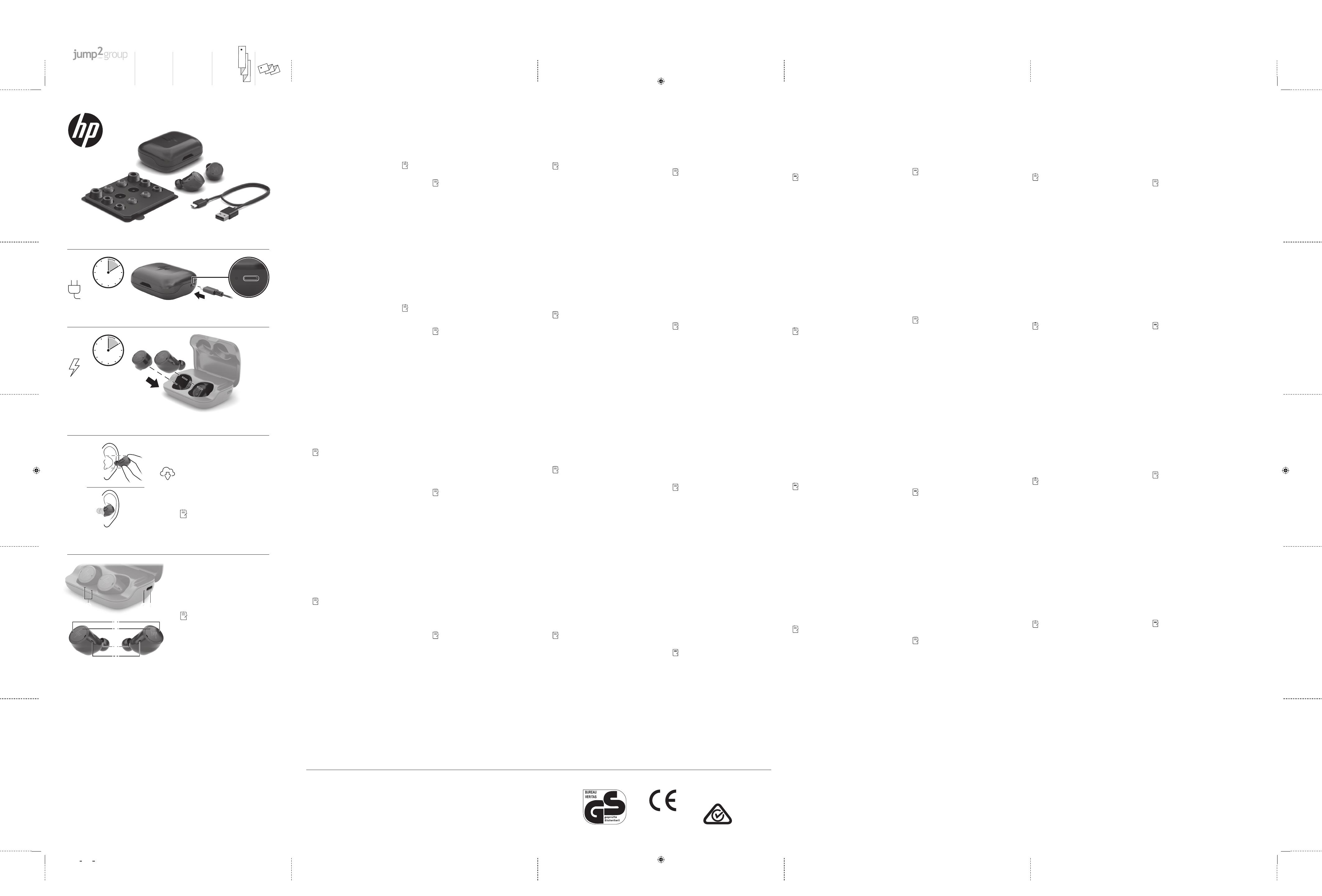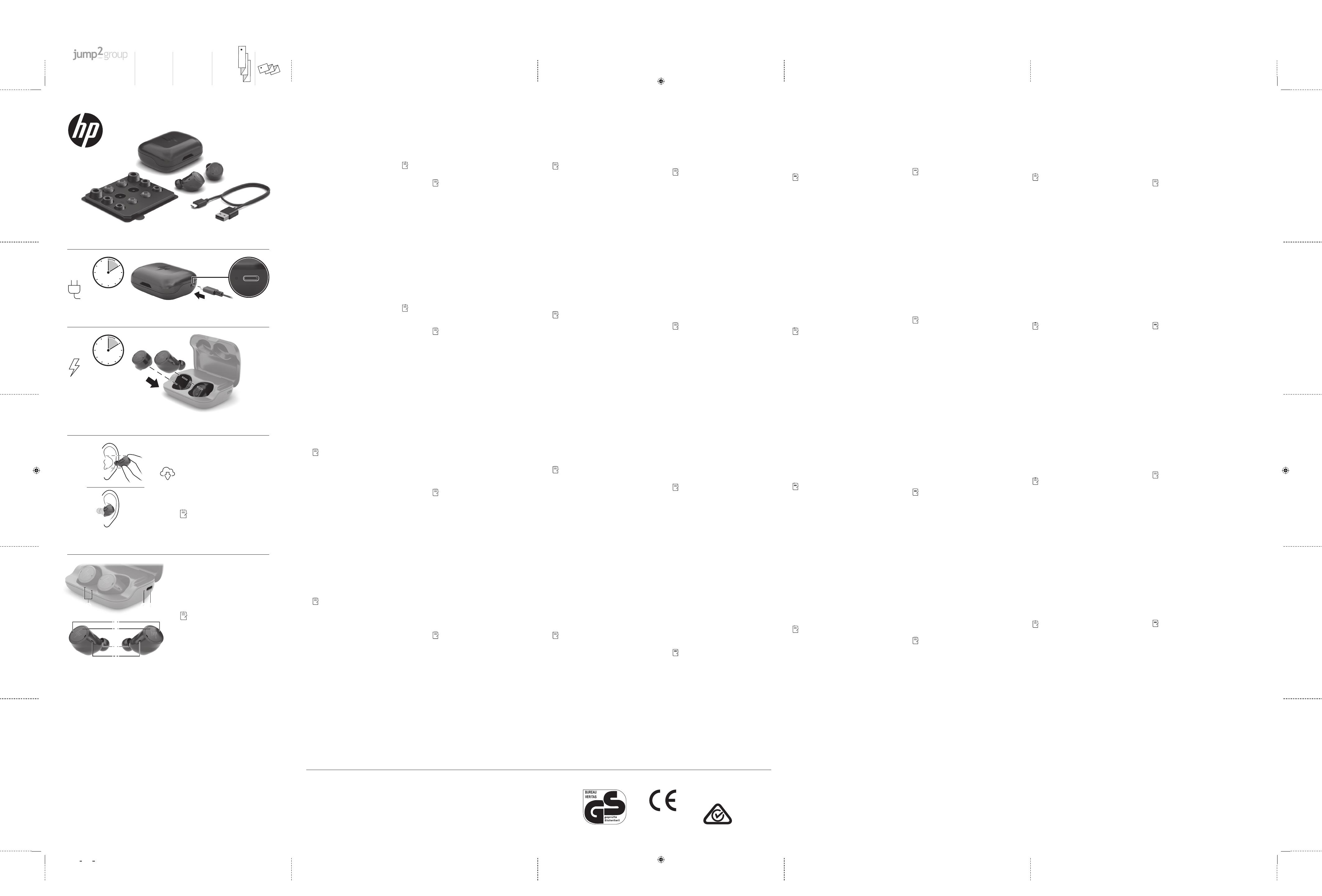
Color Side 1:
BLACK
Flat size:
27.5 X 17 in.
Fold 1:
5-panel
accordion
Fold 2:
5-panel accordion
Color Side 2:
BLACK
Finished size:
5.5 X 3.4 in.
4
http://www.hp.com/support
.
.HP
Bluetooth
" HP Elite Earbuds
.App Store™ Google Play™ "Microsoft
.
HP
.Windows 10
:
1
:
رضخا
:
رمحا
:
2
:
رضخا
.
.%40
:
رمحا
.
.
USB Type-C
3
4
5
6
7
:Bluetooth
.1
5 .
Bluetooth
. 120
.
.2
.
:
. .1
. 4
:) (
.1
.
:) (
. .1
BAHASA INDONESIA
4 Kunjungi http://www.hp.com/support, dan ikuti
mendapat petunjuk. Pilih Manuals (Petunjuk) untuk
mengunduh HP Bluetooth Pairing User Guide (Panduan
Pengguna Penyandingan Bluetooth HP).
Unduh aplikasi HP Elite Earbuds dari Microsoft Store,
Google Play™, atau App Store™. Gunakan aplikasi
Aplikasi ini mungkin sudah terinstal di beberapa komputer HP yang
menjalankan sistem operasi Windows 10.
Komponen casing dan earbud
1 Lampu pengisian daya earbud kiri dan kanan:
Hijau: Daya penuh
Merah: Sedang mengisi daya
2 Lampu pengisi daya casing:
Hijau: Jika tersambung ke sumber daya, daya casing
akan terisi. Jika tidak tersambung ke sumber daya,
daya casing terisi lebih dari 40%.
Merah: Jika tersambung ke sumber daya, daya casing
sedang diisi. Jika tidak tersambung ke sumber daya,
daya casing harus diisi.
3 Port USB Type-C
4 Mikrofon derau sekitar
5 Area sensor sentuh
6 Mikrofon in-ear
7 Mikrofon
Untuk menyambungkan ke perangkat melalui
Bluetooth:
1. Pastikan kedua earbud berada di dalam casing dan
daya casing tidak perlu diisi, lalu buka penutup casing.
Setelah 5 detik, earbud akan menggunakan mode
penyandingan Bluetooth selama 120 detik.
Untuk menggunakan kembali mode penyandingan, tutup casing,
lalu buka kembali penutupnya.
2. Sandingkan perangkat ke earbud sesuai dengan
petunjuk produsen perangkat.
Untuk memulai siklus perangkat penyandingan:
1. Ketuk dan tahan sensor selama 2 detik. Anda dapat
menyandingkan hingga 4 perangkat.
Untuk memutar musik )khusus perangkat seluler(:
1. Ketuk area sensor untuk memutar atau menjeda
musik.
Untuk menjawab panggilan telepon )khusus
perangkat seluler(:
1. Ketuk area sensor untuk menjawab panggilan masuk.
4
Manuals
HP Bluetooth Pairing User Guide
HP Elite Earbuds
1
Зелено:
Червено:
2
Зелено:
Червено:
3
4
5
6
7
4
UživatelskoupříručkuHPpárováníBluetooth,
U.
HP Elite Earbuds
Microsoft Store, Google Play™ nebo App Store™.
1
Zelená: nabito
Červená:
2
Zelená:
Červená:
3 Port USB Type-C
4
5
6
7 Mikrofony
DANSK
4 Gå til http://www.hp.com/support, og følg
produkt. Vælg for at downloade
BrugervejledningtilHPBluetooth-parring.
Download appen HP Elite Earbuds fra Microsoft Store,
Google Play™ eller App Store™. Brug appen til at
Komponenter til etui og øretelefoner
1
Grøn: Opladet
Rød: Oplader
2 Lysdiode for opladning af etui:
Grøn:
Rød:
skal etuiet oplades.
3
4 Mikrofoner til baggrundsstøj
5 Berøringssensorområde
6 Øremikrofoner
7 Mikrofoner
Bluetooth:
1. Sørg for, at begge øretelefoner er i etuiet, og at det
låg. Efter 5 sekunder går øretelefonerne i Bluetooth-
pardannelsestilstand i 120 sekunder.
derefter åbne låget igen.
Sådan går du gennem parring af enheder:
1. Tryk på sensoren, og hold den nede i 2 sekunder. Du
Sådan afspiller du musik )kun mobilenhed(:
1. Tryk på sensorområdet for at afspille eller stoppe
musikken.
opkald.
DEUTSCH
4 Gehen Sie zu http://www.hp.com/support und folgen
Sie dann den Anleitungen, um Handbücher für Ihr
B,
um das HPBluetoothKopplungBenutzerhandbuch
herunterzuladen.
Laden Sie die App HP Elite Ohrhörer über den
Microsoft Store, Google Play™ oder den App Store™
herunter. Verwenden Sie die App, um die Ohrhörer-
Möglicherweise ist die App auf einigen HP Computern, auf denen das
Etui- und Ohrhörer-Komponenten
1
Grün: Geladen
Rot: Wird geladen
2
Grün:
Rot:
3 USB Type-C-Anschluss
4
5 Touch-Sensorbereich
6 In-Ohr-Mikrofone
7 Mikrofone
Bluetooth her:
Nach 5 Sek. wird für 120 Sekunden der Bluetooth
Kopplungsmodus für die Ohrhörer gestartet.
Um den Kopplungsmodus erneut aufzurufen, schließen Sie das
1. Tippen und halten Sie den Sensor für 2 Sek. Sie können
So geben Sie Musik wieder )nur mobile Geräte(:
1. Tippen Sie auf den Sensorbereich, um Musik
abzuspielen oder anzuhalten.
So beantworten Sie Anrufe )nur mobile Geräte(:
1. Tippen Sie auf den Sensorbereich, um einen
eingehenden Anruf zu beantworten.
ESPAÑOL
4 Vaya a http://www.hp.com/support y siga las
G para
descargar la Guíadelusuariodeemparejamiento
Bluetooth HP.
Descargue la aplicación HP Elite Earbuds de Microsoft
Store, Google Play™, o App Store™. Use la aplicación
Componentes de la caja y de los auriculares
1 Indicadores luminosos de carga de los auriculares
Verde: cargado
Rojo: cargando
2 Indicador luminoso de carga de la caja:
Verde:
Rojo:
la caja necesita cargarse.
3 Puerto USB Type-C
4 Micrófonos de ruido ambiente
5
6 Micrófonos internos
7 Micrófonos
y de que no sea necesario cargar la caja; luego abra
auriculares entran en el modo de emparejamiento
Bluetooth durante 120 segundos.
1. Mantenga presionado el sensor durante 2 s. Puede
música.
entrante.
4
Οδηγόχρήσηςτης
HPγιατησύζευξησυσκευώνBluetooth.
HP Elite Earbuds
1
Πράσινο:
Κόκκινο:
2
Πράσινο:
Κόκκινο:
3
4
5
6
7
FRANÇAIS
4
Guides d'utilisation
Manueldel'utilisateurdecouplageBluetoothHP.
1 Voyants de chargement des oreillettes à gauche et
Vert:
Rouge: charge en cours
2
Vert:
Rouge:
3 Port USB Type-C
4 Microphones sans bruit ambiant
5 Zone tactile du capteur
6 Microphones intra-auriculaires
7 Microphones
passent en mode de couplage Bluetooth pendant
1. Appuyez sur la zone du capteur pour lire ou mettre en
pause la musique.
appel entrant.
HRVATSKI
4 Idite na web-mjesto http://www.hp.com/support pa
Manuals
biste preuzeli HP-ovvodičzaBluetoothuparivanje.
Preuzmite aplikaciju HP Elite Earbuds
Microsoft Store, Google Play™ ili Store App Store™.
slušalice.
1
Zeleno: napunjeno
Crveno: puni se
2
Zeleno:
Crveno:
puniti.
3
4
5
6 Mikrofoni u uhu
7 Mikrofoni
pauzirali glazbu.
ITALIANO
4 Visitare http://www.hp.com/support, quindi
di cui cercare i manuali. Selezionare Manuali
dell'utente per scaricare il documento
HP-AbbinamentoBluetooth-Manualedell'utente.
HP Elite Earbuds da Microsoft Store,
Componenti della custodia e degli auricolari
1 Spie di ricarica degli auricolari sinistro e destro:
Verde: carico
Rosso: in carica
2 Spia di ricarica della custodia:
Verde:
Rosso:
3 Porta USB Type-C
4 Microfoni per rumori ambientali
5 Area del sensore touch
6 Microfoni in-ear
7 Microfoni
1. Accertarsi che entrambi gli auricolari siano inseriti
nella custodia e che la custodia non necessiti di
ricarica, quindi aprire il coperchio della custodia.
di abbinamento Bluetooth per 120 secondi.
custodia e riaprire il coperchio.
1. Toccare e tenere premuto il sensore per 2 secondi.
pausa la musica.
mobile(:
4
HP Bluetooth Pairing User Guide
HP Elite Earbuds
1
Жасыл:
Қызыл:
2
Жасыл:
Қызыл:
3
4
5
6
7
LATVISKI
4
Manuals (Lietošanas instrukcijas)
HP Bluetooth Pairing User Guide
no Microsoft
1
Zaļš:
Sarkans:
2
Zaļš:
Sarkans:
3
4
5
6
7 Mikrofoni
Bluetooth:
1. pieskarieties sensoram un turiet to nospiestu 2 s. Varat
LIETUVIŠKAI
4
, kad
„HP Bluetooth Pairing User Guide“.
Iš „Microsoft Store“, „Google Play™“ arba „App
„HP Elite Earbuds“.
parametrus.
Kai kuriuose HP kompiuteriuose su „Windows 10“ operacine sistema
1
Žalia:
Raudona:
2
Žalia:
yra daugiau nei 40 %.
Raudona:
3
4
5 Lietimo jutiklio sritis
6
7 Mikrofonai
atidarykite.
gamintojo instrukcijas.
4 Keresse fel a http://www.hp.com/support webhelyet,
A HPBluetooth-párosításifelhasználóiútmutató
H
Töltse le a HP Elite Earbuds
1
Zöld:
Vörös: Tölt
2
Zöld:
Vörös:
akkor a tokot fel kell tölteni.
3 USB Type-C-port
4
5
6
7 Mikrofonok
újra a fedelet.
NEDERLANDS
4
Selecteer Gebruikershandleidingen om de
HP Bluetooth Pairing User Guide (gebruikershandleiding
Download de app HP Elite Earbuds uit Microsoft Store,
Google Play™ of de App Store™. Gebruik de app om de
besturingssysteem Windows 10.
1
Groen: opgeladen
Rood: bezig met opladen
2
Groen:
de case meer dan 40% opgeladen.
Rood:
moet de case worden opgeladen.
3 USB Type-C-poort
4
5
6 Microfoons in het oor
7 Microfoons
Na 5 seconden wordt de Bluetooth-koppelingsmodus
open je deze opnieuw.
Tussen gekoppelde apparaten schakelen:
1. Tik op het sensorgebied om muziek af te spelen of te
pauzeren.
Telefoongesprekken beantwoorden )alleen mobiel
apparaat(:
1. Tik op het sensorgebied om een inkomend gesprek te
beantwoorden.
Case and earbuds components
1 Left and right earbud charging lights:
Green: Charged
Red: Charging
2 Case charging light:
Green: If connected to power, the case is
charged. If not connected to power, the
case is more than 40% charged.
Red: If connected to power, the case is
charging. If not connected to power, the
case needs to be charged.
3 USB Type-C® port
4 Ambient noise microphones
5 Touch sensor area
6 In-ear microphones
7 Microphones
1. Be sure that both earbuds are in the
case and that the case does not need
to be charged, and then open the lid
of the case. After 5 s, the earbuds
enter Bluetooth® pairing mode for 120
seconds.
To re-enter pairing mode, close the case, and
then reopen the lid.
instructions.
1. Tap and hold the sensor for 2 s. You can pair
1. Tap the sensor area to play or pause music.
1. Tap the sensor area to answer an incoming
call.
RMN/型號/型号: HSA-N001E
App Store is a trademark of Apple Inc. Bluetooth is a trademark owned by its proprietor and used by HP Inc. under license. Google
Play is a registered trademark of Google LLC. USB Type-C® and USB-C® are registered trademarks of USB Implementers Forum.
an additional warranty. HP shall not be liable for technical or editorial errors or omissions contained herein.
Second Edition: February 2021
IC: 22241-HSAN001E
CAN ICES-3(B) / NMB-3(B)
2 h
2 h
3A4Go to http://www.hp.com/support,
and then follow the instructions to
identify your product for manuals.
Select Manuals to download the
HP Bluetooth Pairing User Guide.
Download the HP Elite Earbuds app
from Microsoft Store, Google Play™,
or the App Store™. Use the app to
The app might be preinstalled on some
HP computers running the Windows 10
operating system.
B
21 3
4
5
6
7
DOC1000010-02 7
Paper Specification :
60 gsm Wood free, White, Free of PVC and BFR
No ink bleed through is allowed.