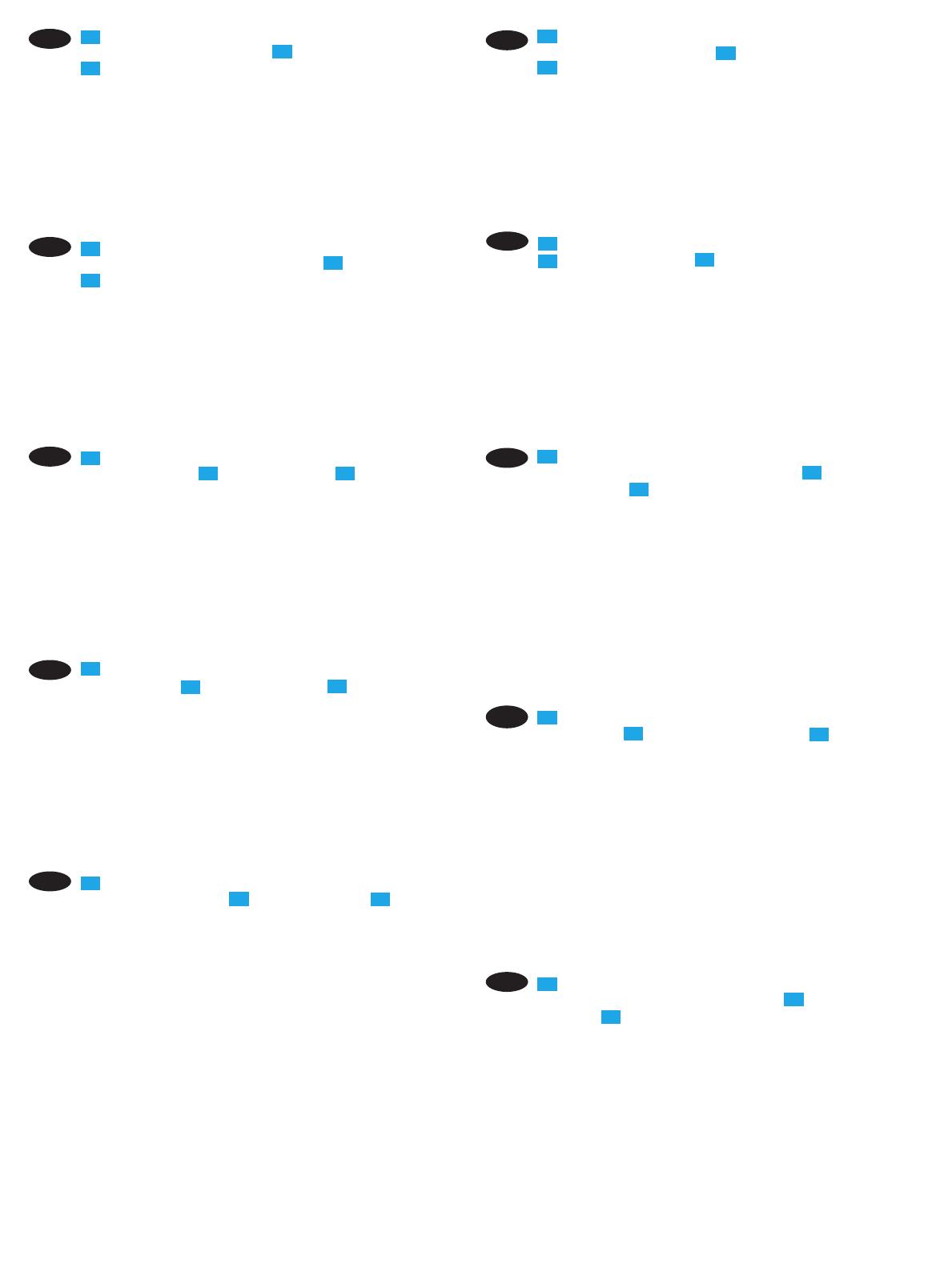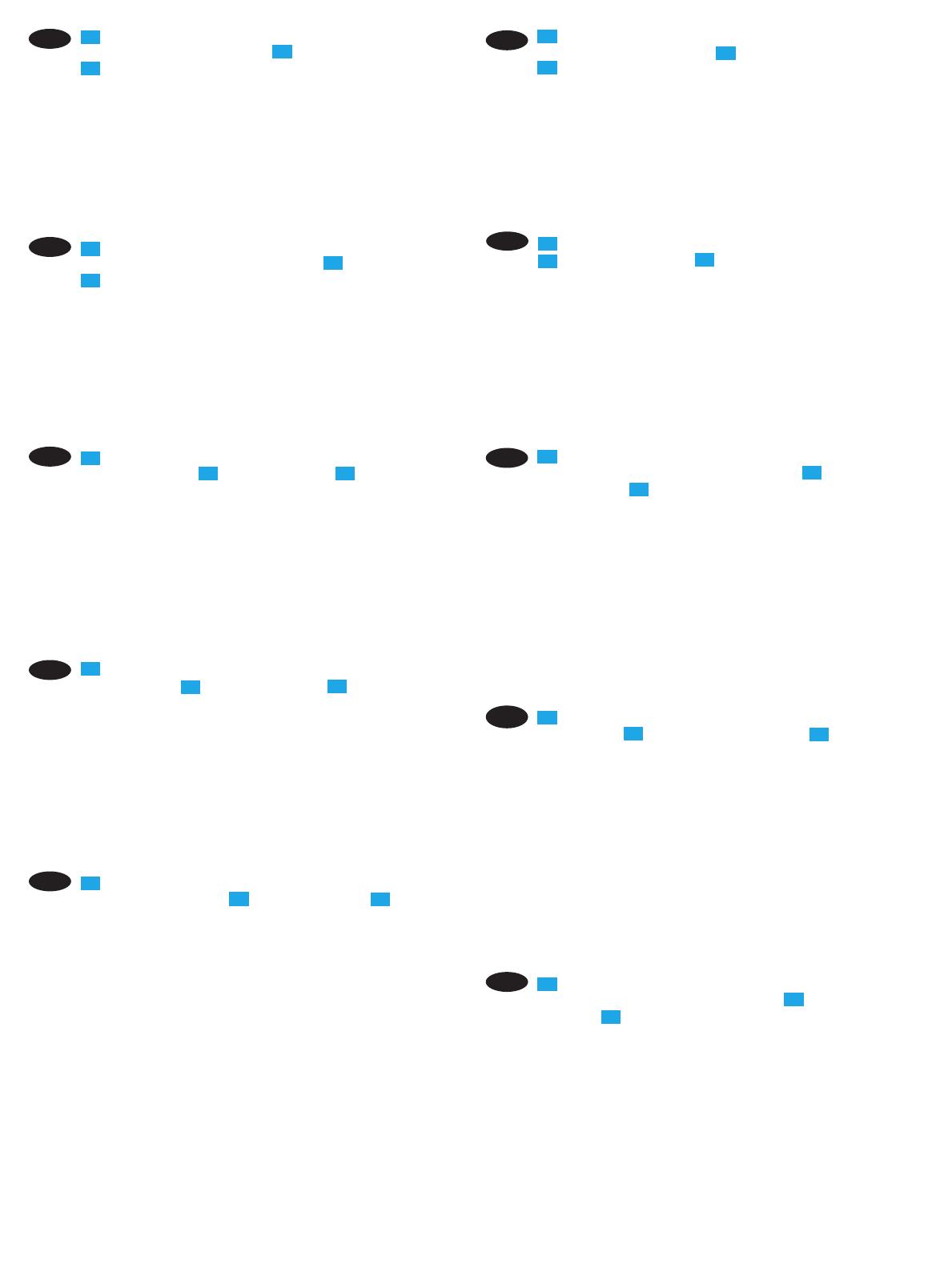
7
CA
8.1
Endolleu el cable d'alimentació a la impressora i a una
8.2
8.3
NOTA:
www.hp.com/support/ljM506.
PRECAUCIÓ:
per a la tensió nominal del producte. El límit de tensió apareix a
HR
8.1
8.2
8.3
NAPOMENA:
www.hp.com/support/ljM506.
OPREZ:
CS
8.1
8.2
8.3
POZNÁMKA:
www.hp.com/support/ljM506.
DA
8.1
8.2
8.3
BEMÆRK:
www.hp.com/support/ljM506.
ADVARSEL:
printeren.
NL
8.1
Sluit het netsnoer aan op de printer en steek de stekker in
8.2
Zet de printer aan.
8.3
Stel op
tijdzone in.
OPMERKING:
www.hp.com/support/ljM506
LET OP:
ET
8.1
8.2
8.3
MÄRKUS.
www.hp.com/support/ljM506.
ETTEVAATUST!
FI
8.1
8.2
8.3
HUOMAUTUS:
www.hp.com/support/ljM506.
MUISTUTUS:
EL
8.1
8.2
8.3
www.hp.com/support/ljM506.
HU
8.1
8.2
Kapcsolja be a nyomtatót.
8.3
MEGJEGYZÉS:
www.hp.com/support/ljM506.
VIGYÁZAT:
KK
8.1
8.2
8.3
www.hp.com/support/ljM506