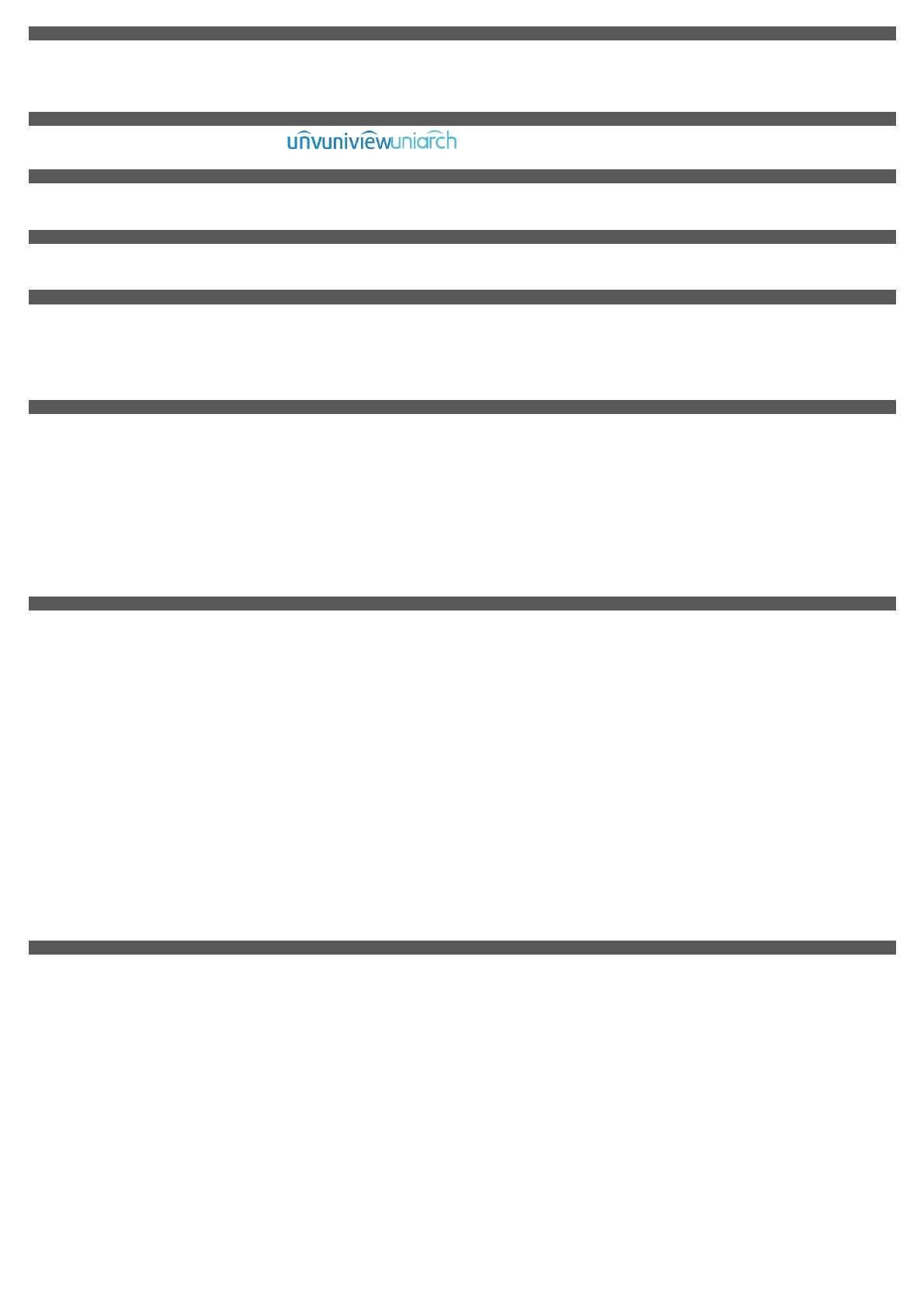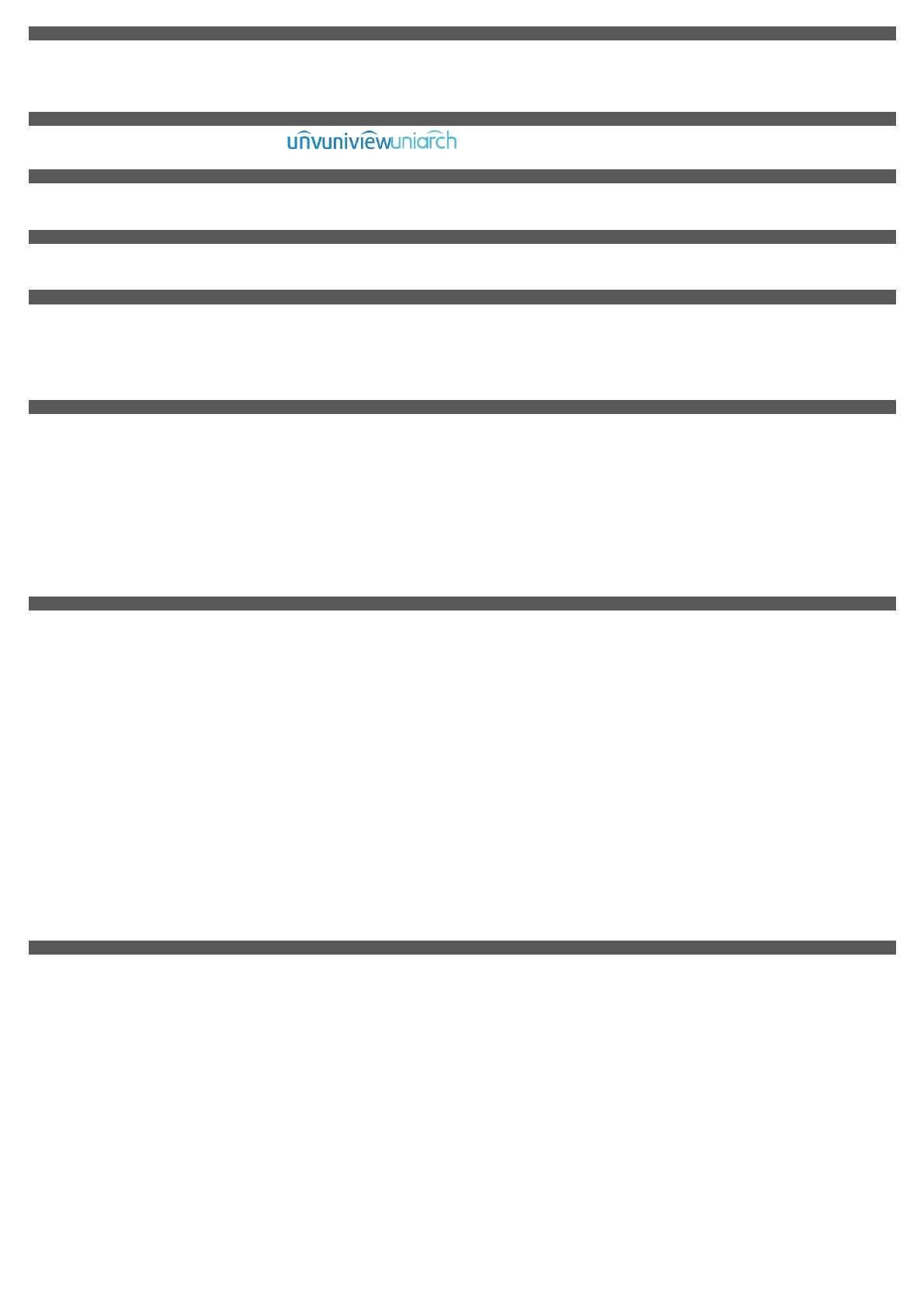
7 z 35
Copyright Notice
©2020 Zhejiang Uniview Technologies Co. All rights reserved.
No part of this manual may be copied, reproduced, translated or distributed in any form by any means without prior written content from Zhejiang Uniview Technologies Co., Ltd (hereinafter referred to
as Uniview or we).
The product described in this guide may contain proprietary software owned by Uniview and its licensors, if any. Except as permitted by Uniview and its licensors, no one may copy, distribute, modify,
abstract, decompile, disassemble, decrypt, reverse engineer, lease, transfer or sublicense the Software in any form by any means.
Trademark certificates
are trademarks or registered trademarks of Uniview.
All other trademarks, products, services and companies in this manual or the product described in this manual are the property of their respective owners.
Export Declaration of Conformity
Uniview complies with applicable export control laws and regulations worldwide, including those of the People's Republic of China and the United States, and complies with applicable export, re-export,
and transfer regulations for hardware, software, and technology. With respect to the product described in this guide, Uniview asks you to fully understand and strictly comply with applicable laws and
regulations regarding exports worldwide.
Privacy reminder
Uniview complies with applicable privacy laws and is committed to protecting users' privacy. You may want to read our full privacy policy on our website and learn how we process your personal data.
Please note that the use of the product described in this guide may involve the collection of personal data such as face, fingerprint, license plate number, email, phone number, GPS. Please comply with
local laws and regulations when using the product.
About this guide
This manual is intended for multiple product models and the photos, illustrations, descriptions, etc. in this manual may differ from the actual appearance, functions, characteristics, etc. of the product.
This guide is intended for multiple versions of the software, and the illustrations and descriptions in this guide may differ from the actual graphical user interface and features of the software.
Despite our best efforts, there may be technical or typographical errors in this guide. Uniview is not responsible for any such errors and reserves the right to change the manual without prior notice.
Users are fully responsible for damages and losses that arise as a result of improper operation.
Uniview reserves the right to change any information in this manual without prior notice or indication. For reasons such as product version upgrades or regulatory requirements of applicable regions, this
guide will be updated regularly.
Disclaimer
To the extent permitted by applicable law, in no event shall Uniview be liable for any special, incidental, indirect, consequential damages or loss of profits, data and documents.
The product described in this manual is provided "as is". Unless required by applicable law, this guide is for informational purposes only and all statements, information and recommendations in
this manual are presented without warranty of any kind, express or implied, including, but not limited to, merchantability, quality satisfaction, fitness for a particular purpose and non-
infringement.
Users must assume full responsibility and all risks associated with connecting the Product to the Internet, including but not limited to network attacks, hacking and viruses. Uniview strongly
recommends that users take all necessary measures to increase the protection of the network, devices, data and personal data. Uniview disclaims any liability associated with this, but will gladly
provide the necessary security-related support.
To the extent not prohibited by applicable law, in no event shall Uniview and its employees, licensors, subsidiaries, affiliates be liable for the results resulting from the use or inability to use the
product or service, including but not limited to lost profits and any other business damages or losses, loss of data, purchase of replacement goods or services; damage to property, personal injury,
business interruption, loss of business information or any special, direct, indirect, incidental, consequential, pecuniary, cover, exemplary, incidental loss, however caused and under any theory of
liability, whether in contract, strict liability or tort (including negligence or otherwise) in any way outside of the use of the Product, even if Uniview has been advised of the possibility of such
damages (other than as may be the case) required by applicable law in cases involving personal injury, incidental or incidental damage).
To the extent permitted by applicable law, In no event shall Uniview's total liability to you for any damages caused by the Product described in this Manual (except as required by applicable law in
cases involving personal injury) in no event exceed the amount of money you paid for the Product.
Network security
Please take all necessary measures to increase the network security for your device.
Below are the necessary measures to secure your device's network:
Change your default password and set a strong password: We strongly recommend that you change your default password after you sign in for the first time and set a strong password of at least
nine characters, including all three elements: numbers, letters, and special characters.
Keep your firmware up to date: It is recommended that your device is always updated to the latest version for the latest features and better security. Visit the official Uniview website or contact
your local dealer for the latest firmware.
The following are recommendations for increasing the security of your device's network:
Change your password regularly: Change your device password regularly and keep your password safe. Make sure that only an authorized user can sign in to the device.
Enable HTTPS/SSL: Use an SSL certificate to encrypt HTTP traffic and ensure data security.
Allow IP address filtering: Allow access only from specified IP addresses.
Minimum port mapping: Configure your router or firewall to open a minimum set of ports to the WAN and preserve only the necessary port mappings. Never set up a device as a DMZ host or
configure full NAT.
Disable the automatic logon and password saving features If multiple users have access to your computer, we recommend that you disable these features to prevent unauthorized access.
Choose your username and password discreetly: Avoid using your social media username and password, bank, email account, etc. as your device's username and password in case your social
media information, bank, and email account is leaked.
Restrict user permissions: If more than one user needs access to your system, make sure that each user is granted only the necessary permissions.
Disable UPnP: When UPnP is enabled, the router automatically maps internal ports and the system automatically forwards port data, leading to a risk of data leakage, so it is recommended that
you disable UPnP if the HTTP and TCP port mapping on the router has been manually enabled.
SNMP: Disable SNMP if you are not using it. If you are using it, SNMPv3 is recommended.
Multicast: Multicast is designed to transfer video to multiple devices. If you do not use this feature, we recommend that you disable multicasting on your network.
Review logs: Periodically review device logs for unauthorized access or abnormal operations.
Physical protection: Keep your device in a locked room or closet to prevent unauthorized physical access.
Isolate video surveillance network: Isolating the video surveillance network from other service networks helps prevent unauthorized access to devices in your security system from other service
networks.
Other safety information:
You can also get security information from the Security Response Center on Uniview's official website.
Safety Warning
The equipment must be installed, serviced and maintained by a trained professional with the necessary safety knowledge and skills. Before you start using the device, read this manual carefully and make
sure that all relevant requirements are met to avoid danger and loss of property.
Storage, transport and use
Store or use equipment in the right environment that meets environmental requirements, including but not limited to temperature, humidity, dust, corrosive gases, electromagnetic radiation, etc.
Make sure that the device is securely installed on a flat surface, and properly tightened screws to prevent the device from falling. Improper installation can result in damage to the health of
people, animals, and property.
Unless otherwise stated, do not stack the device on top of each other. Mechanical damage or overheating may occur.
Provide good ventilation in the operating environment. Do not cover the ventilation holes on the device. Leave enough space for ventilation.
Protect the plant from liquid of any kind.
Make sure that the power supply provides a stable voltage that meets the power requirements of the device. Make sure that the output power of the power supply exceeds the total maximum
power of all connected devices. Use only the power supplies recommended by the manufacturer.
Before connecting to the power supply, verify that the device is installed correctly.
Do not remove seals from the body of the device without first consulting Uniview. Do not attempt to service the product yourself. Contact a trained maintenance professional.
Always disconnect the device from power before trying to move the device.
Before using the device outdoors, take the correct waterproof measures in accordance with the requirements.
Power requirements
Installation and use of the equipment must be in strict compliance with local electrical safety regulations.
If you're using an adapter, use an LPS-certified power supply.
Use the recommended cable (power cord) in accordance with the specified nominal values.
Use only the power adapter that came with the device, or recommended by the manufacturer or supplier.
For power, use a secured power socket with a protective grounding.
If it is recommended to ground the device, ground it properly.
Battery warning
When using the battery, avoid:
High or low extreme temperatures during use, storage and transportation;
Extremely low air pressure or air pressure at high altitude.