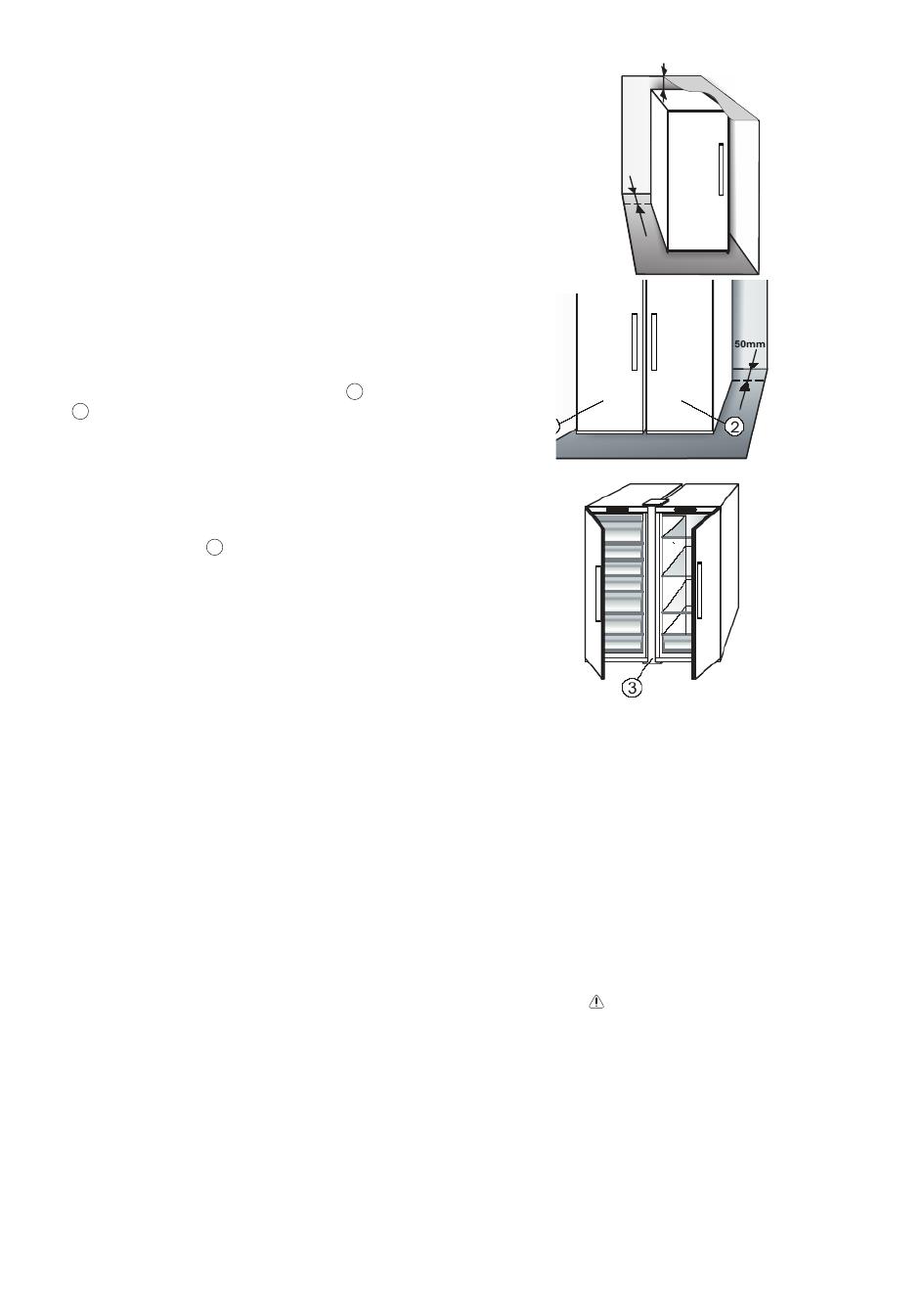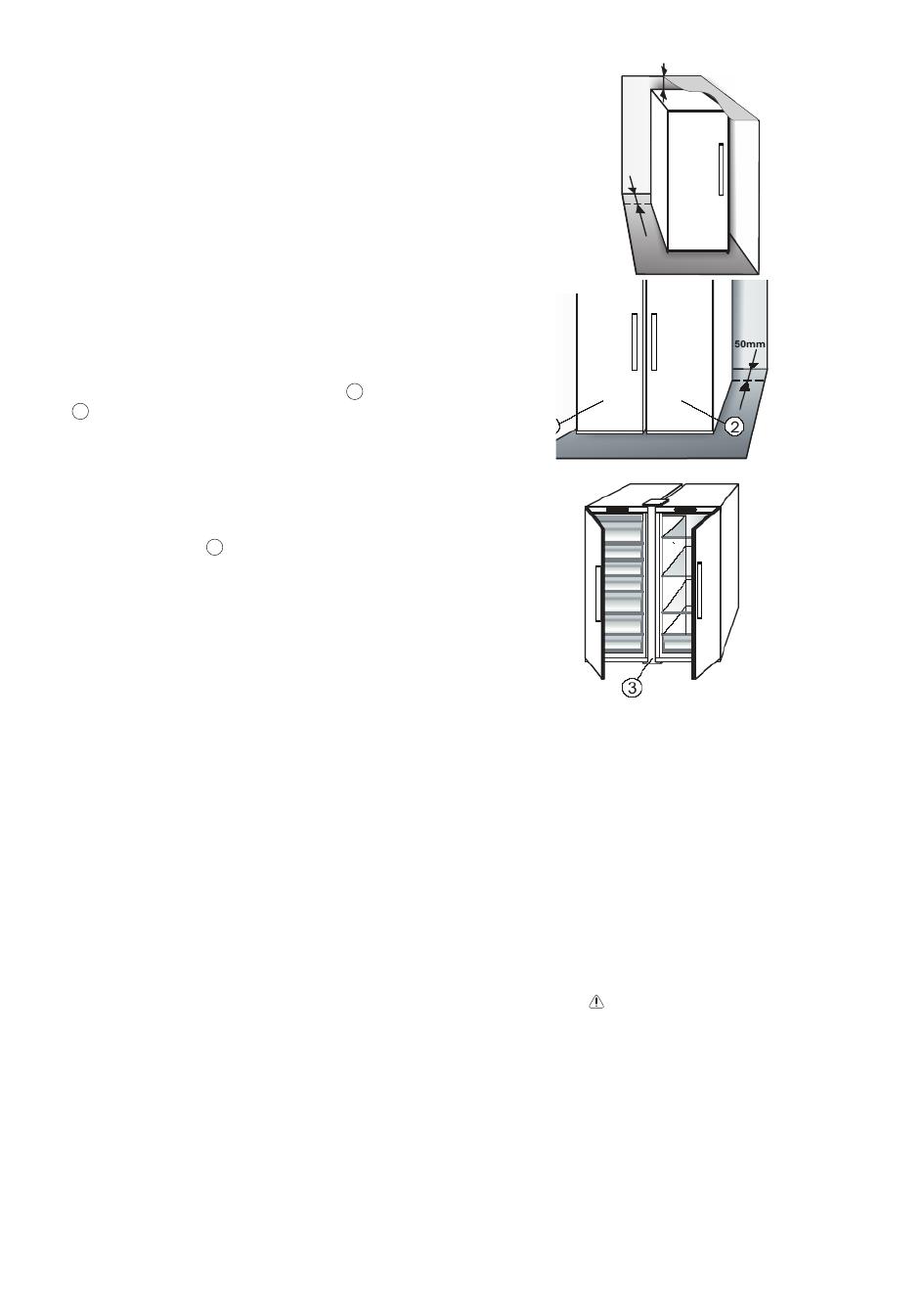
4
1. INSTALACE
1.1. INSTALACE JEDNOHO SPOTŘEBIČE
Aby bylo zajištěno dostatečné větrání, ponechte
prostor na obou stranách a nad spotřebičem.
Mezera mezi zadní stranou spotřebiče a stěnou za
spotřebičem by měla být alespoň 50 mm.
Menší mezera zvyšuje spotřebu energie spotřebiče.
1.2. INSTALACE DVOU SPOTŘEBIČŮ
V případě společné montáže mrazničky
1
i chladničky
2
umístěte mrazničku nalevo a chladničku napravo
(jak je znázorněno na obrázku). Levá strana chladničky
je vybavena speciálním zařízením, které brání vzniku
kondenzace mezi spotřebiči.
Při současné montáži obou spotřebičů doporučujeme
použít spojovací díl
3
(podle znázornění na obrázku).
Ten můžete zakoupit v servisním středisku.
2. FUNKCE
2.1. ZAPNUTO / POHOTOVOSTNÍ REŽIM
Tato funkce slouží k zapnutí mrazničky a jejímu uvedení
do pohotovostního režimu. Do pohotovostního režimu
uvedete spotřebič stisknutím a podržením tlačítka
„Stand-by“ (pohotovostní režim) na dobu 3 sekund.
Uvědomte si prosím, že tímto postupem se spotřebič
neodpojí od elektrické sítě. Spotřebič znovu zapnete
jednoduše stisknutím tlačítka On/Stand-By po dobu
3 sekund.
2.2. ALARM TEPLOTY
Ukazatel teploty (°C) bliká. K aktivaci alarmu dojde,
když:
• Spotřebič je připojen k elektrické síti po delší době
nečinnosti
• Teplota mrazicího oddílu je příliš vysoká
• Množství čerstvých potravin umístěných do
mrazáku přesahuje hodnotu uvedenou na typovém
štítku
• Dveře mrazničky byly otevřené příliš dlouhou dobu.
Ukazatel alarmu
se automaticky vypne, jakmile
teplota v mrazicím oddílu poklesne pod −12 °C.
4
1. INSTALLING TWO APPLIANCES
During installing the freezer and the fridge
together ensure that the freezer is located on the left and
the fridge on the right (as shown on the drawing). Left side
of refrigerator is equipped with special device in order to
avoid condensation problems between appliances.
We recommended installing two appliances together
using the linking-kit (as shown on the drawing).
You can buy it in Service.
2. FUNCTIONS
2.1. SMART DISPLAY*
This function can be used to save energy.
Please follow the instructions contained in the Quick
Start Guide to activate/deactivate the function.
Two seconds after activation of the Smart Display, the
display goes off. To adjust the temperature or use other
functions, it is necessary to activate the display by
pressing any button. After about 15 seconds without
performing any action, the display goes off again.
When function is deactivated the normal display is
restored. The Smart Display is automatically disabled
after a power failure. Remember that this function does
not disconnect the appliance from the power supply,
but only reduce the energy consumed by external
display.
Note: The declared appliance energy consumption
refers to operation with the Smart Display function
activated.
This function is available only on the model with User
Interface on the door.
2.2. 6th SENSE /
GREEN INTELLIGENCE
The 6th Sense/ Green Intelligence function works to
maintain the right temperature in the following cases:
- Door opened for a while
The function activates when door opening causes the
internal temperature to increase to values that do not
ensure safe storage of food and remains active until
optimal storage conditions have been restored.
- Fresh food stored in the freezer
The function activates when fresh food is placed in the
freezer and remains active until optimal freezing
conditions are reached so as to ensure the best
freezing quality with the lowest power consumption.
Note: Besides the quantity of food loaded into the
freezer, ambient temperature and the quantity of food
already inside the freezer affect the duration of the 6th
Sense/ Green Intelligence function. Therefore
significant duration variations are quite normal.
*Available on selected models only. Please on the QUICK START GUIDE if this function is actually available on your model.
50mm
50mm