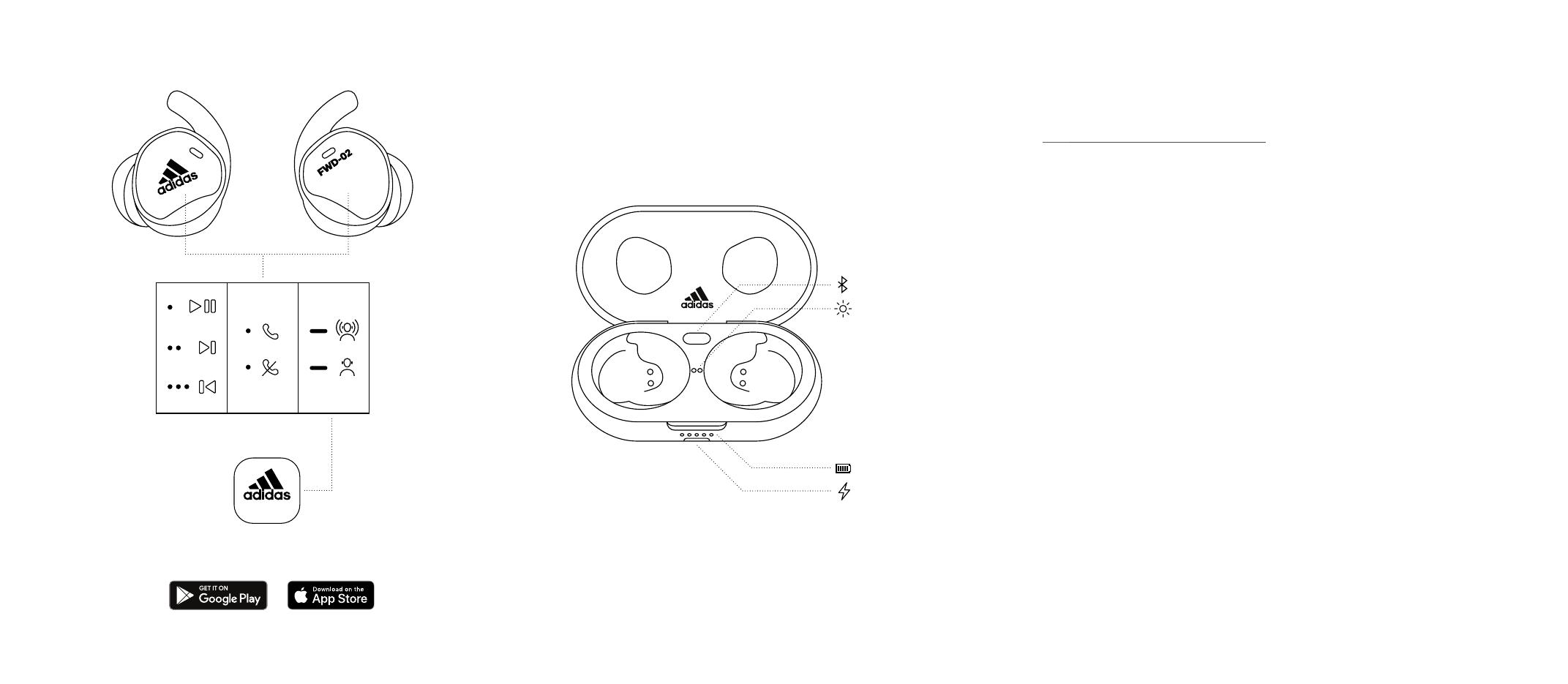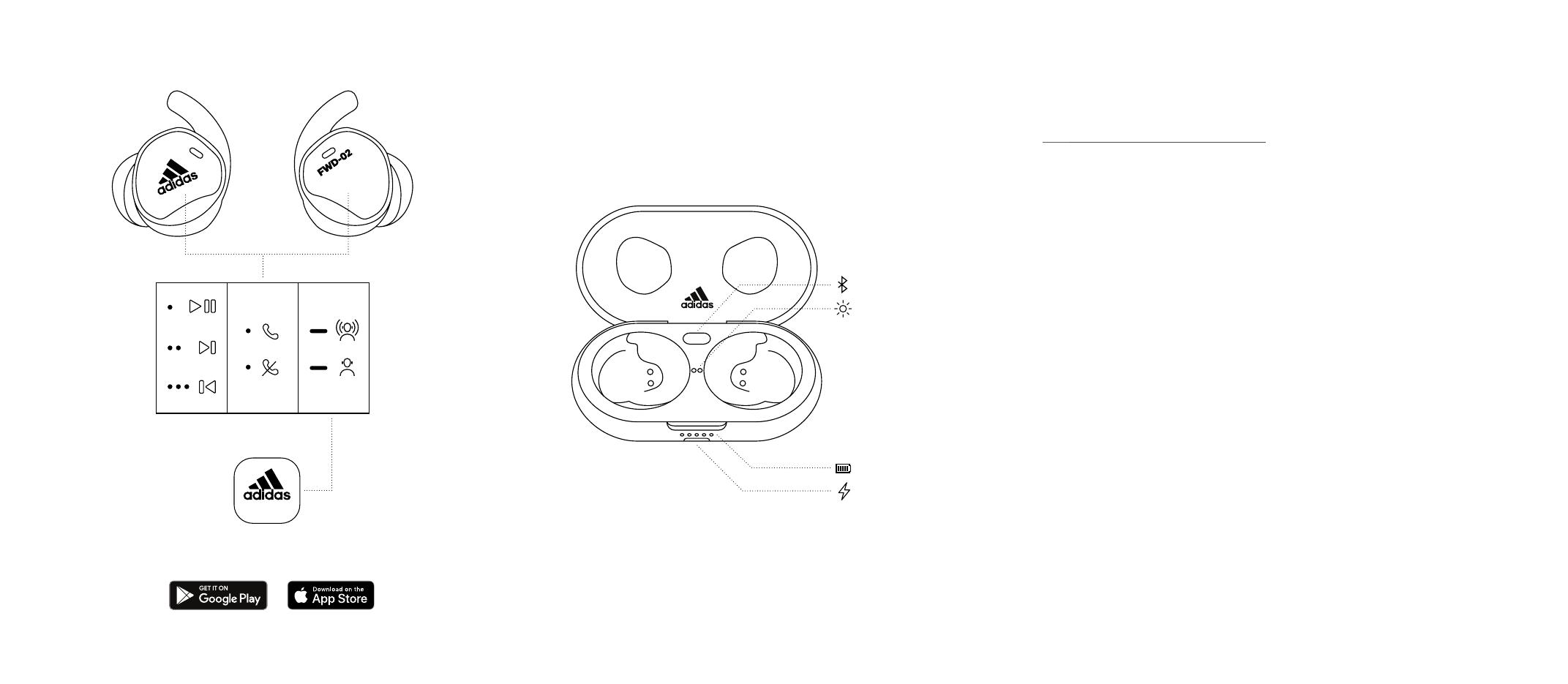
ENGLISH
GETTING STARTED
• Open the charging case.
• Press the Bluetooth® button until the LEDs turn to a slow
blue pulse.
• Select adidas FWD-02 SPORT from your sound device’s
Bluetooth list.
1. TOUCH CONTROLS
Touch the left or right earbud to control your music, phone
calls and more. The long touch behaviour can be customised
in the app.
ܟ1 touch to play/pause or receive/end a call
ܟ2 touches to skip forward or reject a call
ܟ3 touches to skip backward
ܟLong touch to toggle Awareness mode on or off
Awareness mode allows you to hear more of the outside
world. You can ne-tune the Awareness level in the adidas
Headphones app.
2. CHARGING THE EARBUDS
Put your earbuds back in the case and close the lid to turn
them off and begin charging.
3. CHARGING THE CASE
Plug the case to a USB power source to charge it. The case is
fully charged when all 5 of the front-facing LEDs are lit.
4. LED INDICATORS
The LEDs on the front of the case show the case battery
charge. When the earbuds are in the case, the LEDs next to
the earbuds show the earbuds state.
ܟSteady white - Fully charged
ܟPulsing white - Charging
ܟPulsing blue - Bluetooth pairing mode
5. PAIRING A NEW DEVICE
adidas FWD-02 SPORT remembers up to 4 previously paired
devices and will try to reconnect with the last connected device.
1. Place the earbuds in the case and keep the lid open.
2. Press and hold the Bluetooth button in the case until the
LEDs turn to a slow blue pulse.
3. Select adidas FWD-02 SPORT from your sound device’s
Bluetooth list.
Note: The earbuds can be connected with one sound device
at a time. Make sure to disconnect from the current device
before reconnecting with a different device.
6. FITTING THE EARBUDS
The eartips and the silicone wings come in different sizes that
can be combined for a perfect t.
The wings ensure that the headphones sit securely in place. If
the earbuds tend to move or fall out, try changing to a bigger
wing size.
The eartips affect the acoustic properties of the headphones.
1. Gently pull the eartip from the earbud and then remove the
wing.
2. Attach the new wing by stretching it into place and making
sure that the holes on the wing and earbud line up.
3. Fasten the new eartip on the earbud.
It is not uncommon to use different sizes for left and right
earbud.
7. RESETTING THE EARBUDS
If your earbuds become erratic or unresponsive, follow the
instructions below.
1. Place the earbuds in the case and close the lid to restart the
earbuds.
If the problem persists, perform a hardware reset:
1. Place the earbuds in the case and keep the lid open.
2. Press and hold the Bluetooth button for 10 seconds until the
LEDs ash 3 times.
If the problem persists, perform a factory reset.
Note: This will delete all user settings and the earbuds will
need to be set up again.
1. Place the earbuds in the case and keep the lid open.
2. Press and hold the Bluetooth button for 15 seconds, until the
LEDs ash 10 times.
3. Remove adidas FWD-02 SPORT from your sound device’s
Bluetooth list before pairing again.