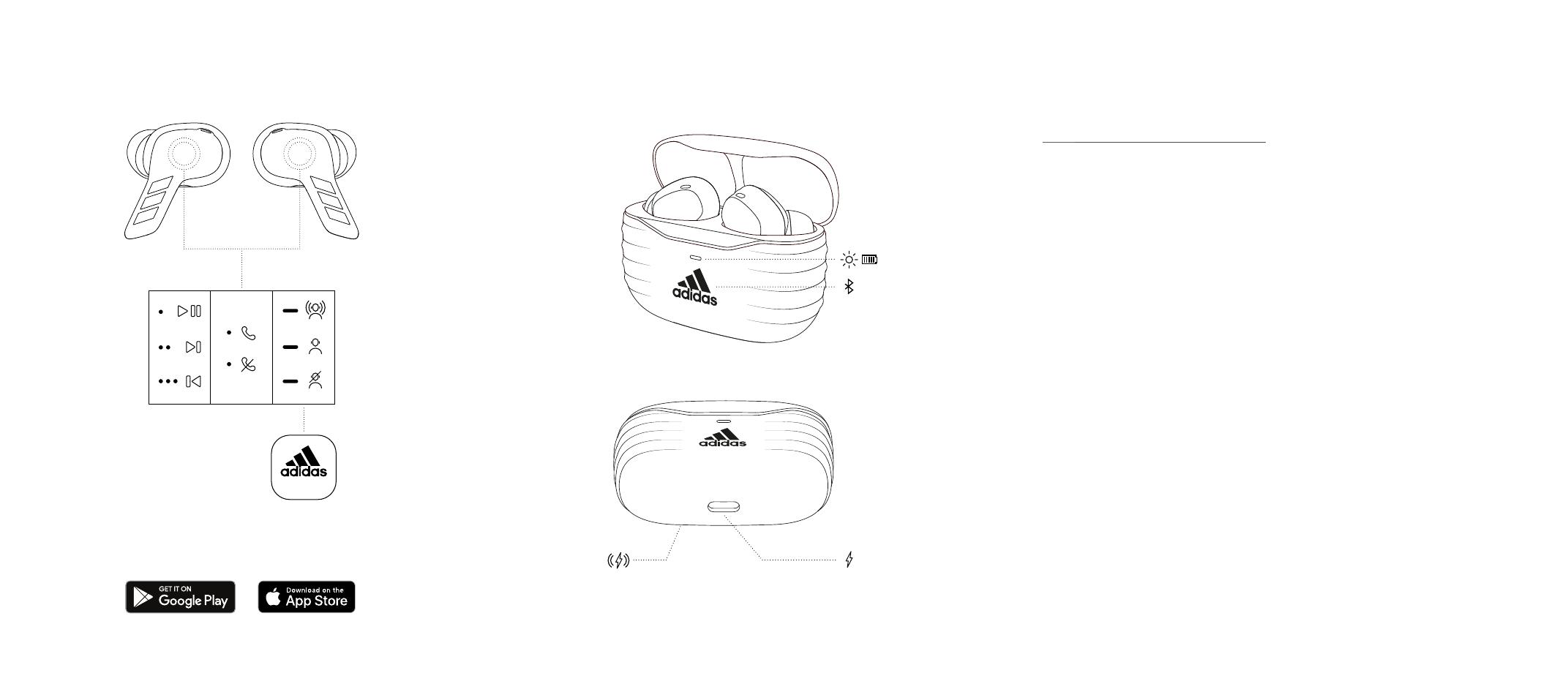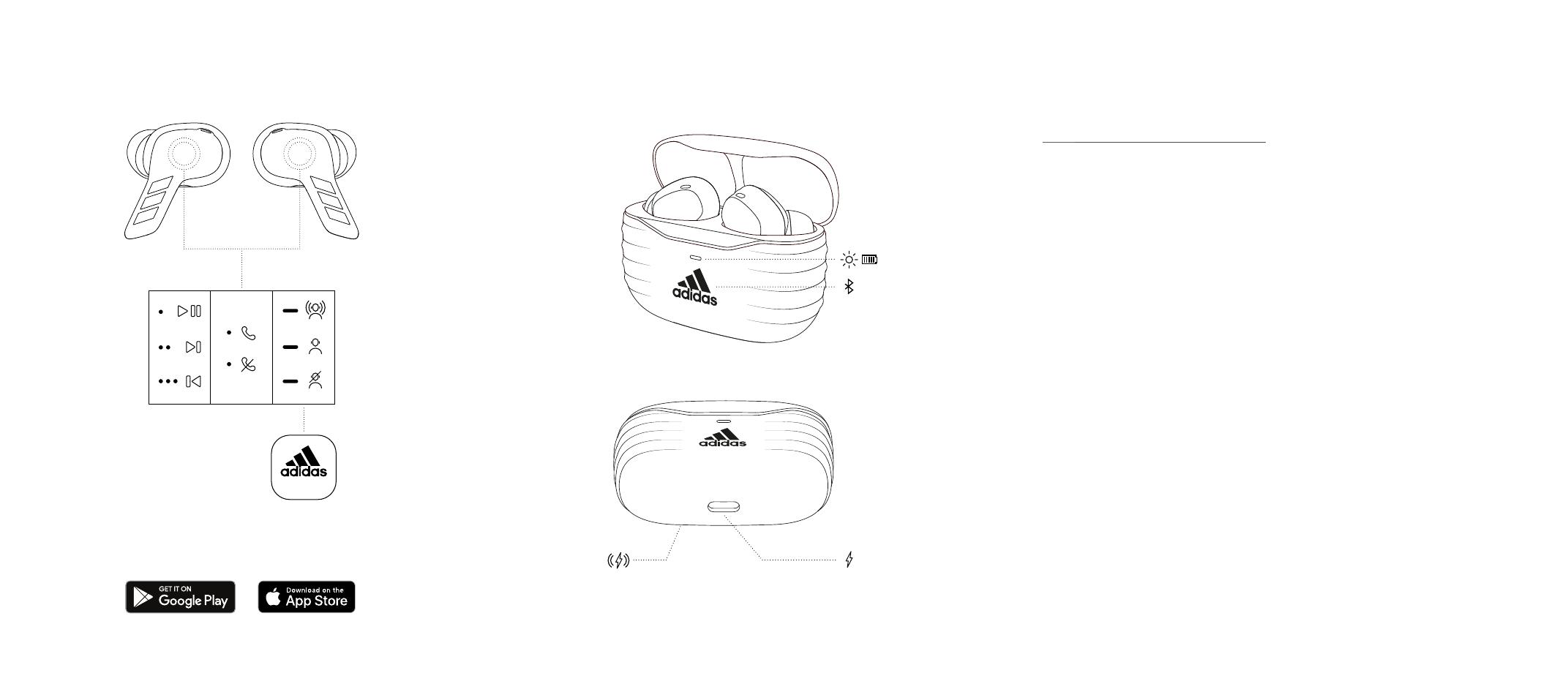
USB-C
0:02
ENGLISH
GETTING STARTED
• Open the charging case.
• Press and hold the logo on the front of the case until the LED
turns to a slow blue pulse.
• Select adidas Z.N.E. 01 ANC from your sound device’s
Bluetooth® list.
1. TOUCH CONTROLS
Touch the left or right earbud to control your music, phone
calls and more. The long touch behaviour can be customised
in the app.
ܟ1 touch to play/pause or receive/end a call
ܟ2 touches to skip forward or reject a call
ܟ3 touches to skip backward
ܟLong touch to toggle noise cancelling, Awareness and ANC off
2. CHARGING THE EARBUDS
Put your earbuds back in the case and close the lid to turn
them off and begin charging.
3. CHARGING THE CASE
Use a wireless charger or plug the case into a USB power
source to charge it. The case is fully charged when the front-
facing LED is steady green.
To charge the case using a wireless charger, follow the
instruction below.
1. Place the charging case with its back at against the wireless
charging pad.
2. Make sure that the front LED lights up to indicate that the
case is charging.
3. Once the LED light has turned steady green the case is fully
charged.
4. LED INDICATOR
The LED shows the case battery charge, from red through
yellow to green (0–100%). It pulses blue while in Bluetooth
pairing mode.
5. PAIRING A NEW DEVICE
adidas Z.N.E. 01 ANC remembers up to 3 previously paired
devices and will try to reconnect with the last connected
device.
1. Place the earbuds in the case and keep the lid open.
2. Press and hold the logo on the front of the case until the LED
turns to a slow blue pulse.
3. Select adidas Z.N.E. 01 ANC from your sound device’s
Bluetooth list.
Note: The earbuds can be connected with one sound device
at a time. Make sure to disconnect from the current device
before reconnecting with a different device.
6. FITTING THE EARTIPS
Take the time to nd the eartips that best t your ear. The
eartips should t snugly in your ear but still feel comfortable.
It is not uncommon to use different sizes for left and right
earbuds.
7. NOISE CONTROL
Long touch either left or right earbud to cycle through the
noise control modes.
ܟActive Noise Cancelling mode - blocks out distractions, so
you stay focused on completing that nal set
ܟAwareness mode - allows you to hear more of the outside
world, ideal for long runs in the city
ܟOff – noise control is turned off
The amount of noise cancelling and Awareness can be
adjusted in the adidas Headphones app.
8. RESETTING THE EARBUDS
If your earbuds become erratic or unresponsive, follow the
instructions below.
1. Place the earbuds in the case and close the lid to restart the
earbuds.
If the problem persists, perform a hardware reset:
1. Place the earbuds in the case and keep the lid open.
2. Press and hold the touch surface on both earbuds for 4 seconds
to reset the earbuds.
If the problem persists, perform a factory reset.
Note: This will delete all user settings and the earbuds will
need to be set up again.
1. Place the earbuds in the case and keep the lid open.
2. Press and hold the button on the case for 10 seconds, until
the LED turns purple, to reset the earbuds to factory settings.
3. Remove adidas Z.N.E. 01 ANC from your sound device’s
Bluetooth list before pairing again.