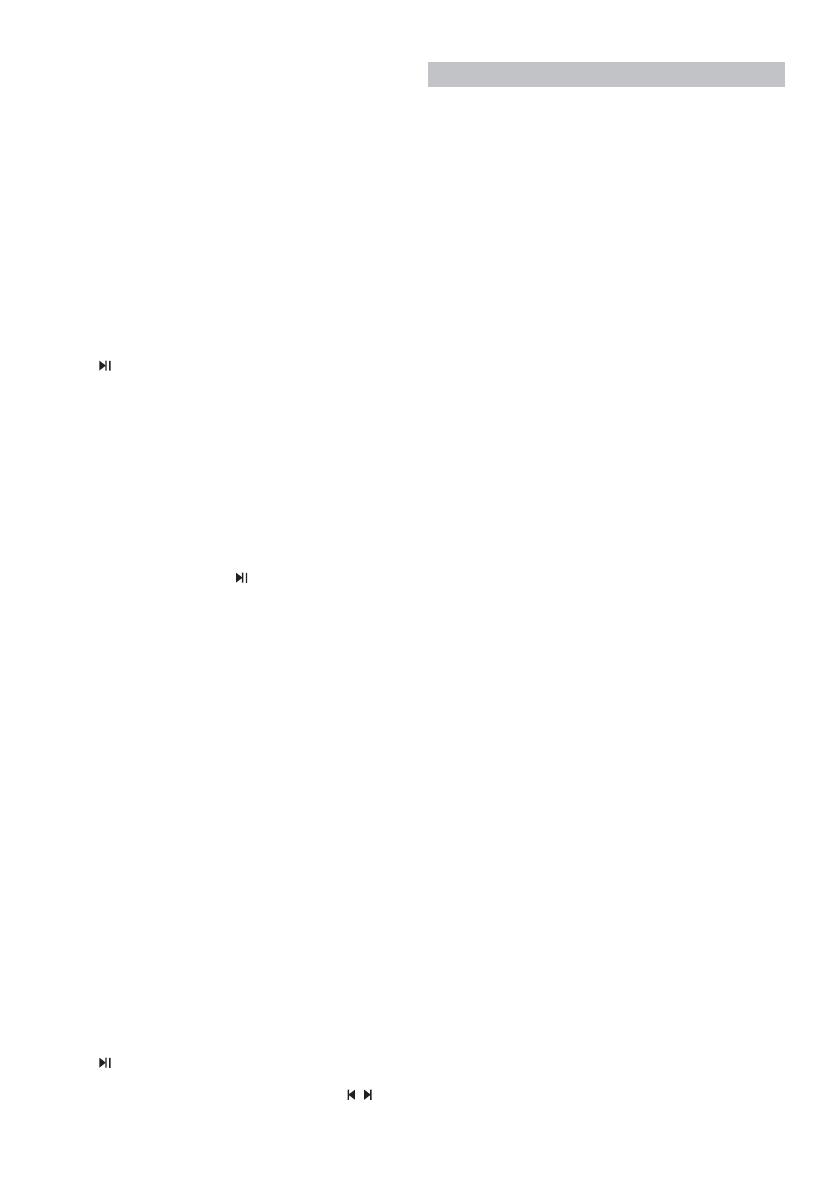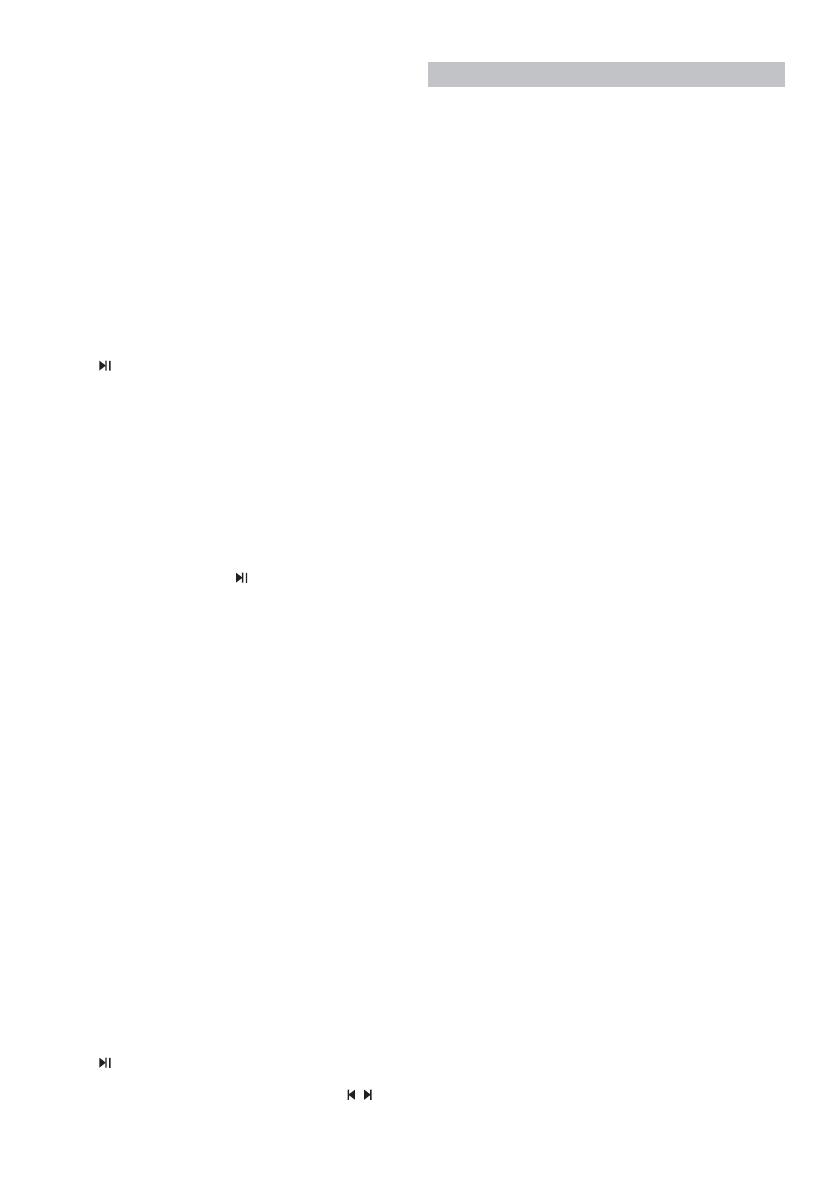
14
ū Der Betriebsbereich zwischen diesem Player und einem Blue-
tooth-Gerät beträgt ungefähr 8 Meter (ohne ein Objekt zwischen
dem Bluetooth-Gerät und der Einheit).
ū Bevor Sie ein Bluetooth-Gerät mit dieser Einheit verbinden, müssen
Sie die Eigenschaften des Geräts kennen.
ū Eine Kompatibilität mit allen Bluetooth-Geräten kann nicht garan-
tiert werden.
ū Jedes Hindernis zwischen dieser Einheit und einem Bluetooth-Gerät
kann den Betriebsbereich reduzieren.
ū Wenn die Signalstärke schwach ist, könnte Ihr Bluetooth-Empfänger
möglicherweise nicht verbunden sein, dieser geht jedoch auto-
matisch wieder in den Kopplungsmodus.
1. Drücken Sie im ON-Modus die (Bluetooth) Taste auf der
Fernbedienung oder auf der Einheit, um den Bluetooth-Modus
auszuwählen. Die Blue-Anzeige leuchtet auf.
2. Aktivieren Sie Ihr Bluetooth-Gerät und wählen Sie den Suchmodus.
„HT-SB95“ erscheint in der Bluetooth-Geräteliste.
ū Wenn Sie das Gerät nicht nden können, drücken und halten Sie die
Taste “
/ PAIR” am Gerät oder drücken Sie die Taste “PAIR” auf der
Fernbedienung, um durchsuchbar zu sein.
3. Wählen Sie in der Kopplungsliste „HT-SB95“ aus. Nach der „Paired“-
Sprachansage ist das System erfolgreich verbunden und die Blue-
Anzeige leuchtet dauerhaft.
4. Beginnen Sie mit dem Abspielen von Musik vom verbundenen
Bluetooth-Gerät.
Um die Bluetooth-Funktion zu deaktivieren, können Sie
Folgendes tun:
ū Wechseln Sie zu einer anderen Funktion auf der Einheit.
ū Deaktivieren Sie die Bluetooth-Funktion auf Ihrem Gerät. Das Gerät
ist nach der „Disconnected“-Sprachansage erfolgreich von der
Einheit getrennt.
ū Drücken und halten Sie die Taste “
/ PAIR” am Gerät oder drücken
Sie die Taste “PAIR” auf der Fernbedienung.
TIPPS:
• Geben Sie, wenn nötig „0000“ als Passwort ein.
• Wenn innerhalb von zwei Minuten kein anderes Bluetooth-Gerät
an diesen Player gekoppelt wird, kehrt der Player wieder zur vor-
herigen Verbindung zurück.
• Der Player wird auch getrennt, wenn Ihr Gerät den Betriebsbereich
verlässt.
• Wenn Sie Ihr Gerät wieder mit diesem Player verbinden möchten,
platzieren Sie es innerhalb des Betriebsbereichs.
• Wenn das Gerät den Betriebsbereich verlässt und dann zurück-
gebracht wird, prüfen Sie bitte, ob das Gerät noch mit dem Player
verbunden ist.
• Wenn die Verbindung verloren ist, folgen Sie bitte den oben an-
gegebenen Instruktionen, um Ihr Gerät wieder an den Player zu
koppeln.
Musik vom Bluetooth-Gerät hören
ū Wenn das verbundene Bluetooth-Gerät Advanced Audio Distribu-
tion Prole (A2DP) unterstützt, können Sie über die Soundbar die
auf dem Gerät gespeicherte Musik hören‘.
ū Wenn das Gerät auch Audio Video Remote Control Prole (AVRCP)
unterstützt, können Sie die Fernbedienung der Soundbar nutzen,
um die auf dem Gerät gespeicherte Musik abzuspielen.
1. Koppeln Sie Ihr Gerät an den Player.
2. Spielen Sie über Ihr Gerät Musik ab (wenn es A2DP unterstützt).
3. Verwenden Sie zum Abspielen die mitgelieferte Fernbedienung
(wenn diese AVRCP unterstützt).
ū Um die Wiedergabe zu unterbrechen / fortzusetzen, drücken Sie die
Taste “
/ PAIR” am Gerät oder die Taste “PAIR” auf der Fernbedie-
nung.
ū Um einen Track zu überspringen, drücken Sie die Tasten
/ auf
der Fernbedienung.
Problembehandlung
Damit die Garantie ihre Gültigkeit behält, dürfen Sie nie versuchen,
das System selbst zu reparieren. Wenn Sie Probleme bei der
Verwendung der Einheit haben, beschäftigen Sie sich zuerst mit
Folgendem, bevor Sie Hilfe anfordern.
Kein Strom
Stellen Sie sicher, dass das Wechselstromkabel ordnungsgemäß
angeschlossen ist.
Stellen Sie sicher, dass die Steckdose ordnungsgemäß funktioniert.
Drücken Sie die Standby-Taste auf der Fernbedienung oder Soundbar,
um die Soundbar einzuschalten.
Kein Ton
Erhöhen Sie die Lautstärke. Drücken Sie auf der Fernsteuerung oder
auf der rechten Seite der Soundbar auf Volume Up.
Drücken Sie MUTE auf der Fernsteuerung, um sicherzustellen, dass die
Soundbar nicht auf stumm geschaltet ist.
Drücken Sie die Quellentasten, um eine andere Eingangsquelle
auszuwählen.
Beachten Sie Folgendes, wenn Sie bei der Nutzung eines digitalen
Eingangs keinen Ton haben:
ū Versuchen Sie, den Ausgang des Fernsehers auf PCM zu setzen, oder
ū Verbinden Sie ihn direkt mit Ihrem Blu-Ray-Player/einer anderen
Quelle. Einige Fernseher geben digitales Audio nicht weiter.
Ihr Fernseher ist womöglich für einen variablen Audio-Ausgang
eingestellt. Bestätigen Sie, dass die Einstellung des Audio-Ausgangs
auf FIXED oder STANDARD gesetzt ist, nicht auf VARIABLE. Ziehen Sie
für weitere Informationen das Handbuch Ihres Fernsehers zu Rate.
Stellen Sie bei der Verwendung von Bluetooth sicher, dass die
Lautstärke Ihres Quellengeräts aufgedreht und Ihr Gerät nicht
stummgeschaltet ist.
Fernbedienung funktioniert nicht
Bevor Sie eine Wiedergabetaste drücken, müssen Sie zuerst die
richtige Quelle auswählen.
Reduzieren Sie den Abstand zwischen der Fernbedienung und der
Einheit.
Setzen Sie die Batterie entsprechend der angezeigten Polarität (+/-)
ein.
Ersetzen Sie die Batterie.
Zielen Sie mit der Fernbedienung direkt auf den Sensor vorne an der
Einheit.
Ich höre ein Summen oder Brummen
Stellen Sie sicher, dass alle Kabel und Drähte fest angeschlossen sind.
Schließen Sie ein anderes Quellengerät an (Fernseher, Blu-Ray-Player,
usw.), um zu prüfen, ob das Summen auch in diesem Fall auftritt. Wenn
dies nicht der Fall ist, liegt das Problem womöglich am ursprünglichen
Gerät.
Schließen Sie Ihr Gerät an einen anderen Eingang der Soundbar an.
Ich kann den Bluetooth-Namen dieser Einheit nicht auf meinem
Bluetooth-Gerät nden
Vergewissern Sie sich, dass die Bluetooth-Funktion auf Ihrem
Bluetooth-Gerät aktiviert ist.
Koppeln Sie die Einheit wieder an Ihr Bluetooth-Gerät.
Das Gerät ist mit einer 15-minütigen Stromabschaltfunktion
ausgestattet, einer der ERPII-Standardanforderungen zum
Einsparen von Strom
Wenn die Stärke des externen Eingangssignals der Einheit zu schwach
ist, wird die Einheit nach 15 Minuten automatisch abgeschaltet. Bitte
erhöhen Sie die Lautstärke Ihres externen Geräts.