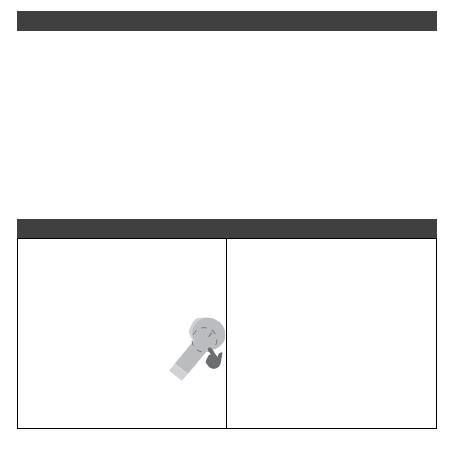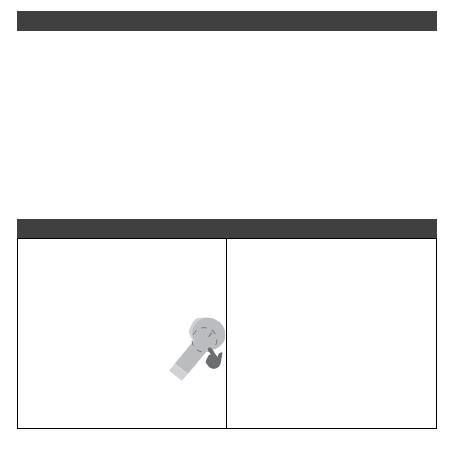
Switching the earphones ON/OFF EN
Before you begin using the earphones, remove the protective film from the charging
pins. After removing the earphones from the charging case, the earphones start
automatically, switch to pairing mode, and the LEDs on both earphones begin to flash
quickly. You can now pair the earphones with your phone. After successful pairing,
you will hear “Connected” from the earphones. After pairing, the earphones
automatically connect to the phone the next time you use them. The earphones can
also be turned on manually by pressing the multi-function button on both earphones
for three seconds. When you put the earphones back in the case, they turn off
automatically. (The case LED lights up for four seconds and then goes out). The
earphones can also be switched off manually. It is necessary to unpair them from the
phone first and then hold the multi-function buttons on both earphones for four
seconds. The earphones turn off automatically if they are not paired with the phone
or if they are out of Bluetooth range.
Earphone function – touch gestures
Adjust volume
+ Increase: Single tap the R earphone
- Decrease: Single tap the L earphone
Answering a call: When a call is
incoming, single tap the L or R
earphone
Ending a call: Double tap the L or R
earphone
Rejecting a call: When a call is
incoming, hold the L or R earphone for
two seconds
Play/Pause
Double tap the L or R earphone
Next track
Hold the R earphone for two seconds
Previous track
Hold the L earphone for two seconds
Game/Music – sound modes
Triple tap the L or R earphone