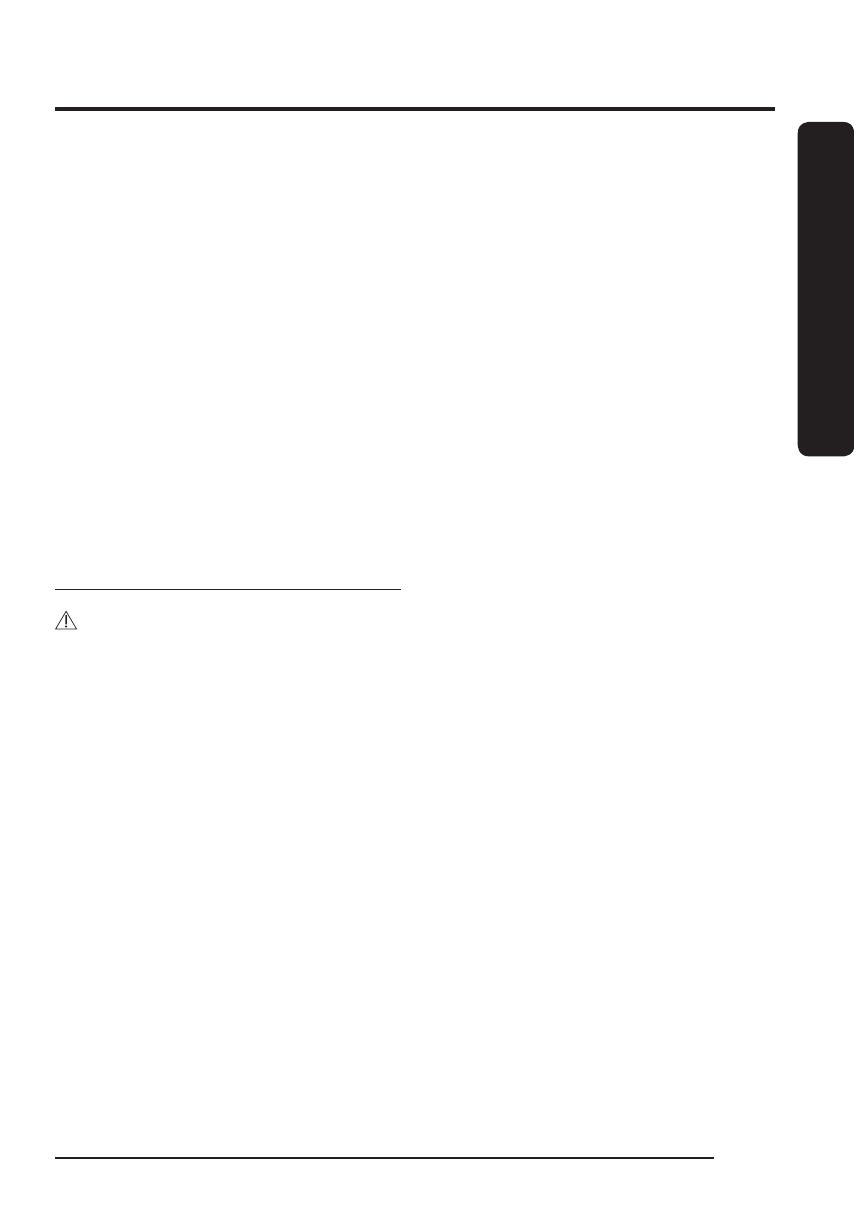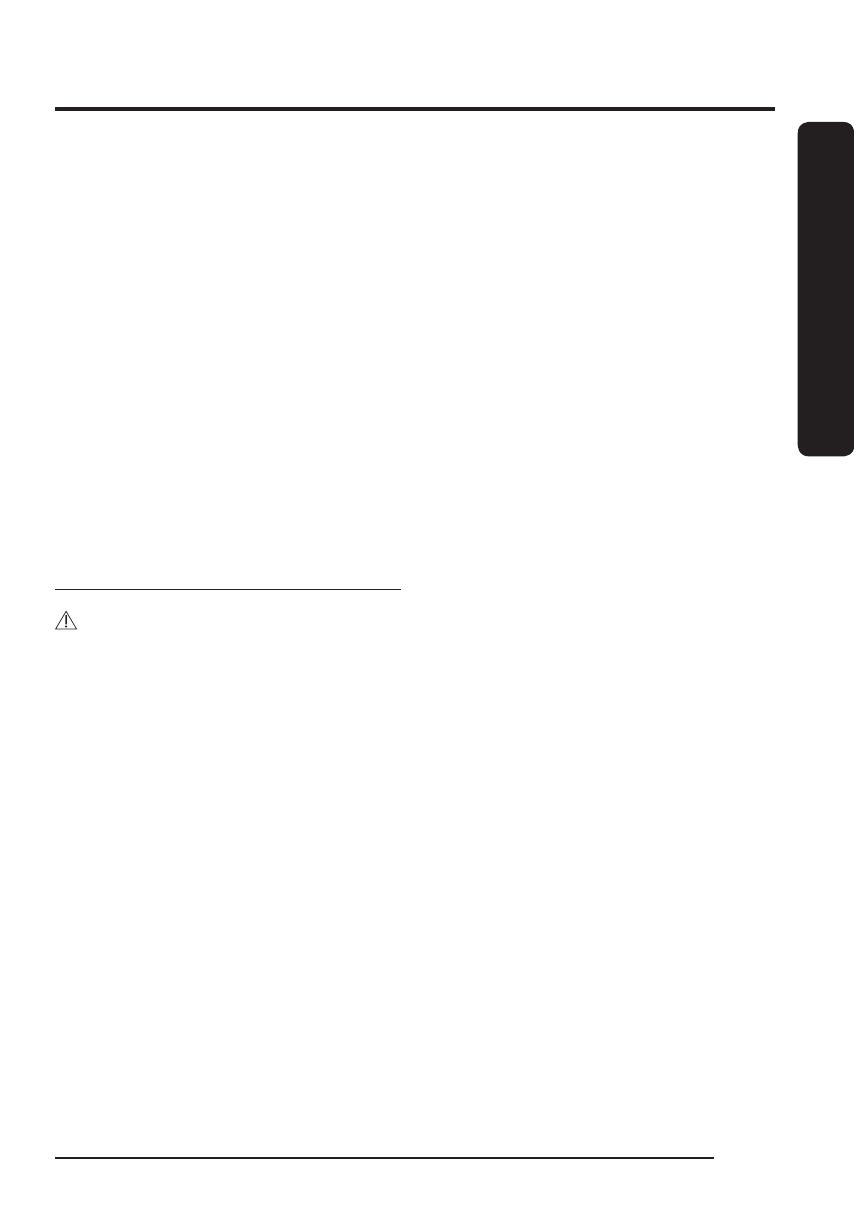
Srpski 5
PRIPREMA
• Ako je kabl za napajanje oštećen,
pozovite kvalikovanog servisera
iz ovlašćenog servisnog centra
kompanije Samsung da ga zameni.
– U suprotnom, može doći do
strujnog udara ili požara.
• Rasklapanje ili prepravljanje stanice
za čišćenje ne sme da obavlja niko
drugi osim ovlašćenog servisera.
• Kada proizvod upotrebljavate
na terasi, pobrinite se da kabl
za napajanje i utikač kabla za
napajanje nisu u dodiru sa vodom.
Rad
UPOZORENJE
• U zavisnosti od vlažnosti,
temperature ili materijala od kojeg
je napravljen pod u vašem radnom
okruženju, može doći do pražnjenja
statičkog elektriciteta. Ako se ovo
često dešava, obratite se servisnom
centru kompanije Samsung.
• Nemojte da napravite kratak spoj
dodirivanjem terminala za napajanje
štapićima, metalnim odvijačima itd.
– U suprotnom, može doći do kvara
na uređaju ili strujnog udara.
• Vodite računa da tečnost, poput
vode ili soka, ne dođe u kontakt sa
unutrašnjim ili spoljašnjim delom
proizvoda.
– U suprotnom, može doći do
strujnog udara ili požara.
• Stanica za čišćenje napravljena
je isključivo za bežični usisivač
Samsung Jet, zbog toga nemojte da
koristite stanicu za čišćenje u druge
svrhe.
• Nemojte da koristite uređaj u blizini
grejnih tela, kao što su grejalice,
ili na mestima sa zapaljivim
sprejevima ili materijama.
– U suprotnom, može doći do
požara ili deformacije uređaja.
• Ako dođe do curenja gasa, ili ako
koristite zapaljivi sprej kao što je
onaj za uklanjanje prašine, nemojte
da dodirujete utičnicu i otvorite
prozor da biste provetrili prostoriju.
– U suprotnom, može doći do
eksplozije ili požara.
• Ako se iz proizvoda čuje neobičan
zvuk, oseća miris ili se pojavi dim,
odmah isključite proizvod i pozovite
servisni centar kompanije Samsung.
– U suprotnom, može doći do
strujnog udara ili požara.
VCA-SAE90_13ge_00832J-01_GE.indb 5 2020-05-06 오후 10:40:30