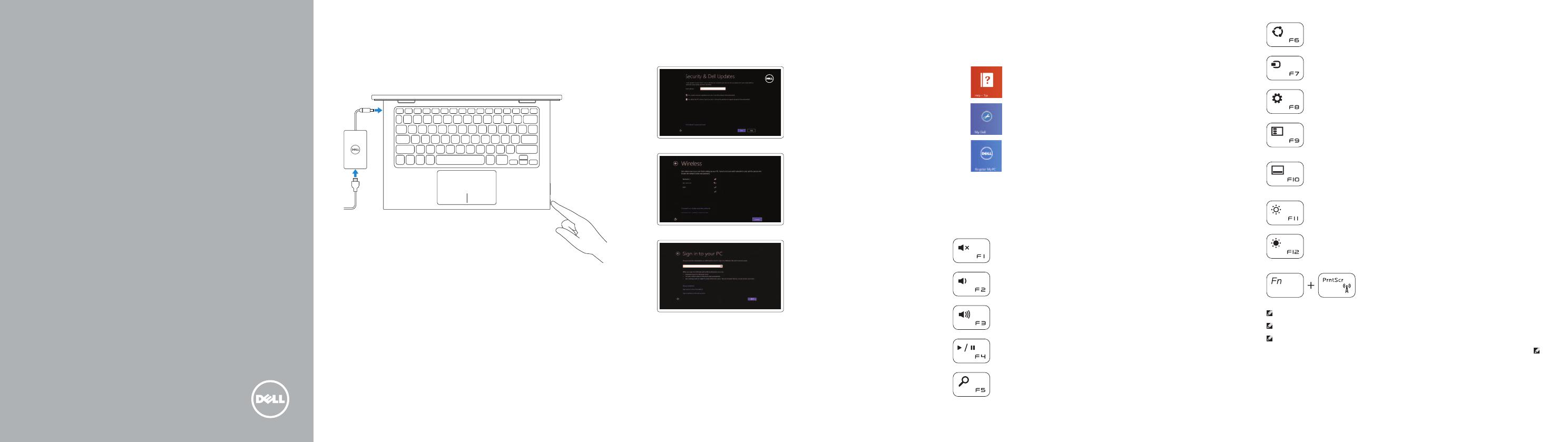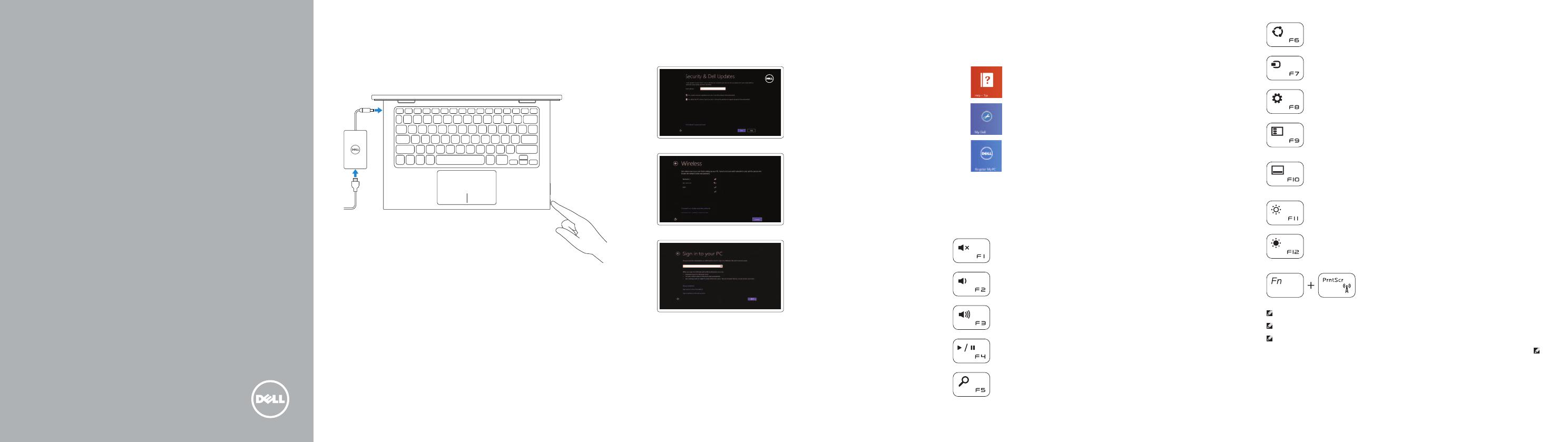
2 Finish Windows setup
Tuntaskan penataan Windows |
3 Explore resources
Jelajahi sumber daya |
Shortcut keys
Tombol pintasan |
Mute audio
Mematikan audio |
Decrease volume
Menurunkan volume |
Increase volume
Meningkatkan volume |
Play/Pause
Memutar/Menjeda |
Open Search charm
Buka tombol Pencarian |
Open Share charm
Buka tombol Berbagi |
Open Devices charm
Buka tombol Perangkat |
Open Settings charm
Buka tombol Pengaturan |
List recently-used apps
Daftar aplikasi yang terakhir digunakan |
Display active app menu-bar
Menampilkan bilah menu aplikasi yang aktif
Decrease brightness
Menurunkan kecerahan |
Increase brightness
Meningkatkan kecerahan |
Turn off/on wireless
Mengaktifkan/menonaktifkan nirkabel
NOTE: For more information, see Specifications at dell.com/support.
CATATAN: Untuk informasi selengkapnya, lihat Spesifikasi di dell.com/support.
LƯU Ý:Thông số kỹ thuật dell.com/support.
.dell.com/support
:ﺔﻈﺣﻼﻣ
Connect the power adapter and press the
power button
Hubungkan adaptor daya dan tekan tombol daya
1
Panduan Pengaktifan Cepat
Help and Tips
Bantuan dan Tips |
My Dell
Dell Saya |
Register your computer
Daftarkan komputer Anda |
Enable security and updates
Aktifkan keamanan dan pembaruan
Sign in to your Microsoft account
orcreate alocal account
Masuk ke akun Microsoft Anda atau
buat akun lokal
Connect to your network
Hubungkan ke jaringan Anda
Quick Start Guide
Inspiron 11
3000 Series