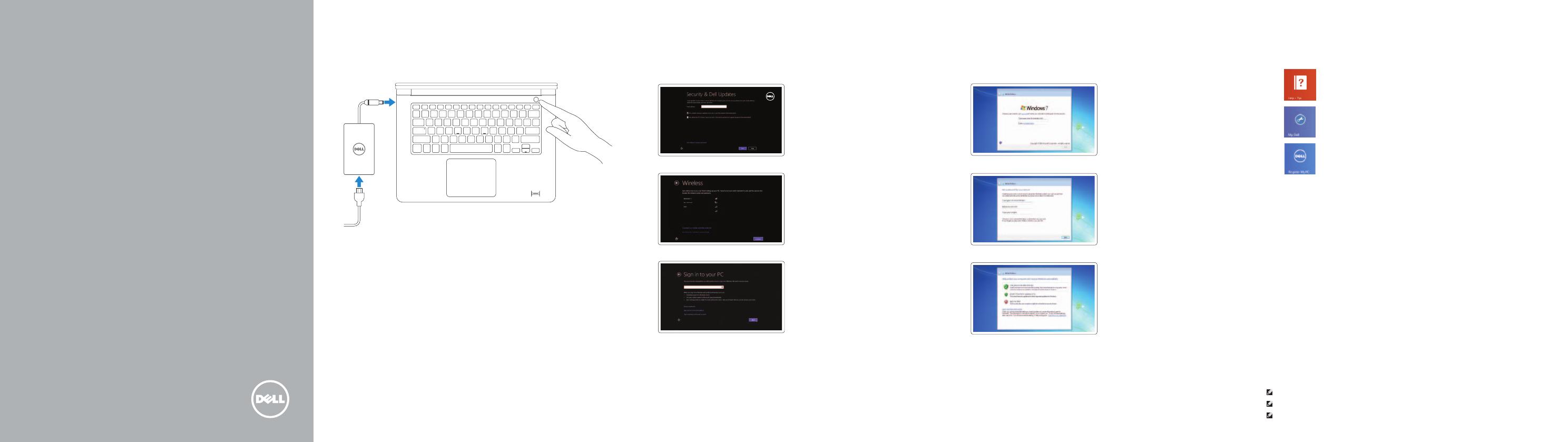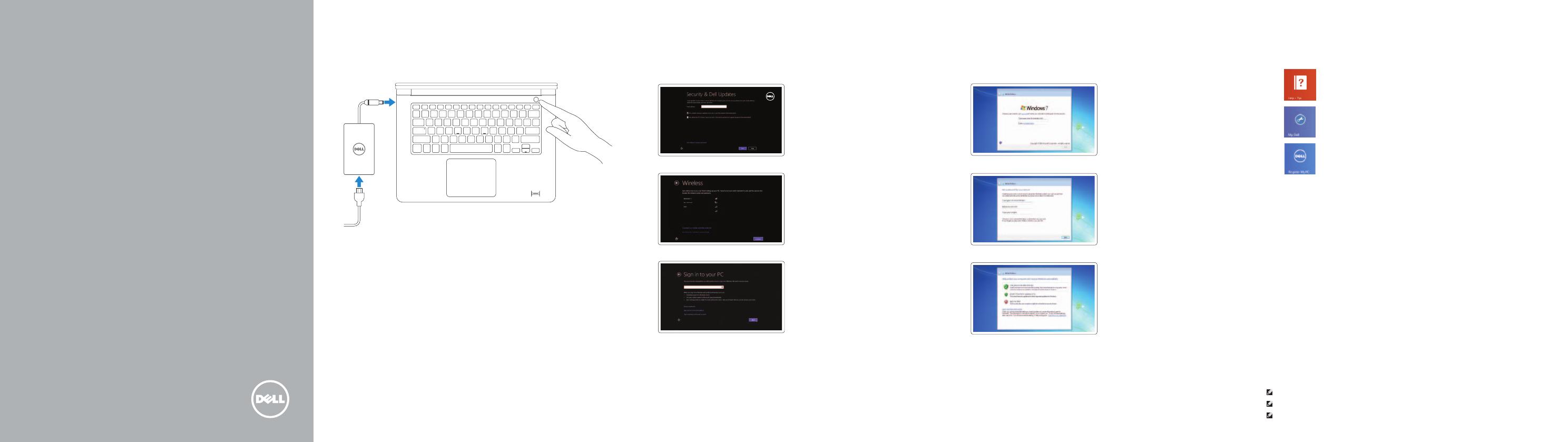
Panduan Pengaktifan Cepat
Hướng Dẫn Bắt Đầu Nhanh
Latitude 14
3000 Series
Quick Start Guide
1 Connect the power adapter and
turnonyourcomputer
Hubungkan adaptor daya dan hidupkan komputer Anda
Kết nối bộ chuyển đổi nguồn và mở máy tính của bạn
2 Finish Windows setup
Tuntaskan penataan Windows
Hoàn tất cài đặt Windows
Windows 8
Enable security and updates
Aktifkan keamanan dan pembaruan
Bật tính năng bảo mật và cập nhật
Connect to your network
Hubungkan ke jaringan Anda
Kết nối vào mạng của bạn
Sign in to your Microsoft account
orcreate alocal account
Masuk ke akun Microsoft Anda atau
buat akun lokal
Đăng nhập vào tài khoản Microsoft của
bạn và tạo tài khoản trên máy tính
Windows 7
Create user name and computer name
Buat nama pengguna dan nama komputer
Tạo tên người dùng và tên máy tính
Set password
Atur sandi
Cài mật khẩu
Enable updates
Aktifkan pembaruan
Bật tính năng cập nhật
3 Explore resources
Jelajahi sumber daya
Khám phá nguồn tài liệu
Help and Tips
Bantuan dan Tips
Trợ giúp và Mẹo
My Dell
Dell Saya
Dell của tôi
Register your computer
Daftarkan komputer Anda
Đăng ký máy tính của bạn
NOTE: For more information, see Owner’s Manual at dell.com/support/manuals.
CATATAN: Untuk informasi selengkapnya, lihat Panduan bagi Pemilik di dell.com/support/manuals.
LƯU Ý: Để biết thêm thông tin, hãy xem Hướng dẫn Sử dụng tại dell.com/support/manuals.