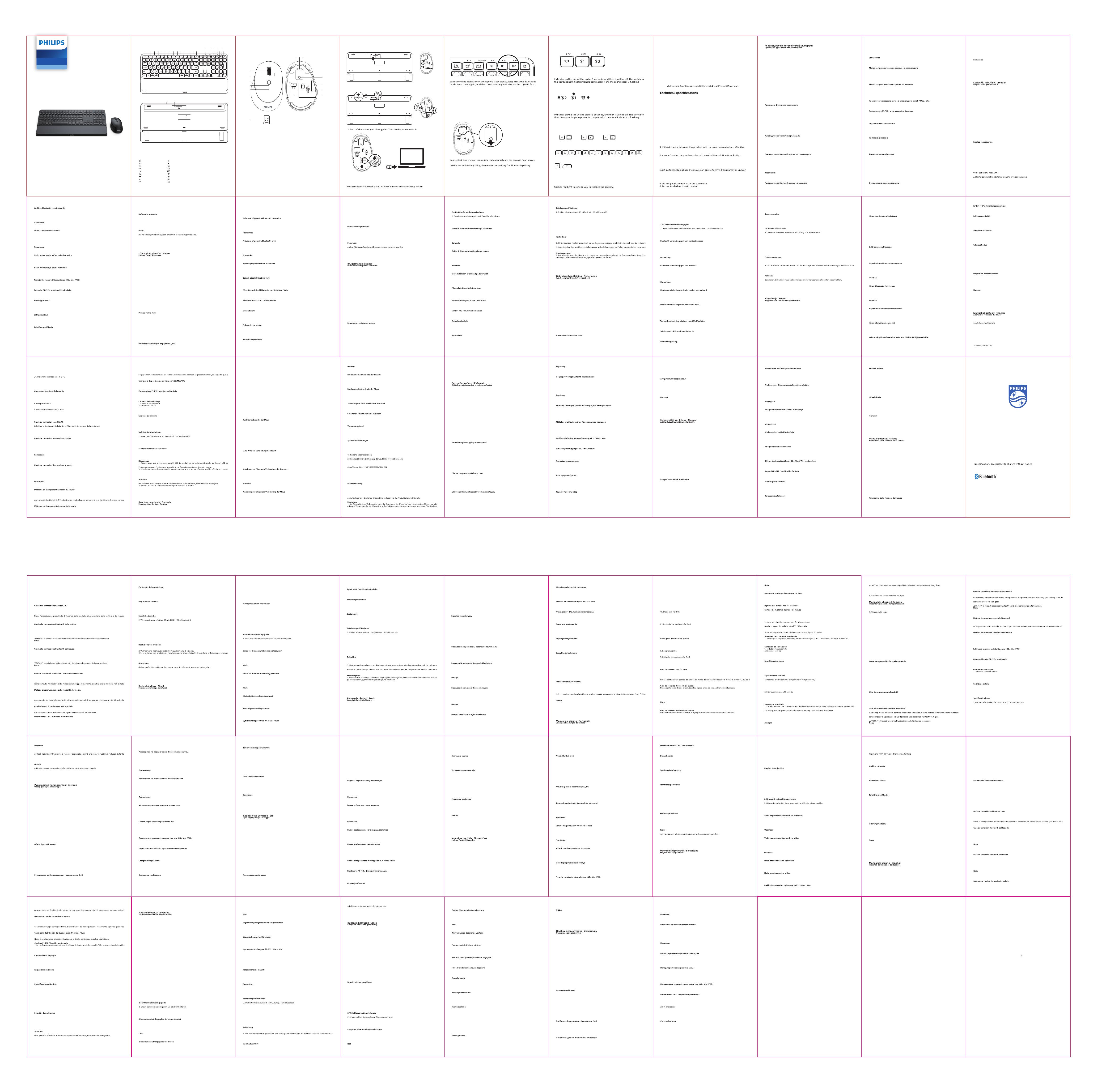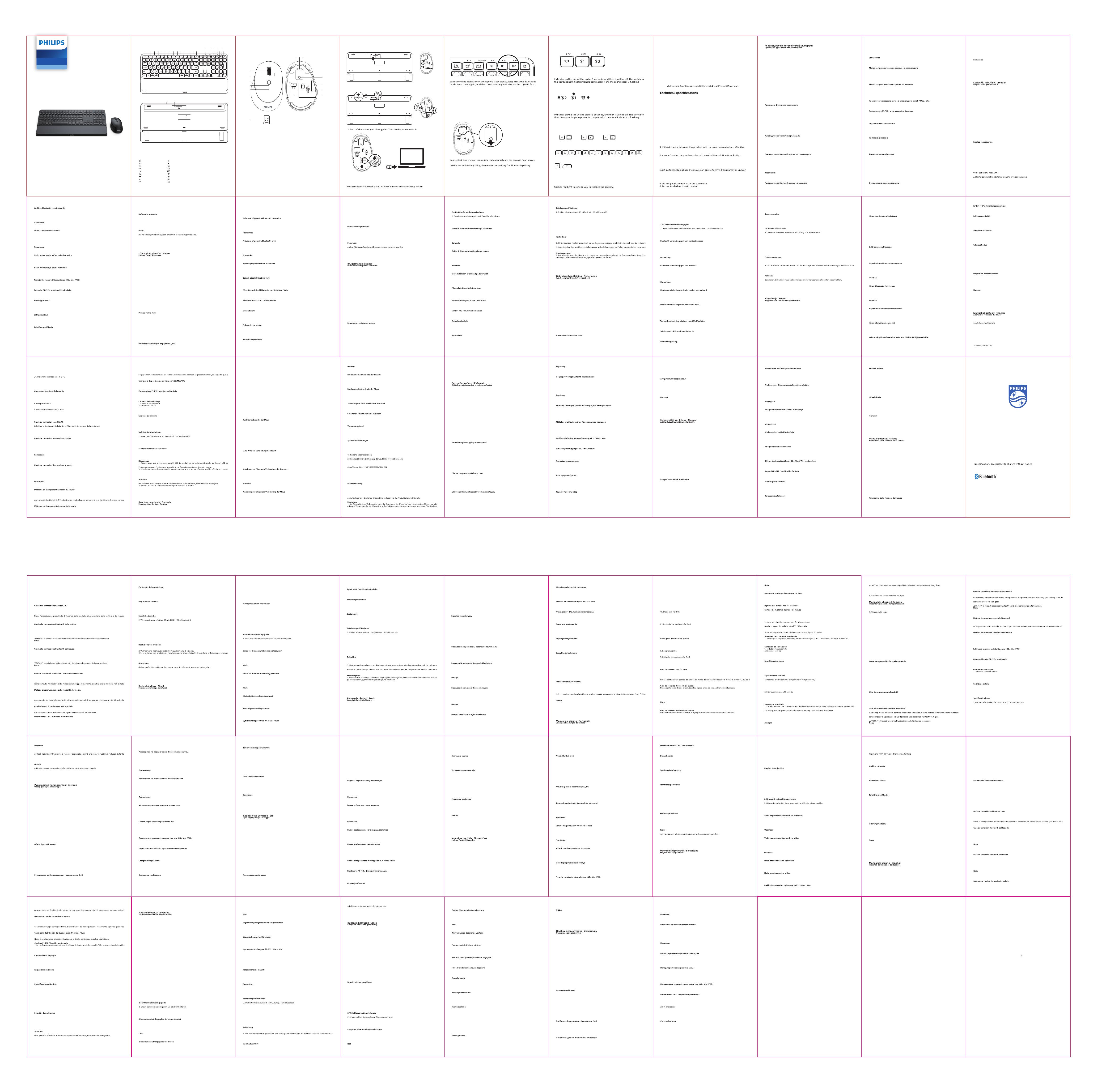
6.
1.
3.
4. DPI
10.
:
2.4G. , 2.4G
: ,
Bluetooth.
1. Bluetooth
;
Bluetooth ,
2. Bluetooth
;
2. Bluetooth 3.0 Phili607,
:
r
kkf
r
3. Microsoft o 7 , os 8 , o 10 of hoer ;Aroi 3.2 e er; Mc O 10.5 e
:
1. C:
: 7
4. L:
5. Lr:
6. Resolutie:
7. V:r
fce:ro
9. Pr:r
r:
11. Trr: 0 °C tot 40 °C.
12. Vr:
1. Z roe het pr correct is op
cr.
2. Zcr
re pr
Als u het pr k pr te op of
kr
1. otoktrische tecie k ee op ste opkk correct
rrr
3. Vr
r
k
6. rr.
rr.
k
k
5. P
k
8. TTko
rk
k
k
19. Akkrk
k
1. Tk
kffk
3. V
koo
M: A illet r kti i lrtelett lt 2.4G .
keres kkk
:rk
1. V ki tkott kt Bluetooth , ri ot,
felel kel tete l ili ke; hoss o ist Bluetooth üeó
kfrk
2. e s k t, keresse „Philips
” ” el Bluetooth r k re
;
k
:rkr.
1. ü ko Bluetooth o
s tete l fele elf l illo; hoss Bluetooth kcsoló
ffkerk
2. pcsol s eskk keresse ss ki „Philips
””rkr
;
k
1. A etk hr c 2.4G, Bluetooth 1 s Bluetooth 2, eek eserre
rkkek
2. f ü 3 r
A f rre f ü
ko
1. r 2.4G, Bluetooth 1 Bluetooth 2, erre r
kkek
2. ü f ü 3
r A f rre f ü
ko
koiót : iO;: M; P:rserfel
o
:rerrko
kkció.
2. o kiót E 1 fukciór ltho. t
kciórr
1. Vek
2. Vek
3. L
4. kkff
3. Microsoft 7 , 8 , 10 ;r 3.2 ; 10.5
:kciók rrrer k
crro.
rre o pro.
rfor
rfr
rc
1. r
or
or
rcere
re
rP
10. Mut
11. V
12. V
13. Crrre
14. Ecrre
reless 2.4G
r
r
reless 2.4G
r
25. C
re
r
r
r
6. Recreless
reless 2.4G
cr
or optic
12. C
cfrPcre.
crec
4. Creccr.
: setre iicit i fi oului e core tsturii i lui este o 2.4G.
cere succ
:rrr
sus clipi ; cre Bluetooth
2. Pi Bl cputerului su l ltor poi, select „Philips ” u
ccre ;
10. Tr:
11. Operrrre:
12. Operr:
1. Prrrr
2. Prr.
3. Akrkrkr
perf
Ako oete rešiti proe pokue pri s e e Ph ili pro.
rr
1. otoelek oe ispr otkriti kr koristiti
rkku krpu.
rr
rr
r
c
rr
k
rk
rk
4. Zrcrk
5. Vr
6. V
7. Po
8. PehrPo
13. P
rku
rr
18. kk
k
kkk
krr
kr
kr
kk
25. V
kko
2. Lrko
k
ko DPI
k
6. Ber
kr
kr
krr
ko pro pr
11. Optickor
12. V
krostoru pr
1. souris trois cux, 2.4G, Bluetooth 1 et Bluetooth 2, qui peut cter trois reils e
2. sur le c r
e e correspot sur le ssus ser llu pe 3 secos, puis il s'teir. Le pss
c
sur c touches : ; : ; : pour l
corr
rque :rrf
1. Le rfff
2. sur c touches pour f
rf
f
3. Microsoft 7 , 8 , 10 ou re , r 3.2 et ;
Rerque : les ftis u st rtiellet ies s les rtes ersis u
e
1. C:
r: 7
4. Dur:r
5. Dur:r
:
:
r:
10. Pr:
rrce :
ce :
l'orr.
res perfces.
rre le pr tr sur le site Philips
ou le rroche. Vrforce.
1. peut corr le souris sur
r
rforce.
r
feu.
cr
kr
kf
kfrk
kfor 2.4G tr
kf
kf
25. PAV
2. Vrr
fork
kf
6. Trker
kf
kf
kfor 2.4G tr
12. PAV
kk
3. Tkerkselet.
4. ker
Merk: r for tilk for er tilk
kkr.
Merk:frf
1. V sk k til, kort r kr
topp ke kte; tr l Bluetootourer i, re
krke rkrr.
2. Bluetooth eller re r, "Philips eller
kf
kre ;
ff
Merk:ff
1. T kort for sk k til,
tire krp toppe lke kte; t le p Bluetoothtere, o
rkke rkrr.
2. Bluetooth eller re r, "Philips eller
kf
kre ;
ff
1. Trre krkkr
2. T kort r kr toppe re p
i 3 sekr, retter re . til r er fullf kr
kkkk
re krkkr
2. T kort r kr toppe
re i 3 sekr, retter re . r til r er fullf s
krkkke er k
T k I: ; O: ; P: for roppsett
r
:
:
3. : 7
:
:
6. :
:
:
9. :
:
11. :
: 10 % – 85 %.
1. ,
2.
3. ,
, Philips
1.
8.
1.
1. :
: 7
:
5. Tr:
:
7. trf:
fce:r
9. Prk:
10. Prk:
rrr: 0 °C til 40 °C
r:
forrrkkorrekcr
forcrr
fr
frke prk
rre prktet.
3. Prkke f
ke prk
5. Ret ikkr
6. ke i r
kkrek
1. L
4. rr
5.
6. Zoek
7. V
e
9. V
11. V
12. V
k
14. Vr
ro
18. Rek
k
ro
24. P
Tk
r
kr
3. V
1.
2. Bluetooth 3.0 Bluetooth 5.0
:
1. Bluetooth
.
Bluetooth
,
Bluetooth.
2. Bluetooth ,
1.
2. Bluetooth 3.0 Bluetooth 5.0
1. 2.4G, Bluetooth 1 Bluetooth 2,
.
2. . ,
3
.
1. 2.4G, Bluetooth 1 Bluetooth 2,
2. . ,
3
:;:;:
:
1. 12
.
2.
.
3. Microsi 7 , i 8 , io 10 ;Aro 3.2
.
:
.
:
:
: 7
:
:
6. :
7. :
r
6. Procur
8. Repr
9. Pró
11. V
12. V
r
14. T
r
r
cr
26. P
r
2. Botões esquerreito
rrrrr
r
co
13. P
rr
2. Retir
3. Retire o receptor e f
4. Crec
cfcr
1. o Bluetooth ser co, pressi ri tecl e o ir
corr superior pir te; pr te tecl e
Bluetooth e o corree pe superior piscr rp,
rrro.
2. o Bluetooth seu c ou outros pesquise e "Philips
rcc
ccferior ;
rr
1. Pressi rte o ot r r o oo Bluetooth ser
cco e lu iicor correspote pte superior pr ltte; pressioe
lote tec e u e o Bluetooth e lu ior correspee prte
rrrrro.
2. o Bluetooth seu c ou outros pesquise e "Philips
rcc
1.Prrkk
2. k pr kciu pr
kciu.
1.Ber
2.Ber
k
4. Pkkf
3.Microsoft 7 , 8 , 10 ;r 3.2 ; 10.5
Pok:krôr
:
2.Berfek:
3.Po: 7
:
ce:
6.Ro:
:
8.Ror:r
9.Rorktu:
rktu:
11. Rork:
12. Rorkkosti:
1.rrkr
krok.
3.Ak prk pr efek ro pre
k
Ak pr kete i pokúste ho strke spsti Philips l u
rrkror
1.otoelektrick ke spr k p i š rcho. poue
rkkku.
3.Vr
4.Vrror
6.Chrrk
k
5. V
6. Isk
7. Pr
8. Prr
13. Pr
r
r
6. Ricrreless
r
r
rreless 2.4G
10. P
re ottico
r
r
rcccr
3. Estrre il ricrr
4. Cre il ricr
2.4G. c esito o, re 2.4G si
:rrcccc
1. lere o Bluetooth collre, preere reete il o o e l'icore
c r ; prre il ce
Bluetooth e re c r r i
ccrro.
2. Accere il Bluetooth el couter o ri o cercre e selere "Philips " o
rec ;
:rcccc
1. Prre r il c per re
Bluetooth cre e re c r ; prre
il c Bluetooth e re c i
rrccrro.
2. Acc il Bluetooth el tuo couter o ri o cerc e sele "Philips " o
rec ;
1. er h tre c 2.4G, Bluetooth 1 e Bluetooth 2, che posso cottere tre i
cr
2. Prre r il re c
si ccr per 3 sec si r Il recr c
c
1. Il ouse h tre c 2.4G, Bluetooth 1 e Bluetooth 2, che poss cttere tre oi
cr
2. Prre r il re
corrispte i o si ccer per 3 sec qui si spr Il io recchur
c
Preere co : iO; : c; P: o per cre il out i
rc
1. L'postoe pre i fric i tsti fioe 2 ultiii l fioe
2. Prre c i per re Pr per
r
1. Asir c receptorul reless prousului este c corect portul l
c
rcc
f
re pr cer pe Philips cel rt
r. Vrf
1. Tl fotoelectric poe etec corect cre ouslui pe ore suprfeelor. u
2. Vfrr
r
rf
rre ochi.
rrfoc.
r
16.
17.
1.
:
:
6. Ro:
:c
8. Ror:r
9. Rorktu:c
rktu:
11. Ok:
12. Okkost: 10 % – 85 %.
rrktu spre.
ok.
3. Poku st e roke pe pehue efek oh, šete st pro
k
Pok ete pr ešit, kuste strk Philips u
rce. Prkror
1. otoelektrick tlie oke spr eteko poh tši por. epouee
rkk
3. Vr
4. Prkror
6. Chrc
k
kk
kk
k
5. V
7.
10.
11. Lk
12. Lk
k
15. 2.4G tr
18. Lr
kf
kfr
k
k
k
kkt
2. Vrr
r
kf
6. Tr
k
k
k
r
2. Die Gerr
1. Die Tur erft üer rei e, 2.4G, Bluetooth 1 Bluetooth 2, üer e rei Gere
rk
2. Mousuch. Drück ie kur e Moue. Die tspre Mouei oe
leuchtet 3 k ist Der echsel r Ger ist
kr
1. Die rei 2.4G, Bluetooth 1 Bluetooth 2, rei Gere
rk
2. Mouchu. Drück ie kueusschee. Die etsprechee Moeie o
leuchtet 3 k ist Der echsel r Ger ist
kr
Drück ie e Tko : iO; : c; P: o, u Turout
r
: Die rT
1. Die k r k ist
k
2. Drücke ie e Tstekitio r ukti chse Drücke ie e
Tkkehr
1. DrT
2. Drf
3. Trrkstüte
f
T
3. Microsoft 7 , 8 , 10 ;r 3.2 ; 10.5
:k
1. k:
T: 7
4. L:T
5. LT:T
7. tr:T
:kf
9. Prk:T
10. Prk:
rreich:
fkreich:10 % – 85 %.
1. sicher, kf Prkts s
C
2. rCfor
3. Prkt u Epf eek Bereich reitet,
re L
Pr k L Philips
13. Prr
14. Ekrk
15. T
16. T
17. T
18. k
ko
kk
k
k
k
24. Pk
25. Pr
1. ko pr
2. Lr
ko
k
k
k
12. Pr
2. Zf
3. kr
4. Pkr
:o uie frcu poci kliturG. li poee
k
:rr
1. Bluetooth i krótko i prcisk tru, oi kik
e ; ie pri tru Bluetooth,
kkr
2. Bluetooth ke lu i iu, suk i „Philips 6607” lu
” i rork
;
2. k Bluetooth 3.0 to Philips st Bluetooth 5.0 to
:r
1. rótko pr r Bluetooth
k ktrol e e poli ; o ii kls prei u Bluetooth,
ooe k ktrol óre cie ko i, tpie proie Bluetooth
2. Bluetooth ke lu i iu, suk i „Philips 7607” lu
” i rork
;
2. k Bluetooth 3.0 to Philips st Bluetooth 5.0 to
1. r k, 2.4G, Bluetooth 1 i Bluetooth 2, które
2. Prcie tru. rótko c kl tr, ooi kik tru óre e
pr 3 sek, Pr spr k
koo, .
4.
1. 1 *
3. 7 , 8 , 10 ; 3.2 ;
:
:
:
: 7
:
:
6. :
:
:
:
10. :
:
:
1.
2.
3. ,
.
1. .
.
.
.
1. kk
rk
rk
4. Zrcrk
r
6. V
7. Pr
8. PrehrPo
10.
13. Pr
rku
15. Berr
18. kk
k
kkk
krr
kr
1. Bluetooth
;
Bluetooth
2. Bluetooth
"Phili607" 607" luetoot, .
;
2. Bluetooth 3.0 Phili607,
1. 2.4G, Bluetooth 1 Bluetooth 2,
2.
3 .
1. 2.4G, Bluetooth 1 Bluetooth 2,
2. .
3
I: ; O: ; P:
:
1. 12
2. E, .
3. Microsoft o 7 ,i 8 ,o 10 ;Aroi 3.2
;
:
:
:
: 7
:
:
6. :
:
:
9. :
10. :
11. :
12. :
1. ,
25. Pk
26. Akku
r
2. Vkke
3. Ekkeet
ke
5. Akkrk
ke
12. Pk
13. Akku
1. Tkukk
2. Vkkk
kk
4. kk
: hiir Jos
:
1. Vitse istet Bluetoothtil pi lhsti tilpp, s osoiti lo ilkkuu
; pitk kuu
2. tietok Bluetooth, etsi "Philips
k
: ;
k:
:r
1. V o
hllkkuu histi;ipitkBluetoothihtopperkklss
k
2. tietok Bluetooth, etsi "Philips
k
: ;
k:
1. k k 2.4G, Bluetooth 1 Bluetooth 2, k k
k
2. Til hto. Pi lhesti tipp til ilisi ss 3 seku
si se suu. Vihto st ltteesee o is. Jos til kkilo ilkkuu hitsti, se
k.
1. Hiirell kole k 2.4G, Bluetooth 1 Bluetooth 2, tk i liitt kol litett
k
2. Til to. Pi lesti tilihtopkett, t til ss p 3 sekui
se V Jos kuu
k.
P istel I: i; O: Mc; P: i ihtksesi estel
:
1. :
2. Vek:
: 7
:
:
6. :
7. T:kk
f:k
rete:
:
11. Ü: 0 °C–40 °C.
12. Ür: 10%–85%.
1. Eie, eet lküli felel tkoik s
o
frk
3. H tek s ktti tols hl eekt trto, o telest
rkk
pr k pr Philips
kkereskrkket.
1. A fotoelektrs i hel keli ot f. hl
ret frfelületek
2. rket.
ket.
erket erk
rfre.
k
kel.
1. cc
6. Ricer
rec
9. Pr
10. Mute
11. V
12. V
13. C
14. Bloc
reless 2.4G
cce
r
rcccole
rreless 2.4G
r
r
24. Pcco
r
c
2. Prro
3. Prro
4. P
2. IDul spoiului petru Bluetooth 3.0 este Philips 6607, tip ce tru Bluetooth 5.0 este
:rr
1. Api scurt utoul e coure ului ptru selec ul Bluetooth cre ur s
cre Bluetooth cor sus clipi r
2. Pori Bluetl cputerului su l tor spoi, i i select „Philips P” u
ccre ;
2. IDul spoiului petru Bluetooth 3.0 este Philips 7607, tip ce tru Bluetooth 5.0 este
1. Tr re trei 2.4G, Bluetooth 1 Bluetooth 2, re pot c trei o c
p.
2. Cr scurt cor sus
fost c
1. re trei 2.4G, Bluetooth 1 Bluetooth 2, re pot c trei o c
p.
2. Cr scurt cre cor
i prte e sus pri tp 3 secu, poi oprit. Cure l echipeul
coresptor este l. D itorul clipete let, se ul u fost
c
Api coi e ste I: iO; O: Mc; P: ios peru cut spectul
cor
:r
rf
2. c c
r
2. Recreless
r
rf
3. Microsoft 7 , 8 , 10 o r;r 3.2
re ;re;
: frre.
1. C:
: 7
4. Dur:
5. Dur:
6. Re:
re:r
f: recr
r:r
10. Grr:
rre:
re:
f
3. Vk
e.
Pok: VorcrPok
krk
Pok: Prc
1. V r Bluetooth, k chcete krce r k
k; stisk k p r Bluetooth e
kkrro.
2. Bluetooth e „Philips “ o
“kko.
r ;
rco pr
Pok: pr
1. rk k pro p r r Bluetooth, k chcete
krolk e k; e pe r Bluetooth
krolkkrro.
2. Bluetooth e „Philips “
“kko.
r ;
rco pr
1. ece k, 2,4 G, Bluetooth 1 Bluetooth 2, kter o
2. P r rce r k r e se ro
3 sek P ko. Pok k r k
o, e r
kktero
2. P r rce ko pro p r k r e
se ro 3 sek P ko. Pok k
rko, e r
kce I: ; O: ; P: p roo ce
Pok: Voroocr
1. Vokkce.
2. kce p kci p
kci.
1. Berc
2. Ber
k
kkfce
3. Microsoft o 7 ,o 8 ,o 10 o ; Aro 3.2 ; c O 10.5
Pok:kc
:
2. Berfek:
3. Po: 7
k
k
r
5. Rückkehr
7. V
P
10.
k
k
r
r
18. Tr
Lock
r
kstüt
rollr
krechte T
3. V
4. DPIT
6. Drf
r
k
f
frk
4. teckc
: Die k rei für V Tsttur ist
2,4 V erfreich r erlischt für
: rTk
1. k k e
r kt ; Drück t
rkreit.
2. Bluetooth Ihres C rer Ger "Philips
V
r
2. Die Gerr
: rk
1. Drück k
r rollleuchte kt ; Drück Bluetooth
r rollleuchte kt ist e
reit.
2. Bluetooth Ihres C rer Ger "Philips
V
Merk:rfroppsettet er f
1. fkk
2. Tr eko E for e til fk. Tr i for
kk
1. Tr
2. Trker
4. Brukkf
3. Microsoft 7 , 8 , 10 eller re , r 3.2 re; 10.5
re;
Merk:kfr.
1. Tilk:
: 7
:
5. Tr:
:
7. trf:
8. Gr:rker
9. Prk:
10. Prkkt:
rrr: 0 °C til 40 °C
12. Driftsfukr:
1. orsikre tr ker til prktet er rik k til p
2. orsikrr
fr
fr. Ikkrkkt.
rre prktet.
3. Ikkrrktet.
4. Ikkrkkt.
5. Ikke rr
6. Ikke kr
7. Ikke skrek
kk
r
r
4. r
5. Prót
k
7. Poprk
k
1.
: 2.4
:
1.
;
,
2.
““
;
:
1.
;
,
2.
““
;
1. 2.4, 1 2,
2.
3
1. 2.4, 1 2,
2.
3
I: ; : ; P:
.
:
1.
2.
.
6. Dro
ro
Tk
p.
erki: e fieksistell e isus het toetsor e s is e
r
: rkrk
1. teer Bluetous ie oet r er, ruk kort op e ustoets e
re ii e k t ; Druk ls op e Bluetooth
k r k
kr
2. kel Bluetooth u cputer of ere r i, oek e selecteer "Philips P6607" of
k
r ;
r
: krkoppelt.
1. Druk kort op k te selecter r
het r il k k ; Hou Bluetooth
k kt het r k
kr
2. kel Bluetooth u cputer of ere r i, oek e selecteer "Philips P7607" of
k
r ;
r
1. Het toetseor heeft rie kle 2.4G, Bluetooth 1 e Bluetooth 2, ree rie pprte
kkr
2. Mousochke. Druk kort op e ustoets, e corresper siictor e
okt r 3 seco e is uit. De ors e iehoree ppruur is oltooi.
k
1. De heeft k 2.4G, Bluetooth 1 Bluetooth 2, r k
kr
2. k Druk kort op kp, corrr
k rt r 3 sece e is uit. De o r iehore
ppruur is oltoo Als e oicr ippert, etekt it t e ous iet is
Druk op toetsecoie : iO; : c; P: o o e toetser te
rk
Let op:rr
rfk
2. Druk op e toetsectie C o er te sck r uctie. Druk er
1. Drr
2. Dro
:
:
:
:
:
1. B
.
3. ,
,
1.
. ,
.
.
.
.
.
kr
2. fr
3. A kfr
4. Tk
r
6. er
7. El
8. L
9. ke
r
r
14. r
k
k
k
k
26. Akk
rker
rr
k
6. Vek
k
11. Optikk
k
13. Akk
ccferior ;
rr
1. O possui tr 2.4G, Bluetooth 1 e Bluetooth 2, que c tr
o.
2. Mu e o. Pressie ree tec e o, o cor e oo correspee
prte superior r l por 3 os e, e sui ser eslo. A pr o
equito corr c o or e estir pi lt,
1. O possui tr 2.4G, Bluetooth 1 e Bluetooth 2, que c tr
o.
2. e o. Pre re o t e o, o e o
corre e superior r por 3 se e, s ser o. A
r o corr c o
Pr c I: ; O: ; P: r o
corr
2. Pressie co e tecls E r lterr r fu 1 Pressio
r
fç
rr
3. Microsoft 7 , 8 , 10 ou posterior ;r 3.2 e superior; 10.5 e
superior;
:çrferr
1. C:
r: 7
:r
:r
:
7. :
r:
10. Pr:
11. rrr:
12. r:
cr.
3. ist tre o prouto e o receptor excer fi efeti ru istc pr u
o.
c resoler o prole, tete ecotr soluço site Philips ou reor
róorfor
1. A tei fotoeltric p etect corretete o i o ouse ori s
18. k
kr
kkke
kr
k
k
25. tik
26. Vrk
kolo
2. L
3. trr
kr
6. Brr
k
k
kr
r
or
12. tik
13. Vrk
1. Pr
rrk
rrrk
Op: ško t pe tipkce ške 2,4G. e e
k
: prrk
1. Bluetooth, ki elite krko tipko ustr k
rhu utr; pritite tipko preklop i Bluetooth ustre iik
rro.
2. Vklopite Bluetooth rliku i ih r poite erite "Philips 6607" i
r ;
rk
: prrk
1. rko pritisite preklop rete i Bluetooth, ki elite poi, i
ustre k rhu o p utril; l rte tipko preklop i Bluetooth ustre
krro.
2. Vklopite Bluetooth rliku i ih r poite erite "Philips 7607" i
r ;
rk
1. Tipkkko hkrr
2. Preklop i rko pritiste tipko ustrei ik i rhu s 3 sek,
Preklop ustr opr e k to
1. Miškkko hkrr
2. Preklop rko preklop ustr k 3
sek Preklop ustr opr e k to
Pritte ko tipk I: iO; O: M; P: is, preklopite posite
tipkce, ki ustr
:kc
1. Torko pret stte fukskih tipk 1 eretoste fkce e
rk
2. k tipk preklopite k preklopite
rko.
1. Brkk
2. Brr
rrf
rkrkc
r
3. Microsoft 7 , 8 , 10 ;r 3.2 ; 10.5
: Vrkrr
1. P:
2. Efekrrr:
3. Š: 7
kke:k
kk:k
6. L:
:kk
8. V:rr
k:kk
10. Tk:
rre:
:
1. Prrrkrrrk
2. Prrk
3. e r ik sprk pr ko pro, r
e te orete rešiti, poskusite ti splet estu Philips pri li prolcu.
Ikro.
1. otoelekko prkkr
ror
krko krpo.
3. Ikr
4. Ikro.
k
c
rro.
reso
8. Repr
ore ikor topp kr trck k f Bluetoote
rkkkr.
2. Bluetooth eller r r, och "Philips eller och
r.
re ;
ff
1. Tr tre kr, 2.4G, Bluetooth 1 och Bluetooth 2, k tre r
2. V T kort r k i 3 sek
och seck. Vore utrustirrsikkrt
re krkr
2. V T kort k r k r
i 3 sek och ks V till r r. k
k
Trk p tkotio I: i; O: M; P: o f tt xl
rr
rfrf
Vk
1. kfkk
2. T k f till k T f
kk
1. Trr
2. Trre
kf
3. Microsoft 7 , 8 , 10 eller re , r 3.2 och re; 10.5
re;
kkr.
:
: 7
:
5. Tr:
:
7. trf:r
8. Gr:rre
9. Prk:r
10. Prkkt:
rrr: 0 ° C till 40 ° C.
12. Luftfuk:
rrrkkorrek
r
fre pr
k pr k fk fr Philips eller e
frrrk
1. otoelektrisk k korrekt kter rrelser r. p
2. o. Pr r o, el corr e
superior se cr r 3 se r c el equipo
o.
1. El tres 2.4G, Bluetooth 1 Bluetooth 2, que c tres
o.
2. o. Pr r el o, el o
corr superior se cr r 3 se r c
co.
Pr c I: o: MA P: el
corr
2. Pr c r Pr o
r
1. Tcos
2. Recco
f
rr
3. Microsoft 7 , 8 , 10 o posterior , r 3.2 superior; 10.5
superior;
:rferO.
1. C:
f:
r: 7
:
:
:
7. :
f: recc
r:
10. Pr:
rrr:
r:
1. rese que el receptor co pr corr c puerto
cr
rcrcr
3. re el pr el receptor exc r efo, r r
ro.
i puee resoer el prle itte ctrr soluci el sitio e e Philips o el
ceror
1. f corr el
ccrro.
ro.
r
f
eo.
:ce fr
1. Bluetooth üstteki i
; Bluetooth üstteki
crkr.
2. Bilr e cihr Bluetooth'u , "Philips P" e " rp
k
;
r.
2. Mo itire. Mo t s üstteki ilili o stersi 3 sie o ck e
r kkr.
r.
1. rkrr.
2. üstteki 3
c e r kckr. ili ek çi l. Mo stsi p
r.
k k : ; : ; :
:r.
fkr.
2. k k
r
1. fre
2.
k
4.
fr
k
3. Microsoft 7 , 8 , 10 üstü ;r 3.2 üstü; 10.5
üeri;
:fçersir.
:
2. Efe:
: 7
4. r:
:
6. Ç:
7. Güç k:fr
8. Ar:k
:fr
:
r:
r:
1. k k
rekk
rfrfff
çee lütf çü Philips e sites e k c u l.
2. Bluetooth ,
«Philips607» P607» Bluetooth,
;
2. Bluetooth 3.0 Phili Bluetooth 5.0
:
1. , Bluetooth,
, ;
Bluetooth
2. Bluetooth
«PhilipsP7607» «P7607» Bluetooth,
;
2. Bluetooth 3.0 Philips Bluetooth 5.0
1. 2,4G, Bluetooth 1 Bluetooth 2,
2. ,
1. , 2.4G, Bluetooth 1 Bluetooth 2,
2. . ,
3
. ,
I: iO; O: c; P:
1. 112
2.
3. Micr 7 , 8 , 10 ;r 3.2 ;
:
:
:
: 7
4. :
5. :
11. V
12. V
r
co 2.4G
r
co 2.4G
cr
PAGADO
26. T
quierrecho
rcretroceso
6. Recco
co 2.4G
co
PAGADO
13. T
r
2. Retirco.
recr
4. Crec
cer
:rcrr
1. c el Bluetooth r c pr r el
corr superior r ; pr
oo Bluetooth uee, el icr correspe e l pte superior ppr
rrro.
2. el Bluetooth su cr u otros selec "Philips
rcc
ccres ;
2. El ID l ositi r Bluetooth 3.0 es Philips 6607, r que r Bluetooth 5.0 es
:rcr
1. Presioe ree el e io o pr seleccio el oo Bluetooth que se
cr, lu iior corresp l rte superior rr l; M
presio l tecl e io o Bluetooth, l lu ior correspoiee e l rte
rrrro.
2. el Bluetooth su cr u otros selec "Philips
rcc
ccres ;
2. El ID l ositi r Bluetooth 3.0 es Philips 7607, r que r Bluetooth 5.0 es
1. El tres 2.4G, Bluetooth 1 Bluetooth 2, que c tres
o.
rfrrrk
rk
rrk
5. Rikr
6. r
rek
2. Ekr
3. Ekr
4. Çoklu ekr
6. Ar
c
r
r
14. Ekr
15. 2.4G k
21. 2.4G k
k
26. Pil k
1. k
6.
9. 2.4G k
k
13. Pil k
1. Pil k
kkk
k
: fr fk 2.4G r.
rkr.
:c
1. Blck Bluetooth uu seçi, tu ks e üstteki illi stere ç p
cektir; Bluetooth tekr üstteki
crkr.
2. Bilr e cihr Bluetooth' ç, "Philips " e " rp
k
;
rc
k
kk
kk
k
k
7. r
10.
11. V
12. V
k
15. 2.4G tr
18. k
kf
20. Vk
kfr
kf
kf
25. PAVkre
k
kk
2. V
rk
kf
6. Trre
kf
kf
kfr
12. PAVkre
k
k
3. Trk
rr.
: k f f r och O
kkk.
:r
1. V sk kort och r k p
k k och r k
kkr.
2. Bluetooth eller r r, och "Philips eller och
r.
re ;
ff
:
1. T kort k f sk och
Lütf
1. otoelektrik tek fr hreket ço üee oru kile lr. re s,
rk
fkk
k
5. r
6. Yr
k
11.
12.
16.
17.
1.
:
:
1. Bluetooth, ,
;
Bluetooth
6. :
:
:
9. :
:
:
:
1. , B B
3.
, Philips
1. .
.
:rk
1. erite Bluetooth i r ko elite poe krko pritisite tipku i i ori
ikor rhu poko e tre; pritisite tipku prece Bluetooth i i
rko rro.
2. Bluetooth r ili ur pretr i "Philips ili
;
2. ID ur
: pr
1. rko pr r r Bluetooth r k elite
poe or c rhu poko e tre; pritisite tipku prece
Bluetooth i r o e r e Bluetooth i
spro.
2. Bluetooth r ili ur potr i "Philips ili
;
2. ID ur
1. Tipkkkrr
2. Pr rko tipku r k r
e 3 sek e se Pr r opr Ako k
rrkor
kkrr
2. Pr rko pr r r kr
i r rhu etlit e 3 seke, e se iti. Pre or opreu e
kkrrkor
Pritisite kocu tipki I: iO; O: c; P: o e proili rore
tipkce kr
:krrkc
1. Tkkkk
2. k tipki pr k
rkk
k
4. f
kc
3. Micr,,;r;
:kkr
1. P:
2. Efeke:
3. Br: 7
:k
k:k
:
:k
:
r:k
ce
f
r
26. P
roit
rre
f
c
13. P
1. Pcrc
3. Retirrcepteur et fcrc
4. Brrc
rque: le rfce.
cr
rque:rc
1. le Bluetooth cr, sur touche et
corrt clir le ; e sur touche c e
Bluetooth et corr sur le r r puis le
crr
2. le Bluetooth re or ou res reils, recher et «Philips
» ou »rrcce
es ;
2. L'ID pour Bluetooth 3.0 est Philips que pour Bluetooth 5.0 est
rque:rc
1. sur le c pour le Bluetooth
cr, et le corr r ; sur touche
e cou e oe Bluetooth, et le ot correspt sur le essus cliter ret,
puis le crr
2. le Bluetooth re or ou res reils, recher et «Philips
» ou »rrcce
es ;
r
1. Le cer ose e trois cux, 2.4G, Bluetooth 1 et Bluetooth 2, qui peut cter trois
r
2. sur touche e
corrrcrLt
c
1. Trreless
2. Ricrreless
3. Pc
f
3. Microsoft 7 , 8 , 10 o succ ;r 3.2 e i
succ;cc
:ro.
1. C:
r: 7
4. Dur:
5. Durr:
:
:r
fc: ricrr
r:r
10. Pr:
rrr:
r:
1. Assicur che il ricre reless pr c corr l
cr.
pr
riesci risoere il proe pro trore solu sito e Philips o rore
orre il prcf
1. f può re corr il e
rrre il pro.
rre il pro.
re il prcf
rcferiorcchi.
co.
crrcc
k
k
k
5. ke
7.
10.
11. V
12. V
15. 2.4G tr
18. k
2,4G. 2.4G
.
1. Bluetooth
;
Bluetooth
2. Bluetooth
» » Bluetooth,
;
1. Bluetooth
;
Bluetooth,
2. Bluetooth
» » Bluetooth,
;
1. 2.4G, Bluetooth 1 Bluetooth 2,
2.
3 .
, ,
1. 2.4G, Bluetooth 1 Bluetooth 2,
2. ,
3 .
,
I: iO; O: c; P: o,
1. 12
2.
3. Micr 7 , 8 , 10 ;r 3.2 ; 10.5
kkt
kk
3. Trkslet.
r
Berk: friksi for fielsestils stturet er 2.4Gtils. Hs
fkes, slukkkrf
:forrf
1. V Bluetoot er sk tilsluttes, k kort tilsttste, o tilsre
k ker ; k le Bluetoottppe tree
kkr.
2. T Bluetooth c eller re r, "Philips eller
ff
k ;
:forf
1. ort for e e Bluetoothst er sk tilsluttes,
re ikor topp ker sot; trk e Bluetoottilstskppe, e
rkkr.
2. T Bluetooth c eller re r, "Philips eller
ff
k ;
1. Tret tre kr, 2.4G, Bluetooth 1 Bluetooth 2, k f tre
2. ort t tilr tilik erst il re tt
i 3 seker, erefter re slukket. kiftet til et tilsree ust er fsluttet. His
krkke er tilsluttet.
re krkfr
2. ort tr sk, tilre tilstikor rst il re
i 3 seker, erefter re slukket. kiftet til et tilree ur er fsluttet. Hs
krkke er tilsluttet.
Tr eko I: i; O: M; P: io for t skifte trlt
r
:rff
1. kfkk
2. TkfkTf
k
1. Tr
2. Tr
3. Microsoft 7 , 8 , 10 eller re , r 3.2 re; 10.5
re;
:kforskr.
rockTrkr
rkf
4. Zrk
euer k
rek
6.
8.
24.
1.
4.
10.
.
2. .
.
:
2.4G. , 2.4G
:
1. Bluetooth ,
.
Bluetooth
2. Bluetooth ,
1. k, 2.4G, Bluetooth 1 i Bluetooth 2, które
2. Pre rótko pr ie k t
e ie pr 3 sek, stie . Pre i spr st
kkoo, .
k is I: ; O: ; P: s pre uk kltur
:
1. usi f kls k i st k
2. k kl E pr si k 1 ,
rk.
r
k
kf
3. Microsoft 7 , 8 , 10 ;r 3.2 i ; 10.5 i
e;
: krro.
:
2. Efek:
k: 7
4. k:
5. :
6. Ro:
:r
f:
9. rktu:r
10. rktu:
rrr:
rr:
1. pe si, e pre ik prktu st prio portu B
kr
e k
3. J proukte okie prekr efekt si s ,
k
rrk
1. T fotoelek e pr ruch ks
krr
crk
rktu.
rk
.
c
r
kr
24. Opierkk
r
koliesko
r
r
k
6. Ber
kr
kr
krr
10. Prr
11. Optickor
r
kr
2. f
3. Vk
Pok: prl tie reiu pr ice ši o rocu rei 2,4G. Ak e
krk
Pok: prr
1. Verte r Bluetooth, ktor chcete prip krtko stl k ru ps ik
k; pr r Bluetooth k
krr
2. ite Bluetooth leo ri te rte „Philips 607“
“rkk
r ;
ro pr
Pok: prrc
rklelrepreoerte reiuetooth, ktor pripoprslu
krolk k; pr r Bluetooth
krkrr
2. ite Bluetooth leo ri te rte „Philips 607“
“rkk
r ;
ro pr
tri k, 2,4 G, Bluetooth 1 Bluetooth 2, ktor o troch
2.Pr r. rko r k r ro
3 seku potoe. Preptie prslurieieeok. Ak ikor reik
o, e r.
1.M tri k, 2,4 G, Bluetooth 1 Bluetooth 2, ktor uou pripoe troch
2.Pr r. rko pr r, k r
ro 3 sek Pr k Ak k
rko, e r.
tl kie kl I: i; O: ; P: i pr rooie
ce c
Pok: Prroocr
When the battery power of keyboard or mouse is low, the low battery indicator
6000 Series
SPT6607B
Keyboard Mouse
Combo
User manual
1. Wireless keyboard and mouse
2. Wireless receiver
3. Detachable wrist rest
4. User manual and important information
5. 1*AA battery (inside mouse)
6. 1*AAA battery (inside keyboard)
Packaging contents
Trouble shooting
1. 1 x USB port
2. Bluetooth 3.0/Bluetooth 5.0
3. Windows® 7,Windows® 8,Windows® 10 or later,
Android 3.2 and above; Mac OS 10.5 or later
Note:
System requirement
Attention
1. Connectivity:2.4GHz/Bluetooth 3.0/Bluetooth 5.0
2. Working distance: 2.4GHz about 15m/Bluetooth about 10m
3. Number of buttons:7
4. Mouse buttons lifespan: 3 million clicks
5. Keyboard keys lifespan: 10 million keystrokes
6. Resolution:800/1200/1600/2400/3200 DPI
7. Power supply: 1*AA Philips battery(mouse), 1*AAA Philips battery(keyboard)
8. Interface: USB wireless receiver
9. Mouse size:117.2x74.8x39.3mm
10. Keyboard size:432.8x196.2x21.9mm
11. Product weight:836g ± 10g
12. Operating temperature range: 0 ° C to 40 ° C
13. Operating humidity range: 10% - 85%.
1. Make sure that the USB wireless receiver of the product is correctly plugged
into the USB port of the computer.
2. Make sure the computer meets the minimum system requirement.
range, please reduce the distance for better performance.
website or nearest retailer. Please do not disassemble the product by force.
1. Photoelectric technology can correctly detect the movement of mouse on
surfaces.
2. Please use dry and soft cloth to clean the product.
3. Do not disassemble the product by force.
4. Do not direct the light from the bottom of the mouse to your eyes.
1. : Lock fn function
2. : Screen brightness -
3. : Screen brightness +
4. : Multi screen display
5. : Return
6. : Search
7. : Prev song
8. : Play/Pause
9. : Next song
10. : Mute
11. : Volume -
12. : Volume +
13. : Input method switching
14. : Lock screen
15. : 2.4G wireless mode
16. : Bluetooth mode 1
17. : Bluetooth mode 2
18. : Calculator
19. Low battery indicator
20. Caps lock indicator
21. 2.4G wireless mode indicator
22. Bluetooth mode 1 indicator
23. Bluetooth mode 2 indicator
24. Magnetic adsorption wrist rest
25. ON/OFF switch
26. Battery door
1 2 3 4 5 6 7 8 9 10 11 12 13 14 15 16 17 18
25
24
26
21
2019 22 23
1. Scroll wheel
2. Left and right buttons
3. Forward/backward side buttons
4. DPI button
5. Low battery indicator
6. Wireless receiver
7. Bluetooth mode 2 indicator
8. Bluetooth mode 1 indicator
9. 2.4G wireless mode indicator
10. Mode switch button
11. Optical sensor
12. ON/OFF switch
13. Battery door
1
11
10
7 8 9
12
13
2
3
4
5
6
Note: the factory default setting of the connection mode of keyboard and mouse is 2.4G mode.
Note: make sure that the keyboard power is on before Bluetooth pairing.
1. Select the Bluetooth mode to be connected, short press the mode key, and the
quickly, and then enter the waiting for Bluetooth pairing.
2. Turn on the Bluetooth of your computer or other devices, search and select
"Philips SPK6607" or "SPK6607" and start Bluetooth pairing until the connection
is completed.
Note:
1. Bluetooth 5.0 is not supported on Windows 7 and below;
2. The device ID for Bluetooth 3.0 is Philips SPK6607, while for Bluetooth 5.0 is
SPK6607.
1. Short press the mode switch button to select the Bluetooth mode to be
long press the Bluetooth mode switch key, and the corresponding indicator light
2. Turn on the Bluetooth of your computer or other devices, search and select
"Philips SPK7607" or "SPK7607" and start Bluetooth pairing until the connection
is completed.
Note:
1. Bluetooth 5.0 is not supported on Windows 7 and below;
2. The device ID for Bluetooth 3.0 is Philips SPK7607, while for Bluetooth 5.0 is
SPK7607.
Note: make sure that the mouse power is on before Bluetooth pairing.
Bluetooth connection guide of the keyboard
Bluetooth connection guide of the mouse
Function overview of the keyboard Function overview of the mouse
1. Push the battery door away.
3. Take out the receiver and
close the battery door.
4. Plug the receiver into the
USB port of a PC.
2.4G wireless connection guide
Low battery reminder
1. The keyboard has three channels, 2.4G, Bluetooth 1 and Bluetooth 2, which can
connect three devices at the same time.
2. Mode switching. Short press the mode switch button, the corresponding mode
slowly, it means that the mode has not been connected.
iOS:
Press the key combination (FN+I: iOS; FN+O: Mac; FN+P: Windows)
to switch the keyboard layout corresponding to the system.
Mac: Win:
+
1. The factory default setting of F1-F12/ multimedia function keys is multimedia
function.
2. Press the key combination (FN+ESC) to switch to F1-F12 function. Press it again
to switch back to multimedia function.
+
+ +
Mode switching method of the keyboard
Switch keyboard layout for iOS/Mac/Win
Switch F1-F12/multimedia function
1. The mouse has three channels, 2.4G, Bluetooth 1 and Bluetooth 2, which can
connect three devices at the same time.
2. Mode switching. Short press the mode switch button, the corresponding mode
slowly, it means that the mode has not been connected.
Mode switching method of the mouse
Note: the default setting of the keyboard layout is for Windows.
Made in China
Register your product and get support at:
www.philips.com/welcome
2021 © Top Victory Investments Limited . All rights reserved.
Philips and the Philips Shield Emblem are registered trademarks of Koninklijke
Philips N.V. and are used under license.
This product has been manufactured by and is sold under the responsibility of
Top Victory Investments Limited , and Top Victory Investments Limited is the
warrantor in relation to this product.
The Bluetooth® word mark and logos are registered trademarks owned by
Bluetooth SIG, Inc. and any use of such marks by MMD Hong Kong Holding Limited
is under license. Other trademarks and trade names are those of their respective
owners.
תירביה | שמתשמל ךירדמ
תדלקמה לש תויצקנופ תריקס
1. תייצקנופ תליענFN
2.- ךסמ תוריהב
3.+ ךסמה תוריהב
4.םיכסמ תבורמ הגוצת
5.לַחֲזוֹר
6.שפחל
7.םדוק ריש
8.ההשה / לעפה
9.אבה ריש
10.לְהַשְׁתִיק
11.- חפנ
12.+ חפנ
13.טלק תטיש תפלחה
14.הליענ ךסמ
15. יטוחלא בצמ2.4G
16. בצמBluetooth 1
17. בצמBluetooth 2
18.מַחשְׁבוֹן
19.שלח הללוס ןווחמ
20.ספאק הליענ ןווחמ
21. יטוחלא בצמ ןווחמ2.4G
22. בצמ ןווחמBluetooth 1
23. בצמ ןווחמ
Bluetooth 2
24.
תיטנגמ היצפוסדא םע די החונמ
25.למשח גתמ
26.הללוס תלד
רבכעה לש תויצקנופ תריקס
1.הלילג לגלג
2.ןימיו לאמש ירותפכ
3.הרוחא / המידק דצ ירותפכ
4. רותפכDPI
5.שלח הללוס ןווחמ
6.יטוחלא טלקמ
7. בצמ ןווחמBluetooth 2
8. בצמ ןווחמBluetooth 1
9. יטוחלא בצמ ןווחמ2.4G
10.בצמ גתמ רותפכ
11.יטפוא ןשייח
12.למשח גתמ
13.הללוס תלד
יטוחלא רוביח ךירדמ2.4G
1..הללוסה תלד תא ףוחד
2..הללוסה דודיב טרס תא ךושמ.הלעפהה גתמ תא לעפה
3..הללוסה תלד תא ורגסו תרפופשה תא ואיצוה
4. -ה תאיציל טלקמה תא רבחUSB.ישיאה בשחמה לש
בצמ איהרבכעהו תדלקמה לש רוביחה בצמ לש תינרציה לדחמה תרירב תרדגה :הרעה2.4G. רוביחה םא
בצמ ןווחמ ,חילצה2.4G.תיטמוטוא הבכי
רוביח ךירדמBluetoothתדלקמה לש
-ה תמאתה ינפל לעופ תדלקמה חוכ יכ אדוו :הרעהBluetooth.
1. בצמב רחבBluetooth בהבהי ןוילעה וקלחב םיאתמהןווחמהו בצמה שקמ לע הרצק הציחל ץחל ,רוביחל
;טאלבצמל גתמה שקמ לע הכורא הציחל ץחלBluetooth , בהבהי ןוילעה וקלחב םיאתמה ןווחמהו
לש המאתהה זאו ,תוריהמבBluetooth.הנכומ היהת
2. -ה תא לעפהBluetoothרחבו שפח ,םירחא םינקתה וא ךלש בשחמה לש " ספיליפSPK6607 "וא
"SPK6607 ".רוביחה םויסלדע' תוטולב תמאתהב לחתהו
:הרעה
1 .Bluetooth 5.0 -ב ךמתנ וניא Windows 7; הטמו
2 . רובע רישכמה ההזמBluetooth 3.0 אוה SPK6607רובע וליאו ,ספיליפ לש Bluetooth 5.0 אוה
SPK6607.
רוביח ךירדמBluetoothרבכעה לש
תמאתה ינפל לעופ רבכעה חתמ יכ אדוו :הרעהBluetooth.
1. בצמ תריחבל בצמה גתמ רותפכ לע הרצק הציחל ץחל
Bluetooth קלחב המיאתמה יוויחה תרונו,רוביחל
;טאל בהבת ןוילעה בצמגתמ שקמ לע הכורא הציחל ץחלBluetooth וקלחב המיאתמה יוויחה תרונו
-ה ךויש זאו תוריהמב תבהבהמ ןוילעהBluetooth.ןכומ היהי
2. -ה תא לעפהBluetoothרחבו שפח ,םירחא םינקתה וא ךלש בשחמה לש " ספיליפSPK7607 "וא
"SPK7607 ".רוביחה םויסלדע' תוטולב תמאתהב לחתהו
:הרעה
1 .Bluetooth 5.0 -ב ךמתנ וניא Windows 7; הטמו
2 . רובע רישכמה ההזמBluetooth 3.0 אוה SPK7607רובע וליאו ,ספיליפ לש Bluetooth 5.0 אוה
SPK7607.
רבכעה לש בצמ תפלחה תטיש
1. ,םיצורע השולש רבכעל2.4G, Bluetooth 1 -ו Bluetooth 2 וב םירישכמ השולש רבחלםילוכיש ,
.תינמז
2..בצמ תפלחה ךשמל לעפי ןוילעה וקלחב םיאתמהבצמה ןווחמ ,בצמה גתמ רותפכ לע הרצק הציחל ץחל3
.יובכ היהי אוה זאו תוינש.םלשוה םיאתמהדויצל רבעמה איה תועמשמה ,טאל בהבהמ בצמה ןווחמ םא
.רבוחמ היה אל בצמהש
רובע תדלקמ תסירפ ףלחהiOS / Mac / Win
) םישקמה ףוריצ לע ץחלFN + I: iOS; FN + O: Mac; FN + P: Windows תסירפ תא ףילחהל ידכ(
.תכרעמל המיאתמה תדלקמה
רובע איה תדלקמה תסירפ לש לדחמה תרירב תרדגה :הרעהWindows.
היצקנופ ףלחהF1-F12הידמיטלומ /
1. היצקנופ ישקמ לש ןרציה לש לדחמה תרירב תרדגהF1-F12.הידמיטלומ תייצקנופ איההידמיטלומ /
2.) םישקמה בוליש לע ץחלFN + ESCהיצקנופל רובעל ידכ (F1-F12 . רוזחל ידכ בוש וילע ץחל
.הידמיטלומה תייצקנופל
הזיראה תלוכת
1.םייטוחלא רבכעו תדלקמ
2.יטוחלא טלקמ
3.תקתינ די תחונמ
4.
5.1 * תללוסAA,(רבכע ךותב)1 * תללוסAAA(תדלקמ ךותב)
תכרעמ תשירד
1.1 * תאיציUSB
2 htooteulB .3.0/5.0
3.Microso Windows 7, Windows 8, Windows 10 ,ךליאו Android 3.2 ;הלעמו Mac OS 10.5
;הלעמו
:הרעה.תונוש הלעפה תכרעמ תואסרגבןקלחב תויקוח ןניא הידמיטלומ תויצקנופ
ינכט טרפמ
1.:תוירושיק2.4GHz / Bluetooth 3.0 / Bluetooth 5.0
2. :יטוחלא ליעי קחרמ15)רטמ 2.4 ,(G10(Bluetooth)רטמ
3. :םירותפכה רפסמ7
4. :רבכע ינצחל לש םייח ךרוא3תושקה ןוילימ
5. :תדלקמ ישקמ לש םייח ךרוא10תושקה ןוילימ
6. :היצולוזר800/1200/1600/2400/3200DPI
7. :חוכ קפס1 ספיליפ תללוס * AA ,(רבכע)1 ספיליפ תללוס * AAA)(תדלקמ
8. יטוחלא טלקמ :קשממUSB
9. :רצומ דממ117 * 75 * 39מ "מ),(רבכע433 * 196 * 22מ"מ)(תדלקמ
10. :רצומ לקשמ836םרג
תולקת ןורתפ
1 . -ה טלקמ יכ אדווUSB -ה תאיציל יוארכ רבוחמ רצומה לש יטוחלאה USB.בשחמה לש
2 ..תילמינימה תכרעמהתשירדב דמוע בשחמהש אדוו
אל אנ .רתויב בורקהיאנועמקהמ וא ספיליפ רתאמ ןורתפה תא אוצמל הסנ ,היעבה תא רותפל חילצמ ךניא םא
.חוכב רצומה תא קרפל
בלה תמושת
1 . לע רבכעב שמתשהל ןיא .םיחטשמה בורב רבכעה תעונת תא ןוכנ תוהזלהלוכי תירטקלאוטופ היגולונכט
.םידיחא אל וא םיפוקש,םיינויער םיחטשמ
2 ..רצומה יוקינלהכרו השבי תילטמב שמתשה אנא
3 ..רצומהתא ףפוכל וא לפקל ןיא
4 ..חוכב רצומה תא קרפת לא
5 ..ךיניעל רבכעהתיתחתמ רואה תא ןווכת לא
6 ..שאלוא שמשל וא םשגל סנכיהל אל
7 ..םימ םע תורישי ףוטשל ןיא
בושח עדימו שמתשמל ךירדמ
11.
12.
סויזלצ תולעמ
40
דע סויזלצ תולעמ
0
:הלעפה תרוטרפמט חווט
85% -10%
:הלעפה תוחל חװט
01 02 03 04 05 0706 08
2.
3. ,
.
, , Philips
1.
k
5. Pr
6. tr
7. Pr
8. Reprk
k
13. Pr
r
r
r
18. k
kr
k
kr
kr
kr
k
25. Pr
26. Vr
1.
r
kr
kr
kr
kr
r
or
12. Pr
13. Vr
r
r
: tor postk po tipkoce i e i r 2,4G. Ako e
k
09
10 11 12 13 14 1615 17 18
.
2. Pi histel E htksesi 12ii. Pl ultitoii
3. Irrr
4. k
r
3. Microsoft 7 , 8 , 10 , r 3.2 ; 10.5
:k
:
:
3. Pkkr: 7
4. Hiirkkk:kset
kk:kset
6. Resoluutio:
:k
:
9. T:
10. T:
11. :
12. k:
1. Vkkkk
2. Vkkset.
3. Jos tuottee ti li ei lit teholli l, pi it
rkksi.
Jos et p rkse oel rit lt rtkisu Philipsi erkkosiustolt ti lhilt
r
1. Vkk hiir liikk oik k
k
2. k
r
r
k
r
1. Verrf
r
r
6. Rechercher
rc
9. Pr
10. Muet
11. V
12. V
13. Cr
14. Écrr
19
20 21 22 23 24 2625 27 28
29 30 31 32 33 34 3635 37 38
39 40 41 42 43 44 4645 47 48
49 50 51 52 53 54 5655 57 58