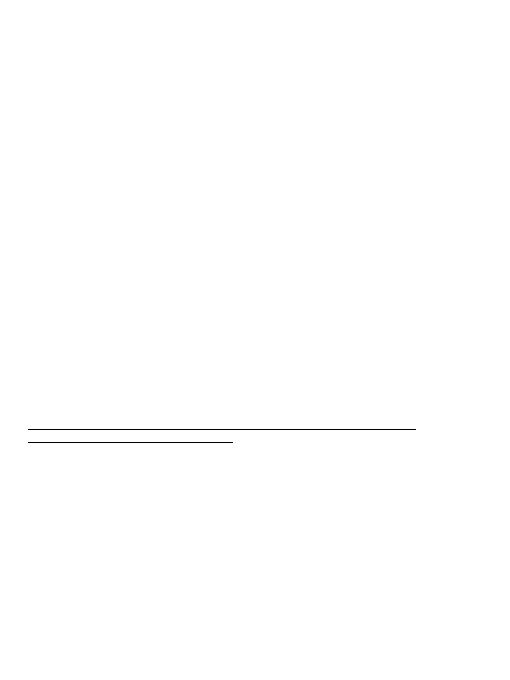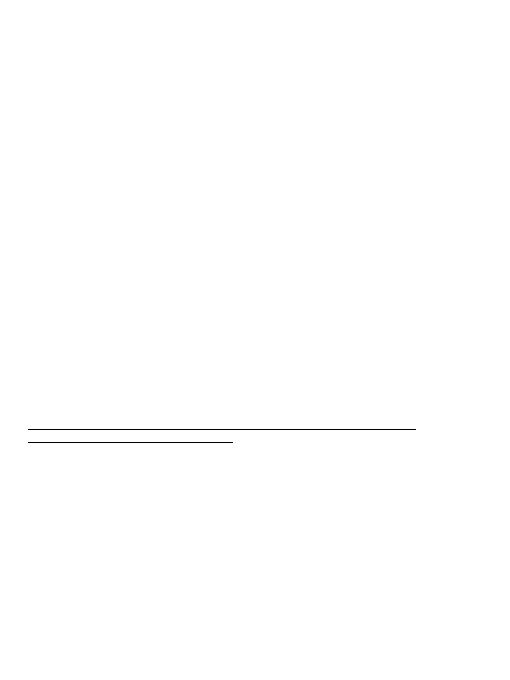
11
Quick Start / USB 3.0 Charging HUB 10 Port FR
L’ENTRÉE EN MATIÈRE
Le Concentrateur Ethernet HUB remplit parfaitement son rôle d’accessoires
idéaux qui sont capables de résoudre facilement la pénurie des ports USB sur
chaque ordinateur portable, ultrabook ou ordinateur de bureau (PC), tout en
offrant la meilleure solution pour tous ceux qui doivent toujours aller en branchant
et débranchant leurs périphériques USB favoris, tels que des disques flash,
téléphones portables, tablettes tactiles, appareils photo numériques, lecteurs MP3,
imprimantes, etc.
Le Concentrateur Ethernet HUB vous offre 10 ports USB 3.0 avec la fonction Plug
& Play ainsi qu’avec le chargement USB standard – c’est que le Concentrateur
Ethernet HUB est capable de reconnaître automatiquement le branchement d’un
périphérique qui doit être chargé par l’intermédiaire de l’USB. Le Concentrateur
Ethernet HUB dispose de 10 ports USB 3.0, ce qui vous rend possible de faire charger
jusqu’à 10 périphériques en même temps. L’interface USB 3.0 est particulièrement
importante pour des transmissions des donnés de cartes mémoire et disques
mémoire flash USB 3.0, chez lesquels la haute vitesse de transmission est mise
en valeur. Un adaptateur d’alimentation externe se trouve joint dans emballage,
sans lequel le Concentrateur Ethernet HUB n’peut pas être utilisé. L’adaptateur
d’alimentation vous assurera une grande stabilité de la charge par l’intermédiaire
des ports USB, ainsi que du rendement de votre Concentrateur Ethernet HUB.
Le Concentrateur Ethernet HUB n’a pas besoin d’installation des pilotes
informatiques, vous n’avez qu’à le brancher à l’aide du câble USB sur votre ordinateur
et, aussitôt après, vous pouvez l’utiliser immédiatement. Le Concentrateur Ethernet
HUB dispose d’une protection incorporée contre surtensions pour protéger votre
ordinateur en cas de court-circuit qui se produise sur des périphériques. Il est, bien
sûr, compatible réversiblement avec l’USB 2.0. / 1.1.
L’INSTALLATION SOUS WINDOWS 7/8/8.1/10 , MAC OS X 10.6 ET
SUPÉRIEURS, LINUX, CHROME OS
L’installation du Concentrateur Ethernet HUB se déroule automatiquement du
système sans besoin d’avoir les pilotes informatiques. Veuillez brancher, s’il vous
plaît, le connecteur de l’adaptateur d’alimentation sur le Concentrateur Ethernet
HUB et, après, veuillez connecter l’adaptateur à la prise de courant 230V. Dans
la suite, veuillez brancher le Concentrateur Ethernet HUB par l’intermédiaire du
câble USB sur le port USB qui se trouve désoccupé (USB standard 3.0, 2.0 ou
1.1) à votre ordinateur portable / ordinateur de bureau (PC) et veuillez suivre les
instructions qui s’afficheront sur l’écran d’affichage. Le Concentrateur Ethernet
HUB sera installé et affiché dans le Gestionnaire de périphérique en qualité de
« Concentrateur Ethernet HUB USB général » et « Concentrateur Ethernet HUB
USB général SuperSpeed ».