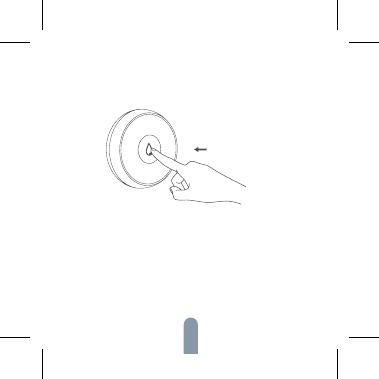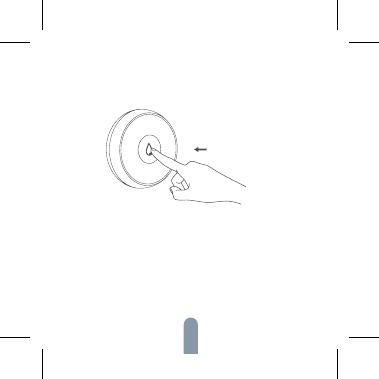
12
2. Drücken Sie die Reset-Taste und halten Sie diese
für die Dauer von 5 Sekunden und lassen Sie sie los,
die grüne LED-Kontrollleuchte des Netzzustands
beginnt zu blinken.
Pairing der Einrichtung:
Drücken Sie die Reset-Taste und halten Sie diese für die Dauer
von 5-10 Sekunden, es leuchtet die grüne LED-Kontrollleuchte
auf. Sobald sie erlischt, lassen Sie die Taste los, die grüne
LED-Kontrollleuchte blinkt, was bedeutet, dass es möglich ist,
das Netz einzustellen. Die Kontrollleuchte blinkt während der
Netzeinstellung für die Dauer von 20 Sekunden. Wenn Sie die
Taste für die Dauer von mehr als 10 Sekunden halten, wird die
Netzeinstellung aufgehoben.
Nach der erfolgreichen Netzeinstellung bleibt die grüne LED-
-Kontrollleuchte für die Dauer von 5 Sekunden leuchten. Wenn die
Einstellung fehlschlägt, erlischt die grüne LED-Kontrollleuchte.
Drücken Sie und
halten Sie die Taste
Reset für 5 Sekun-
den, danach lassen
Sie diese los.