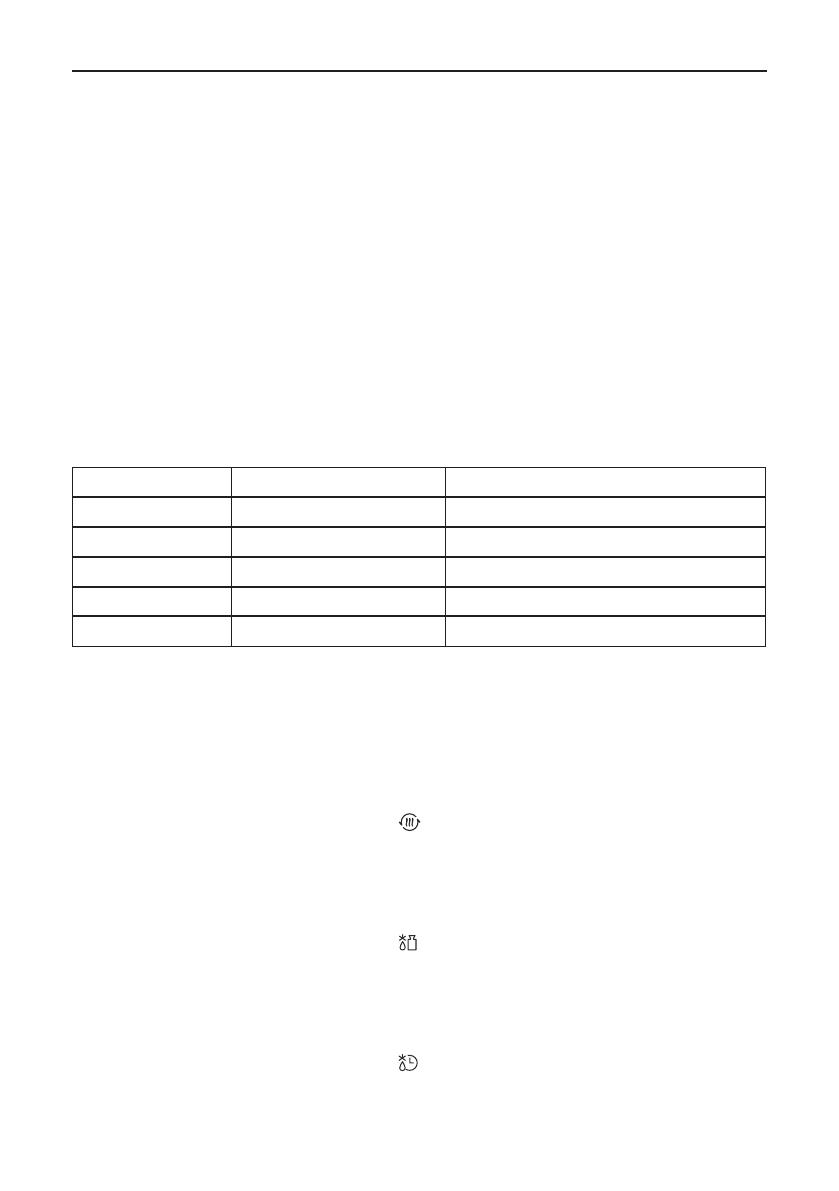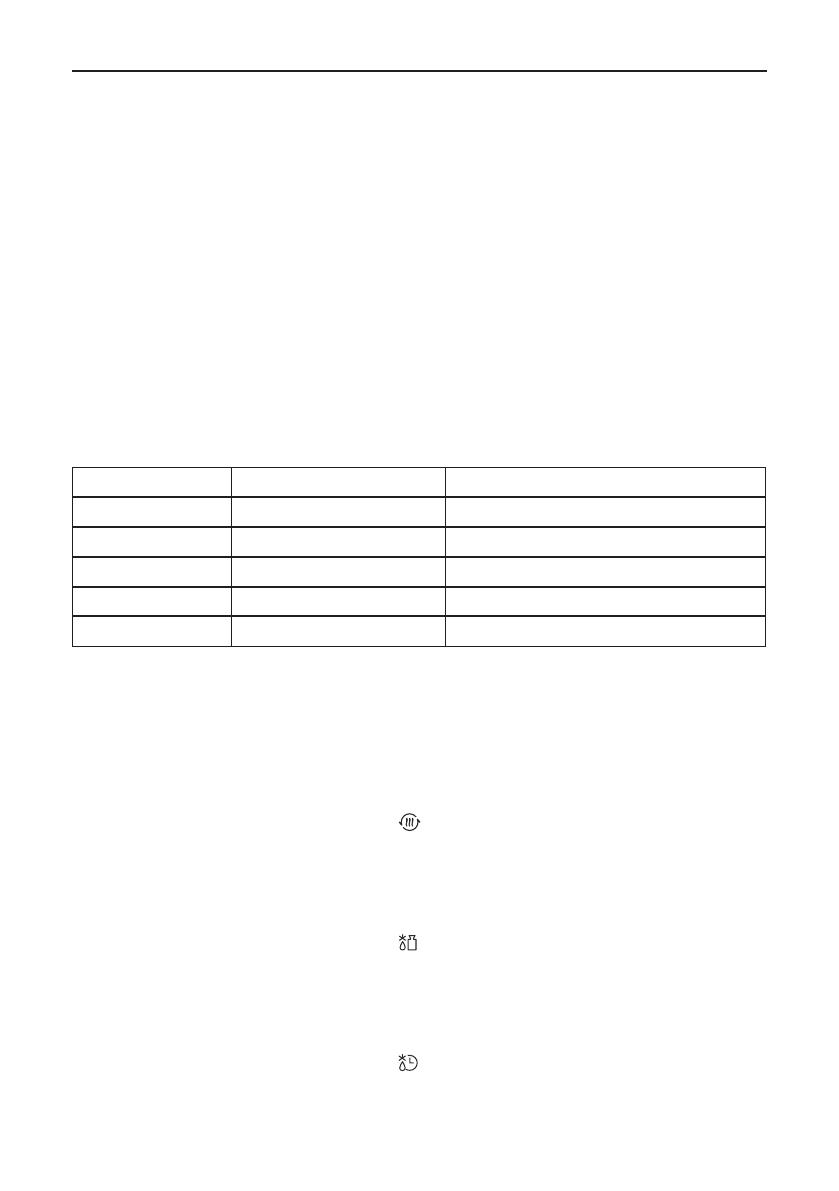
DO2924
105
www.domo-elektro.be
4. Až ubehne nastavený čas, časovač oznámi koniec 5x zvukovým signálom.
Mikrovlny
Rýchle ohriatie
1. Voľbu potvrďte stlačením tlačidla “Start / + 30s / conrm”
2. Začne sa rovno ohrievať na 30 sekúnd a na plný výkon.
Každé ďalšie stlačenie tlačidla “Start/+30s/conrm” pridá navyše 30 sekúnd
ohrievania. Maximálne 95 min.
Štandardné ohrievanie
1. Jedlo vložte na otočný sklenený tanier a zatvorte dvierka. Vždy sa uistite, či
je nádoba vhodná pre použitie v mikrovlnnej rúre. Pomocou ovládača funkcie
nastavte požadovaný výkon.
Pre ľahšie nastavovanie prístroja, môžete nahliadnuť do tabuľky nižšie:
Stupeň výkonu Výkon mikrovĺn v % Použití
Low 10% výkonu Zmäkčenie zmrzliny
M. Low 30% výkonu Nápoje, alebo polievky
Medium 50% výkonu Dusené mäso, ryba
M. High 80% výkonu Ryža, ryba, kurča, ostatné mäso
High 100% výkonu Ohrev jedla, ohrev vody, zelenina, ...
2. Nastavte požadovaný čas pomocou tlačidla nastavenie
3. Stlačte tlačidlo “Štart / + 30s / conrm”
4. Počas procesu ohrievania môžete kedykoľvek otvoriť dvere. Prístroj sa pri
otvorení automaticky vypne. Po zatvorení dvierok môžete opäť pokračovať v
ohrievaní, stlačením tlačidla “Start / + 30s / conrm”.
Predhriatie
1. Otočte tlačidlom funkcia kým sa na
This microwave oven uses modern electronic control to adjust cooking parameters
to meet your needs better for cooking.
OPERATION INSTRUCTION
When the microwave oven is electrified,the oven will display "0:00", buzzer will ring once.
Then the unit enters waiting states.
2) Turn parameter knob to adjust the hour figures, the input time should be within 0--23.
3) Press " Start/+30s/Confirm" to confirm, the minute figures will flash.
5) Press " " to finish clock setting. ":" will flash.
Note: 1) If the clock is not set, it would not function when powered.
2) During the process of clock setting, if you do not press "
to confirm in 1 minutes, the oven will go back to the previous status automatically.
1) Turn function knob to " ", the hour figures flash.
4) Turn parameter knob to adjust the minute figures, the input time should be within 0--59.
There are two knobs on the panel. For better operations, the manual call the left knob
for function
Clock Setting
-
+
M.Low
Med.
M.High
High
parameter knob. Call the right knob for knob.
Knob Instructions
Start/+30s/Confirm
"
Start/+30s/Confirm
1.
displeji zobrazí “200”.
2. Tlačidlom nastavenia zvoľte jednu z možností váhy: 200, 400 alebo 600g.
3. Voľbu potvrďte stlačením tlačidla “Start / + 30s / conrm”.
Rozmrazovanie podľa váhy
1. Otočte tlačidlom funkcia kým sa na
This microwave oven uses modern electronic control to adjust cooking parameters
to meet your needs better for cooking.
OPERATION INSTRUCTION
When the microwave oven is electrified,the oven will display "0:00", buzzer will ring once.
Then the unit enters waiting states.
2) Turn parameter knob to adjust the hour figures, the input time should be within 0--23.
3) Press " Start/+30s/Confirm" to confirm, the minute figures will flash.
5) Press " " to finish clock setting. ":" will flash.
Note: 1) If the clock is not set, it would not function when powered.
2) During the process of clock setting, if you do not press "
to confirm in 1 minutes, the oven will go back to the previous status automatically.
1) Turn function knob to " ", the hour figures flash.
4) Turn parameter knob to adjust the minute figures, the input time should be within 0--59.
There are two knobs on the panel. For better operations, the manual call the left knob
for function
Clock Setting
-
+
M.Low
Med.
M.High
High
parameter knob. Call the right knob for knob.
Knob Instructions
Start/+30s/Confirm
"
Start/+30s/Confirm
1.
displeji zobrazí “dEF1”.
2. Tlačidlom nastavenia navoľte požadovanú váhu medzi 100 - 2000g.
3. Voľbu potvrďte stlačením tlačidla “Start / + 30s / conrm”.
Rozmrazovanie podľa času
1. Otočte tlačidlom funkcia kým sa na
This microwave oven uses modern electronic control to adjust cooking parameters
to meet your needs better for cooking.
OPERATION INSTRUCTION
When the microwave oven is electrified,the oven will display "0:00", buzzer will ring once.
Then the unit enters waiting states.
2) Turn parameter knob to adjust the hour figures, the input time should be within 0--23.
3) Press " Start/+30s/Confirm" to confirm, the minute figures will flash.
5) Press " " to finish clock setting. ":" will flash.
Note: 1) If the clock is not set, it would not function when powered.
2) During the process of clock setting, if you do not press "
to confirm in 1 minutes, the oven will go back to the previous status automatically.
1) Turn function knob to " ", the hour figures flash.
4) Turn parameter knob to adjust the minute figures, the input time should be within 0--59.
There are two knobs on the panel. For better operations, the manual call the left knob
for function
Clock Setting
-
+
M.Low
Med.
M.High
High
parameter knob. Call the right knob for knob.
Knob Instructions
Start/+30s/Confirm
"
Start/+30s/Confirm
1.
displeji zobrazí “dEF2”.
2. Tlačidlom nastavenia navoľte požadovaný čas v rozmedzí 0:05 - 95:00.