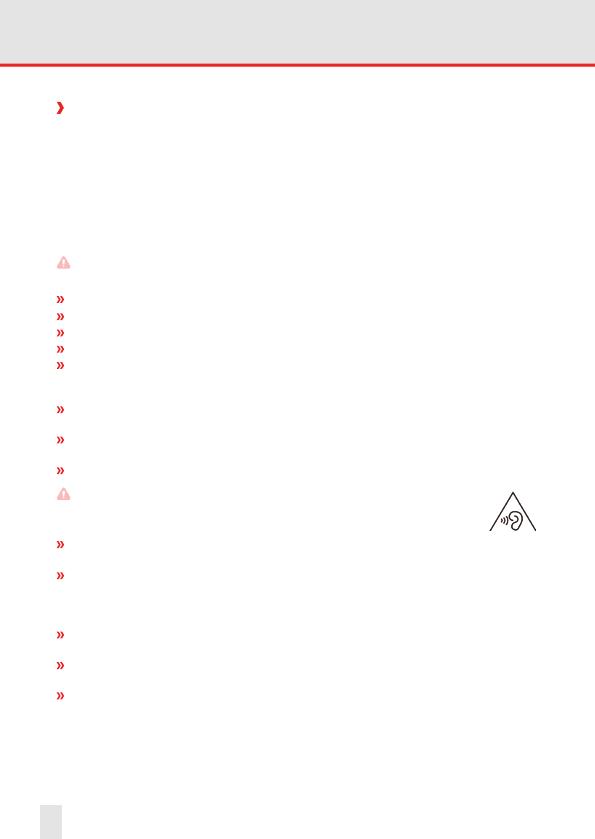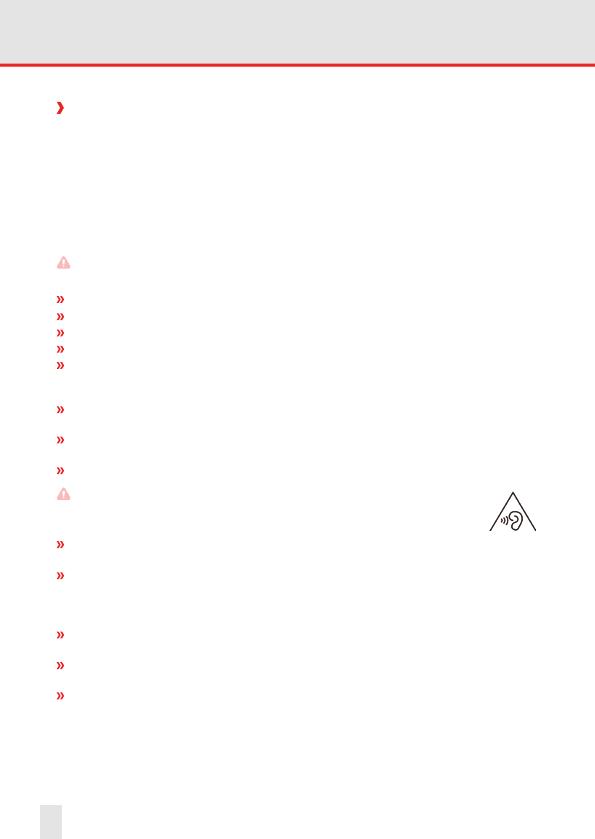
20
SICHERHEIT
Lesen Sie vor der Verwendung des Geräts den Abschnitt „Sicherheit“ in dieser Bedienungs-
anleitung sorgfältig durch. Wenn Sie die Sicherheitshinweise nicht beachten oder nicht
verstehen, kann dies zu Tod, schweren Verletzungen und Schäden am Gerät führen.
BENUTZER
Nur geschulte Benutzer, die diese Bedienungsanleitung gelesen und verstanden haben, dürfen
dieses Gerät benutzen.
EINSATZ AUSSERHALB EXPLOSIONSGEFÄHRDETER BEREICHE
GEFAHR
Durch falsche Verwendung besteht Gefahr von Tod und schweren Verletzungen!
Verwenden Sie das Gerät nicht in explosionsgefährdeten Bereichen.
Stellen Sie sicher, dass zwischen den beiden Gerätehälften kein Spalt erkennbar ist.
Benutzen Sie das Gerät nicht an Orten, an denen das Benutzen verboten ist.
Schalten Sie das Gerät in Kliniken oder anderen medizinischen Einrichtungen aus.
Halten Sie immer einen Sicherheitsabstand von mindestens 15cm zwischen Gerät und
einem Herzschrittmacher oder einer Hörhilfe ein. Das Gerät kann die Funktion von
medizinischen Geräten wie Herzschrittmachern oder Hörhilfen beeinussen.
Achten Sie bei der Verwendung des Geräts während der Steuerung eines Kraftfahrzeugs
auf die entsprechenden Landesgesetze.
Verhindern Sie unbedingt die Benutzerfehler, die im Abschnitt „Mögliche Benutzerfehler“
beschrieben sind.
Laden Sie das Gerät nur so, wie es im Abschnitt „Laden“ beschrieben ist.
VORSICHT
Bei der Verwendung von Kopfhörern oder Headsets, können Sie bei maximaler
Lautstärkeeinstellung Ihr Gehör schädigen.
Stellen Sie die Lautstärkeregelung am Gerät zuerst auf 50% der maximalen
Lautstärke ein.
Passen Sie die Lautstärke schrittweise an.
ACHTUNG
Durch falsche Verwendung, können Sie das Gerät beschädigen.
Verwenden Sie nur von i.safe MOBILE freigegebenes Zubehör, wie im Abschnitt
„Freigegebenes Zubehör anschließen“ beschrieben.
Schützen Sie das Gerät und den Netzadapter vor starken elektrischen Magnetfeldern,
wie sie z.B. von Induktionsherden oder Mikrowellenöfen ausgehen.
Berühren Sie das Display nicht mit scharfkantigen Gegenständen.