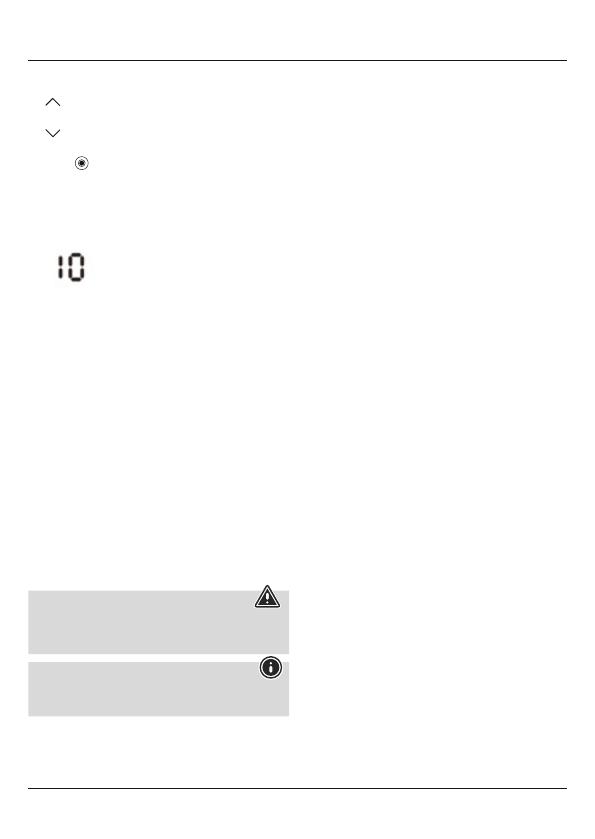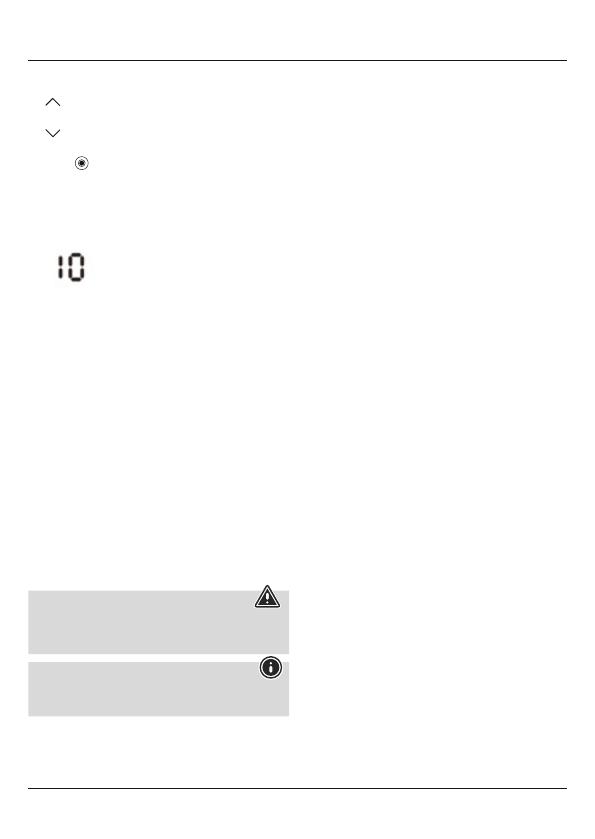
6
DBedienungsanleitung
Bedienelemente
1. „Zurück“ Taste,beim Halten der Taste:
schwarzer Bildschirm
2. „Weiter“ Taste,beim Halten der Taste:
Abspielen/Verlassen der Power-Point
3. Taste :Aktivieren der Hyperlinks -Halten der
Taste: Größenveränderung
Doppelklick: Wechsel der Funktionarten, siehe
"5. Funktionsarten".
4. Display: Timer Anzeige -Verbleibende
Präsentationszeit
5. USB-Anschluss
6. Timer –Taste:Aktivieren und Anzeigen des
voreingestellten Timers –Halten der Taste: Timer
Anzeige
Doppelklick: Timer Starten
7. Ein -/Ausschalter
8. Staufach für Receiver (Dongle)
9. Micro-SD Kartenslot
Vielen Dank, dass Sie sich für ein Hama Produkt
entschieden haben! Nehmen Sie sich Zeit und lesen Sie
die folgenden Anweisungen und Hinweise zunächst
ganz durch. Bewahren Sie diese Bedienungsanleitung
anschließend an einem sicheren Ort auf,umbei Bedarf
darin nachschlagen zu können. Sollten Sie das Gerät
veräußern, geben Sie diese Bedienungsanleitung an den
neuen Eigentümer weiter.
1. Erklärung von Warnsymbolen und Hinweisen
Warnung
Wirdverwendet, um Sicherheitshinweise zu kennzeichnen
oder um Aufmerksamkeit auf besondereGefahren und Risiken
zu lenken.
Hinweis
Wirdverwendet, um zusätzlich Informationen oder
wichtige Hinweise zu kennzeichnen.
2. Packungsinhalt
•Wireless-Digital-Presenter „Spot-Pointer 8in1”
•USB Receiver
•Micro-SD Karte mit Software
•USB-Ladekabel
•Transporttasche
•diese Bedienungsanleitung
3. Sicherheitshinweise
•Das Produkt ist für den privaten, nicht-gewerblichen
Haushaltsgebrauch vorgesehen.
•Betreiben Sie das Produkt nicht in unmittelbarer Nähe
der Heizung, anderer Hitzequellen oder in direkter
Sonneneinstrahlung.
•Dieses Produkt gehört, wie alle elektrischen Produkte,
nicht in Kinderhände!
•Lassen Sie das Produkt nicht fallen und setzen Sie es
keinen heftigen Erschütterungen aus.
•Betreiben Sie das Produkt nicht außerhalb
seiner in den technischen Daten angegebenen
Leistungsgrenzen.
•Benutzen Sie das Produkt nicht in Bereichen, in denen
elektronische Produkte nicht erlaubt sind.
•Öffnen Sie das Produkt nicht und betreiben Sie es bei
Beschädigungen nicht weiter.
•Der Akku ist fest eingebaut und kann nicht entfernt
werden, entsorgen Sie das Produkt als Ganzes gemäß
den gesetzlichen Bestimmungen.
•Halten Sie Kinder unbedingt von dem
Verpackungsmaterial fern, es besteht
Erstickungsgefahr.
•Entsorgen Sie das Verpackungsmaterial sofort gemäß
den örtlich gültigen Entsorgungsvorschriften.
•Nehmen Sie keine Veränderungen am
Produkt vor.Dadurch verlieren Sie jegliche
Gewährleistungsansprüche.
•Werfen Sie den Akku bzw.das Produkt nicht ins Feuer.
•Verändern und/oder deformieren/erhitzen/zerlegen Sie
Akkus/Batterien nicht.
•Verwenden Sie das Produkt ausschließlich für den dazu
vorgesehenen Zweck.
•Schützen Sie das Produkt vor Schmutz, Feuchtigkeit
und Überhitzung und verwenden Sie es nur in
trockenen Umgebungen.
•Verwenden Sie den Artikel nur unter moderaten
klimatischen Bedingungen.
•Versuchen Sie nicht, das Produkt selbst zu warten oder
zu reparieren. Überlassen Sie jegliche Wartungsarbeit
dem zuständigen Fachpersonal.