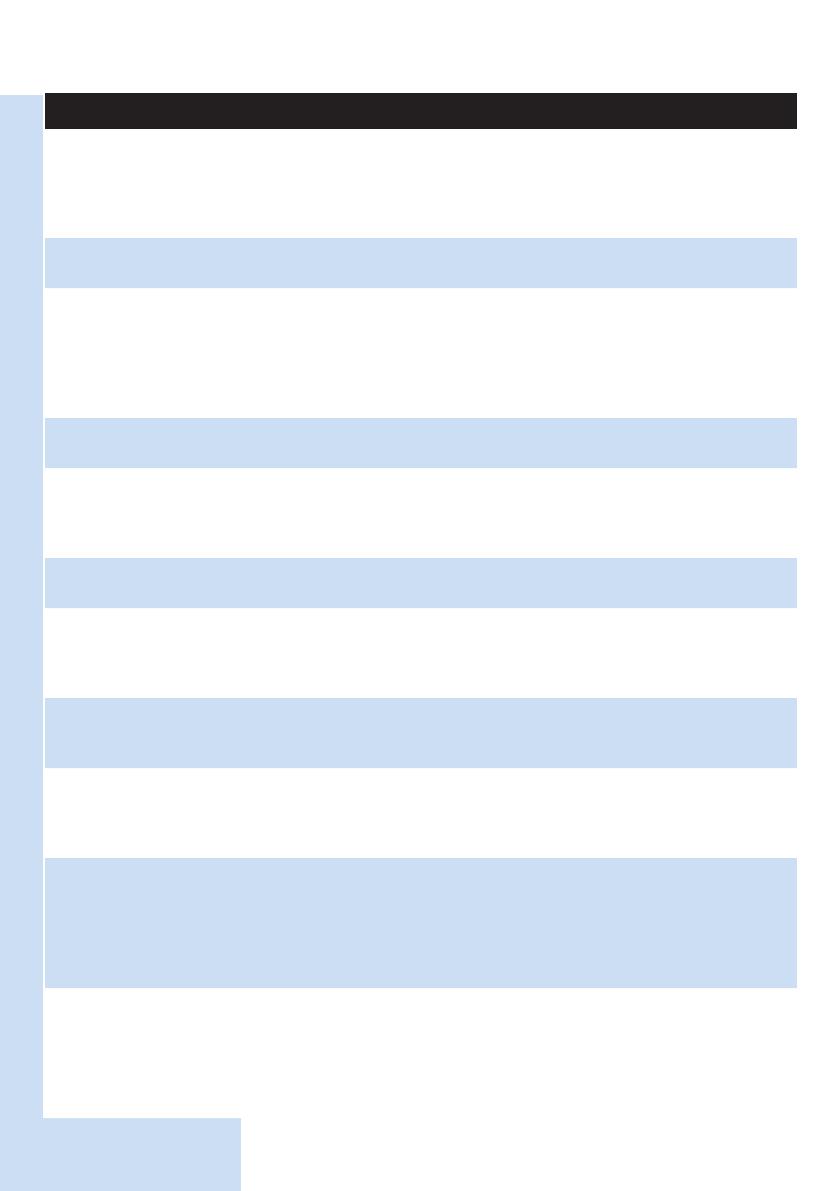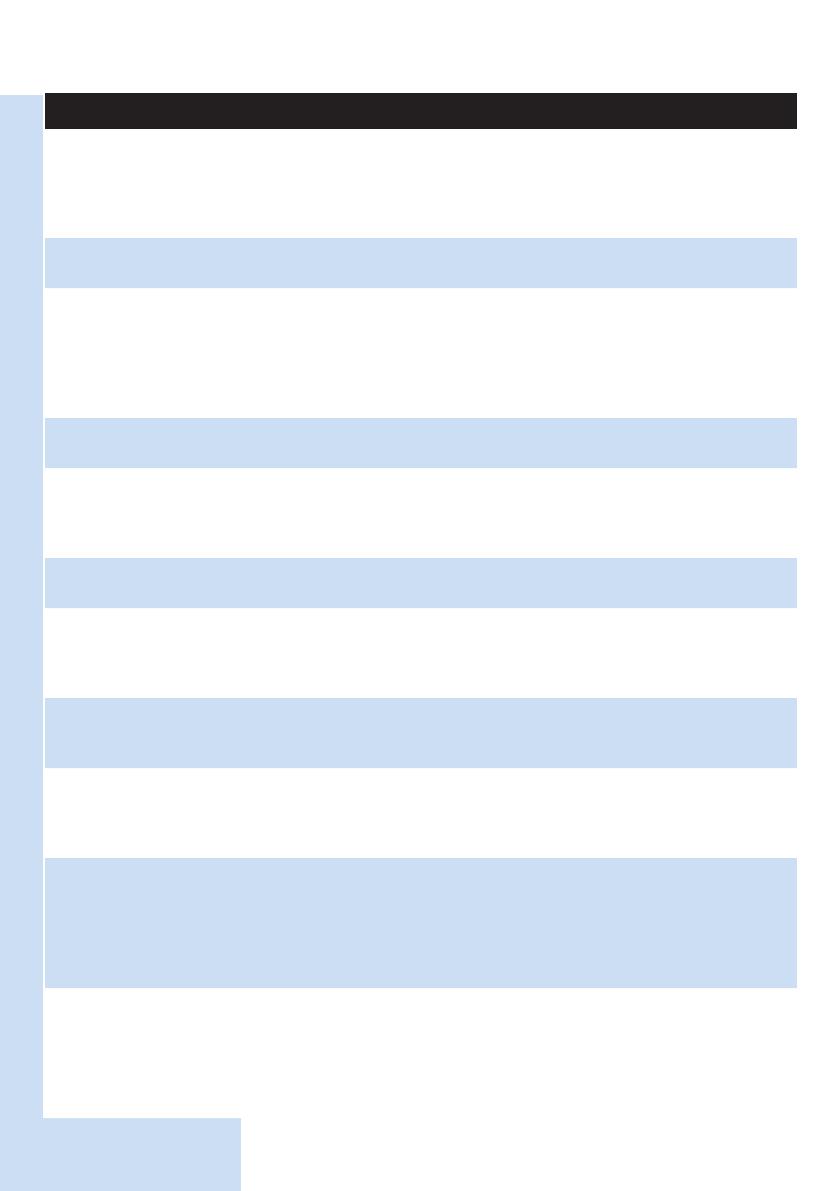
Problem Possible cause and solution
When the temperature dial is set to a very high temperature, the steam
produced is dry and hardly visible. It is even less visible when the ambient
temperature is relatively high and it is entirely invisible when the temperature
is set to MAX. Set the temperature dial to a lower temperature, e.g. 2, to
check if the iron produces steam.
The Auto Calc Clean process is activated. Wait for approximately 4 minutes
for the appliance to be ready for steam ironing.
Water droplets come
out of the soleplate
When you start steam ironing and when you continue steam ironing after an
interruption, the steam that was still present in the supply hose has cooled
down and condensed into water. This causes water droplets to come out of
the soleplate. This happens sometimes when you start ironing or continue
ironing after an interruption. Hold the iron over an old cloth and press the
steam trigger. Wait until steam instead of water comes out of the soleplate.
The set temperature is too low for steam ironing. Set a temperature of 2
or higher.
The wet spots that appear on your garment after you have steam ironed for
some time may be caused by steam that has condensed onto the ironing
board. Iron the wet spots without steam for some time to dry them. If the
underside of the ironing board is wet, wipe it dry with a piece of dry cloth.
Steam may have condensed in the hose, the temperature may have been set
below 3 or the appliance may not be ready for steam ironing.
Flakes and impurities
come out of the
soleplate or the
soleplate is dirty.
Impurities or chemicals present in the water have deposited in the steam
vents and/or on the soleplate. Clean the soleplate with a damp cloth.
The appliance produces
a pumping sound.
Water is pumped into the boiler inside the steam generator. This is normal.
However, if the pumping sound does not stop, switch off the appliance
immediately and unplug it. Contact an authorised Philips service centre.
Water leaks out of the
steam generator.
The Calc Clean tank has overowed during the Auto Calc Clean process.
Always empty the Calc Clean tank after the Calc Clean process. This prevents
the Calc Clean tank from overowing the next time the auto Calc Clean
process is performed.
The appliance
occasionally produces a
loud pumping noise and
clicking sound.
This happens during the Auto Calc Clean process. Water is pumped from
the water tank into the steam generator, and expelled into the Calc Clean
tank. Wait a few minutes for the appliance to complete the Auto Calc Clean
process. Empty the Calc Clean tank and then top up the water tank. The Auto
Calc Clean process is a normal process that is performed automatically at
regular intervals.
I cannot place the iron
on its heel.
To make the appliance more ergonomic, it has been designed in such a way
that the iron can only be put down horizontally. Place the iron horizontally on
the heat-resistant iron resting mat. The mat can be left on top of the steam
generator or you can place the mat on the ironing board. Do not place
the hot iron directly onto the ironing board without the heat-resistant iron
resting mat.
ENGLISH 13