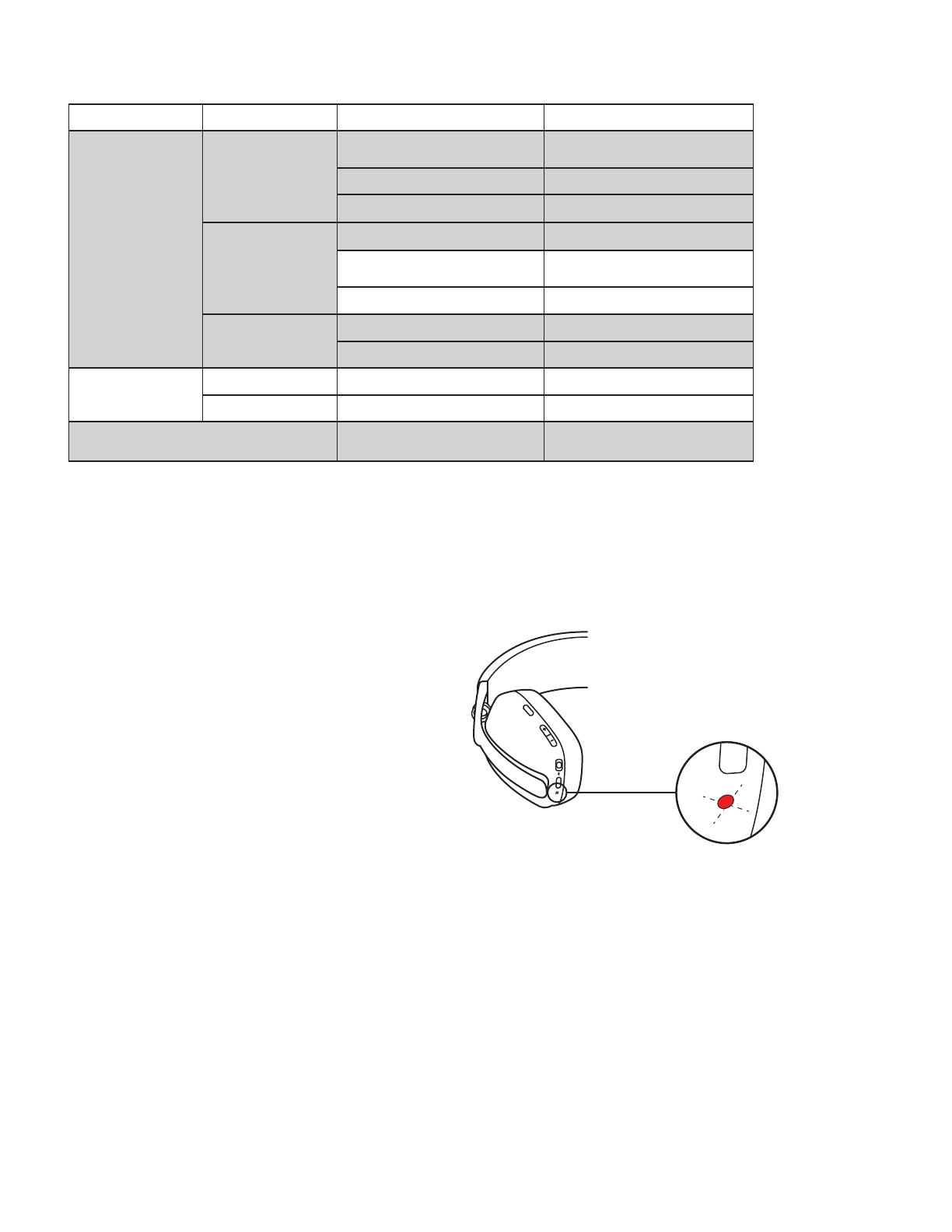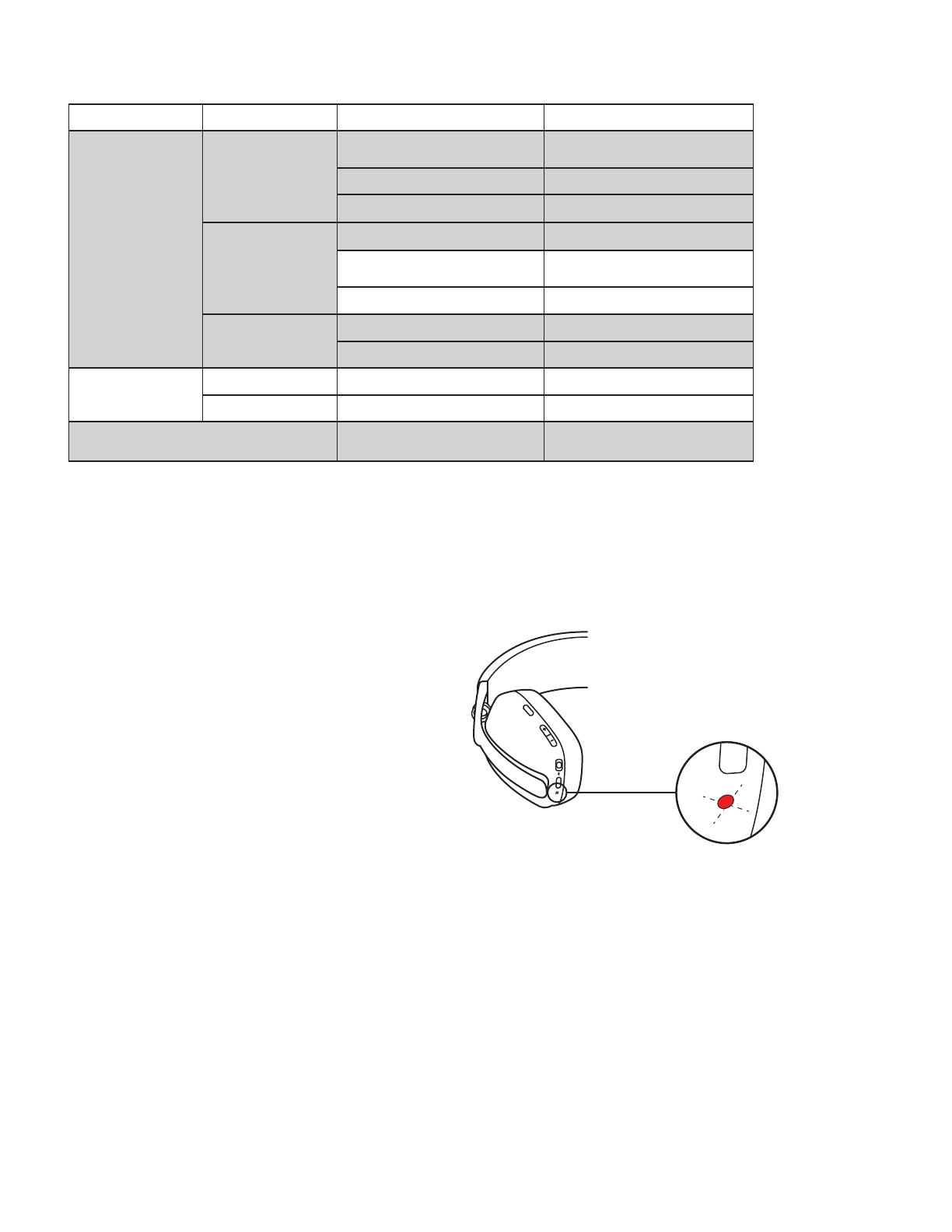
LICHTANZEIGE DES KOPFHÖRERS
Hinweis:
- Vom Benutzer ausgelöste Verhaltensweisen wie Bluetooth® -Pairing oder Verbindung verloren, werden priorisiert,
anschließend wird der vorherigen Status wiederhergestellt, sobald das Verhalten abgeschlossen ist.
Kategorie Status Leicht
Weiß
Stromversorgung
Einschalten Leuchtet konstant weiß und wird
dann gedimmt
Der Akku wird aufgeladen Atemeekt
Akku vollständig geladen Beständiges Leuchten
Konnektivität
Bluetooth®-Pairing Schnelles Blinken
Bluetooth®-Verbindung Leuchtet konstant weiß und wird
dann gedimmt
Verbindung verloren Schwach weiß leuchtend
Anrufe Aktiver Anruf Beständiges Leuchten
Eingehender Anruf Langsames Blinken
Rot Anrufe Stummschalten Beständiges Leuchten
Stromversorgung Niedriger Akkustand (< 10%) Langsames Blinken
Zurücksetzen auf
Werkseinstellungen
Blinkt dreimal schnell von rot nach
weiß, dann erlischt die LED
AUFLADEN
Um die Akkulaufzeit zu verlängern, schaltet sich
der Kopfhörer nach 30 Minuten ohne Verwendung
automatisch aus.
Der Schlafmodus konnte in Logi Tune angepasst
werden.
Die LED am Kopfhörer blinkt langsam ROT,
wennder Akku schwach ist.
Auaden über USB-Kabel
1. Verbinden Sie ein Ende des Kabels mit dem USB-C-
Anschluss an der Unterseite der Hörmuschel und
dasandere Ende mit dem USB-C-Ladeanschluss
IhresComputers.
2. Die LED leuchtet beim Auaden weiß mit Atemeekt.
3. Die LED leuchtet konstant weiß, wenn der Ladevorgang
abgeschlossen ist.
– Nach 2 ist der Akku vollständig aufgeladen.
– 5 Minuten Auaden ergeben 1 Stunde Wiedergabezeit.
4. Die Kopfhörer können während des Ladevorgangs mit
Bluetooth® gepairt verwendet werden.
16 Deutsch