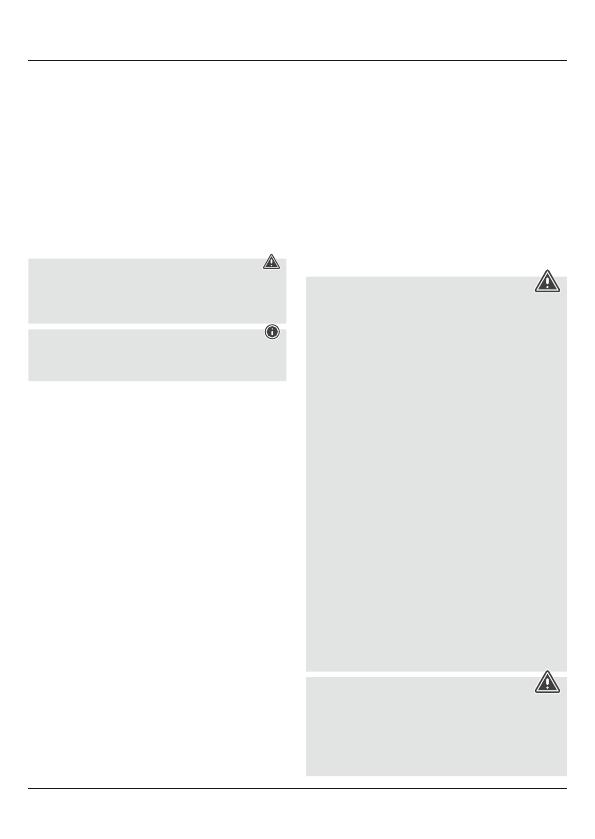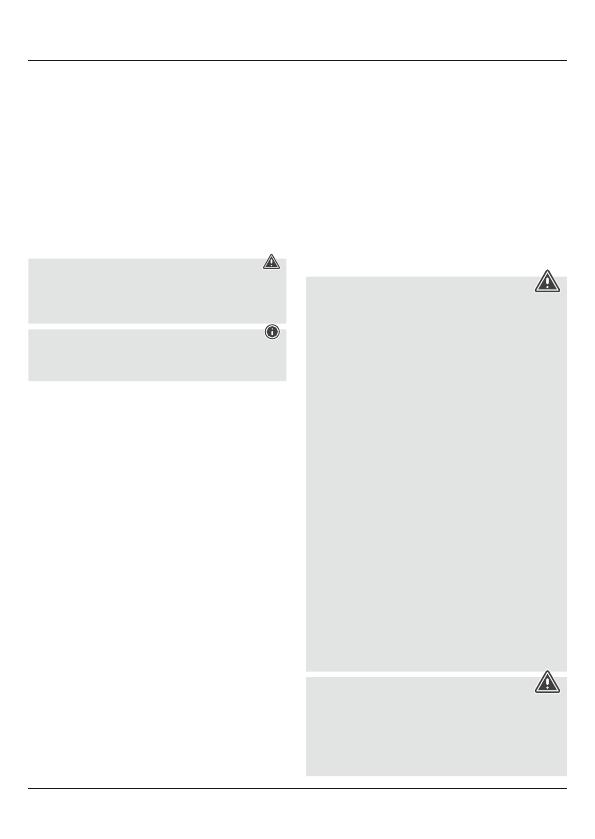
12
IIstruzioni per l‘uso
Grazie per avere acquistato un prodotto Hama!
Prima della messa in esercizio, leggete attentamente le seguenti
istruzioni e avvertenze, quindi conservatele in un luogo sicuro per
una eventuale consultazione. In caso di cessione dell‘apparecchio,
consegnate anche le presenti istruzioni al nuovo proprietario.
Il commutatore HDMI consente l’utilizzo di tre sorgenti video digitali
compatibili HDMI con un riproduttore digitale HDMI compatibile.
Perciò il commutatore è adatto per l’home-cinema, per l’uso
parallelo ad es.di lettore Blue-Ray e di lettore satellitare su un unico
riproduttore con immagini ad risoluzione Ultra-HD.
1. Spiegazione dei simboli di avvertimento e delle
indicazioni
Attenzione
Viene utilizzato per contrassegnare le indicazioni di sicurezza
oppure per rivolgere l‘attenzione verso particolari rischi e
pericoli.
Avvertenza
Viene utilizzato per contrassegnare informazioni supplementari
o indicazioni importanti.
2. Elementi di comando e indicazioni
Commutatore HDMI
1. LED di funzionamento (Ingresso HDMI 1-3)
2. LED di alimentazione
3. Sensore a raggi infrarossi
4. Tasto di selezione (commutare gli ingressi HDMI)
5. Presa USB (per la tensione di alimentazione)
3. Contenuto della confezione
• Commutatore HDMI
• Telecomando
• Istruzioni per l’uso
4. Indicazioni di sicurezza:
• Il prodotto è concepito per l’uso domestico privato, non commer-
ciale.
• Utilizzare il prodotto esclusivamente per lo scopo previsto.
• Proteggere il prodotto da sporcizia, umidità e surriscaldamento e
utilizzarlo solo in ambienti asciutti.
• Sorvegliare i bambini per accertarsi che non giochino con
l‘apparecchio.
• Non piegare, né schiacciare il cavo.
• Non fare cadere il prodotto e non sottoporlo a forti scossoni!
• Smaltire immediatamente il materiale d‘imballaggio attenendosi
alle prescrizioni locali vigenti.
• Non apportare modiche all’apparecchio per evitare di perdere
i diritti di garanzia.
• Evitare di mettere in esercizio il prodotto in prossimità di
riscaldamento, altre fonti di calore o la luce diretta del sole.
• Non utilizzare il prodotto in zone in cui non sono ammesse le
apparecchiature elettroniche.
• Tenere l’imballo fuori dalla portata dei bambini, pericolo di
soffocamento!
• Non mettere in esercizio il prodotto al di fuori dei suoi limiti di
rendimento indicati nei dati tecnici.
• Non aprire il prodotto e non utilizzarlo più se danneggiato.
• Non tentare di aggiustare o riparare l’apparecchio da soli. Fare
eseguire qualsiasi lavoro di riparazione al personale specializzato
competente.
• Tenere questo apparecchio, come tutte le apparecchiature
elettriche, fuori dalla portata dei bambini!
• Utilizzare l’articolo solo nelle condizioni climatiche moderate
Attenzione – Batterie
• Attenersi sempre alla corretta polarità (scritte + e -) delle
batterie e inserirle di conseguenza. La mancata osservanza
comporta la perdita di potenza o il rischio di esplosione
delle batterie.
• Utilizzare unicamente accumulatori (o batterie) conformi al
tipo indicato.
• Prima di inserire le batterie, pulire i contatti e i controcontatti.
• I bambini possono sostituire le batterie solo sotto la
sorveglianza degli adulti.
• Non utilizzare batterie di tipi o costruttori diversi, né mischiare
batterie vecchie e nuove.
• Togliere sempre le batterie dai prodotti che non vengono
utilizzati per un lungo periodo (a meno che non vengano
tenuti a portata di mano per un‘emergenza).
• Osservare sempre la corretta polarità (dicitura + e -) delle
batterie e inserirle di conseguenza. La mancata osservanza
comporta la perdita di potenza o il rischio di esplosione
delle batterie.
• Non caricare le batterie.
• Non gettare le batterie nel fuoco.
• Conservare le batterie al di fuori della portata dei bambini.
• Non aprire, danneggiare, ingerire o disperdere mai
nell’ambiente le batterie. Possono contenere metalli pesanti
dannosi e tossici.
• Rimuovere e smaltire immediatamente le batterie scariche.
• Evitare di conservare, caricare e utilizzare la batteria a
temperature estreme. e con pressione atmosferica molto
bassa (come ad es. ad alta quota).
Attenzione – Batterie a bottone
• Non ingerire la batteria, Pericolo di ustioni a causa di
materiali pericolosi.
• Questo prodotto contiene batterie a bottone. Nel caso che
le batterie a bottone vengano ingerite, si possono vericare
gravi ustioni interne nell’arco di appena 2 ore e ciò può
portare alla morte.