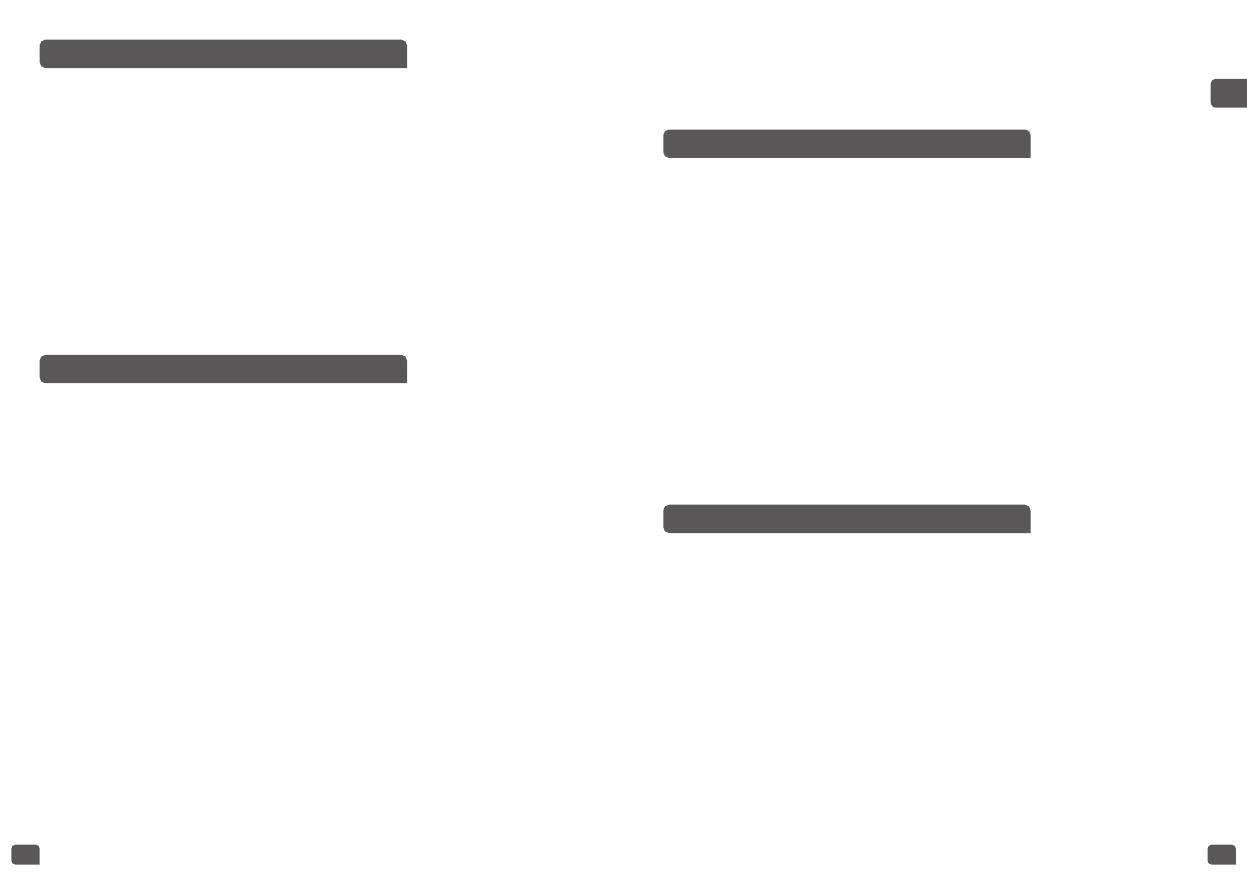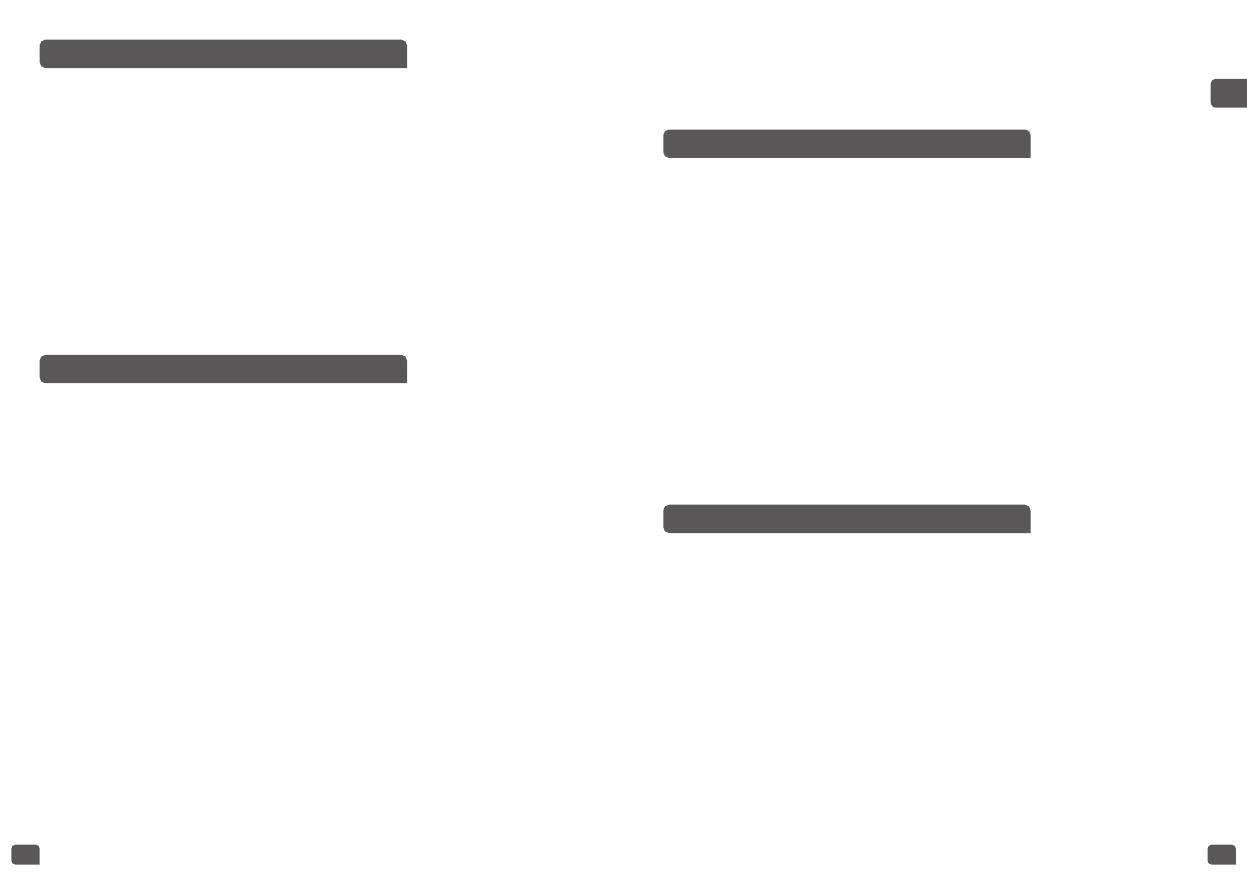
25 26
DE
SUPPE
• Drücken Sie die «Menu»-Taste, um das Programm «Soup» zu wählen.
Das Display zeigt die Standardgarzeit an, das Licht der «Start»-Taste
blinkt rot. Drücken Sie dann «<» oder «>», um die Art der Lebensmittel
auszuwählen: Gemüse, Fisch, Geflügel oder Fleisch.
• Drücken Sie die «Temperature/Timer»-Taste, um die Zeiteinstellung
zu aktivieren und drücken Sie dann «<» und «>», um die Garzeit
einzustellen.
• Drücken Sie die «Start»-Taste. Der Multikocher geht in den «Soup»
(Suppe) Garmodus; das «Start»-Licht leuchtet auf und das Display zeigt
die verbleibende Garzeit an.
• Der Summer signalisiert den Ablauf der Garzeit mit drei „Pieptönen“;
der Multikocher geht in den Warmhaltemodus und die „Keep Warm“-
Anzeige leuchtet auf. Das Display beginnt die Warmhaltenzeit zu zählen.
DAMPFGAREN
• Drücken Sie die «Menu»-Taste, um das Programm «Steam»
auszuwählen. Das Display zeigt die Standardgarzeit an und das Licht
der «Start»-Taste blinkt rot. Drücken Sie dann «<» oder «>», um die Art
der Lebensmittel auszuwählen: Gemüse, Fisch, Geflügel oder Fleisch.
• Drücken Sie die «Temperature/Timer»-Taste, um die Zeiteinstellung zu
aktivieren, und drücken Sie dann «<» und «>», um die Garzeit einzustellen.
• Drücken Sie die «Start»-Taste. Der Multikocher geht in den «Steam»
Garmodus. Das Licht der «Start»-Taste leuchtet auf und das Display
zeigt die verbleibende Garzeit an.
• Der Summer signalisiert den Ablauf der Garzeit mit drei „Pieptönen“;
der Multikocher geht in den Warmhaltemodus und die „Keep Warm“-
Anzeige leuchtet auf. Das Display beginnt die Warmhaltenzeit zu
zählen.
Empfehlungen zum Dampfgaren
• Die Wassermenge muss angemessen und der Wasserpegel niedriger als
der Dampfgareinsatz sein. Wird dieser Pegel (max. 2,5 l) überschritten,
kann es während des Betriebs zum Überlaufen kommen. Zu Ihrer
Information, die 2-Cups-Markierung in der Schüssel entspricht etwa 1
l Wasser.
SCHMOREN
• Drücken Sie die «Menu»-Taste, um das Programm «Stew». auszuwählen.
Das Display zeigt die Standardgarzeit an, das Licht der «Start»-Taste
blinkt rot. Drücken Sie dann «<» oder «>», um die Art der Lebensmittel
auszuwählen: Gemüse, Fisch, Geflügel oder Fleisch.
• Drücken Sie die «Temperature/Timer»-Taste, um die Zeiteinstellung
zu aktivieren, und drücken Sie dann «<» und «>», um die Garzeit
einzustellen. Drücken Sie erneut «Temperature/Timer», um die
Temperatur durch Drücken von «<» und «>» einstellen zu können.
• Drücken Sie die «Start»-Taste. Der Multikocher geht in den «Stew»
Garmodus. Das Licht der «Start»-Taste leuchtet auf und das Display
zeigt die verbleibende Garzeit an.
• Der Summer signalisiert den Ablauf der Garzeit mit drei „Pieptönen“;
der Multikocher geht in den Warmhaltemodus und die „Keep Warm“-
Anzeige leuchtet auf. Das Display beginnt die Warmhaltenzeit zu
zählen.
• Die ungefähre Garzeit zum Dampfgaren liegt bei 1 h 30 für 2 l Wasser
und 45 min für 1 l Wasser.
• Setzen Sie den Dampfgareinsatz auf die Schüssel - Abb. 4.
• Geben Sie die Zutaten in den Einsatz.
KRUSTE/BRATEN
• Drücken Sie die «Menu»-Taste, um das Programm «Crust/Fry»
auszuwählen. Das Display zeigt die Standardgarzeit an, das Licht der
«Start»-Taste blinkt rot. Drücken Sie dann «<» oder «>», um die Art der
Lebensmittel auszuwählen: Gemüse, Fisch, Geflügel oder Fleisch.
• Drücken Sie die «Temperature/Timer»-Taste, um die Zeiteinstellung
zu aktivieren, und drücken Sie dann «<» und «>», um die Garzeit
einzustellen. Drücken Sie erneut «Temperature/Timer», um die
Temperatur durch Drücken von «<» und «>» einstellen zu können.
• Drücken Sie die «Start»-Taste. Der Multikocher geht in den «Crust/Fry»
Garmodus. Das Licht der «Start»-Taste leuchtet auf und das Display
zeigt die verbleibende Garzeit an. Der Multikocher signalisiert mit
einem Klingelton das Erreichen der eingestellten Temperatur.