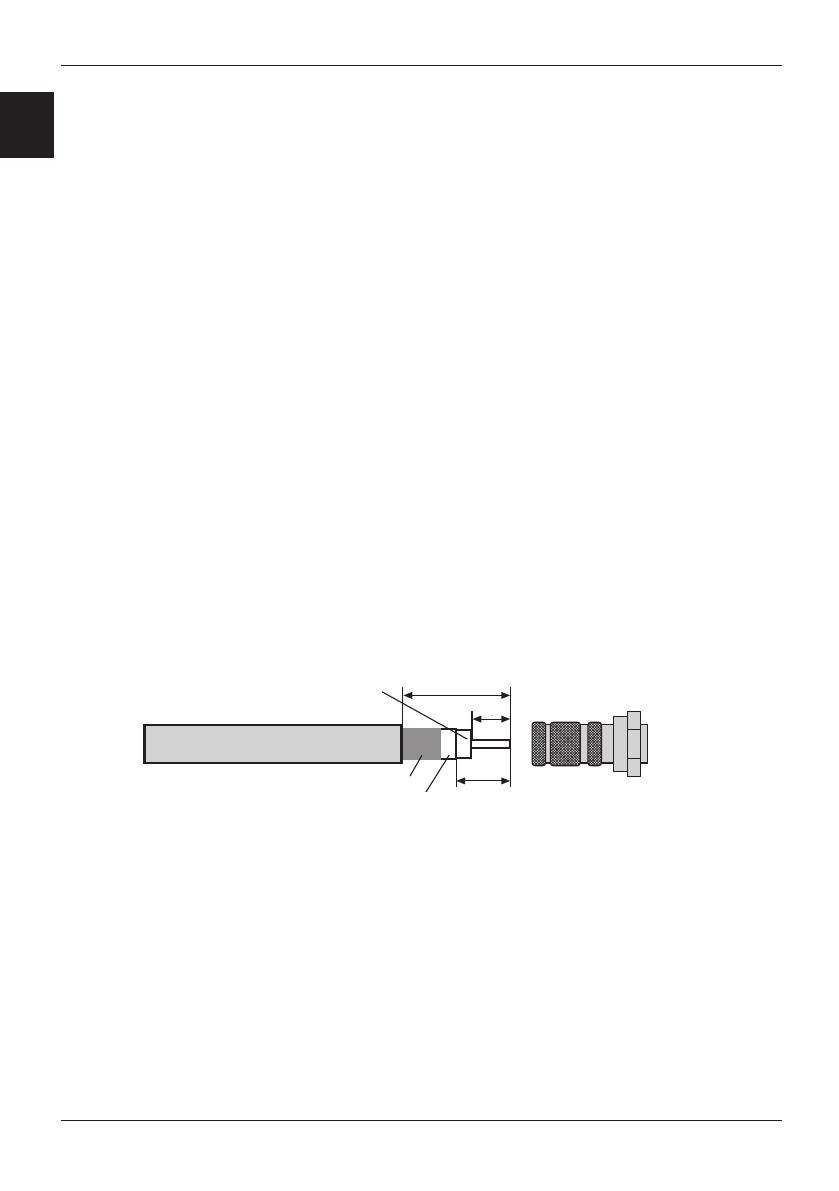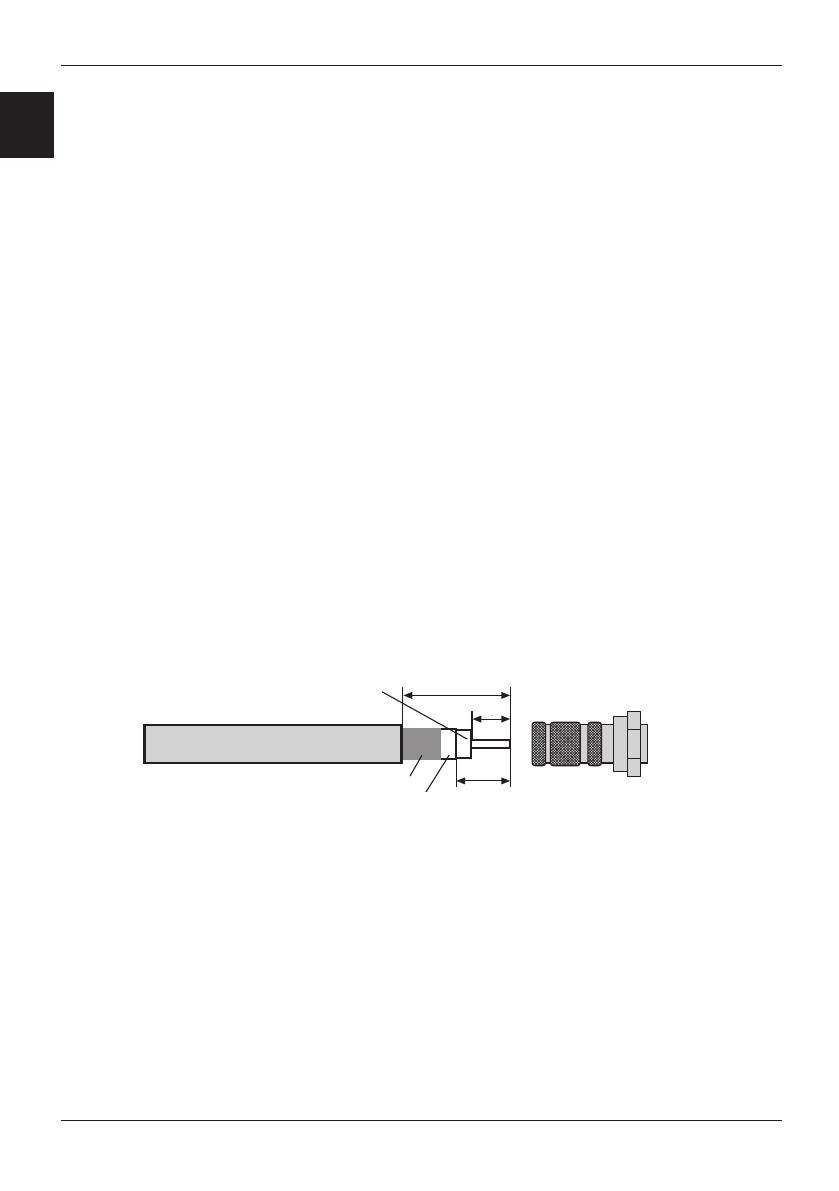
4
D E
3 Sicherheitshinweise
Beachten Sie bei der Installation die entsprechenden Europanormen und VDE-
Bestimmungen zur Gewährleistung der elektrischen Sicherheit (z.B. VDE 0855, Teil1).
Befragen Sie dazu ggf. Ihren Fachhändler.
4. Montage der F-Stecker
Achtung!
Montieren Sie die F-Stecker im stromlosen Zustand der Empfangsanlage!
Gehen Sie bei der Montage der F-Stecker sehr sorgfältig vor, damit Funktionsstör
ungen oder
gar die Zerstörung des Satreceivers durch falsche Steckermontage ausgeschlossen werden.
Beachten Sie zu der Textausführung auch Abbildung 3.
> Entfernen Sie die Isolierung des Kabelendes mit Hilfe eines scharfen Messers auf
einer Länge von 6 mm bis auf den Innenleiter. Beachten Sie dabei, dass der
Innenleiter nicht beschädigt wird.
> Entfernen Sie die überstehenden Drähte des Abschirmgeflechts.
> Entfernen Sie nun 10 mm der äußeren Kunststoffummantelung um das
Abschirmgeflecht freizulegen. Beachten Sie, dass das Abschirmgeflecht dabei nicht
beschädigt wird.
> Gehen Sie sicher, dass keine Drähte des Abschirmgeflechts den Innenleiter
berühren.
> Drehen Sie nun den F-Stecker vorsichtig auf das Kabel, bis der Innenleiter bündig mit
dem vorderen Rand des F-Steckers abschließt.
Prüfen Sie abschließend n
och einmal, dass kein Draht des Abschirmgeflechts den
Innenleiter des Kabels berührt. Der F-Stecker ist nun richtig montiert.
5. Ausrichten der Außeneinheit
Die Ausrichtung der Außeneinheit sollte mit Hilfe eines Messgerätes vorgenommen werden.
Ebenso ist die Ausrichtung mit Hilfe eines preisgünstigeren TechniSat SatFinders
(Artikel-Nr. 0000/3045) möglich.
Sollte beides nicht vorhanden sein, kann mit
Hilfe eines digitalen Receivers und eines
Fernsehgeräts die Ausrichtung wie folgt durchgeführt werden.
1. Verbinden Sie das LNB und den Receiver durch ein geeignetes Koaxialkabel.
2. Schließen Sie den Receiver an das Fernsehgerät an und stellen Sie den Receiver
auf einen Programmplatz ein, auf dem ein Programm des gewünschten Satelliten zu
empfangen ist (z.B. ARD für ASTRA).
schraubbarer
F-Stecker
20mm
drahtfrei
Drahtgeflecht
Silberfolie
6
10
Abbildung 3