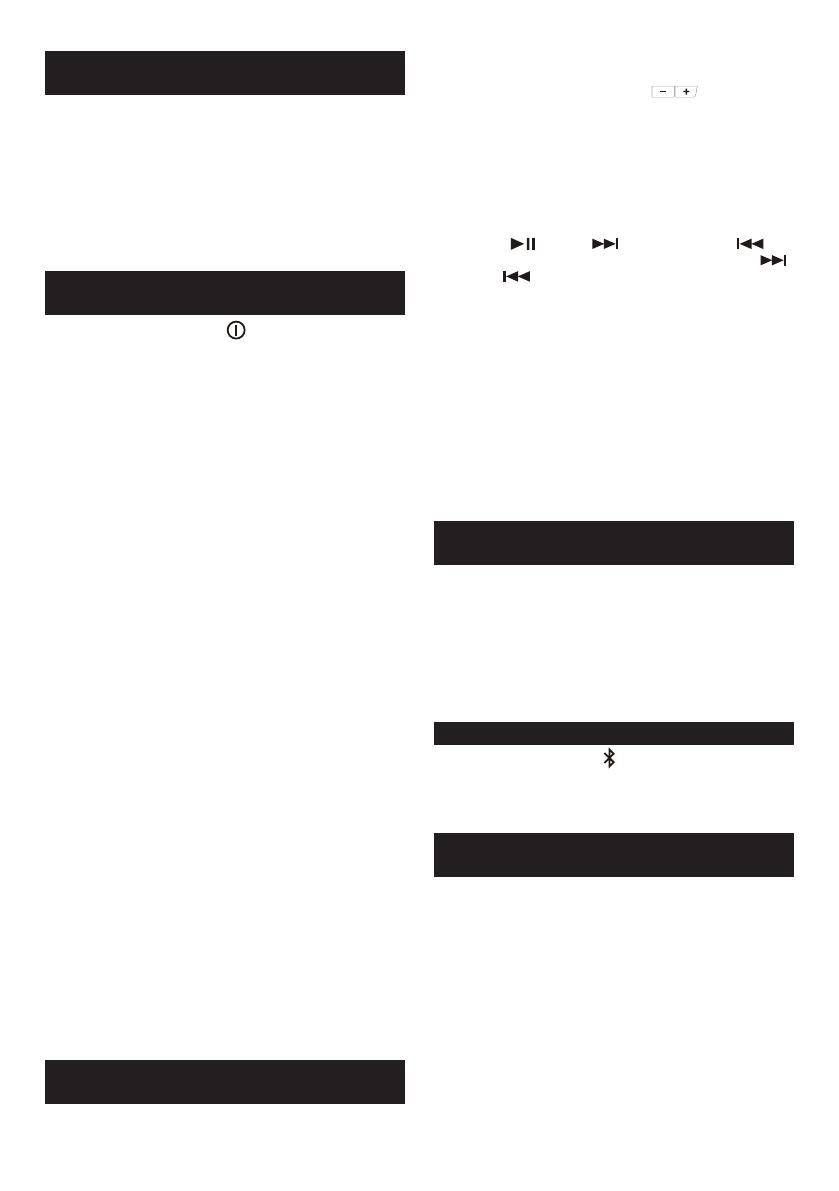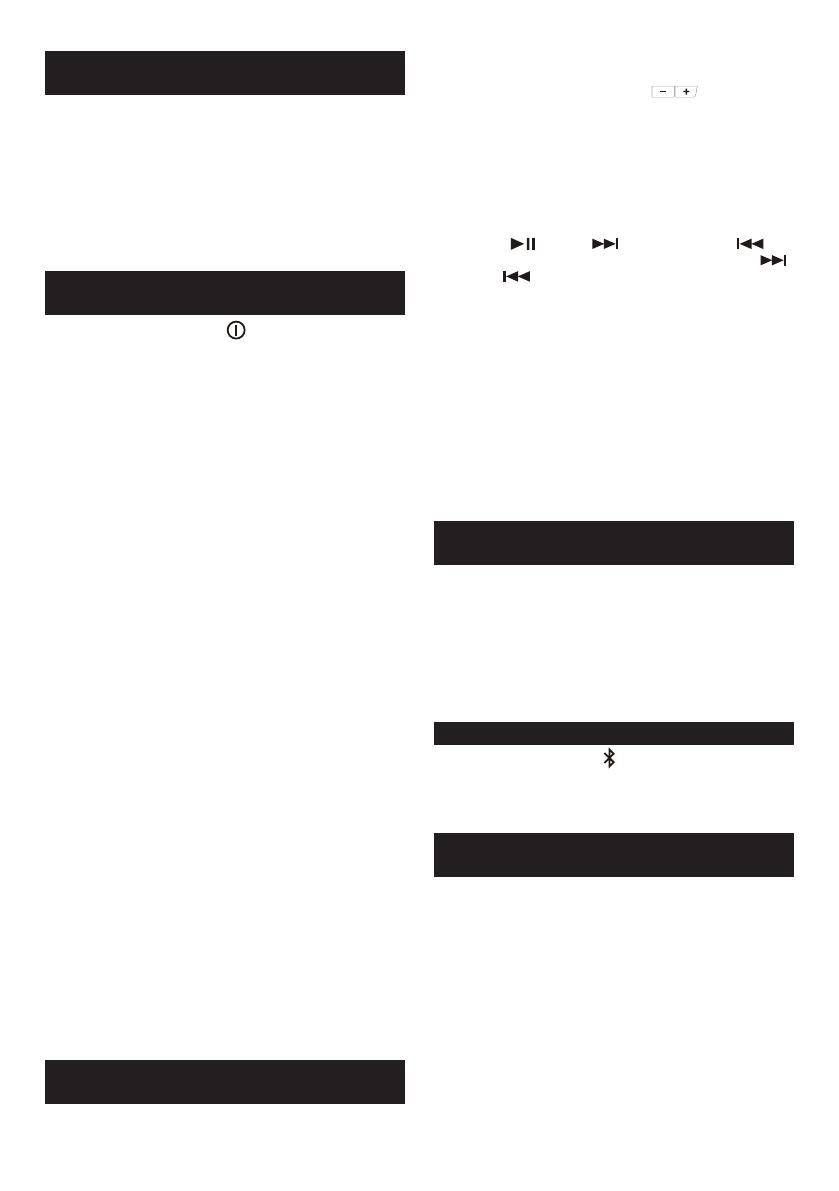
16
pomocí ovladačů na vašem připojeném zařízení Bluetooth.
1.
2.
3.
Poznámka:
1.
2.
Paměť reproduktoru a opětovné
připojení přístroje
Reproduktor umožňuje uložení až 8 sad spárovaných
přístrojů, když je paměť plná, nejstarší historie párování
bude přepsána. Jestliže už bylo zařízení Bluetooth dříve
spárované s reproduktorem, přístroj si zařízení Bluetooth
pamatuje a snaží se znovu spojit se záznamem v paměti,
které bylo posledním spojením. V případě, že poslední
připojené zařízení není k dispozici, bude reproduktor
možné znovu připojit.
Odpojení Bluetooth přístroje
Zmáčkněte a držte tlačítko párování Bluetooth po dobu
2-3 sekund, abyste odpojili vaše Bluetooth zařízení.
Indikátor Bluetooth bliká modře, to znamená, že
reproduktor je znovu připraven k párování..
Přehrávání hudby přes AUX vstupní
zásuvku
Na pravé straně přístroje je 3,5mm AUX vstupní zásuvka,
aby bylo možné připojit zvukový signál do jednotky z
libovolného zařízení, které je vybaveno sluchátky nebo
audio výstupem, jako je iPod, MP3 nebo CD přehrávač.
1.
2.
3.
Když začne hrát, nastavte hlasitost na požadovanou
úroveň pomocí tlačítek hlasitosti na reproduktoru
nebo na vašem připojeném zařízení Bluetooth.
Když stisknete tlačítko hlasitosti nahoru/dolů, bude
indikátor hlasitosti blikat rychle červeně. V případě, že
kontrolka svítí červeně, znamená to, že hlasitost je na
maximum nebo minimum.
Použijte ovládací prvky na zařízení pro přehrávání
/ pauzu a hledání stopy. Případně, můžete ovládat
přehrávání pomocí tlačítek na reproduktoru: Hrát /
Pauza ( ), Další ( ) nebo Předchozí ( ).
Zmáčkněte a držte tlačítko Následující skladba ( )
nebo ( ) Předchozí skladba, abyste rychle převíjeli
dopředu/dozadu od aktuální stopy. Uvolněte tlačítko,
když naleznete požadované místo na nahrávce.
Ne všechny přehrávací aplikace nebo zařízení budou
reagovat na všechny tyto ovládací prvky.
Některé mobilní telefony se mohou dočasně odpojit
od reproduktoru při volání nebo přijímání hovoru.
Některá zařízení mohou dočasně ztlumit Bluetooth
audio přehrávání, když přijmou textovou zprávu,
e-mail nebo z jiných důvodů nesouvisejících s audio
přehráváním. Takové chování je funkcí připojeného
zařízení, a nejedná se o poruchu reproduktoru.
Párování a připojení zařízení
k reproduktoru
Nejdříve musíte spárovat vaše zařízení Bluetooth
s DMR200, než se budete moci automaticky spojit
a přehrávat / streamovat Bluetooth hudbu přes váš
Bluetooth reproduktor. Párování vytváří „pouto“", takže
dvě zařízení se vzájemně rozeznají.
Pro lepší zvukovou kvalitu, doporučujeme nastavení
hlasitosti do více jak dvou třetin na vašem Bluetooth
zařízení a poté nastavení hlasitosti dle potřeby na
reproduktoru.
První párování a přehrávání na vašem
Bluetooth zařízení
1.
2.
3.
4.
Poznámka:
1.
2.
3.
4.
5.
Přehrávání zvukových souborů v
režimu Bluetooth
Pokud jste úspěšně spojili reproduktor s vybraným
zařízením Bluetooth, můžete začít přehrávat hudbu
Jestliže se 2 Bluetooth zařízení párují poprvé, obě
budou hledat DMR200 a na obou zařízeních se ukáže
jeho dostupnost. Nicméně pokud se jedno zařízení
nejdříve spojí s touto jednotkou, potom ho druhé
zařízení Bluetooth nebude moci najít v seznamu.
Je-li vaše zařízení Bluetooth dočasně odpojeno
od reproduktoru, pak znovu připojíte zařízení k
reproduktoru manuálně.
Je-li 'DMR200 "zobrazeno v seznamu vašeho
Bluetooth zařízení, ale přístroj se s ním nemůže
spojit, prosím, vymažte položku ze seznamu a
spárujte zařízení s reproduktorem znovu podle kroků
popsaných výše.
Efektivní provozní rozsah mezi systémem a
spárovaným zařízením je přibližně 10 metrů (30 stop).
Jakékoli překážky mezi systémem a spárovaným
zařízením mohou snížit provozní rozsah.
Výkon Bluetooth připojení se může lišit v závislosti
na připojeném zařízení Bluetooth. Podívejte se,
prosím, na schopnosti Bluetooth přístroje před
připojením k reproduktoru. Všechny funkce nemusí
být podporovány na některých spárovaných zařízení
Bluetooth.
Stiskněte tlačítko zapnout pro zapnutí reproduktoru a
indikátor Bluetooth bude blikat modře. Indikátor rychle
bliká modře, to znamená, že reproduktor byl nalezen.
Aktivujte Bluetooth ve vašem zařízení podle
uživatelské příručky pro připojení reproduktoru.
Vyhledejte seznam zařízení Bluetooth a vyberte
zařízení s názvem 'DMR200. "U některých mobilních
telefonů (které mají dřívějších verzi, než zařízení
BT2.1 Bluetooth), budete možná muset zadat
přístupový kód" 0000 ".
Po připojení se ozve pípnutí a indikátor Bluetooth
bude svítit modře. Můžete jednoduše vybrat a hrát
jakoukoliv hudbu z vašeho zdrojového zařízení.
Hlasitost lze nastavit na zdrojovém zařízení, nebo
přímo na reproduktoru.
Použijte ovládací prvky na vašem zařízení Bluetooth
nebo na reproduktoru pro přehrávání / pauzu a
hledání stop.
Připojte stereo nebo mono zvukový zdroj (například
iPod, MP3 nebo CD přehrávač) k AUX pomocnému
vstupu (označenému jako "AUX") a AUX IN se rozsvítí
zeleně, což znamená, že reproduktor je v AUX režimu
vkládání.
Nastavte hlasitost na vašem iPod, MP3 nebo CD
přehrávači pro nastavení odpovídajícího signálu a pak
upravte hlasitost reproduktoru pro pohodlný poslech.
Pro lepší zvukovou kvalitu, doporučujeme nastavení
hlasitosti do více jak dvou třetin na vašem Audio
zařízení a poté nastavení hlasitosti dle potřeby na