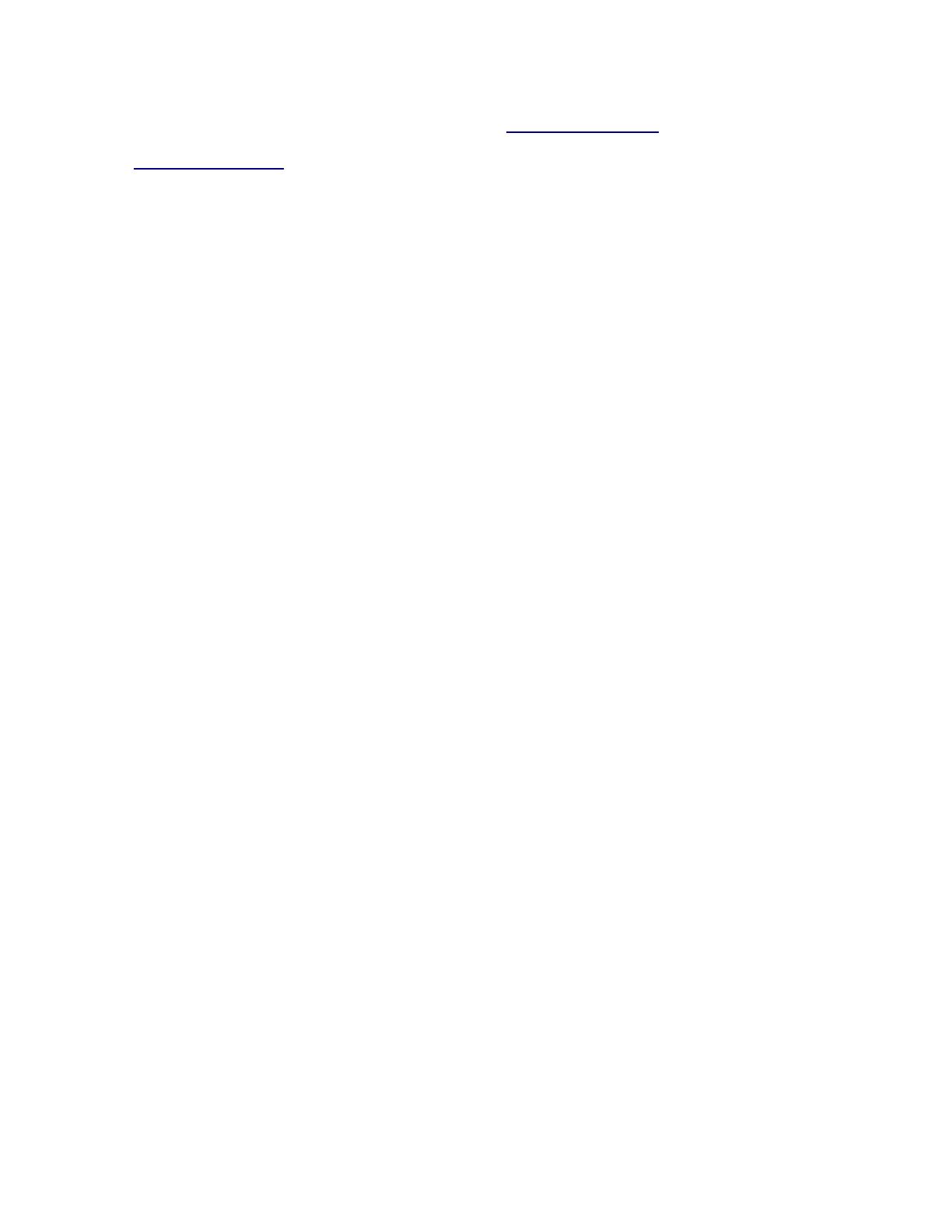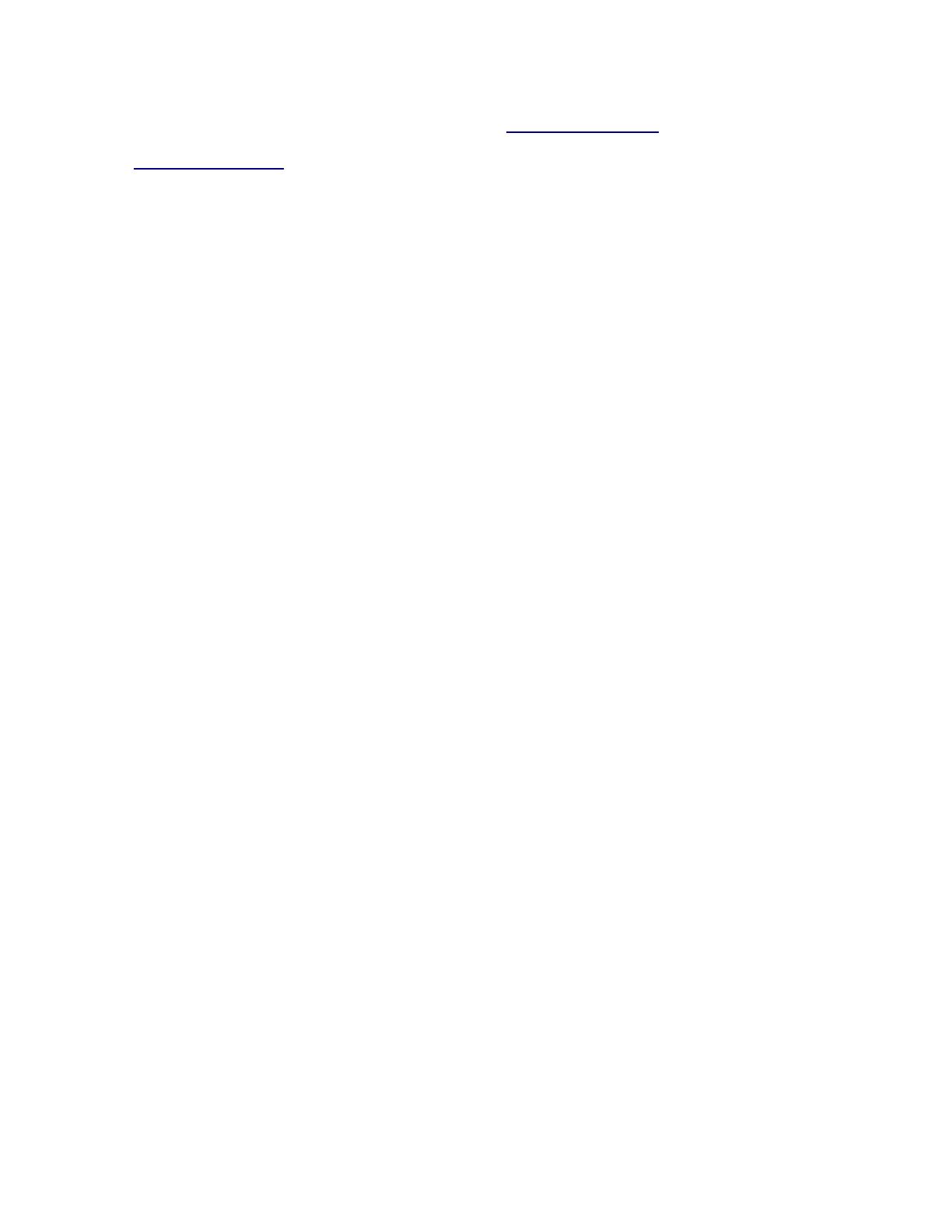
The configuration can be done through the wireless network using a web browser or mobile app.
Alternatively, you can use a WinBox configuration tool https://mt.lv/winbox;
Open https://192.168.88.1 in your web browser to start configuration, user name: admin and there is no
password by default (or, for some models, check user and wireless passwords on the sticker);
Click the (Check for updates) button and update your RouterOS software to the latest version;
Choose your country, to apply country regulation settings;
Set up your wireless network password;
Set up your router password;
Safety Information:
Before you work on any MikroTik equipment, be aware of the hazards involved with electrical
circuitry, and be familiar with standard practices for preventing accidents. The installer should be
familiar with network structures, terms, and concepts.
Use only the power supply and accessories approved by the manufacturer, and which can be found in
the original packaging of this product.
This equipment is to be installed by trained and qualified personnel, as per these installation
instructions. The installer is responsible for making sure, that the Installation of the equipment is
compliant with local and national electrical codes. Do not attempt to disassemble, repair, or modify the
device.
This product is intended to be installed indoors. Keep this product away from water, fire, humidity, or
hot environments.
We cannot guarantee that no accidents or damage will occur due to the improper use of the device.
Please use this product with care and operate at your own risk!
The socket-outlet shall be installed near the equipment and shall be easily accessible.
In the case of device failure, please disconnect it from power. The fastest way to do so is by unplugging
the power adapter from the power outlet.
To avoid contamination of the environment, separate the device from household waste and dispose of it
in a safe manner, for example, in designated areas. Become familiar with procedures for properly
transporting the equipment to designated collection points in your area.
Exposure to Radio Frequency Radiation: This MikroTik equipment complies with the FCC, IC, and
European Union radiation exposure limits set forth for an uncontrolled environment. This MikroTik
device should be installed and operated no closer than 20 centimeters from your body, occupational
user, or the general public.
Manufacturer: Mikrotikls SIA, Brivibas gatve 214i Riga, Latvia, LV1039.
Note: For some models, check the user and wireless passwords on the sticker.